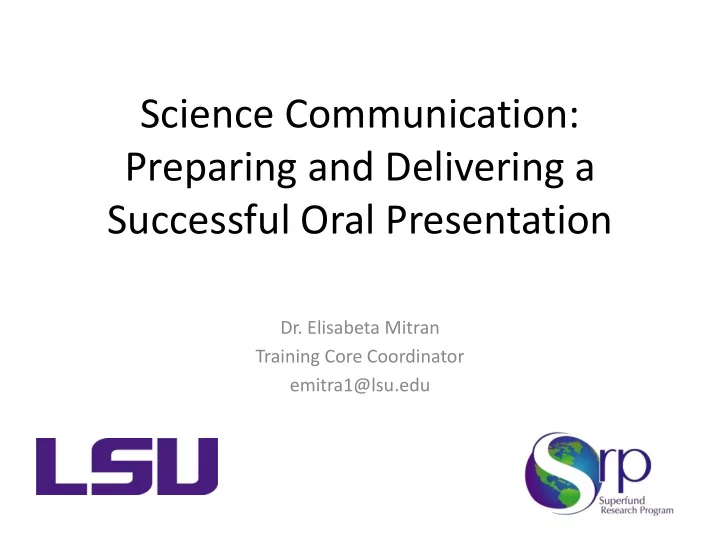
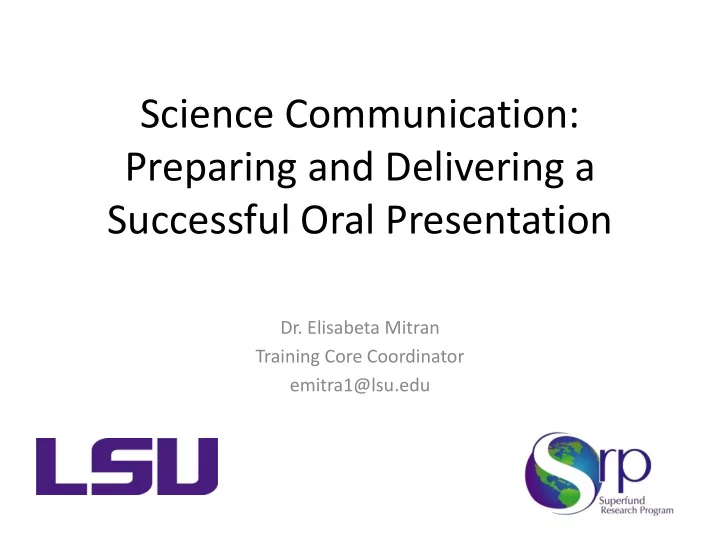
Science Communication: Preparing and Delivering a Successful Oral Presentation Dr. Elisabeta Mitran Training Core Coordinator emitra1@lsu.edu
Preparing the Presentation: Step by Step • Plan • Message • Structure of the talk • Practice • Give the Presentation • Questions and answers • The Don’ts • Polish the presentation 2
Plan the Presentation • Assess the audience o What your audience know about the subject o What background information you have to include o What terms you have to define • What do you want the audience to learn? o Think about this as you construct your main message • The time available for the presentation o Select, synthesize, and simplify • The place where you are going to make the presentation Expertise of the audience “When they are interested, teach them. When they don’t want to be there involve them. When they are uninterested, entertain them” Micki Holyday. “Secrets of Power Presentations : Overcome Your Fear of Public Speaking, Build Rapport and Credibility With Your Audience, Prepare and Deliver a Dynamic Presentation” , 2000 3
Message and Outline Three Triangle Outline (Chunk Method) • Try to capture the message in a Opening single sentence Subject 1 • What do I want the audience to 1. know? 2. 3. • How do I present my talk such Transition Subject 2 that the audience will understand 1. and remember what I have to 2. say? 3. Transition – Identify the main Subject 3 points/scientific questions you 1. want to address 2. 3. – Develop answers/explain the approach to solve these Conclusions questions 4
Structure of the Presentation General Introduction • Goals, aims, motivation Time: ~25 % • Compare your research to that in the literature • What is novel about your research Methods, Results, Discussion • Group together what belongs together Time: • Select results and order them ~40 % • Make smooth transitions between major points • Experimental approach, major findings and significance Conclusion and Future Work Time: • Don’t have to many points ~15 % • Connect your results with the overview statement • Use cartoons, if possible 5
Practice • Practice – stand up and say the words out loud – You develop a natural flow – You come up with better phrasings and ways to describe things • Don’t memorize the talk • Timing: absolutely necessary – Going overtime is an offense to the audience and to the speakers following you 6
Giving the Presentation “Tell’ em what you’re going to tell them. Tell them. Tell them what you told them.” Eduard R. Murrow • Opening and Introduction - Greet the audience and introduce yourself - Give the big picture - Introduce the take home message • Body - Logical not chronological order - Make a transition between the introduction and the body 7
Giving the Presentation Aim/Subject 1 Intermediate - Experimental approach conclusion - Results and interpretation Transition Aim/Subject 2 Intermediate - Experimental approach conclusion - Results and interpretation Transition Aim/Subject 3 Intermediate - Experimental approach conclusion - Results and interpretation Transition Final Conclusions 8 http://www.efcats.org/Give+Successful+Presentations.html
Giving the Presentation • Conclude your presentation – Come back to the big picture and summarize the significance of your work in that context – Have only a few concluding statements – When possible, create a summary cartoon with major findings • Think carefully about your final words and how to finish your presentation strongly – Open up new perspective, describe future work, potential implications 9
Questions and Answers • Make sure you understand the question • Keep your answers short and to the point • You can repeat the question – This gives you time to think – The rest of the audience may not have heard the question – Also if you heard the question incorrectly, it presents an opportunity for clarification 10
During the Presentation • Stand where the slides can be seen • Have a positive body language: • Speak freely and look directly at audience • Be animated in your voice • Be active in your gestures • Use the active voice when describing what you did • Be enthusiastic • Don’t rush • Conclude on time 11
The Don’ts • Read a talk • Move through the slides very fast • Move back through slides with the animation in the presentation mode • Get lost in details • Apologize or make comments about yourself • Overuse or play with the laser pointer • Make distracting sounds • Forget acknowledgments 12
Polish The Presentation Examples 13
Slides and Design • Limit your text per slide – Use 4-7 bullets per page – Avoid writing out long and complete sentences on slides – Don’t animate when you don’t need to – Avoid long lists • Size, Font, Color Matter – Use large letters (> 18 points) – Chose a font which is good to read – Chose colors to maximize contrast • Be thoughtful with background and design • Use equations wisely • Average not more than 1 slide per minute 14
POLISH THE PRESENTATION All Capital Letters • Limit your text per slide – Use 4-7 bullets per page – Avoid writing out long and complete sentences on slides – Don’t animate when you don’t need to Different Fonts – Avoid long lists • Size, Font, Color – use large font size (> 18 points) – use Arial, Calibri or fonts easy to read Font size to small – chose colors to maximize contrast A lot of white space on the slide 15
Polish the Presentation • Limit your text per slide – Use 4-7 bullets per page – Avoid writing out long and complete sentences on slides – Don’t animate when you don’t need to – Avoid long lists • Size, Font, Color – use large font size – use Arial, Calibri or fonts easy to read – chose colors to maximize contrast 16
Limit your text per slide Use 3-7 bullets per page Avoid writing out long and complete sentences on slides Don’t animate when you don’t need to Avoid long lists Size, Font, Color use large font size (> 18 points) use Arial, Calibri or fonts easy to read chose colors to maximize contrast 17
“A picture is worth a thousand words” • Insert photo in the presentation, don’t copy and paste it • Borrow from published work: save the picture from the .html file, not from .pdf – For the ACS publications you can download the picture to MS Power Point • Size the picture using the “size and position” or “format” options • Label the axes • Put a legend to each diagram 18
Graphs Conversion Conversion over Fe 2 O 3 /SiO 2 and CuO/SiO 2 100 100 90 90 EMFe2O32p 2% Fe 2 O 3 /SiO 2 80 EMFe2O35p 80 Conversion (%) 5% Fe 2 O 3 /SiO 2 EMCuO2p 70 70 EMCuO5p 60 60 2% CuO/SiO 2 C (%) 50 50 5% CuO/SiO 2 40 40 30 30 20 20 10 10 0 0 300 350 400 450 500 550 300 350 400 450 500 550 T Temperature (°C) A good figure : • is easy to read • explains itself • contains only relevant information • does not contain difficult codes 19
Graphs Conversion over Fe 2 O 3 /SiO 2 and CuO/SiO 2 100 90 Conversion over Fe 2 O 3 /SiO 2 and CuO/SiO 2 100 2% Fe 2 O 3 /SiO 2 80 Conversion (%) 90 5% Fe 2 O 3 /SiO 2 2% Fe 2 O 3 /SiO 2 80 70 Conversion (%) 5% Fe 2 O 3 /SiO 2 70 60 2% CuO/SiO 2 60 2% CuO/SiO 2 50 5% CuO/SiO 2 50 5% CuO/SiO 2 40 40 30 30 20 20 10 10 0 300 350 400 450 500 550 0 Temperature (°C) 300 350 400 450 500 550 Temperature (°C) sized by using “size and position” sized by stretching it 20
Chemical Structures • Use the ACS Document 1996 in the ChemBioDraw program • Copy and paste the graphics into the presentation • Sized by using the “Format Object” function Examples: 21
Photos • Use jpeg, emf, or tiff format? • Add the scale bare in the micrograph files The photo’s sizes are too small for oral presentation A lot of text and details Light micrographs of exposed rat lungs . Light micrographs of terminal bronchioles (A, C) and alveolar parenchyma (B, D, E) from 15 d old rat lungs following exposure to DCB50, which was visually identical to air (A, B), and DCB230 (C-E). Black arrows denote significant peribronchiolar BALT; line denotes smooth muscle mass surrounding bronchiole (quantified in Figure 6); white arrow denotes lesions of increased alveolar space (quantified in inset of E); and white arrowhead demonstrates alveolar occlusion. Bar represents 50 μ m (A, C) and 20 μ m (B, D, E). 22 Balakrishna et al. Particle and Fibre Toxicology 2011 8 :11
Tables • Chose a size easy to read • Graphs should replace tables where possible • Don’t use too many lines and columns This table is not good for oral presentation, hard to read! 23 Dela Cruz, A. et al. Environ. Sci. Technol . 2012, 46, 5971− 5978
Recommend
More recommend