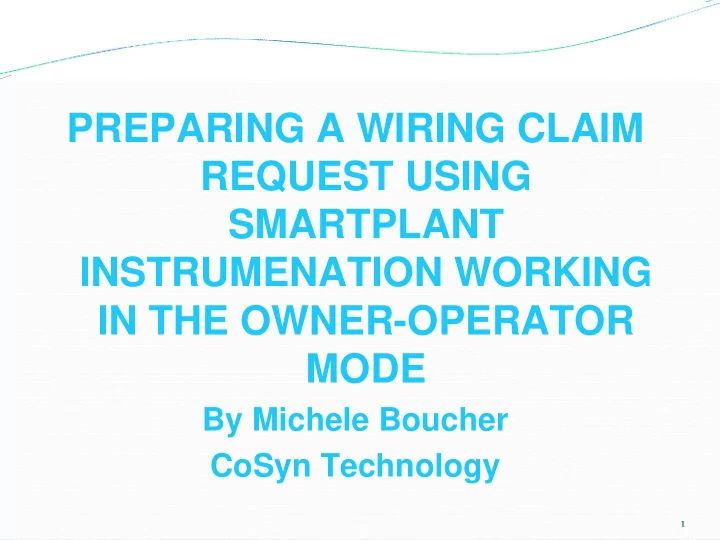
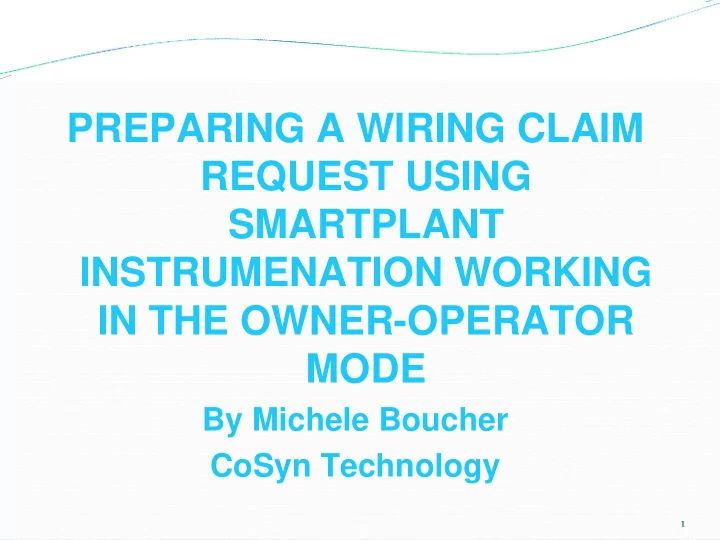
PREPARING A WIRING CLAIM REQUEST USING SMARTPLANT INSTRUMENATION WORKING IN THE OWNER-OPERATOR MODE By Michele Boucher CoSyn Technology 1
Introduction � The advantages of using the method that I present is that it; 1 ‐ Removes the Designers from the claim buffer 2 ‐ It allows a Designer to specify what they think that they need.. then..for it to be checked by a wiring specialist and off to the administrator seamlessly. This has more value in the older versions of SPI since Merge and Claim can only be done offline, (For example, having to wait another business day for one missed terminal in the request). Although, provides value in quality checking for the data move request despite the version of SPI. 3 ‐ It gives the administrator a picture (which is worth a thousand words) of what data is to be moved without having to understand the technical decision making process of the request and without having to insinuate things. If you have an administrator who is also technically knowledgeable • (e.g. knows what they are asking for), that person when properly trained can populate these items right into the claim buffer. (Can even claim and merge them during online hours in v2009). 2
Preparing A Claim Request For A Spare IO Point With It’s External Card Power Each piece right down to the terminal and wire must be specified to the SPI Administrator 3
‘My List’ � Add the items into the ‘My List’ list • Note that you can select multiple entities (children of one parent) at one time using the ‘List Feature’ to add the items to ‘My List’ 4
‘My List’ Cont’d Note if you need every single • entity (child) under a parent, you don’t have to select each item one by one, you can expand the parent and it will display all children automatically. Populate the My List in an orderly • fashion or you will hear the ‘wrath’ from the administrator J 5
Creating The File Pasting this request into excel • allows you to have a file to send to the administrator and for record keeping purposes . • Also, when using excel, you can point out to the administrator the sequence number of the item you request if there are duplicate names in the system. This is why it is not a good idea to allow users to name wiring entities under a parent with the same name. Eg. GND, GND,GND... 6
Preparing A Claim Request For An Existing Wired Loop With General Signals and Jumpers In It When modifying an existing loop (claiming a wired loop), the ‘my list’ is • populated somewhat differently. Add the loop, and the tags to My List. Sometimes, you do not need all of the tags in a loop, therefore this must be specified. In addition, the general signals and all of the terminals jumpered together on the loop are to be specified separately. This is where excel comes in handy for comments. For example; 7
Jumpers and General Signals • For the claim request on the previous slide (pg 7) and using the example on the first slide (pg 3), if the power on TS3 was jumpered (e.g. shared by other IO to that card, each terminal that the power was jumpered to would also have to be selected in this claim request to show the whole picture in the engineering project on that loop drawing. • If there are other tags wired to the other side of those jumpered terminals, you need to specify to the administrator that you do not want that wiring on the other side of the terminals to be claimed (e.g. return it, or de ‐ select upon claim). See sketch hereafter. • 8
Jumpers and General Signals Cont’d XS100 C1 GENERALSIGNAL 1 XS100 2 C2 XS200 � Goal: Add a new signal XS200 to 3 C1 terminals 3 & 4 and show on my XS200 C2 loop in my engineering project 4 terminals 1 ‐ 5 ‐ 11 (the complete 5 power system). 6 � The claim request shall include: 7 � General signal cable and connection information at each 8 end. 9 � Terminals 1 ‐ 3 ‐ 5 ‐ 7 ‐ 9 ‐ 11 10 � Return of the wire XS100 C1 on 11 terminal 3 which will leave XS100 as a dummy in the 12 project. • As we all know, the less ‘dummies’ in the world the better, although, sometimes, this is unavoidable. J 9
Thank You 10
Recommend
More recommend