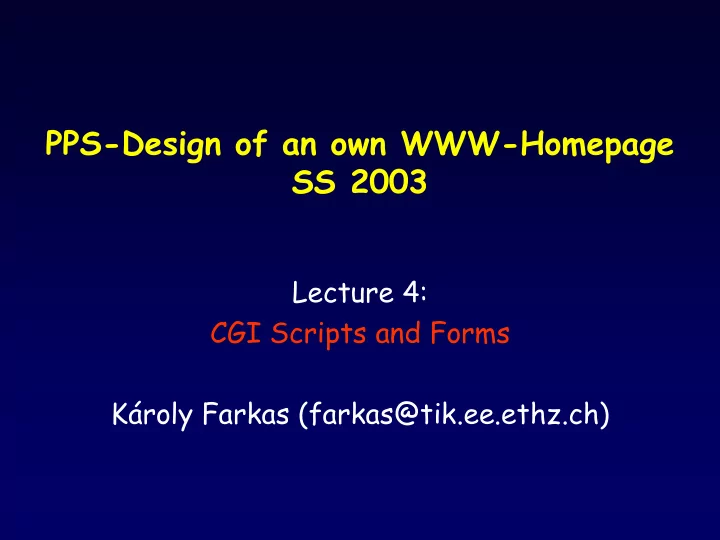
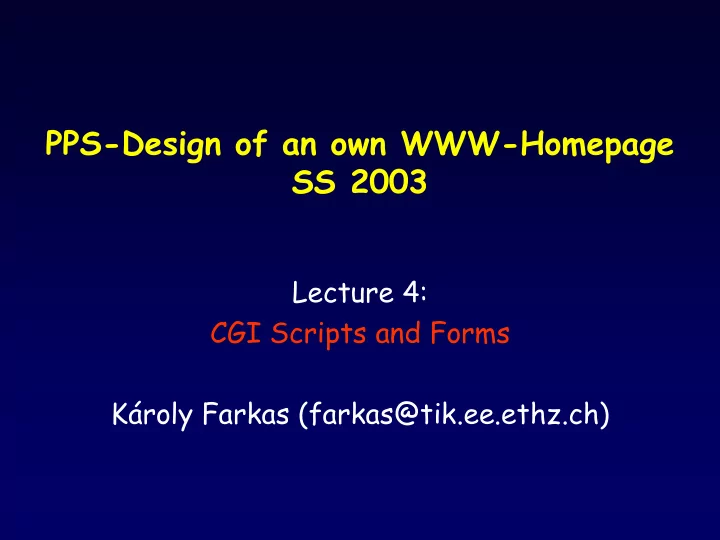
PPS-Design of an own WWW-Homepage SS 2003 Lecture 4: CGI Scripts and Forms Károly Farkas (farkas@tik.ee.ethz.ch)
Common Gateway Interface (CGI) • Common Gateway Interface – is a defined interface between information servers (eg., web servers) and external programs.
CGI Scripts • A CGI Script is a program which – runs on the remote Webserver – executes user requests • A CGI Script is written in a programming language which is – compiled on the server where it’s running (C, C++, Ada, etc.) – interpreted by an interpreter on the server where it’s running (Perl, PHP, shell script, etc.)
Communication Between the Web Server and the CGI Script • 1. The Server receives a request -> it sets a number of environment variables • 2. The Server starts the CGI script requested • 3. The Server writes data (eg., parameters) to the script using its standard input • 4. The CGI script produces a result and sends it back to the Server using its standard output
To Run a CGI Script • The exact configuration of running CGI scripts is web-server dependant • The web-server administrator can determinate – whether CGI scripts can be run at all – where these scripts should be located • Eg., /home/httpd/cgi-bin/ – which extension required (.cgi) • The file containing the script should be executable (the ‘exec’ flags should be set)
Assignment 1: 1 st CGI Create an HTML page using a CGI script which says: Hello World! Hints: - Create a .cgi file with the CGI script. - Make this file executable. - Construct a dummy HTML page which contains a link to the CGI script. - Use on-line manuals: o http://www.perl.com/perl/ o http://user.it.uu.se/~matkin/documents/shell/
CGI Environment Variables • Request independent variables – SERVER_SOFTWARE: name and version of the WWW server – SERVER_NAME: host name or IP address of the server – GATEWAY_INTERFACE: version of CGI • Request dependant variables – SERVER_PORT: destination port number of the request – REMOTE_HOST or REMOTE_ADDRESS: identifier of the request sender machine – Etc.,: http://hoohoo.ncsa.uiuc.edu/cgi/env.html
Assignment 2: CGI, Example 2 #!/bin/sh echo "Content-Type: text/html" echo echo "<!DOCTYPE HTML PUBLIC "-//IETF">" echo "This is a simple CGI script" echo "<br>" Shell script id echo "<br>" date echo "<br>" $SERVER_SOFTWARE echo "<br>" $REMOTE_HOST This is a simple CGI script Result uid=9905(httpd) gid=901(employee) Mon May 12 13:45:36 MET 2003 Apache/1.3.26 Ben-SSL/1.23 (Unix) vpn-global-012-dhcp.ethz.ch
Results of CGI Scripts • Connect to the web-server using standard output • All CGI results must start with a header containing the description of the result • Possible results – HTML page • "Content-Type: text/html" • Defined MIME-Type of the answer – Reference to the result (URI or file path) • “Location: http://redirectedsite.com” – Status report • “Status 302”
HTML Forms • Using forms it’s possible to submit data • Elements – Container • <FORM> – Control • <INPUT> • <BUTTON> • <SELECT> • <TEXTAREA> • <LABEL>
The <FORM> Element • Acts as a container for content • Defines what to do with the form data specified by the controls – Where the data should be sent? – How it should be sent? • Important attributes – ACTION – METHOD – ONSUBMIT – ONRESET – TARGET
Control Elements • <INPUT> – The general control element with several attributes • <BUTTON> – To create general buttons • <SELECT> – To create pop-up menus • <TEXTAREA> – To create a text input control of arbitrary size • <LABEL> – To associate a label with a form control • More information – http://www.w3.org/TR/REC-html40/interact/forms.html
Form Example <FORM action="http://somesite.com/prog/adduser" method="post"> <P> First name: <INPUT type="text" name="firstname"><BR> Last name: <INPUT type="text" name="lastname"><BR> email: <INPUT type="text" name="email"><BR> <INPUT type="radio" name="sex" value="Male"> Male<BR> <INPUT type="radio" name="sex" value="Female"> Female<BR> <INPUT type="submit" value="Send"> <INPUT type="reset"> </P> </FORM>
Assignment 3: Form Create a Form on an HTML page requesting the following information: - Name; - Date of birth (from a pop-up list); - Favorite color (using radio buttons); - Hobbies (using check-box list); - Remarks (using text area). Then e-mail this form to our own e-mail address. Hints: - Use the previous example.
CGI and Forms • One of the most frequent applications of CGI is the processing of form data
CGI and Forms (cont’d) • The <FORM> element ACTION attribute – is in this case a URI to a CGI script, • and the METHOD attribute – is the GET or POST method. – GET method • The form data is appended to the URI using the ‘?’ sign • Eg., http://<host>/cgi/proba.cgi?foo=bar&test=hallo – POST method • The form data is included in the body of the request • More flexible and secure solution than GET
Form Example Using CGI <html> <head> <title>CGI Testpage </title> </head> <body> <form action=http://test.cgi method="POST"> <p><b>Type some text: <input type="text" name="textinput" size="30" maxlength="50"> </p> </form> </body> </html>
Form Example Using CGI (cont’d) #! /tik1opt1/bin/perl -w use CGI qw(:standard); my $value = param ('textinput'); print header(), start_html("Response"), p("You typed: ", $value), end_html();
A Complex CGI Example: Visitors’ Book • You can download it: – http://www.tik.ee.ethz.ch/tik/education/lectur es/PPS/web/SS03/cgi/guestbook.zip
Further Information • CGI Home Page – http://www.w3.org/CGI/ • A reference Home Page to Forms – http://www.w3.org/TR/REC- html40/interact/forms.html • General Home Page to Web Design – http://www.htmlhelp.com
Recommend
More recommend