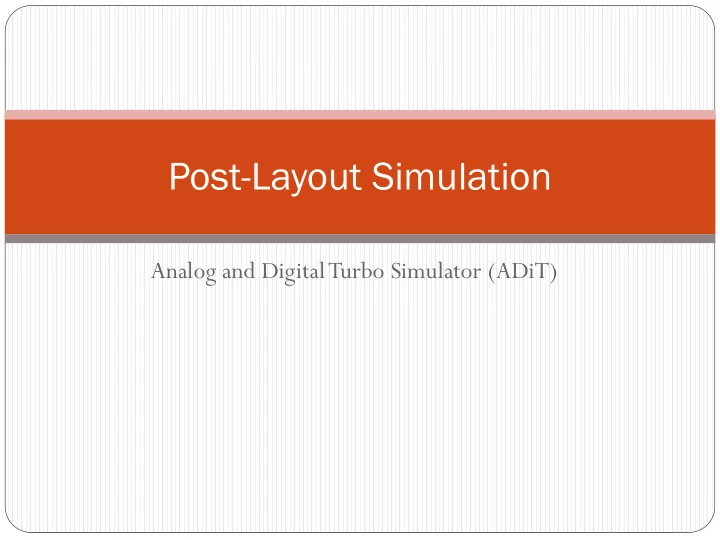
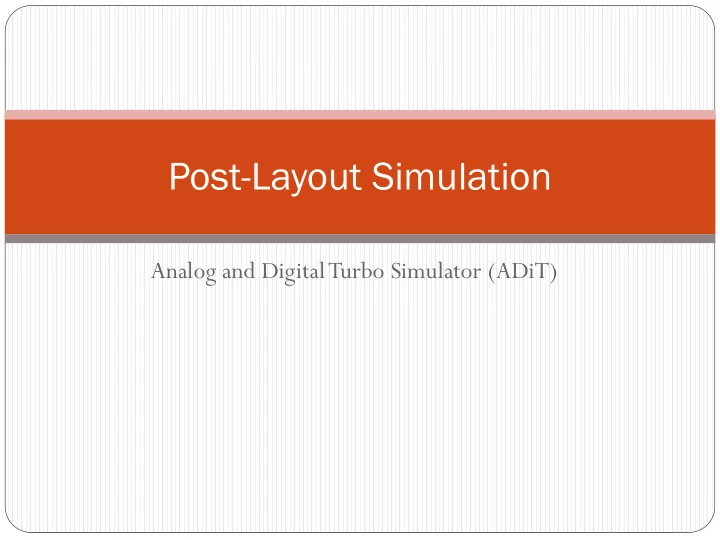
Post-Layout Simulation Analog and Digital Turbo Simulator (ADiT)
Analog &Digital Turbo Simulator (ADiT)
Extracted from schematic: design.lvs.netlist Extracted from layout: design.pex.netlist design.pex.netlist.design.pxi
Analog &Digital Turbo Simulator (ADiT)
Analog and Digital Turbo Simulator (ADiT) Fast-SPICE simulation of analog and mixed-signal transistor- level circuits 10-100 times faster than SPICE Supports Eldo, HSPICE & Spectre netlist formats Integrated into ADVance MS Examples in $MGC_AMS_HOME/examples/adit/
ADiT features A turbo engine using simplified matrix solver and the dominant- pole approximation (DPA) to enhance simulation speed An alternative built-in SPICE solver Device model libraries fully compatible with Eldo and HSPICE Flexible user control of simulation accuracy Post-layout simulation and parasitics reduction Behavioral modeling with Verilog-A Eldo compatible reliability simulation Hi-Z state and Hi-Z induced leakage current detection Integrated into Mentor Graphics IC flow, providing a complete front-to-back design and verification environment
ADiT command line adit inpfile [-d] - turn on debug mode [-eldo] – Eldo compatible format (default) [-engine engine_id] [-h] – display ADiT usage info on screen [-m0 | -m 0] – hierarchical parser (vs flattening) [-monte method_ID] [-noinit] – disable adit.ini file [-o outfile] – output log file [-outpath path_name] – output directory [-sckspice] – solve subcircuits with SPICE engine, disabling MOS table [-spice] – enable SPICE engine (default is “turbo”) [-v tool_name]
AdiT input & output files
ADiT input/output files <input_name>.xxx –ADiT input file <input_name>.log – output with messages, statistics, etc <input_name>.IC0 – ckt state var’s at t=0 <input_name>_0.wdb – graphic: transient analysis <input_name>.XPA – expansion of subcircuits <input_name>.PAR– parameter evaluation <input_name>.DCPOW0 – power dissipation from DC analysis <input_name>.DC0.wdb – graphic: DC transfer curve <input_name>.TB0.wdb – graphic: transient analysis (turbo) <input_name>.TR0.wdb – graphic: transient analysis (spice)
Simulation control Input stimulus: SPICE voltage sources “Bus” patterns Time/value pairs List of patterns with common timing Digital test vectors Results checks: Measurements: voltages, currents, calculations Bus value checks (value at given time) Test vectors: actual vs. expected values
Voltage force functions (1) DC value Vsigname A 0 DC 5 Value (volts) V indicates Between circuit nodes voltage A and GND (node 0) Force name Alternate format: Vsigname A 0 5 (DC is default)
Force functions (2) Pulse/square wave Vsigname B 0 pulse 0 5 0 0.1N 0.1N 20N 40N Rise Fall Nodes Initial Pulse Period time time Pulsed Voltage width tp tr tf Voltage v1 tw v2 Delay from start of period for waveform to begin - td tp v2 v1 td tr tw tf
Force functions (3) Pattern wave (for logic 0 & 1 values) Vname B 0 pattern 5 0 5n 0.1n 0.1n 10n 011010 R Bit pattern Rise & Fall Time between Between circuit Logic 1 & 0 changes Nodes B & GND voltages Duration of Delay to Repeat (node 0) bit value waveform the pattern begin (optional) 1 1 1 0 0 0 delay pattern
Force functions (4) Piecewise-linear wave (digital if only two voltages) Vsigname B 0 pwl (0n 0 5n 0 5.1n 5 10n 5 10.1n 0 R) T0 V0 T1 V1 T2 V2 T3 V3 T4 V4 Nodes Repeat (optional) V2 V3 V0 V1 V4 0 5 5.1 10 10,1 T0 T1 T2 T3 T4 Other options: R=value (time at which to begin repeat – one of Tn values) default = 0 if no value specified TD=value (delay before waveform begins)
Example: modulo-7 counter .INCLUDE $ADK/technology/ic/models/tsmc035.mod .INCLUDE mod7b.pex.netlist .TOPCELL MOD7B vvddVDD 0 dc 5 vgnd GND 0 dc 0 vclk clk 0 pulse (0 5 0 1n 1n 15n 30n ) vin0 i[0] 0 dc 5 vin1 i[1] 0 dc 0 vin2 i[2] 0 dc 5 vload load 0 dc 0 vreset reset 0 pulse (5 0 0 1n 1n 5n 0n ) vcount count 0 dc 5 .PROBE v(q[2]) v(q[1]) v(q[0]) v(reset) v(clk) .TRAN 0.1n 400n tmax=0.5n
EZwave waveform viewer (results for previous circuit) Double-click TRAN (transient) Double-click signal names to display.
Making measurements Measure delay from a “trigger” to a “target” condition .MEASURE TRAN q0rise TRIG v(clk) VAL=2.5 RISE=1 TD=20n + TARG v(q[0]) VAL=2.5 RISE=2 TRAN -- measure a “transient” q0rise -- variable name to which measurement assigned TRIG/TARG -- defined trigger/target conditions RISE=n -- condition is the nth rising edge (can also use FALL) VAL=n -- trigger/target voltage level TD=n -- delay before looking for trigger condition clk q[0]
Measurement examples .param vddval=5.0 .param diffval1=’vddval/1.5’ .param outval2=’0.8*vddval’ .meas tran var1 always v(out1, out2) val=’diffval1’ win=100n fall + targ v(out2) val=’outval2’ fall=1 .meas tran var2 periodic at=52n win=100n targ v(out2) + val=’0.5*vddval’ rise=1 .MEAS RMSPWR RMS POWER .MEAS APWR AVG POWER The last two lines of examples show the POWER keyword specified..
Working with buses in ADiT Create a bus: .SETBUS inbus i[2] i[1] i[0] (name and components – also i[2:0]) Plot bus values: .PLOTBUS inbusVTH=2.5 BASE=HEX RADIX=UNSIGNED .PLOTBUS inbusVTH1=1 VTH2=3 BASE=BIN RADIX=SIGNED (plots X if VTH1 < value < VTH2) Stimulate a bus: .SIGBUS inbusVHI=5 VLO=0 BASE=DEC SIGNED=NONE 10ns 5 Specify one or more time-value pairs (apply value at specified time) .SIGBUS inbusVHI=5 VLO=0 BASE=DEC SIGNED=NONE + TRISE=1n TFALL=1n THOLD=40n PATTERN 5 2 3 7 Define waveform timing and pattern of values to apply
Working with buses in ADiT (2) Check values on a bus at specified times & write any errors to a file Form 1: List time/value pairs (time at which value expected) .CHECKBUS inbusVTH=2.5 BASE=DEC + 50ns 5 + 70ns 6 Form 2: Specify timing and pattern of expected values .CHECKBUS inbusVTH=2.5 TSAMPLE=30n TDELAY=10n + BASE=DEC PATTERN 5 6 0 1 2 Expect value 5 at t=10ns, 6 at t=40ns, 0 at t=70ns, etc.
ADiT– test vector file Verify design functionality/behavior apply test vectors ADiTTest Vector Format VCD (Value Change Dump) Format – converted to ADiT format capture outputs compare outputs to expected result vectors/outputs from behavioral simulation Command to execute a test vector file: .VEC design.vec Test vector file (next slide)
ADiT test vector file format Part 1:Vector Pattern Definition – define vector signals Radix: 1 st non-comment line – define digit radix (#bits/digit) 1 = binary, 3 = octal, 4 = hex Node names – in order of position within the vectors Bus notation: d[2:0] or d[2-0] => d2 d1 d0 Alternate: d[[2:0]] => d[2] d[1] d[0] IO (direction) definitions i = input, o = output, b = bidirectional, x = ignored Output signals are expected values – checked during simulation Example (modulo-7 counter) ; Vector Pattern Definition radix 1 1 3 3 io i i i o nodename load count i[[2-0]] q[[2:0]]
ADiT vector file format (2) Part 2: Waveform Parameter Settings Tunit 0.1n (time unit, default = 1ns) Slope 0.1 (rise & fall times, default = 0.1ns) Trise 0.1 (rise time – overrides Slope value) Tfall 0.1 (fall time – overrides Slope value) Td 10 (global time delay for vector signals) VOH 3 (logic threshold for sampling “1” output, default 3.3v) VOL 2 (logic threshold for sampling “0” output, default 0v) VTH 2.5 (logic threshold for outputs – if VOH/VOL not given) VIH 5 (logic 1 voltage forced onto ckt inputs, default 3.3v) VIL 0.8 (logic 0 voltage forced onto ckt inputs, default 0v) CHKDELAY 10 (delay from vector applied to check of outputs) CHKDELAY MAX (check outputs right before next vector applied)
Waveform definition example ; Waveform Parameter Settings tunit ns -- all times in units of 1ns slope 0.1 -- rise and fall time voh 3 --V > 3v = logic 1 vol 1 --V < 1v = logic 0 vih 5 --Apply 5v for logic 1 vil 0 --Apply 0v for logic 0 chkdelay max -- Check outputs at max possible time
ADiT vector file format (3) Tabular Data Format – with arbitrary time steps T1 s1 s2 s3 --time, values of signals 1 2 3 … T2 s1 s2 s3 Tabular Data Format – with uniform time step PERIOD 20 -- apply vectors at 0, 20, 40, 60, … s1 s2 s3 -- only signal values listed s1 s2 s3 Tabular data states: 0 = drive to ground/VIL, 1 = drive high to VIH Z = high impedance, X = don’t care (set to ground) Expected outputs: 0 < VOL, 1 > VOH, X (don’t care)
Test vector file example (form 1) Generate clock and reset as separate voltage sources ; Vector Pattern Definition radix 1 1 3 3 io i i i o nodename load count i[[2-0]] q[[2:0]] … chkdelay max ; Tabular Data - time in1 in2 in3 expected-output 0 1 0 5 X 20 1 0 5 0 40 1 0 5 5 60 0 1 5 5 80 0 1 5 6
Recommend
More recommend