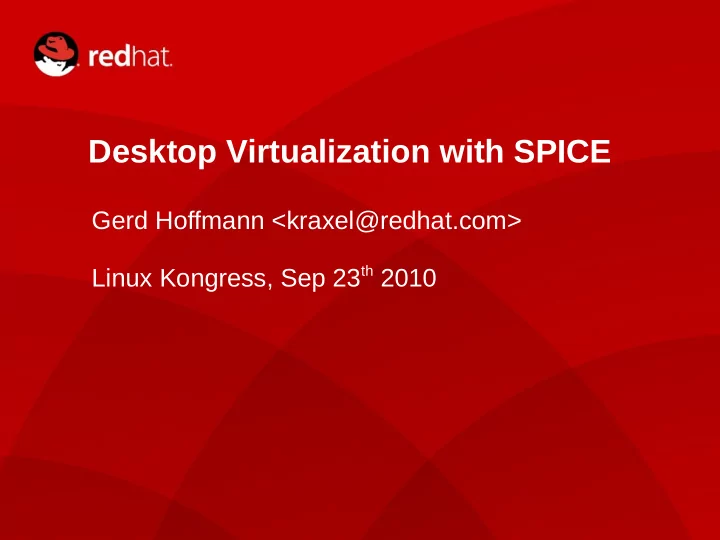
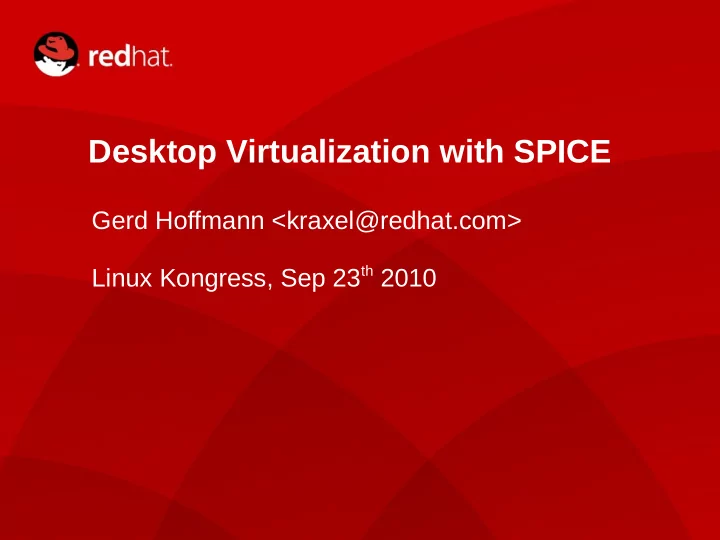
Desktop Virtualization with SPICE Gerd Hoffmann <kraxel@redhat.com> Linux Kongress, Sep 23 th 2010 1 SPICE | Gerd Hoffmann
What is SPICE ● Virtual Desktop Infrastructure. ● S imple P rotocol for I ndependent C omputing E nvironments. ● Created by Qumranet. ● freedesktop.org project since January '10. 2 SPICE | Gerd Hoffmann
Network Protocol & Guest Devices QEMU VM Guest vdagent qxl driver standard guest drivers vmc Keyboard QXL AC97 Mouse (nic) (cirrus) ES1370 virtio-serial Tablet spice server display record main inputs (tunnel) cursor playback spice client user's machine (printer) 3 SPICE | Gerd Hoffmann
VM channel device ● Communication between guest and spice client. ● Mouse events. ● Display information. ● (Cut+Paste). ● Uses virtio-serial port now days ● Used to be a PCI device. 4 SPICE | Gerd Hoffmann
QXL Device ● Paravirtual graphics VGA framebuffer (8M) device. bar 0 rendering commands, ram command data ● Two QXL device cmd rings, control fields (8k) revisions ● Rev 1 – spice 0.4 surfaces: ● Rev 2 – spice 0.6 bar 1 vram offscreen pixmaps (textures) bar 2 qxl device info (8k) rom bar 3 initialization + reset io 5 SPICE | Gerd Hoffmann
QXL Rendering QEMU VM QXL spice spice server client display Guest cursor lfb renderer renderer vnc / sdl 6 SPICE | Gerd Hoffmann
Migration Source Host Target Host QEMU VM QEMU VM Guest Guest VM migration QXL QXL spice server spice server client migration spice client 7 SPICE | Gerd Hoffmann
Recent Changes (0.4 -> 0.6) ● Simplify build. ● Merge pixman changes upstream. ● Ditch dependency on patched cairo. ● Ditch dependency on ffmpeg. ● New libspice-server API. ● Fixup data structures (next slide). ● QXL/Display: Surfaces, WAN compression. ● Network protocol optimizations. 8 SPICE | Gerd Hoffmann
Data structure fixups spice 0.4.x spice 0.6.x Guest: Rect Guest: QXLRect qxl parser Sanity checks are done here spice server: Rect spice server: SpiceRect network marshaller code generated with python. wire: Rect wire: (unnamed) network demarshaller spice client: Rect spice client: SpiceRect 9 SPICE | Gerd Hoffmann
TODO List ● Merge into upstream qemu. ● plan: early in 0.14 devel cycle. ● Create libspice-client, gtk widget. ● at alpha stage now. ● Portability fixes. ● More cleanups. ● Tunnel & Printing. ● USB forwarding. 10 SPICE | Gerd Hoffmann
Using spice: getting started ● qemu -spice port=1234,disable-ticketing -vga qxl -usbdevice tablet ● spicec -host localhost -p 1234 ● linux guest: ● yum install xorg-x11-drv-qxl ● http://cgit.freedesktop.org/xorg/driver/xf86-video-qxl ● windows guest: ● spice-space.org has qxl drivers 11 SPICE | Gerd Hoffmann
Using spice: with guest agent ● qemu: ● add “-device virtio-serial -device spicevmc” ● remove “-usbdevice tablet”. ● linux guest: ● http://cgit.freedesktop.org/~jwrdegoede/vdagent-linux/ ● windows guest: ● install virtio-serial driver from spice-space.org. ● fetch+unpack vdagent zip, run “vdservice.exe install”. 12 SPICE | Gerd Hoffmann
Ressources ● www.spice-space.org ● Wiki, docs & downloads ● cgit.freedesktop.org ● spice git repositories. ● also qemu with spice patches (branches spice.v$nr). ● spice-devel@lists.freedesktop.org ● developer mailing list ● Packages: Fedora 14. 13 SPICE | Gerd Hoffmann
Recommend
More recommend