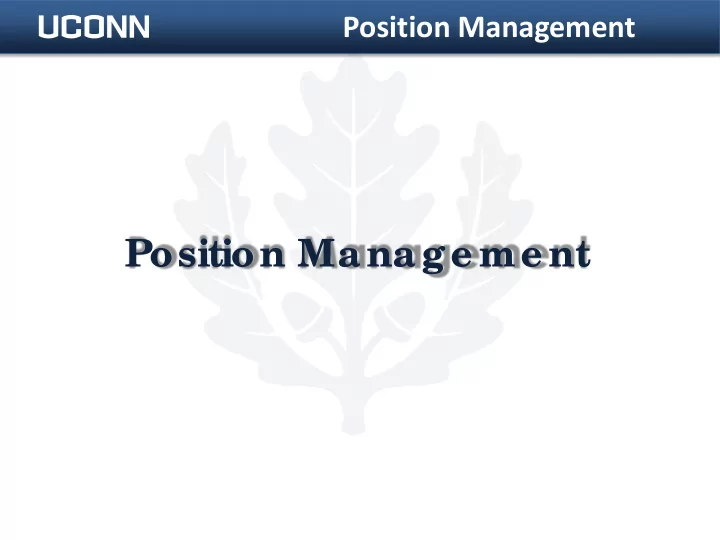
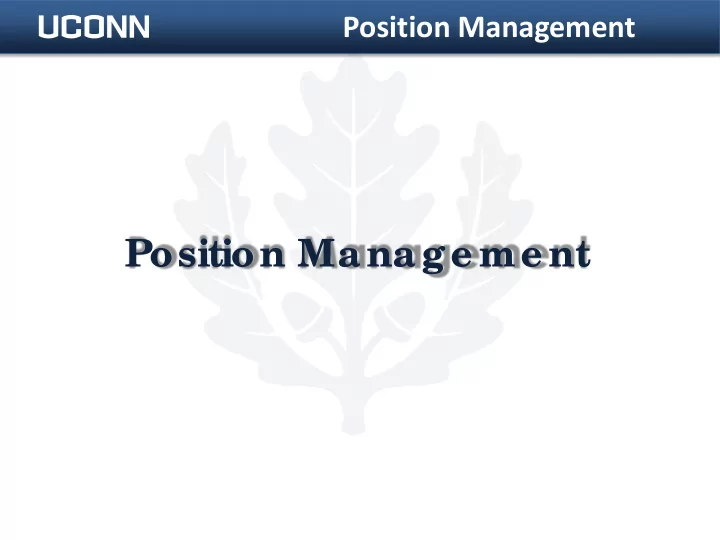
Position Management Position Manage me nt
Position Management Age nda • Overview of Position Management • Walk-through of the system changes in Recruiting Solutions • Reporting • Next Steps
Position Management What is Position Manage me nt? Relationship between jobs, positions, employees and all their associated attributes.
Position Management Be ne fits of Position Manage me nt • Eliminates departmental shadow systems and/or manual tracking methods for positions • Gives departments a systematic way to budget for positions • Ability to conduct trend analysis on position classification, budgeting and utilization • A systematic way to report on and track vacancies for managers and fiscal officers • Reporting will bring data together from multiple sources
Position Management T r ac king positions now, will e volve into position manage me nt ove r time . • Position numbers will be tracked in existing system (Recruiting Solutions) • Employees and current job openings will be assigned a position number at go-live. • No workflow changes for search (position) approvals • Minimal system changes • Pilot version scheduled to go-live on April 27 th
Position Management Re c r uiting Solutions E nhanc e me nt • Peoplesoft Recruiting Solutions provides a systematic way to manage positions.
Position Management Impac t on Hir ing Pr oc e ss • Establishing Position numbers will be part of the recruiting process in RS9.1. For new positions: – Unclassified: created by the Budget Office – Classified: created by Human Resources • Only a few additional fields on the job opening or audit waiver.
Position Management Position Management Cr e ate a Ne w Job Ope ning Create New Job Opening Select for Refill • Leave blank for new • position Job Code is Position Title • (highest)
Position Management Position L ook Up Re fill E xisting Po sitio n #
Position Management Position Management Selecting position on primary page will autofill : Job Code • Posting Title • Department • Location • Funding • Regular/Temporary • Employee Being Replaced •
Position Management Position Management Re c r uitme nt T itle s Faculty job openings – position • is highest level of open rank
Position Management Position Management Ne xt Ste ps in Re c r uiting Pr oc e ss No changes: • Workflow approvals • Job posting to Husky Hire or faculty website • Pre-interview evaluations/Interview Request • Post-interview evaluations
Position Management Pr e par e Job Offe r Additional field – Position Number • Select Position Number and Offer Job Title • Complete remaining fields same as today •
Position Management Audit/ Waive r s Select position # for Refill • Leave Position # blank for • new position Complete remaining fields • same as today
Position Management NE W De par tme ntal Dashboar d By Navigating Within the Job Opening
Position Management NE W De par tme ntal Dashboar d TAB 1 – Position Info Management tool for Approvers and Proxy •
Position Management NE W De par tme ntal Dashboar d TAB 2 - Incumbent
Position Management NE W De par tme ntal Dashboar d TAB 3 - Recruitment
Position Management T r ansition Pe r iod – Afte r Apr il 27th Assig nme nt of positions a t g o- live : • All current employees • All active job openings/audit waivers Refills of existing vacancies will have to be treated as “new positions” in order to get a position number assigned.
Position Management Position Management T r ansition Pe r iod Curre nt Va c a nc ie s with no Position Numbe r New Position # needed Position are refills? 0 • Like today, enter Employee Being Replaced •
Position Management Re por ting • WebFocus will be used for Central and Departmental reporting • New standard reports are being developed for users • Several existing KFDM reports will be updated with position number
Position Management Re sour c e s Business process, position #, or reporting questions: • Your assigned Budget Analyst or email budget@uconn.edu • Budget Office website http://budget.uconn.edu/ (with links to FAQ’s and sample scenarios) System or technical questions: • Recruiting Solutions website http://www.hr.uconn.edu/RS91/index.html • The Recruiting Solutions help desk (486-3033) hrsearchfeedback@uconn.edu • Help menu within the application
Position Management Ne xt Ste ps • During Pilot – Collect feed-back – Focus group discussions (academic areas, fiscal officers, etc) – Drop in sessions (Budds training room) Que stions?
Recommend
More recommend