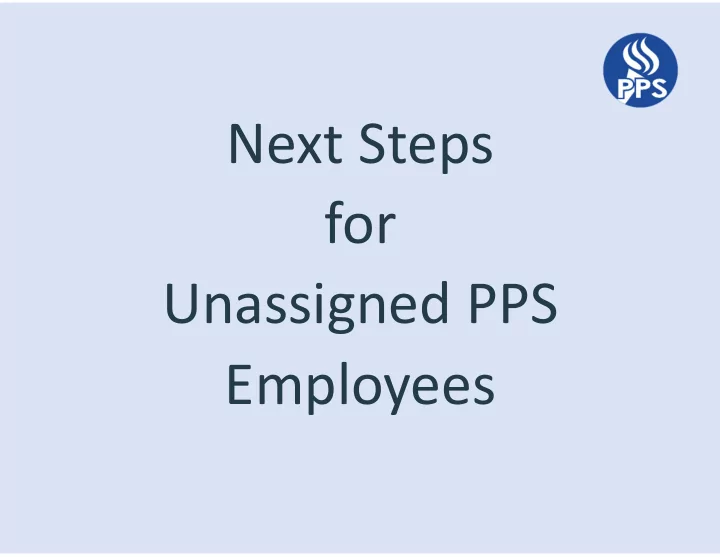
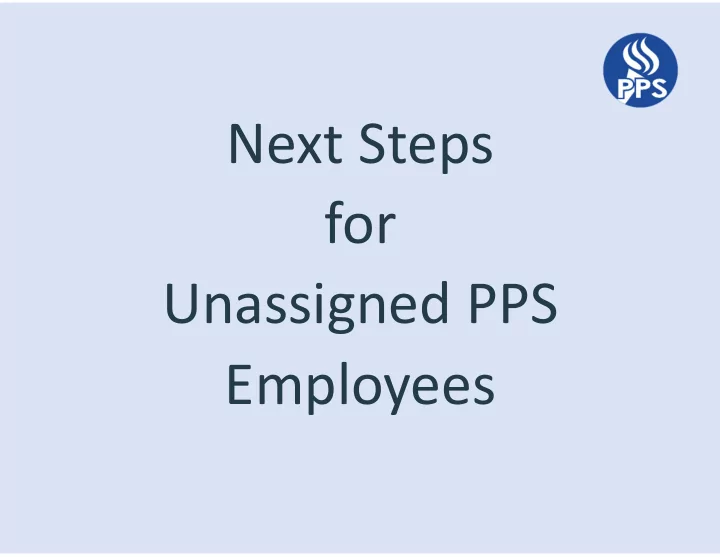
Next Steps for Unassigned PPS Employees
Agenda Assignment process overview • Bumping process • Open Positions • Notification timeline • Questions •
Assignment Process Unassignment is based on the budget, program needs and building seniority 1. Unassigned unit members have a right to a comparable position in PPS. 2. HR will begin the Assignment Process for the 1 7 1 8 school y ear soon . 3. Preferences are considered when possible please fill out preference form
Bumping Process A more senior, unassigned employee has the right to a comparable position held by a less senior employee. If there are no vacant positions, HR will begin the bumping process. Bumping & Assignment decisions are based on: 1. Classification (employee roles/Defined Jobs) 2. Seniority 3. Owed FTE (hours per week) 4. Preferences when possible (preference form)
Offer of Assignment HR may offer an assignment that is less than your owed FTE. 1. If there is a difference of 2 ½ hours per week or more, the offer may be declined 2. If the position is considered comparable and there is a difference of less than 2 ½ hours per week, declining this assignment is considered a resignation
Notification Timeline Notification of placement is scheduled to occur in waves by classification Mid May – Late June Notifications may also occur at other times throughout the Summer. 1. As new positions become available 2. Resignations/retirements Contacted in order of Classification, FTE & Seniority
Open Positions After the Assignment & Bumping process has concluded for a classification group, remaining vacancies of 15 hours/wk. (.375 FTE) and above will be posted To apply for jobs visit Jobs.pps.net (not www.) • Create/update your online application (new system) • View Job Listings & Apply • Computer Kiosks are available in HR (if needed) • Contact HR for application questions Prepare to interview
Open Positions • Log into employee self service • Use PPS username & password • Apply to posted positions • Specific positions vs Applicant Pools
Open Positions (cont.) Log Into Employee Self Service Using District Login & Password • Apply to posted positions • Specific positions vs Applicant Pools
Open Positions (cont.) 1. Will need to input your information Previous Application Information will not carry over from old system Once entered into new system, Information will be retained 2. Apply to all jobs of interest at once Will need to answer one set of questions (including writing prompts) Apply to jobs one by one, must answer questions set each time **If applied for multiple jobs & withdraw, will withdraw from all jobs 3. Save open ended Q’s in a separate document (Word, etc.) Application questions (& writing prompts) do not carry over Copy & paste prompt from document into system 4. Ensure Application is complete & submitted for each job applied Incomplete and Draft applications cannot be viewed Once submitted ‐ applications cannot be edited
Questions?
Recommend
More recommend