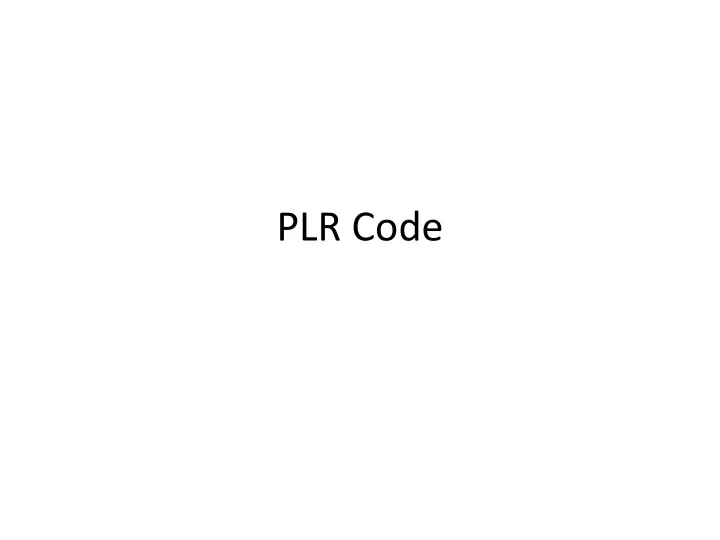
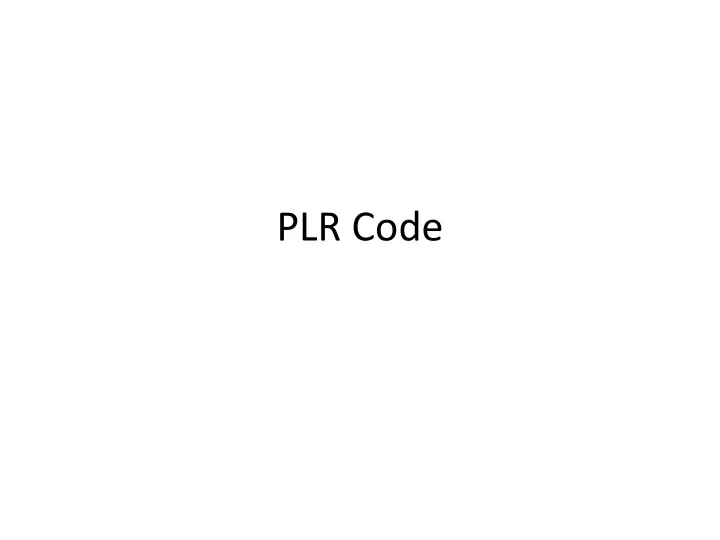
• Create a gaussian pdf (called “ accidentalConstraint ”) based on the estimates of the number of accidental events and the constraints and add it to the workspace.
Import8BModel
• For each time bin, opens the appropriate root file with the background model. • Gets the 2D histogram with the B8 S1 vs S2 model from the file (names it tmp)
• Create a roofit pdf out of this histogram and add it to the workspace (called rhp)
• Creates a 3D histogram (intended for use as the spatial pdf) for each time bin. • Fills these histograms using the “ FillRvsPhivsDtHist ” method. – Uses the same spatial distribution as RnKr which it feeds to this method as an argument.
• Creates a roofit pdf (of type HistPdf) out of this 3d histogram. • Imports this pdf to the workspace.
• Creates a 5D pdf (called B8Pop) by taking the direct product of the two histograms just created.
• Hard coded estimate of the number of expected 8B background events.
• Create roofit variables for the number of background vents, and the mean expected number and deviation for a gaussian constraint. • Import these variables into the workspace.
• Create a pdf (called B8Constraint) that is meant to constrain the number of these background events.
ConfigureModel
• Define sets of variables (not sure what this means, just copying comment ) – Event observables (things events consist of) – Global observables (expected numbers for each nuisance parameter) – Nuisance parameters (the parameters themselves) – Parameters of Interest
• Create a ModelConfig object that knows about each of the things we just defined. • It apparently has functions called “ setX ” which is how it knows what is what and what it can do with what.
• No idea about the first line. Apparently returns a pointer to the parameter of interest (the first parameter of interest? Can it take multiple? How many if that is what first refers to? Presumably not arbitrarily many if there is a separate function to access each). • Creates a model called “ bModel .” Sets poi to 0 and adds it to the workspace. • Not sure what SetSnapshot is all about.
StandardHypoTestInv.C • StandardHypoTestInvDemo
• Creates an instance “ calc ” of the HypoTestInvTool class. • Sets relevant parameters of the object.
• Run the HypoTestInverter and stick the result in a HypoTestInverterResult called “r”
• Spits out an error message if running the hypoTestInverter (or saving the result) didn’t work.
• Analyze the reults using the “ AnalyzeResult ” function from the HypoTestInverterTool.
StandardHypoTestInv.C • HypoTestInvTool - constructor
• Just initialize a bunch of variables.
StandardHypoTestInv.C • HypoTestInvTool::SetParameter Just looks for the parameter given as a string and changes it to the value passed.
StandardHypoTestInv.C • HypoTestInvTool::RunInverter
Recommend
More recommend