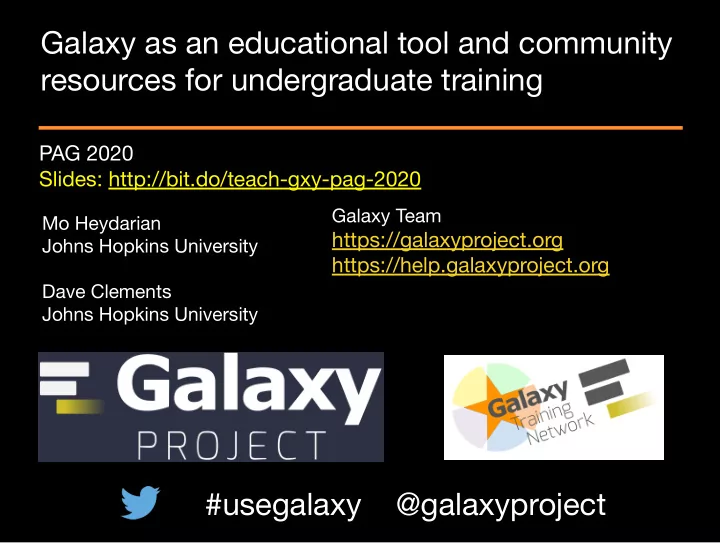
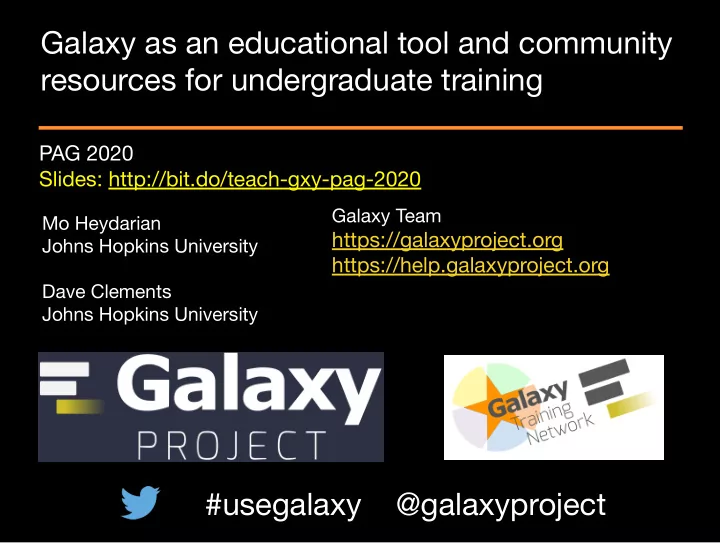
Galaxy as an educational tool and community resources for undergraduate training PAG 2020 Slides: http://bit.do/teach-gxy-pag-2020 Galaxy Team Mo Heydarian https://galaxyproject.org Johns Hopkins University https://help.galaxyproject.org Dave Clements Johns Hopkins University #usegalaxy @galaxyproject
Goals for this session Provide an introduction to using Galaxy for bioinformatic analysis. Demonstrate features of Galaxy that promote accessibility, reproducibility, and transparency. Highlight Galaxy components and capabilities to leverage for teaching. Recommendations on resource usage.
What is Galaxy? Galaxy is an open-source web-based framework engineered to handle large data reproducibly and transparently.
What is Galaxy? Galaxy is an open-source web-based framework engineered to handle large data reproducibly and transparently. Users interact with data and tools via a graphical user interface. No computational experience required.
What is Galaxy? Galaxy is an open-source web-based framework engineered to handle large data reproducibly and transparently. Users interact with data and tools via a graphical user interface. No computational experience required. Students do not require coding experience or understanding to use Galaxy.
Who uses Galaxy? - Scientific researchers across diverse domains - Genomics, proteomics, metabolomics, computational chemistry, ecology, natural language processing, climate science, image processing, immunology, single cell analysis, and expanding! - Six continents - Academia, pharma, government agencies. - Galaxy cited in 8,000 publications https://galaxyproject.org/galaxy-project/statistics/
Who uses Galaxy? - Teachers! - Galaxy is a great teaching platform. - GUI access - Good support - Great community - Over 100 Galaxy training events per year. https://galaxyproject.org/ events/
The Galaxy interface
Some Galaxy Terminology Dataset Any input, output, or intermediate dataset and any associated metadata History A record of inputs, analysis steps, intermediate datasets, and outputs Workflow A series of analysis steps which can be repeated with different data
Hands on exploration of Galaxy • Go to usegalaxy.org • Login or register an account
Data upload • Upload from interface • Import from external sources • With SRA tools and ENA • UCSC table browser • Data libraries
Tools • Organized by categories and searchable • Broad range • Simple UNIX operations • NGS read QC, alignment, quantification • Visualization • Tool form with ‘help’ and adjustable parameters in center pane • Analysis capabilities extended with Galaxy Interactive Environments
Galaxy interactive environments • Jupyter notebook extends analysis capabilities within Galaxy • Kernels for python 2/3, R, Bash, Ruby, and Julia
Galaxy interactive environments (GIEs) • Jupyter notebook extends analysis capabilities within Galaxy • Accessible to importing additional packages • Export data items back to history • Save and reload notebook, or download • GIE Tutorial and usage ^ Notebook run on usegalaxy.org
History and data management • Anatomy of a dataset • History information and attributes • Operating on multiple data items • Collections and building complex collections with Rule Builder • Data set state • Deleting datasets (or not) • History menu • Share, copy, extract workflows
History and data management • Anatomy of a dataset • History information and attributes • Operating on multiple data items • Collections and building complex collections with Rule Builder • Data set state • Deleting datasets (or not)
History and data management • Anatomy of a dataset • History information and attributes • Operating on multiple data items • Collections and building complex collections with Rule Builder • Data set state • Deleting datasets (or not)
Reproducible analysis with Workflows • Chain tools together to create executable analysis pipelines • Modify tool parameters, change data types, and rename datasets for iterative analysis • Extract workflows from existing analysis steps
Extract Workflow from history Create a workflow from this history (cog) → Extract Workflow
Accessibility via Sharing features • Share histories and workflows to defined users • Publish histories and workflows to all users of a Galaxy instance
Accessibility via Sharing features • Data libraries can be populated with shareable data, but requires admin privileges • All users have access to data libraries • All Galaxy Training Material sample data is available on Data Libraries of useGalaxy.* servers
Learning and support • Support • Help.GalaxyProject.org • Gitter • Direct reporting
Learning and support • Support • Help.GalaxyProject.org • Gitter • Direct reporting
Learning and support • Support • Help.GalaxyProject.org • Gitter • Direct reporting
Galaxy Training Network • Community driven • Open source • https://github.com/galaxyproject/training-material • Include tutorials on how to customize and contribute training materials https://training.galaxyproject.org
Galaxy Training Network • Community based resource for educational materials using Galaxy to teach diverse domains of science. https://training.galaxyproject.org
Galaxy Training Network • Tutorials are coupled with background information, sample data, and tool parameter recommendations. • Slides, workflows, and interactive tours are included with most tutorials. • Accessibility on Galaxy instances. • Translation to Spanish, French, Japanese, • “Out of the box” exercises. https://training.galaxyproject.org
Galaxy Training Network • Sample data • Downsampled to enable completion of exercises in few hours. • Available on Zenodo and in Data Libraries of useGalaxy.* https://training.galaxyproject.org
Galaxy servers • useGalaxy.* • Public servers • Cloud based services • Deploy your own
Galaxy servers • useGalaxy.* • Free to use • usegalaxy.org • 250 GB storage/user • 10 concurrent jobs/user • usegalaxy.eu • Significant computational • usegalaxy.org.au resources • Managed by system admin • Public servers • Common set of reference • Cloud based services genomes and tools available • Deploy your own • Nationally/continentally funded • Training infrastructure as a Service (TiaaS) available on EU server
Galaxy servers Training infrastructure as a Service (TiaaS) • A dedicated service running on useGalaxy.EU that provides users dedicated resources to ensure educational exercises can be completed promptly. • Includes dashboard to monitor student usage. • A free service. • https://galaxyproject.eu/tiaas • https://training.galaxyproject.org/training-material/topics/instructors/tut orials/setup-tiaas-for-training/tutorial.html
Galaxy servers • useGalaxy.* • Focused Galaxy instances • Public servers • Highlight domains, tools, • Cloud based services publications • Variable computational • Deploy your own resources, tool availability, and reference genomes • Managed by system admin
Galaxy servers • useGalaxy.* • Temporary to long term • Public servers lifespan • On demand scalability • Cloud based services • Commercial options: Amazon • Deploy your own Web Services, Azure, Google Cloud Platform • Academic options: Jetstream and Globus Genomics • Managed by user • Can customize tools, reference genomes, and manage access https://galaxyproject.org/cloud/
Galaxy on the Cloud: CloudLaunch https://launch.usegalaxy.org/launch • Directly launch your own Galaxy instance on AWS, Azure, Jetstream or Google Cloud Platform • https://launch.usegalaxy.org/catalog
Galaxy on the Cloud: CloudMan for instance management • Convenient interface for accessing and managing cloud resources
Galaxy on the Cloud: Galaxy CloudMan http://usegalaxy.org/cloud http://aws.amazon.com/education • Start with a fully configured and populated (tools and data) Galaxy instance • You are system admin - customize tools, ref. data, and manage access • Allows you to scale up and down your compute assets as needed • AWS Grants for research and education
Galaxy on the Cloud: Jetstream • Jetstream is part of XSEDE, “a collection of advanced digital resources and services” funded by the NSF. • Apply for an allocation: https://portal.xsede.org/allocation-policies • Start with a configured and populated (tools and data) Galaxy instance
Galaxy servers • useGalaxy.* • Deployed on local compute • Public servers infrastructure • Personal computer • Cloud based services • Local server • Scalability dependent on • Deploy your own local infrastructure • Base Galaxy • Managed by user • Containers • VMs • Can customize tools, reference genomes, and manage access https://galaxyproject.org/admin/get-galaxy/
As open source software http://getgalaxy.org
Benefits of administering your Galaxy • Customize tool sets with Toolshed • https://toolshed.g2.bx.psu.edu/ • Customize reference genome availability • Populate Data Libraries • Manage users • Eliminate the queue • Scale with demand
Recommend
More recommend