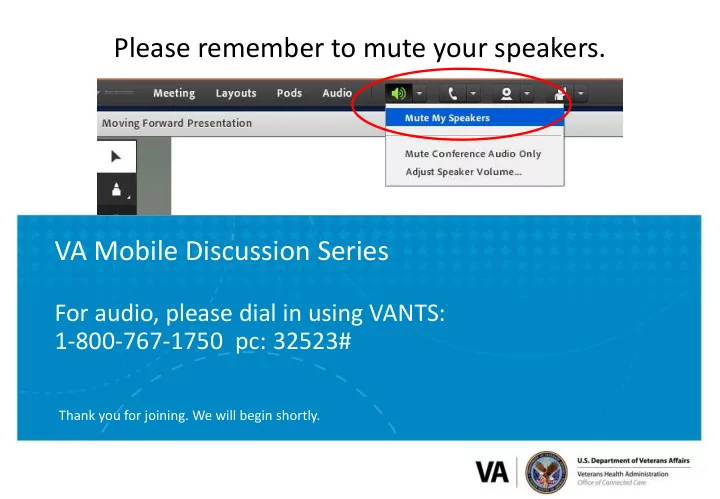
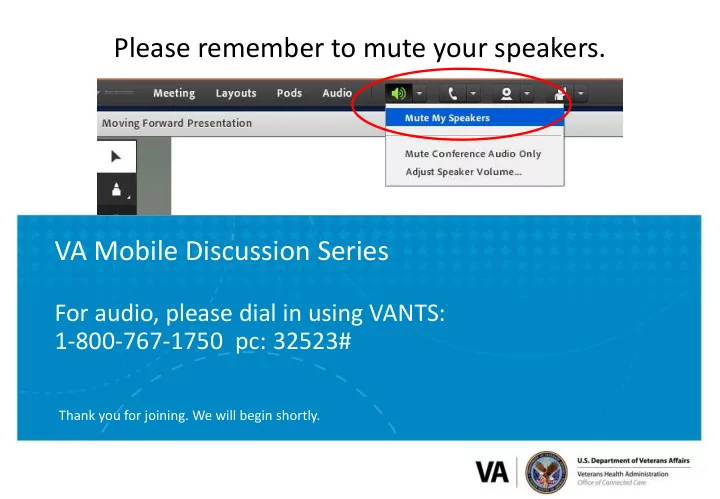
Please remember to mute your speakers. VA Mobile Discussion Series For audio, please dial in using VANTS: 1-800-767-1750 pc: 32523# Thank you for joining. We will begin shortly.
How We Deploy New VA Mobile Apps
VA MOBILE SECURE APPS REQUIRE USER AUTHENTICATION VA Care Team Apps Veteran Apps General Health Apps VistA Credentials DS Logon Credentials No Credentials Required 2
OBJECTIVES After this session, you will know: – More about VA Mobile Apps – How VA apps are tested – How to choose the apps that are right for you and your patients – How to promote apps for use – How to provide feedback to VA 3
APPS COMING SOON • For Veterans • For Staff – Mobile Blue Button – Mobile EDIS (emergency room) – Summary of Care – Patient Viewer with Virtual Video Connect* – Annie* (text messaging) – Immunization Campaign – My VA Health Video* – Skin Check – My VA Health* – Patient Education – DOD-Vet Link – Nurse to Do – REVAMP* (sleep apnea) – Custom Data View* – Pain Coach – GDx* (genetic testing) – Secure Messaging * These apps have a – Telederm Workflow Veteran side and a – GRECC* (geriatric research) corresponding staff side. – Mobile Kidney* 4
VA MOBILE APPS HAVE BEEN THOROUGHLY TESTED 5
VA MOBILE OUTREACH AND PUBLIC AWARENESS • VHA Connected Care Communications Team develops proactive campaigns to promote VA Mobile Apps – 20 native and mobile-optimized web apps are currently available – 12+ native and mobile-optimized web apps are currently in development • Promotional Materials and Training Resources exist for many of these apps – Outreach Toolkits (web banner, articles, blogs, fact sheets, social media, etc.): https://vaww.connectedhealth.va.gov/Communications/SitePages/VA%20Mobile%20 Health.aspx – Speaking Engagements (e.g., VSOs, health IT industry, etc.) – VA Mobile Discussion Series: https://mobile.va.gov/discussion- series – Training Materials, Webinars, etc. 6
KEY AUDIENCES FOR VA MOBILE OUTREACH AND PUBLIC AWARENESS • VA Field Staff including VA Care Teams, My Health e Vet and Telehealth Coordinators, Public Affairs Officers • VA/VHA Leaders • Veteran Service Organizations (VSOs) • Health IT Community • Trade Media We need VA Mobile ambassadors to try the apps, then share those apps and educate others about them! More information: vha10p8communications@va.gov 7
VA STAFF NEED TO HELP PROMOTE THESE APPS TO THEIR PATIENTS VA WANTS YOU! We need VA Staff, both clinical and non-clinical, to help us promote the use o f t hese ne w a pps. 8
VA STAFF SHOULD LEARN THE APPS – BOTH STAFF AND VE TERAN VERSIONS VA Clinicians “How can we help?” • Go to https://mobile.va.gov/appstore • Review the information on each app. • Determine which apps are best suited for your needs and try them out. ! If you use VA for y our o wn health care, y ou can try the Veteran-facing apps using your own DS Logon. 9
USING THE VA APP STORE 10
USING THE VA APP STORE 11
USING THE VA APP STORE 12
USING THE VA APP STORE 13
TELL US WHAT YOU THINK 14
TELL US WHAT YOU THINK 15
I LOOKED AT ALL THE APPS! WHAT HAPPENS NEXT? USE THEM YOURSELF. 16
THE FAQS OF USING VA MOBILE APPS “ Can you use an app on a computer? “ “ Can you use an app on an iPad? “ 17
THE FAQS OF USING VA MOBILE APPS Yes! You can test on computers as “ Can you use an app well as tablets and mobile devices. on a computer? “ “ Can you use an app on an iPad? “ 18
THE FAQS OF USING VA MOBILE APPS Yes! You can test on computers as “ Can you use an app well as tablets and mobile devices. on a computer? “ “ Can you use an app on an iPad? “ Yes, y ou can use your GFE iPad! (You must meet PIV exemption requirements to use staff-facing apps.) 19
THE FAQS OF USING PROVIDER APPS “Are there additional requirements for VA Clinical Staff using s taff apps that access PHI and PII?” 20
THE FAQS OF USING PROVIDER APPS “Are there additional requirements for VA Clinical Staff using staff apps that access PHI and PII?” You’ll need VistA Secondary Menu Options: OR CPRS GUI CHART and DVBA CAPRI GUI. • Have your VistA administrator verify your site’s VistA configuration, as these options may need to be unlocked with a key. • If your menu options are changed, restart your VistA and CPRS sessions before accessing the app. 21
THE FAQS OF USING VETERAN APPS “Are there additional requirements for VA Clinical Staff using Ve teran apps that a ccess P HI and PII?” 22
THE FAQS OF USING VETERAN APPS “Are there additional requirements for VA Clinical Staff using Veteran apps that access PHI and PII?” If you use VA for your own health care, you can use Veteran apps. You’ll need a DS Logon Level 2 (Premium) Account to access your own information while testing the app. 23
HELP AND RESOURCES Mobile App Service Desk Speak to a technical support person Weekdays 7 a.m. - 7 p.m. (CT) VA Staff Apps: Phone (844) 482-6624 Veteran Apps: Phone (877) 470-5947 Email: help@vamobile.us http://help.VAMobile.us 24
REVIEW • Promotion of new VA Mobile Apps for Veteran use • VA needs Care Teams to spread the word to their patients • VistA credentials required when using provider apps • DS Logon credentials required when using Veteran apps • Complete Feedback form on the VA App Store • For help with apps, call the VA Mobile App Service Desk 25
Mobile Blue Button App
ABOUT MOBILE BLUE BUTTON https://mobile.va.gov/appstore 27
ABOUT MOBILE BLUE BUTTON https://mobile.va.gov/appstore ! Information is only updated every 24 hours. Data presented may only be a subset of all health care data available. 28
WHERE TO FIND THE MOBILE BLUE BUTTON APP 29
ABOUT DS LOGON Yes! You are eligible for a DS “Am I eligible?” Logon Account of either level if you’re enrolled in the Defense Enrollment Eligibility Reporting System (DEERS). ! If you are not enrolled in DEERS, c all 1-800-983-0937, Option 2. 30
HOW TO USE MOBILE BLUE BUTTON • Mobile Blue Button is for facilitating patient access to their health information. • Patients are responsible for their own health, and must contact their health care team if having a medical issue. In an emergency, they should call 911. • Use of Mobile Blue Button is voluntary. • All data VA collects is subject to federal law. 31
HOW TO USE MOBILE BLUE BUTTON 32
HOW TO USE MOBILE BLUE BUTTON 33
HOW TO USE MOBILE BLUE BUTTON 34
HOW TO USE MOBILE BLUE BUTTON 35
HOW TO USE MOBILE BLUE BUTTON ! Only share your data with: • People you trust • People who manage your health care 36 36
HELP AND RESOURCES 37
HELP AND RESOURCES 38
HELP AND RESOURCES 39
HELP AND RESOURCES VA Mobile https://mobile.va.gov/dslogon DS Logon Education App https://mobile.va.gov/app/ds-logon-education Mobile A pp Service D esk Speak to a technical support person Weekdays 7 a.m. - 7 p.m. (CT) Phone (877) 470-5947 40
HELP AND RESOURCES • Quick Start Guide, User Manual and FAQs on the Mobile Blue Button web page at https://mobile.va.gov/app/mobile-blue-button • VA Mobile National Release demonstration video at https://www.youtube.com/user/VeteransHealthAdmin • VA Mobile DS Logon web page at https://mobile.va.gov/dslogon • DS Logon Education App at https://mobile.va.gov/app/ds-logon-education • The Mobile App Service Desk at (877) 470-5947 • Mobile Blue Button webinar: https://www.vapulse.net/videos/13679 *Internal link only 41
REVIEW Mobile Blue Button App • Easy access to Electronic Health Record (EHR) data • Printable records • Customizable and secure • Requires a DS Logon Level 2 (Premium) Account • Leads to a better informed patient and better health care relationships 42
REVIEW Mobile Blue Button App • Easy access to Electronic Health Record (EHR) data • Printable records ! • Customizable and secure Only s hare y our data with: • Requires a DS Logon Level 2 (Pre • Leads to a better informed patie • People y ou t rust relationships • People w ho manage your health c are 43
Summary of Care App
ABOUT SUMMARY OF CARE https://mobile.va.gov/appstore 45
WHERE TO FIND THE SUMMARY OF CARE APP https://mobile.va.gov/summary-of-care 46
HOW TO USE THE SUMMARY OF CARE APP • Summary of Care is for facilitating patient access to their health information. • Patients are responsible for their own health, and must contact their health care team if having a medical issue. In an emergency, they should call 911. • Use of Summary of Care is voluntary. • All data VA collects is subject to federal law. 47
HOW TO USE THE SUMMARY OF CARE APP 48
HOW TO USE THE SUMMARY OF CARE APP 49
HOW TO USE THE SUMMARY OF CARE APP 50
HOW TO USE THE SUMMARY OF CARE APP 51
HOW TO USE THE SUMMARY OF CARE APP 52
HOW TO USE THE SUMMARY OF CARE APP 53
HOW TO USE THE SUMMARY OF CARE APP 54
HOW TO USE THE SUMMARY OF CARE APP 55
HOW TO USE THE SUMMARY OF CARE APP 56
HOW TO USE THE SUMMARY OF CARE APP 57
HELP AND RESOURCES https://mobile.va.gov/app/summary-of-care 58
HELP AND RESOURCES https://mobile.va.gov/app/summary-of-care 59
Recommend
More recommend