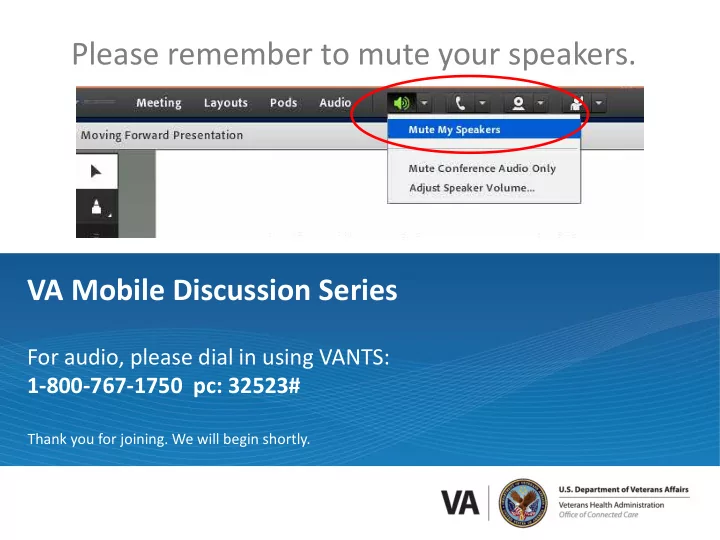
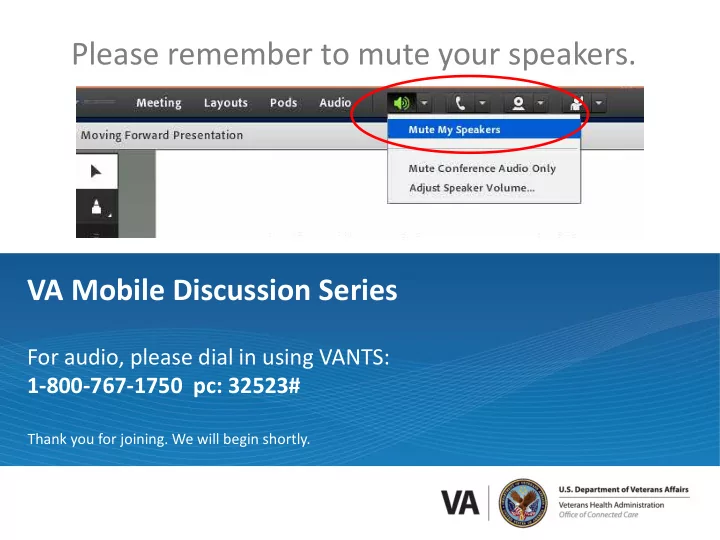
Please remember to mute your speakers. VA Mobile Discussion Series For audio, please dial in using VANTS: 1-800-767-1750 pc: 32523# Thank you for joining. We will begin shortly.
Rx Refill App VA Mobile Discussion Series August 24, 2017 Eric Spahn, Pharm D, Program Analyst VA Pharmacy Ben efits Management
Rx Refill App The Department of Veterans Affairs (VA) Rx Refill mobile application (app) allows you to request refills of your refillable VA-issued prescriptions, track VA prescription deliveries, view VA prescription history and access additional medication information on My Health e Vet from the convenience of your mobile device. VETERANS HEALTH ADMINISTRATION 3
Veteran a t his kitchen t able… Image used with permission VETERANS HEALTH ADMINISTRATION 4
Rx Refill in the VA • Phone – AudioCare – Call Centers • Local • Pharmacy Care Center • VCCM – Local VAMC Pharmacy (non call center) All online • Online refill – My Health e Vet – online Rx refill or send a secure message requests converge Vets.gov – thru – Rx Refill Mobile App My Health e Vet • In Person At VAMC Pha rmacy window – – At VAMC Clinic • Mail-in prescription labels to VAMC Pharmacy • VA Rx filled/refilled at non-VA Pharmacy VETERANS HEALTH ADMINISTRATION 5
Home Page MobileAppVeteran, One VETERANS HEALTH ADMINISTRATION 6
About and Help MobileAppVeteran, One VETERANS HEALTH ADMINISTRATION 7
Home Page Available for iOS, Android and Windows operating systems and MobileAppVeteran, One is support by these internet browsers: • Internet Explorer 11 and higher • Safari 7 and higher • Firefox 36 and higher • Google Chrome 40 and higher VETERANS HEALTH ADMINISTRATION 8
Refillable VA Medications MobileAppVeteran, One The Rx Refill App works with My Health e Vet. With the Rx Refill App, requesting a refill of your VA prescriptions is as simple as clicking a button. VETERANS HEALTH ADMINISTRATION 9
Important Information An Important Information pop-up box appears the first time you access each feature during a session. It informs the user of potentially missing information and to discuss any concerns with their healthcare team. VETERANS HEALTH ADMINISTRATION 10
Getting to know the screen MobileAppVeteran, One Each feature shows the number of viewable entries , such as the list of prescriptions available for refill or tracking. VETERANS HEALTH ADMINISTRATION 11
Getting to know the screen Each feature’s page gives the user the ability to see additional entries upon scrolling . VETERANS HEALTH ADMINISTRATION 12
Refillable VA Medications Tap Sort to view the list MobileAppVeteran, One alphabetically by medication name, by facility or by last fill date. The default sort is currently by medication name. VETERANS HEALTH ADMINISTRATION 13
Refillable VA Medications MobileAppVeteran, One Tap “ See Details ” beneath the prescription you’re interested in refilling, and you will go to a Refill Details screen with more information. VETERANS HEALTH ADMINISTRATION 14
Refillable VA Medications MobileAppVeteran, One If you would like to request a refill, tap Request Refill > A pop- up confirmation box will appear asking if you’re sure you would like to refill the medication. VETERANS HEALTH ADMINISTRATION 15
Refillable VA Medications MobileAppVeteran, One Tap No if you do not want to refill the medication, and you will return to the Refill Details screen > Tap Yes if you would like to refill the medication. VETERANS HEALTH ADMINISTRATION 16
Refillable VA Medications MobileAppVeteran, One A pop-up box will appear to let you know the refill was successfully submitted . Tap OK , and you will return to the Refillable VA Medications screen. VETERANS HEALTH ADMINISTRATION 17
Refillable VA Medications After you’ve requested a refill of a VA MobileAppVeteran, One medication, the medication’s status will change to Refill in Process and no longer appear in your list of “Refillable Medications.” The number of refillable VA medications will be reduced accordingly. VETERANS HEALTH ADMINISTRATION 18
Refillable VA Medications MobileAppVeteran, One If the VA prescription Refill was not successfully submitted , you will receive an error message. VETERANS HEALTH ADMINISTRATION 19
Refillable VA Medications MobileAppVeteran, One Selecting OK will display information on why the refill was not refilled and guidance on getting assistance. VETERANS HEALTH ADMINISTRATION 20
Responsive design MobileAppVeteran, One Hamburger Menu for mobile desktop allows user to easily navigate back to home page features, such as Pill and Bottle Information. VETERANS HEALTH ADMINISTRATION 21
Track Delivery MobileAppVeteran, One ⌵ Track VA prescription package deliveries from VA Mail Order Pharmacies. VETERANS HEALTH ADMINISTRATION 22
Track Delivery Once again, a n Important Information pop-up bo x appears the first time you a ccess each f eature during a session. It informs the user of potentially missing information a nd to discuss any concerns with t heir healthcare team. VETERANS HEALTH ADMINISTRATION 23
Track Delivery View current and past ( last 45 days) shipments MobileAppVeteran, One ⌵ of trackable VA prescriptions you refilled using the app as well as VA prescriptions you refilled using the My Health e Vet website. Ability to sort based on Medication and Facility . VETERANS HEALTH ADMINISTRATION 24
Track Delivery MobileAppVeteran, One ⌵ Tap See Detail beneath the VA prescription you’re interested in tracking, and you will go to a Tracking Delivery Details screen. VETERANS HEALTH ADMINISTRATION 25
Track Delivery MobileAppVeter an, One Track Delivery has an additional important information pop-up before entering the detail view. The user can check a box to remove this from appearing again. VETERANS HEALTH ADMINISTRATION 26
Track Delivery MobileAppVeteran, One ⌵ Track Delivery Details include the same prescription information, tracking information and past shipments as shown on My Health e Vet Track Delivery. VETERANS HEALTH ADMINISTRATION 27
Track Delivery MobileAppVeteran, One ⌵ Tap View Image , and a pop-up Prescription Identification and Details box will appear. VETERANS HEALTH ADMINISTRATION 28
Track Delivery This includes an image MobileAppVeteran, One of the medication as well as information including the medication’s pack type, VA Print Name, Shape, Color, Front Imprint and Back Imprint. Note : Image disclaimer VETERANS HEALTH ADMINISTRATION 29
Track Delivery View other VA prescriptions that were included in your delivery package. VETERANS HEALTH ADMINISTRATION 30
Track Delivery Tap the tracking number , and a pop-up box will appear to notify you that you are leaving the Rx Refill App to go to an external website. You will go to the website of the delivery service for the specific package (i.e., USPS, FedEx, etc.). VETERANS HEALTH ADMINISTRATION 31
Prescription History MobileAppVeteran, One ⌵ View VA prescription history and detailed prescription information. VETERANS HEALTH ADMINISTRATION 32
Prescription History Tap Sort to view the list MobileAppVeteran, One ⌵ alphabetically by medication name, by facility or by prescription status. The default sort is currently by last refill shipped. VETERANS HEALTH ADMINISTRATION 33
Prescription History MobileAppVeteran, One ⌵ Tap See Detail beneath the VA prescription you’re interested in learning the history of, and you will go to a Prescription History Details screen. VETERANS HEALTH ADMINISTRATION 34
Prescription History MobileAppVeteran, One ⌵ Tap Home on the horizontal navigation bar at the top of the screen, Tap the back arrow to return to the Prescription History screen. VETERANS HEALTH ADMINISTRATION 35
Features: Medication Information MobileAppVeteran, One ⌵ Access links to the My Health e Vet website where you can view additional medication information available to you. VETERANS HEALTH ADMINISTRATION 36
Medication Information One ⌵ MobileAppVeteran, Access links to the My Health e Vet website where you can view additional medication information available to you. VETERANS HEALTH ADMINISTRATION 37
Responsive design Hover-over text for mobile desktop to preview content before selection. VETERANS HEALTH ADMINISTRATION 38
iOS VETERANS HEALTH ADMINISTRATION 39
Rx Refill Tools…. Coming with release!! • User Manual • Quick Start Guide • Slideshow • FAQs VETERANS HEALTH ADMINISTRATION 40
Questions? VETERANS HEALTH ADMINISTRATION 41
Thank you! What future topics would you like to discuss? Let us know by providing feedback at this link: https://www.surveymonkey.com/r/PBRN9CK VETERANS HEALTH ADMINISTRATION 42
Recommend
More recommend