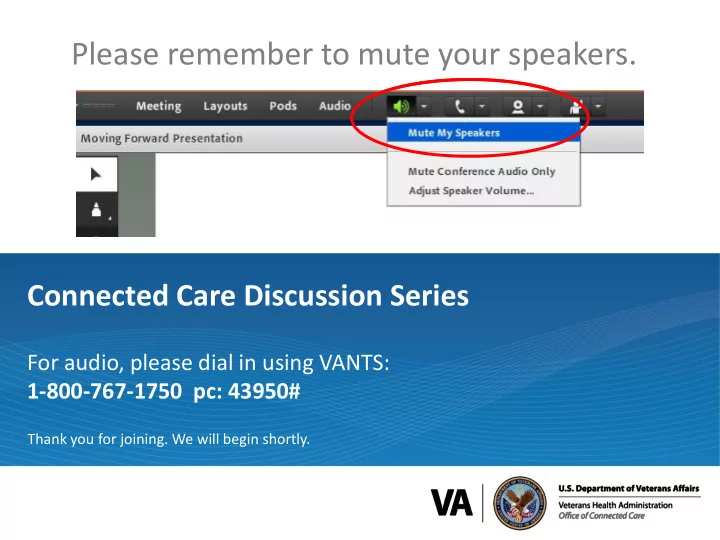
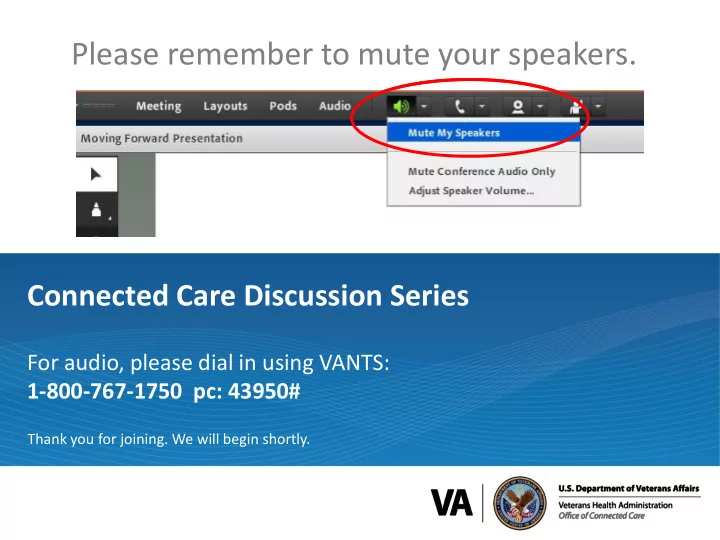
Please remember to mute your speakers. Connected Care Discussion Series For audio, please dial in using VANTS: 1-800-767-1750 pc: 43950# Thank you for joining. We will begin shortly.
Adaptive Technologies and Resources 2
Central Virginia VA Health Care System CVHCS Assistive Technology PM&R TeleRehabilitation Program Coordinator Program Manager, (TREWI) VETERANS HEALTH ADMINISTRATION 3
Overview of the Discussion • Overview and Introductions • VHA Telehealth • VA Video Connect • VHA Telehealth-Telerehabilitation • Assistive Technology and Connected Care • Questions • Closing Remarks and Survey VETERANS HEALTH ADMINISTRATION 4
Central Virginia VA Health Care System VETERANS HEALTH ADMINISTRATION 5
VHA Telehealth VHA Telehealth Services “The clinician’s goal is to utilize telehealth technology to provide optimal patient care and minimize risk. Therefore, exercising clinical judgment at the time of the request for care is imperative for making appropriate decisions regarding patient selection for any modality of care.” Clinical considerations: • Veteran/caregiver provides verbal consents to Telehealth • Veteran is medically and emotionally stable • Veteran/caregiver is able to communicate needs and has the ability to understand clinical recommendations • Telehealth visit has the ability to meet the Veteran’s clinic needs Source: “Connected Care/Telehealth Manual”, 2018 VETERANS HEALTH ADMINISTRATION 6
VHA TELEHEALTH Telehealth to Other Telehealth to the Medical Centers home- VA Video • Required trainings: Connect (VVC) – Clinic to Clinic Telehealth Provider • Required trainings Training, TMS # 4481967 – Telehealth to Home Using VA Video – Matching CVT Patient Indicated Connect Provider Training, TMS # Date (PID) for Telehealth, TMS # 4279741 4279335 – Telehealth Emergency Plans – Skills Assessment (in person) Memorandum Self-Certification Course (VA 4551375) – Virtual Care Manager Training (VA 4486527) 7
VHA TELEHEALTH- CLINIC TO CLINIC • Set up requires coordination with your Facility Telehealth Coordinator (FTC) and/or supervisor – MOU/TSA/Clinic set up – Equipment • EX90, DX80, SX20, global med cart, Clinical Access Station (CAS cart) • Infinity Connect link from desktop – TelePresenter present on the patient side VETERANS HEALTH ADMINISTRATION 8
VHA TELEHEALTH-VA VIDEO CONNECT (VVC) • Provider side – Set up requires coordination with your Facility Telehealth Coordinator (FTC) and/or supervisor • Clinic set up • Equipment – Provider: Webcam According to VHA Telehealth Services; “The Office of Management & Budget published direct final rules for Department of Veteran Affairs’ Authority of Health Care Providers To Practice Telehealth (also known as Anywhere to Anywhere Regulation) in the Federal Register on May 11, 2018 as well as section 151 of 38 USC 1730C (the MISSION Act of 2018). In summary, the regulation, effective June 11, 2018, explicitly authorizes VA providers using telehealth to care for Veterans irrespective of VA provider or Veteran location anywhere in the country, including States, Territories, and possessions of the United States, the District of Columbia, and the Commonwealth of Puerto Rico.” Source: VA Office of Telehealth Services website. http://vaww.telehealth.va.gov/pgm/a2a/index.asp Source: Federal Register. https://www.federalregister.gov/documents/2018/05/11/2018- 10114/authority-of-health-care-providers-to-practice-telehealth VETERANS HEALTH ADMINISTRATION 9
VHA TELEHEALTH-VA VIDEO CONNECT (VVC) • Patient side – Equipment • Smartphone, Tablet, Laptop, Desktop with camera access – Set up • VA Video Connect App for iOS users VVC Fact Sheet for Veterans VETERANS HEALTH ADMINISTRATION 10
VHA TELEHEALTH-VA VIDEO CONNECT (VVC) • VVC-Patient Email View VETERANS HEALTH ADMINISTRATION 11
VVC-VIRTUAL CARE MANAGER What is Virtual Care Manager? • Virtual Care Manager enables users to: – Create VA Video Connect video visits. – View and join VA Video Connect visits from one location – Re-send email notifications to Veterans – Create group visits – Create a video visit for a Veteran not enrolled at your facility – Create unscheduled VA Video Connect Visits • Virtual Care Manager does not place an appointment in VistA. To schedule future video visits, please work with your clinic schedulers • Add PIV linkage document Source: http://vaww.telehealth.va.gov/pgm/vcm/index.asp VETERANS HEALTH ADMINISTRATION 12
VVC-VIRTUAL MEDICAL ROOM VETERANS HEALTH ADMINISTRATION 13
VHA TELEHEALTH-TELEREHABILITATION Physical Therapist is providing patient education on spine Veteran connects with anatomy via telehealth in Occupational Therapist for a preparation for Veteran’s home safety evaluation via treatment to address neck pain. telehealth which saved him over 6 hours’ worth of drive time to visit the Richmond VAMC Kinesiotherapist connects with Veterans via telehealth prior to hip and knee surgery to Physical Therapist/Amputation review necessary Care Coordinator utilizes durable medical telehealth for follow up visits with equipment that may be Veterans after receiving their needed for their home prosthetic limb. after surgery. VETERANS HEALTH ADMINISTRATION 14
VHA TELEHEALTH-TELEREHABILITATION Telerehabilitation: • Speech Therapy • Physical Therapy • Occupational Therapy Rehab engineer is Speech language • Kinesiotherapy completing a follow up pathologist is completing via VVC to train a swallowing therapy via • Amputation Care Veteran on adaptive VVC • Mobility Clinic stylist • Blind Rehab • Driver Training • Specialized Orthotics • Cardiac Rehabilitation • Polytrauma/TBI Care Assistive Technology team is Physician and Prosthetist completing a power • Assistive Technology are completing an wheelchair evaluation via amputation care follow up telehealth to a Veteran at visit via telehealth another medical facility VETERANS HEALTH ADMINISTRATION 15
ASSISTIVE TECHNOLOGY PROGRAM’S MISSION • To enhance the ability of Veterans and Active Duty members with disabilities to EXPANDING ACCESS fulfill life goals through the coordination and provision of appropriate interdisciplinary assistive technology services. • To serve as an expert resource to support the application of assistive technology within the VA health care system VETERANS HEALTH ADMINISTRATION 16
ASSISTIVE TECHNOLOGY – CLINICAL UTILIZATION • AT Areas: – Adaptive Computer Access – Adaptive Sports – Alternative & Augmentative Communication – Electronic Aides to Daily Living – Electronic Cognitive Devices – Complexed Powered Mobility – Alternative Access to Various Devices – Mounting of AT Devices 17
ASSISTIVE TECHNOLOGY Interdepartmental COLLABORATION • Spinal Cord Injury & Disease • In-Services to Staff • Ground Round Service Presentations • Neurology Service • Conference • Home Based Primary Care Presentations to other VA Medical • Polytrauma Programs within Centers and VISN PM&R leadership • Support Group • VISOR Presentations • Nursing Service • Nursing Skills Days • Fellow Presentations • Education Service and Trainings • Radiology • Hands-on Workshops • Biomedical Engineering and In-Services • Program • IT Development VETERANS HEALTH ADMINISTRATION 18
TRANSFORMING HEALTHCARE ….SHARING QUALITY SERVICES 19
ASSISTIVE TECHNOLOGY & CONNECTED CARE Ask…Can your Veteran… • See • Hear • Touch the computer VETERANS HEALTH ADMINISTRATION 20
ASSISTIVE TECHNOLOGY & CONNECTED CARE VETERANS HEALTH ADMINISTRATION 21
ASSISTIVE TECHNOLOGY & CONNECTED CARE Ask…Can Your Veteran… • See • Hear • Touch the Smart Device VETERANS HEALTH ADMINISTRATION 22
ASSISTIVE TECHNOLOGY & CONNECTED CARE VETERANS HEALTH ADMINISTRATION 23
Case Study: Prosthetic Shoulder Cap Prosthetist at Omaha working with Richmond & Walter Reed to 3D scan, design and 3D print a solution. 1 st Fitting Example: Collaboration VETERANS HEALTH ADMINISTRATION
Case Study: Follow up of Rehab Engineering Services Problem: Veteran can independently access only one switch, but the one switch does not allow for multiple functions. He wants to independently do the following with a single switch: 1. Operate tilt feature of power wheelchair 2. Operate stand feature of power wheelchair 3. Enable Bluetooth capabilities to use power wheelchair joystick as a computer mouse Goal: To create a multi-function switch the veteran can use independently to complete the above activities. Solution: OT, AT rehab engineer, and patient designed the concept for a switch to allow the Photos taken from veteran to independently complete the above tasks. https://www.cnet.com/uk/pictures/how-tech-helps- injured-veterans-gain-independence/10/ AT rehab engineer designed a custom multi-function switch and installed it on the veteran’s power wheelchair.
ASSISTIVE TECHNOLOGY & CONNECTED CARE VA Mobile – There’s an App for That mobile.va.gov/appstore VETERANS HEALTH ADMINISTRATION 26
Recommend
More recommend