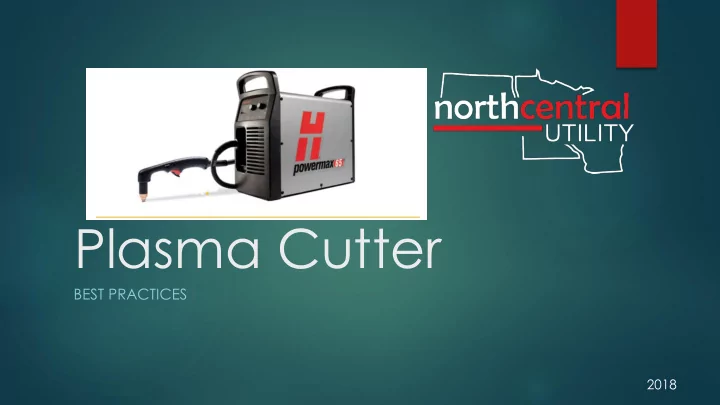
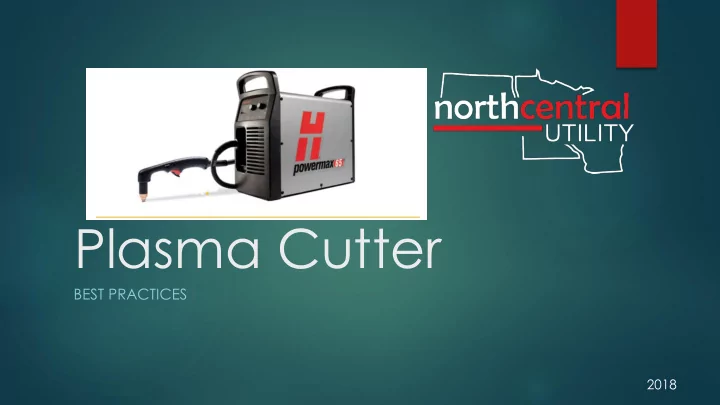
Plasma Cutter BEST PRACTICES 2018
Tool Uses Primarily used for making clean cuts in metal High speed and precision cuts Cutting aluminum Cutting completely through material Advantages vs Propylene Torch Cleaner Easier to control depth of cut Can cut aluminum
Best Practice - Tooling Inspection Set-up Operation Storage
Inspect Before Use What to check for Damage to hoses Loose connections with hoses Consumables connected tightly Check shield and nozzle center holes for roundness I f electrodes pit depth is greater than 1/16” must be replaced Replace swirl ring if any gas holes are blocked Electrode Center Hole Swirl Ring
Safety Long sleeves/Jacket Skull Caps Leather Gloves Tinted glasses Darkened Mask Darkened Mask Welding Gloves Flame Resistant Jacket
Set-Up Shields Fine Cut Select correct shield Set operating mode to correct setting Max- Apply ground connection (use work lead) Removal Gouging Drag- Cutting Operating Work Lead Mode Max- Control Gouging
Hand Torch Consumables Drag Cutting Max Control Gouging Fine Cutting Max Removal Gouging
Operating Modes Continuous Pilot Arc (cuts Drag Cutting expanded metal (cutting or piercing) or grate) Gouge (gouges Torch Lock (cuts or metal plate) pierces, torch is locked in on position during cut)
Controls Front Controls/ LEDs ► Control Set Up ► Plug in power cord ► Connect gas supply line ► Connect torch and work lead ► Attach work lead as close to area being cut as possible ► Ensure the work clamp and work piece make metal to metal Status Screen contact ► Set on/off switch to on ► Set operation mode ► Verify ► Green power On LED on front of power supply is illuminated ► The Fault LED is not illuminated ► No error icons appear in status screen
Gas Pressure/ Current Manually Adjusting Gas Pressure Press the pressure setting mode selector so LED illuminates Press current/gas selector until the selection cursor is opposite the gas pressure setting in status screen Turn the adjustment knob to adjust gas pressure to desired level Watch arrows in pressure bars as you adjust pressure Adjusting Current(Amperage) Press the current/ gas selector until the selection cursor is opposite the amperage setting in status screen Turn adjustment knob to change amperage If you wish to exit manual mode, press automatic/manual pressure setting mode selector. LED goes off (returns to previous mode)
Starting a Cut From Edge With the work lead attached to the work piece, hold torch nozzle at 90º to edge of work piece Pull trigger and pull or drag along line you want to cut Make sure sparks exit through bottom of work piece If sparks spray up, move torch slower or set the output higher Maintain a steady even pace 3 1 2
Pierce Work Piece Attach lead to work piece Hold torch at approximately 30º angle with torch tip within 1/16” of work piece Fire torch while still at angle and slowly rotate to 90º position Hold the torch in place until sparks exit bottom of the work piece Drag nozzle along work piece slowly to proceed with cut 2 1 3
Gouge a Work Piece Attach lead to work piece Hold torch at 45º angle with small gap between torch tip and work piece Press trigger and obtain pilot arc Transfer arc to work piece Maintain approximate 45º angle as you feed into gouge Push arc in direction of gouge you want to create 1 2
Varying Gouge Profile Increasing speed= decrease width & depth Increasing standoff= increase width, decrease depth Increasing angle= decrease width, increase depth Increasing current= decrease width & depth
Watch Out For… Worn consumables Cutting on Reefer (shoot sparks down, not into insulation) Too fast of speed Cutting too thick of metal with not enough amperage Work clamp not being applied correctly Gas pressure or flow rate being too low Flammables near cutting area Bad ventilation Other people in shop that you may not be aware of
Instructional Videos Hypertherm Powermax65/Powermax85 https://www.youtube.com/watch?v=VsGjBoMMsts
Maintenance and Repair Inspect consumables and replace any worn parts Lubricate torch O-ring with a thin layer of silicone lubricant if dry Replace O-ring if worn
Tool Storage Unplug power cord Wait for torch to cool Clean the shield and consumables Wrap up power cord and air hose Store in a clean dry area
Training Training Quiz https://www.flexiquiz.com/SC/N/da11aeab-fb17-413d-8de2- 0f92f97fe376
Recommend
More recommend