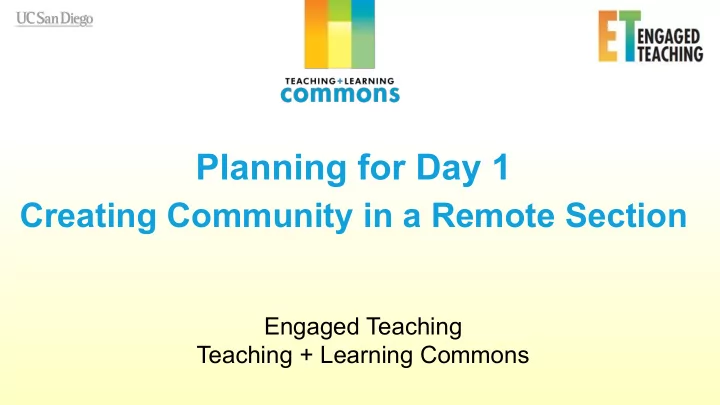
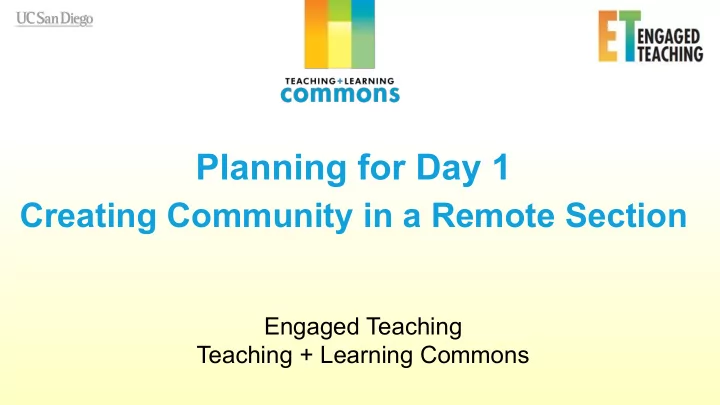
Planning for Day 1 Creating Community in a Remote Section Engaged Teaching Teaching + Learning Commons
Introductions Main Facilitator Chat/Video Moderator Chat Facilitator Rachel Bristol Joey Relaford-Doyle Noel Martin Graduate Teaching Consultant Graduate Teaching Consultant Graduate Teaching Consultant
Expectations & Intentions for Today You will prepare for the first day by discussing ideas & strategies, including how you might: ● Start to build community remotely ● Communicate expectations ● Scaffold participation with both technology & content … and you will likely still have questions, which is ok! Type questions into chat or ask during Q&A time
Physical vs Digital Classrooms Write ideas using “chat” function: What are some things about a course that may be less obvious in digital environments than in physical classrooms? Click here & here to raise hand
Roadmap Ideas & Strategies to Implement: ● Before Class Starts ● “In Class” on Day 1 ● Throughout the Course
Before Class: Introduce Yourself Post a pre-recorded video introduction ○ Show your personality ■ Talk about hobbies, tour your workspace, introduce pets, etc. ○ Include words of comfort about new class format ■ “We’re all learning together”, “I know we can figure this out”, etc. ○ Focus on “first steps” for students ■ Consider low-stakes early assignments that help students to become familiar with course logistics
Before Class: Get to Know Your Students ● Send out a pre-class survey* to students *See our ○ Ask about their internet capabilities sample survey (link in chat) ○ Ask about the students more broadly ● Give them a chance to talk to you about unique circumstances & needs ○ Open ended survey questions ○ Virtual office hours (before class)
Roadmap Ideas & Strategies to Implement: ● Before Class Starts - Introduce Yourself - Get to Know Your Students ● “In Class” on Day 1 ● Throughout the Course
In Class: Introduce Students to Each Other *See our list of icebreakers ● Include an icebreaker* in class (link in chat) ○ Zoom “breakout rooms” can be used to facilitate small group discussion Let’s try it now Share some form(s) of entertainment you have enjoyed during recent social distancing
In Class: Introduce Students to Each Other ● Create a low-stakes assignment that requires students to read about or interact with peers ○ Upload an image (or gif) that represents you ○ Contribute to an online discussion board (& respond to 3 others) ○ Find something online to “bring” to the class
In Class: Scaffold Student Use of New Technology ● Limit the number of different platforms used for class ● Create content-light assignments that build familiarity with different course tools ● Clarify when/how students can ask for tech assistance* *See “Preparing to Learn” site for students (link in chat)
In Class: Communicate Course Expectations ● Syllabus & Class Basics: ○ Prerequisites for class ○ Grading schema, due-dates, readings & materials ● Expectations for Students ○ “Attending” class, submitting assignments, taking exams ● What Students Can Expect From You ○ Availability & feedback ○ Commitment to learning
In Class: Communicate Communication Expectations Be explicit about when/how students should communicate with you & with each other: ● Questions about course content ● Personal or individual issues ● Tech questions Discuss community norms for communication: ● Be respectful ● Critique ideas not people ● Share responsibility for including all voices … etc.
In Class: Engage Interest in the Course ● Cover some (interesting) course content ○ Focus on deep questions & issues within the discipline ● Ask students to do an activity ○ Generate hypotheses about the course ○ Imagine chapter titles for a textbook ○ List questions about this topic ○ Complete a pre-test ○ Go on a “scavenger hunt” Adapted from Eberly Center at Carnegie Mellon University
Roadmap Ideas & Strategies to Implement: ● Before Class Starts - Introduce Students to Each Other ● “In Class” on Day 1 - Scaffold Use of New Technology - Communicate Expectations ● Throughout the Course - Engage Interest in the Course
Throughout The Course: Regularly Check-In With Students ● Instructors cannot “read a room” in remote classes ○ No nonverbal cues, no informal Q&A... ● Give students other opportunities to let you know how they are doing: ○ “Exit Tickets” ○ Student Surveys ○ Virtual Office Hours ○ Scheduled Q&A time
Additional Resources: ● Sample Student Surveys for Remote Classrooms ● Icebreakers for Online Community Building ● 10 Tips for Creating Community through Remote Instruction ● Preparing to Learn ● Copy and create your own guide for “Planning for Day 1”
Questions? Reach out to us! Digital Learning Hub Engaged Teaching Hub http://digitallearning.ucsd.edu https://engagedteaching.ucsd.edu/ Ed Tech online@ucsd.edu engagedteaching@ucsd.edu Services http://edtech.ucsd.edu Academic Achievement servicedesk@ucsd.edu Writing Hub Hub https://writinghub.ucsd.edu/ https://aah.ucsd.edu/ writinghub@ucsd.edu aah@ucsd.edu
Thank You!
Recommend
More recommend