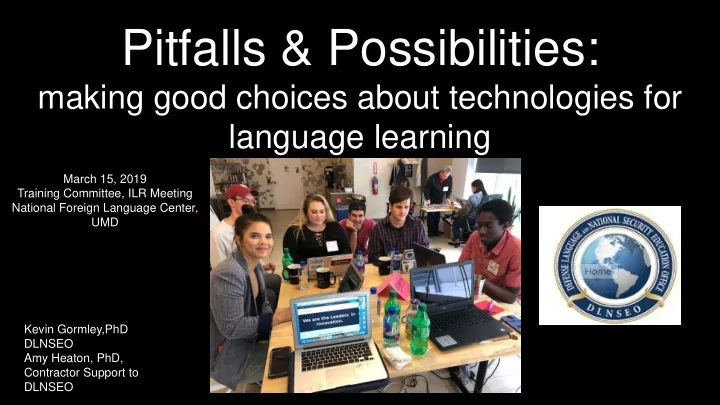
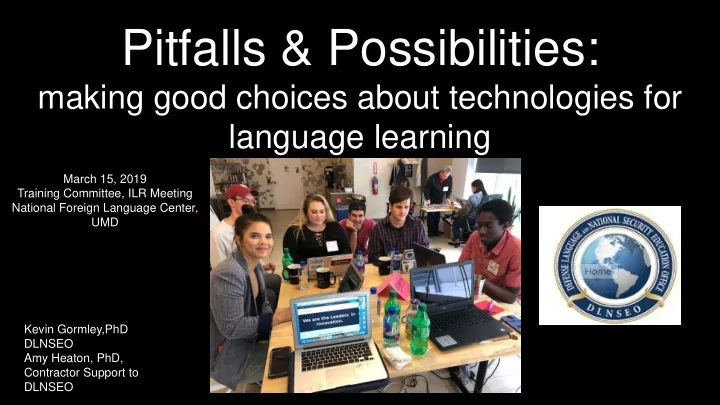
Pitfalls & Possibilities: making good choices about technologies for language learning March 15, 2019 Training Committee, ILR Meeting National Foreign Language Center, UMD Kevin Gormley,PhD DLNSEO Amy Heaton, PhD, Contractor Support to DLNSEO
What do we mean when we talk about ‘technology for language learning?’
What about Blended Learning? Gaming? Virtual Reality? Augmented Reality? Mixed Reality
How Do we Protect Against the Magpie Effect?E
Technology In Innovation Center
Technology Innovation Center
FFlagship Student Toolkit Project LLaunchpad Event at Hackathon ACTFL
What Our Stakeholders Want Connection Collaboration & Sharing of Resources Professional Development Learner Agency & Individualized Learning To Create holisitic, consummate Global Professionals
Guidelines for Technology Development The technology answers a specific and well-defined learning requirement or solves a specific problem The Technology fits into the daily life of end-users and all stakeholders including students, instructors, and program managers have been actively consulted throughout its development Development is rooted in research on increased learner gains and calculable returns on investment, even if returns are in terms of time on task for instructors, students, or other stakeholders The technology is the most parsimonious response to a requirement (the most cost- and time-efficient for the greatest learner outcome) rather than an interesting path to pursue simply because the technology exists
All curriculum, environments, software, and processes are not locked behind proprietary systems, and password-protected sites; the source code and curriculum materials are all open to avoid continued costs to the government after the development and transition stages The technology solution has a sustainment plan with a budget that includes but is not limited to a plan for server space, cybersecurity, and continued updating of software, user-interface, and curriculum The technology has a user-friendly UX design that enables clients and other end- users to navigate intuitively without training on the system The technology is built using open APIs that allow for modular development and integration with other existing and future training technologies and personnel management systems for tracking of performance across the career of the lifelong l earner
Technology Adoption Checklist What are we trying to accomplish/what is our goal (e.g., improving non-participatory listening skills)? What is our model for best pedagogical practices? Is it possible to scale these practices and to preserve their efficacy while using this technology? What is our current approach for achieving this goal? Is it working? Why or why not? (Make a clear problem statement). How can we eliminate or mitigate the reasons this is not working? Why do we think technology should be part of the solution? What will technology allow that no other pedagogical approach can deliver?
What are other people doing to solve this same problem? What measures of success do they have to support using their approach? Is there anyone within the Flagship who is struggling with this similar problem with whom we could collaborate on integrating this technology into our courses? Is the technological solution more cost effective than face-to-face? If not, will the learner gains or time efficiencies in the future be significant enough to outweigh initial costs? What evidence is there to support our hypotheses? How will instructors interact with the technology and preserve best practices in language learning pedagogy? Will instructors need training and if so, how much time or other resources will be required to accomplish this? Who will lead this effort and coordinate among instructors?
What is the plan for student buy-in? What are we doing to ensure this is a technology students need and will be able to easily incorporate into their daily lives tructo r? and learning pathway? How are we going to blend this technology into our established course? What will the blended learning experience look and how are we ensuring that any curriculum topics we are covering using technology will be given credit in course syllabi and will not replace other necessary learning? What is our sustainability plan? How will we continue to license software so time spent in blending this technology into our courses is worthwhile? What assurances do we have that the technology company we are choosing to work with will endure beyond a couple years? What rights will we have to licensing and content once we develop it? What is our plan for updating this implementation of technology regularly? What resources will we need to allocate toward updating curricula and technology updates or tweaks?
Does it Pass the Sleep-Fish Test?
Recommend
More recommend