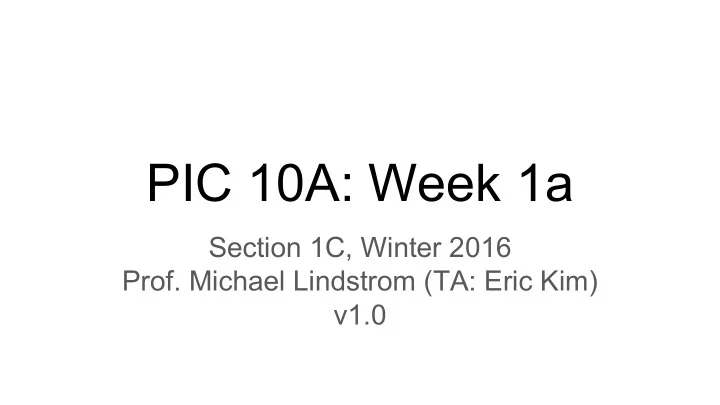
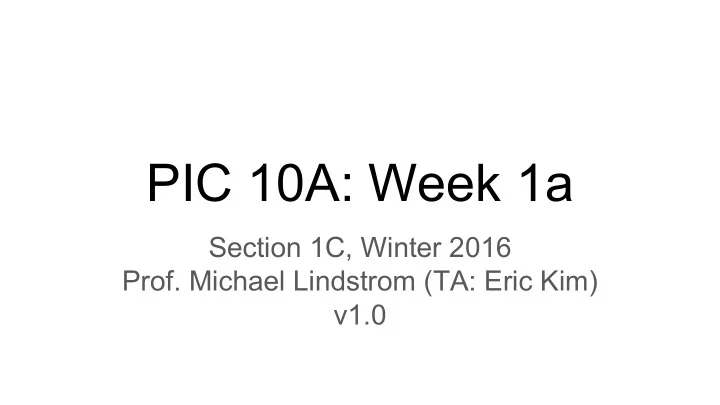
PIC 10A: Week 1a Section 1C, Winter 2016 Prof. Michael Lindstrom (TA: Eric Kim) v1.0
Announcements ● Introductions ● Course Overview ● PIC Lab Tour (MS 2000) ● Getting Started ○ Visual Studio 2013, PIC computer account
Useful Tips/Links ● Course website ○ http://www.math.ucla.edu/~mikel/teaching/pic10a/ ○ Contains syllabus, announcements, office hours, etc. ● Lecture recordings ○ http://www2.oid.ucla.edu/webcasts/courses/2015-2016/2016winter/comptng10a-1 ● PIC Lab ○ https://www.pic.ucla.edu/ ○ http://www.pic.ucla.edu/how-to-log-in-to-your-pic-account/ ● My TA page for this course ○ www.eric-kim.net/teaching/pic10a_page ○ I'll post discussion slides/notes/etc here
Section 1C ● TA: Eric Kim ● Geology 4645. Tues/Thurs, 8:00 AM - 8:50 AM ● Office Hours (MS 2000, ie PIC Lab) ○ Monday, 3:00 PM - 5:00 PM ○ Tuesday, 3:30 PM - 4:30 PM ● Feel free to attend other TA/prof office hours too!
Section 1B ● TA: Michael Puthawala ○ Note: I'm filling in for Michael this week. ● MS 5148. Tues/Thurs, 9:00 AM - 9:50 AM ● Office Hours (MS 2330) ○ Monday, 10:30 AM - 11:30 AM ● Feel free to attend other TA/prof office hours too!
About Me: Eric Kim ● E-mail: erickim555@gmail.com ● 3rd year MS student in computer science ○ Research: Face recognition, machine learning, optimization ● Did my undergrad at UC Berkeley (Computer Science) ● Hobbies: Music (piano, bass, guitar, writing), games. ● Favorite Language: Python! ○ But I use Matlab everyday for research ● Fun fact: This is my 8th time TA-ing!
Tip for success in this course What do these three professions have in common? All require a significant amount of practice in order to excel.
Tips for success in this course ● Actively practice the programming concepts! ● In addition to homework exercises, you should definitely try things out on your own computer to consolidate the concepts ○ Don't be afraid to write silly programs for practice! :) ● Try to make all of your coding mistakes at home, rather than during the midterm/final!
Course Overview Can be found on course webpage: http://www.math.ucla.edu/~mikel/teaching/pic10a/PIC10A_SectionInfo.pdf
CCLE ● https://ccle.ucla.edu ● Submit homeworks here! ● Course forum to ask/answer questions ○ I highly encourage using this forum! TA's/prof will be answering questions, but fellow students are welcomed to answer as well. ●
Grading ● Not curved (straight scale) ● In theory, *everyone* can get an A ○ And we'd like this to happen! ● Three different grading schemes ○ Pro tip: Historically, Scheme 1 is almost always the way to go. ○ Warning: Scheme 3 (Final exam only) is only valid if homework or participation score exceeds 50% ● Emphasis on participation and effort
Compiler: Visual Studio 2013 ● We use Visual Studio 2013 in this course for our C++ compiler ● If you have a Windows computer, you can download it for free! ○ https://www.visualstudio.com/en-us/downloads/download-visual-studio-vs.aspx ■ Look for: Visual Studio 2013 -> Community 2013 ● The PIC Computer Lab (MS 2000) has VS 2013 installed on all computers NOTE : The code you submit for homework MUST compile and run correctly on VS 2013. If it doesn't, you will receive penalties, even if your code works correctly on a different compiler.
Have a Mac? ● Unfortunately, MacOS doesn't support VS 2013 ● Instead, you can use Xcode, a very popular coding environment: ○ https://developer.apple.com/xcode/ ● However, you must still ensure that your code compiles correctly (and generates correct results) on VS 2013 ● Example : Complete your homework on your Macbook in Xcode. Then, before submitting, go to the PIC computer lab (MS 2000), and check that your code runs correctly in VS 2013. After checking that everything is fine (code successfully compiles and generates correct output), submit code via CCLE.
PIC Lab Accounts ● In MS 2000, there is a (new) computer lab with lots of computers running Windows ○ Has Visual Studio 2013 installed, the required C++ compiler for this course ● This is where TA's hold office hours as well ● To log into these machines, you will need a PIC computer account (username/password) ○ These are automatically assigned ~24 hours after you sign up for the course, waitlist included ● PIC Lab also has printers for you to use! 200 free pages ● More details: http://www.pic.ucla.edu/
PIC Lab Accounts ● "Your PIC account was automatically created for you within 24 hours of your registration for this course. To log into your Windows account for the first time, enter your username and password. Your username should be the same as your Bruin online name , or your first initial / last name (e.g. jbruin). Your password is initially your 9-digit student ID number . After logging in, you will be ask to create a new password. It has to be at least 8 characters long, with both numbers and letters." ● See: http://www.pic.ucla.edu/how-to-log-in-to-your-pic-account/
PIC Lab Accounts ● Note: When logging into a computer for the first time, don't be surprised if you have to wait ~5-10 minutes for it to log in. Bring a book!
Missing Work Policy ● Two lowest quizzes are dropped ● Three lowest homeworks are dropped
Discussion Plan (Roughly) ● Tuesdays: review concepts from lecture ○ Go more in-depth as needed ● Thursdays: practice problems ○ Prepare for quizzes/midterms
Suggestions ● Checklist for this week ○ Get course textbook ■ Or find a friend that has it! ○ Successfully log into a PIC computer lab machine ○ Install Visual Studio 2013 on your laptop (if Windows) ■ Else, if Mac, install Xcode
Also: Get to know your classmates! ● Like many things in life, class is more enjoyable with good company. ● We welcome collaboration in this course ○ Feel free to form study groups, etc.
Good luck!
Recommend
More recommend