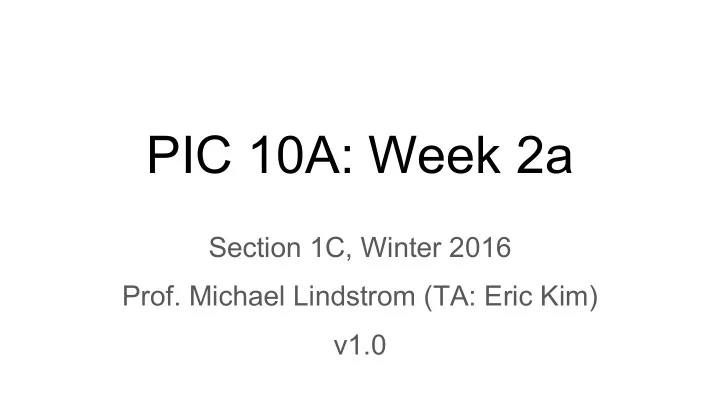
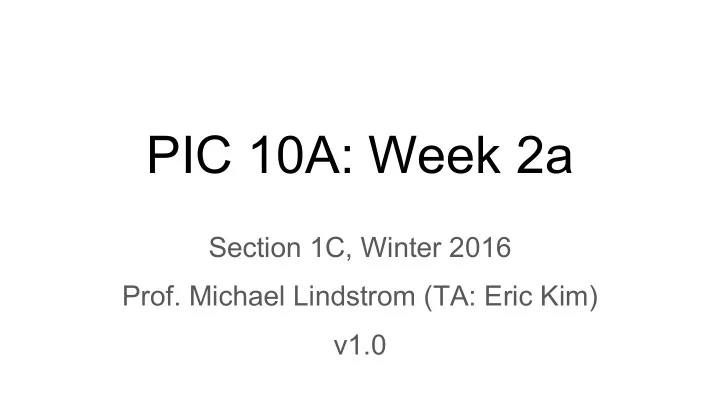
PIC 10A: Week 2a Section 1C, Winter 2016 Prof. Michael Lindstrom (TA: Eric Kim) v1.0
Announcements ● Quiz1 this Wednesday during lecture ● HW1 due Wednesday, 11 PM ○ Submit online at ccle.ucla.edu ● Learning Objectives, Section 1 ○ We just finished section 1! Refer to learning objectives handout to see material that you are expected to understand ○ PDF is on course webpage, under "Learning Objectives": ■ http://www.math.ucla.edu/~mikel/teaching/pic10a/
Reminders ● Lecture recordings (bruincast) ○ http://www2.oid.ucla.edu/webcasts/courses/2015-2016/2016winter/comptng10a-1 ● My TA Page (where I post discussion slides/notes) ○ www.eric-kim.net/teaching/pic10a_page/ ● ccle.ucla.edu ○ You submit your homeworks here!
Today ● What is a programming language? ○ High Level vs Low Level ● Compilation Process ○ Preprocessor, Compiler, Assembler, Linker ● Libraries ● Intro to C++
What is a Programming Language? ● (Wikipedia): "A formal constructed language designed to communicate instructions to a machine, particularly a computer." ● Popular Languages: C/C++, Python, Java, Ruby, Javascript, Matlab, … Each language has its pros and cons, but in principle, they can all accomplish ● any task Pro tip : Once you learn ~2 languages well, then you can pick up a new language in a few weekends! Lots of shared concepts between languages.
A (brief) history of programming languages
Old days: Writing in assembly ● Recall : different CPU's have different architectures, each with their own assembly language ● Example : Intel chips use x86_64 assembly language, others may use MIPS assembly. ● Back in the day, programmers wrote programs for a *particular* architecture
Example: Porting a blackjack game ● Say I programmed a blackjack game for my computer that runs architecture X . ● My friend wants my blackjack game, but their machine uses architecture Y . ● Can't just copy the code and give to my friend! ● Have to rewrite the entire blackjack game in the assembly language supported by architecture Y ○ Called "porting"
Programming languages save the day... ● People designed higher-level programming languages (ie C++, Python) to abstract away architecture-specific details ● Rather than program in an architecture-specific language (ie x86_64), instead program in an abstract, architecture-independent language (ie C++)
Old way Input : Assembly code Input : Machine code Output : Machine code (1's and 0's) Output : Executable Executable Linker Assembler Me: Writing in x86_64 assembly Problem : My assembly code only works for architectures using x86_64! Porting to other architectures means a complete rewrite!
Old way: Porting Executable Assembler Linker x86_64 assembly Executable Linker Assembler MIPS assembly Executable Linker Assembler Some other assembly [Each color: Different language... I have to write the same architecture] program multiple times !
Modern way Input : Assembly code Input : Machine code Output : Machine code (1's and 0's) Output : Executable Execut- Compiler Assembler Linker Preprocessor able Me: Writing in C++ Input : My code (ie C++) Input : Code (ie C++) Output : "Transformed", Output : Assembly expanded code. Still language (ie x86_64) C++.
Modern way: Porting Execut- Assembler Linker able Execut- Compiler Assembler Linker Preprocessor able Me: Writing in C++ Execut- Assembler Linker able New job : Someone has to write My life is easier : only write a compiler that can support my program once (in C++). [Each color is a multiple architectures. different architecture]
What is a compiler? ● Input : Code in a "human-convenient" language, ie C++/Java ● Output : Assembly language code ● Good compilers are able to target many popular architectures ● Additional Features ○ Optimize code to make faster ■ "Free" speed improvements! No action from programmer ○ Detect syntactical errors, output meaningful error messages to programmer ■ Ex: "x" is an undefined identifier.
High vs Low level programming languages ● Most programming languages can be grouped into two categories: High level vs Low level ● To generalize: high vs low is a tradeoff between speed/efficiency of your program and convenience for writing programs.
High Level Programming Language ● Examples: Python, Java, Matlab, Javascript ● Designed to make programming *easier* Pros : Easy to quickly prototype things in these languages ● ● Cons : Programs tend to run slower than low-level languages. ○ Ex: A program written in Matlab can be ~10-100x slower than the equivalent program written in C++. ● In practice: Many people/companies first program their product in a high-level language. ○ Then, rewrite the code causing performance bottlenecks in C/C++.
Low Level Programming Language ● Examples: C, C++. "systems" languages. ● Sacrifices programmer convenience for speed ○ Forces you to manually keep track of things that higher-level languages manage for you ● Pros : Can write extremely efficient programs (if you're proficient/skilled). ● Cons : Programming is a slower, more laborious task. Many more opportunities to make mistakes.
Where does Visual Studio fit in? Visual Studio 2013 (or Xcode) Input : Machine code Input : Assembly code Output : Executable Output : Machine code (1's and 0's) Execut- Compiler Assembler Linker Preprocessor able Me: Writing in C++ Input : My code (ie C++) Input : Code (ie C++) Output : "Transformed", Output : Assembly expanded code. Still language (ie x86_64) C++.
C++: Dissecting a simple program
C++, line by line #include <iostream> using namespace std; Question : What happens when // Will print "Hi!" to the screen. I try to compile+run this program? int main() { cout << "Hi!\n"; return 0; } Answer : Simply outputs "Hi!" to the user, then exits immediately.
C++, line by line: include #include <iostream> Include statement. Purpose: Unlocks additional using namespace std; functionality for the program. // Will print "Hi!" to the screen. int main() { Syntax: #include LIBRARYNAME cout << "Hi!\n"; return 0; }
What is a Library? ● A library is collection of code that has functionality that will likely be useful to other programs. ○ Share/reuse code, rather than reinvent the wheel! ● Example: If you want your program to have a user interface (ie windows, buttons), then you'll need to find a graphical user interface library (GUI). ● Example: If you want your program to recognize faces in a picture, you'll want to use a face detection library , rather than write your detector from scratch. ● Lots of people release libraries online that are free to use! ○ Open source code: code that is free for use by anyone
C++ Standard Libraries ● Most languages (including C++) offer standard, "built-in" libraries ○ Common: File reading/writing, text manipulation, core data structures ● Popular C++ standard libraries include: ○ iostream, string, random ● List of standard libraries here: ○ http://en.cppreference.com/w/cpp/header
iostream ● Purpose: "...defines the standard input/output stream objects." ● The documentation about iostream says it defines: cin, cout , cerr, clog ○ http://www.cplusplus.com/reference/iostream/ ● So, including iostream tells our program that cout exists .
What if we removed the include? #include <iostream> Question : What happens if I try to compile this program? using namespace std; // Will print "Hi!" to the screen. int main() { Answer : The program cout << "Hi!\n"; doesn't compile! return 0; Error: "cout" is an undeclared } identifier.
Aside: cout vs cin vs cerr vs clog ● cout: "Console Out", aka "standard out" ○ Writing to cout -> output text to user ● cin: "Console In", aka "standard in" ○ Reading from cin -> get text/number input from user ● cerr: "Console Error", aka "standard error" ○ Writing to cerr -> output warnings/error-messages clog: "Console Log" ● ○ Writing to clog -> output text relating to logging/debugging/whatever-you-like In this class : focus on Note: cerr, clog are meant for programmer, cout and cin. not for the user.
C++, line by line: namespaces #include <iostream> Purpose: Introduces variables/functions from a using namespace std; namespace into your program. // Will print "Hi!" to the screen. int main() { Syntax: using namespace ID; cout << "Hi!\n"; return 0; }
using namespace std; ● Tells compiler we are using the "standard namespace" ○ std: "standard" ● Imports all of the functions/variables that a namespace defines ● Example : the std namespace defines cout and cin ○ More generally: all C++ standard library identifiers live in the std namespace (In this class, we won't go over namespaces too in-depth, at least not now)
Recommend
More recommend