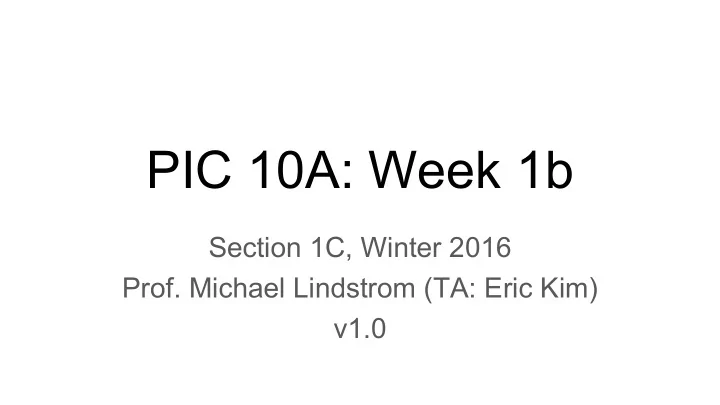
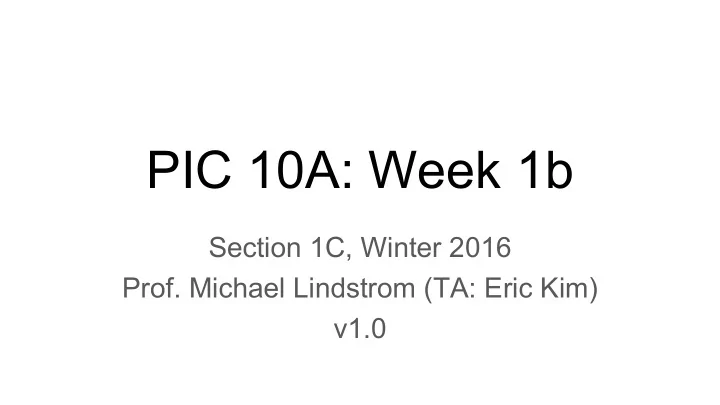
PIC 10A: Week 1b Section 1C, Winter 2016 Prof. Michael Lindstrom (TA: Eric Kim) v1.0
Announcements ● Happy to see CCLE forums being used! ● First quiz next Wednesday (1/13)! ○ During lecture, 8 AM ● First homework due next Wednesday, 11 PM! ○ Submit to: ccle.ucla.edu ○ Note: Schedule of homeworks/quizzes are on PIC 10A course website: ■ http://www.math.ucla.edu/~mikel/teaching/pic10a/ ● Office Hours in effect now! ○ See course website for office hours
Today ● Tour of Computer Architecture ● What is a Compiler? ● Visual Studio 2013 Demo ○ Compiling your first program
Computer Organization ● CPU ● Wires, Transistors ● Memory ○ Random Access Memory (RAM) ○ Read Only Memory (ROM) ● Registers ● Bus ● Hard Disk
(Simplified) View of a Computer
(Simplified) View of a Computer CPU : Central Processing Unit. Purpose: Executes instructions (ie code), such as addition, multiplication, saving pictures to hard drive, etc. Ex: Macbook (2016) has a 1.2GHz dual- core Intel Core M processor. 1.2GHz: Clock speed of the CPU. Similar to the pistons of an engine, a CPU is constantly performing work at a rate governed by its clock speed. A clock speed of 1.2GHz [Gigahertz] means that (simple) operations only take ~1 nanosecond . Light travels 30cm in 1 nanosecond!
(Simplified) View of a Computer Registers: A device that stores a (very small) amount of data. Purpose: "Scratch" space for the CPU to do its work. A CPU can access a register much faster than accessing RAM or the hard disk. Thus, to speed up computation, computers try to do their work within registers as much as possible. Ex: Most Intel chips (ie in most computers these days) have 16 registers, each capable of holding a single number (an int).
(Simplified) View of a Computer RAM: Random Access Memory. Purpose: Additional "scratch space" for your CPU to do its work. Volatile. When you run a program (ie Firefox), the program needs space to store its bookmarks, Facebook profile pictures, and text. The CPU will store this stuff into RAM. In 2016, laptops tend to have 8 or 16 Gigabytes of RAM. "640 KB (of RAM) ought to be enough for anybody" -- Bill Gates, 1970's
(Simplified) View of a Computer RAM: Random Access Memory. Purpose: Additional "scratch space" for your CPU to do its work. Volatile. For most tasks, too few registers, and accessing disk is too slow. RAM is a middle ground: faster than disk and larger than registers. But: slower than registers, smaller than disk. In a nutshell : More RAM means more programs you can have open at the same time without running into slowdowns. For researchers like me: more RAM means I can process larger datasets without killing my computer :)
(Simplified) View of a Computer Secondary Storage: Ex: Hard Disk Purpose: Long-term storage of data. Your pictures, movies, and PIC 10A code live here! Nonvolatile. These days (2016), can buy a 2 TB external hard drive for ~80$! Caveat: Accessing disk-based hard drives is *SLOW* , ie millions of times slower than RAM. There are spinning magnetic disk(s) that store your data, like a record player. Quite a lot of engineering/tricks to avoid having to read/write to disk.
(Simplified) View of a Computer Secondary Storage: Ex: Hard Disk Purpose: Long-term storage of data. Your pictures, movies, and PIC 10A code lives here! Nonvolatile. New Trend: Flash drives , which offer *much* faster read/write speeds, and have no moving parts! Likely will see these replace disk-based drives for personal machines. However, disk-based drives will likely to continue to be used on servers for quite some time, since: (a) Disk-based is cheaper than flash (b) Flash memory has a little number of read/writes.
(Simplified) View of a Computer Secondary Storage: Ex: Hard Disk Purpose: Long-term storage of data. Your pictures, movies, and PIC 10A code lives here! Nonvolatile. Fun fact: As a rule of thumb, a disk-based hard drive (internal and external) has a life expectancy of ~5 years. So, if your laptop/drive is about that old... buy a new drive! Regular backups to a (not too old) drive is good practice too.
(Simplified) View of a Computer Bus: Purpose: Connects different components together. Allows CPU to talk to RAM, disk, keyboard, mouse, monitor, etc.
Question from Wednesday's Lecture (Jan. 6) Q: Complete the analogy: a desktop work surface is to its storage drawers as ... (A) The CPU is to the bus (B) An algorithm is to a program (C) Read only memory is to secondary storage (D) Secondary storage is to read only memory (E) Random access memory is to secondary storage (F) Secondary storage is to random access memory Answer : E
Explanation: Volatile vs Nonvolatile ● "Desktop work surface stores stuff temporarily , but storage drawers store things more permanently ." ● RAM is volatile ○ When you power down your computer, anything living in RAM is lost. ● Secondary storage is nonvolatile ○ Hard drive ○ Photos on hard drive remain even when computer is shut down.
Alternate Explanation: Access Speed ● "I can access things on the work surface quickly (RAM), but getting things from the storage drawers takes time/effort (Secondary Storage)." ● CPU can access RAM fairly quickly ● Accessing hard drive is slow! ○ Have to wait for magnetic disk to spin to correct location, wait, etc.
What is a compiler? ● Compiler : A program that turns source code into (binary) machine code ○ This machine code is then turned into an executable by a linker ■ Visual Studio 2013, Xcode do all of this for you behind the scenes ● Source code : What programmers write. Example: #include <iostream> using namespace std; int main() { cout << "Hi!" << endl; return 0; } ● Machine code: Code that your actual physical CPU understands. ● Executable : Something I can run (ie double click on) to do something. Example: to open Firefox, I will run the Firefox executable.
What is a compiler? My Source Code #include <iostream> Executable using namespace std; Compiler (and Linker) Double-click int main() { (ie VS 2013, gcc, etc.) cout << "Hi!" << endl; me to run! return 0; }
Compiler Ecosystem ● There are several popular C++ compilers in use today ○ gcc, LLVM Clang, Microsoft Visual C++, etc. ● For the most part, these compilers are compatible ○ ie my C++ program will produce the same results/behavior if I change compilers ● However, there are some disagreements between compilers ○ Ex: gcc supports some recent C++ feature, but Microsoft Visual C++ does not. ● For this class we only use Visual Studio 2013 ○ Want to avoid compiler issues, an enormous headache! This scenario is not uncommon : "I ran my program using compiler X, and it worked fine. But when I switched computers and tried to run it using compiler Y, the program crashed!!!"
Demo: Visual Studio 2013 ● Let's compile something together!
Recommend
More recommend