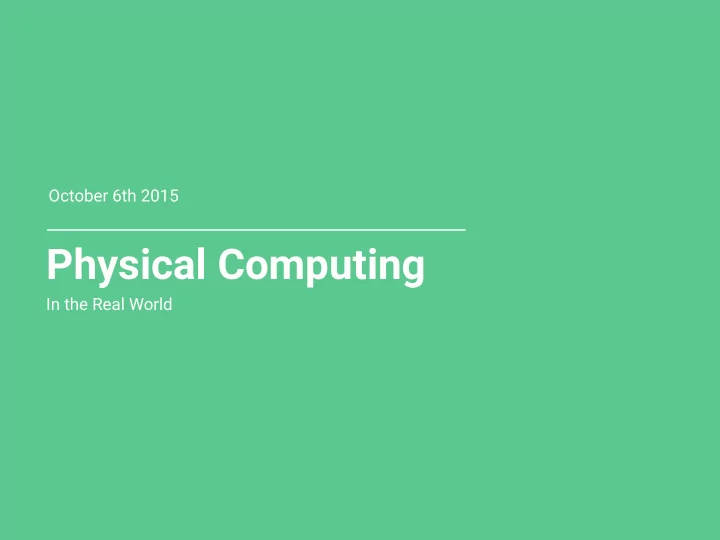
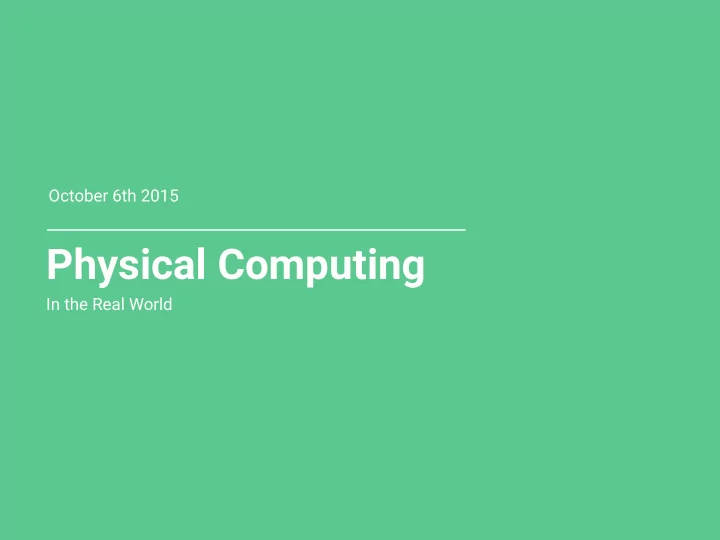
October 6th 2015 Physical Computing In the Real World
Who Is This Person Meanderer Hanley Weng 🌐 Google Creative Lab 👎 Interactive Installations & Hackathons 🎔 Design Computing Graduate, Exchanged in San Diego Meanderer
0 Contents 1 History 2 Physical Computing 3 Interactive Physical System Structure 4 User Intention 5 System Input 6 System Processes 7 System Output 8 New Mediums 9 Summary
1 History A little bit of evolutionary history
History Lights : Evolution Sun – Fire – Candle – Oil Lamp – Gas Lamp – Electric – LEDs – Automated – IOT Lights
History Computers : Evolution Abacus - Mechanical Computing Machine - Punch Cards - CLI - GUI - Touch
History Computers : Mother of all Demos December 9, 1968, Douglas Engelbart’s mind blowing “Mother of All Demos”
History Computers : Touch User Interface Jeff Han’s Ted Talk - 2:31-3:32
History Computers : Smartphone Parodies Human Evolution Comic – Windows Phone Really? (Commercial Series) – Phone Sidewalk
2 Physical Computing A broad generalisation
Physical Computing What now? When I started in this industry, the challenge was whether we could make these things work, but now we can do anything, the question becomes should we do it? Bill Buxton
Physical Computing For humans Physical Computing commonly describes the building of interactive physical systems that begins and ends with how humans express themselves physically. • Commonly tied to Natural User Interfaces. • Computers are tiny now and can be everywhere. .
3 Interactive Physical System Structure From user, to system, to user
Interactive Physical System Structure The skeleton Footer Attribution
4 User Intent Direct or passive
User Intent From user intention to system input Systems Empowering Direct Control & Passive Systems
User Intent Direct Control - 1/3 Harry Potter: Magic Wand – Dr Who: Sonic Screwdriver – Futurama: Holohponor
User Intent Direct Control - 2/3 (& Prosthetics) Avatar Mech Suit – Military Exoskeleton – Honda’s Walk Assistant – 17yo Easton Lachappelle EEG prosthetic – Neil Harrison’s Eyeborg – Phantom Terrains
User Intent Direct Control - 3/3 Volkswagen Commercial “The Force” – Minority Report
User Intent Passive Systems Her: Samantha – Legend of Zelda: Navi – The Hobbit: Sting
User Intent Passive Systems and Good Design Good design is actually a lot harder to notice than poor design, in part because good designs fit our needs so well that the design is invisible Donald A. Norman – The Design of Everyday Things
User Intent Passive Systems Invisible
User Intent Passive Systems • Automated Lifts & Car lights. • Proactive Suggestions (e.g. Oral-B Toothbrush, Google Now Cards, Siri Proactive) • Heartbeat and Emotion monitoring.
5 System Input What goes into the system
System Input Traditional Sensors Little Bits – Arduino Starter Kit
System Input The Smartphone is chock full of sensors Everything Machine
System Input Other Sensors - Kinect Sculpture Lens: Strike a Pose
System Input Other Sensors - Wii Controlling a crane with a wiimote
System Input Other Sensors - Brain Waves Lightwell’s Brain Battle at Beams
System Input Other Sensors - Eye Tracking Eyewriter
System Input Other Sensors - Electricity Disney Research: Botanicus Interacticus: Interactive Plant Technology
6 System Processes What the system thinks about
System Processes External Resources Helpful External System Resources ☀ electricity (e.g. Solar, Electric Grid, Human Generated) ℹ information (e.g. via the internet) 🎔 computational power (e.g. via the internet)
System Processes External Resources - examples Metronome-Inspired Spotify Interface – IBM Watson on Jeopardy – IFTT
System Processes A.I. - Fiction and Non-Fiction The cultural definition of artificial intelligence — or A.I., as it is known — goes something like this: “A.I. is the science of how to get machines to do the things they do in the movies.” No wonder the subject makes some people nervous. … Building intelligent machines can teach us about our minds — about who we are — and those lessons will make our world a better place. To win that knowledge, though, our species will have to trade in another piece of its vanity.
System Processes A.I. - Fiction and Non-Fiction The cultural definition of artificial intelligence — or A.I., as it is known — goes something like this: “A.I. is the science of how to get machines to do the things they do in the movies.” No wonder the subject makes some people nervous. … Building intelligent machines can teach us about our minds — about who we are — and those lessons will make our world a better place. To win that knowledge, though, our species will have to trade in another piece of its vanity. Astro Teller - on “Smart Machines and Why We Fear Them”
System Processes Machine Learning Possibilities Computer Vision – Voice Transcription (Google Now) – Thought controlled bots (Honda) – Contextual Assistance (Siri) – Project Soli [0-1:40] Others: Japanese Demographic-sensitive vending machines, Vehicle-determined McDonalds Orders, G.Now Nudge to catch your last train.
System Processes Machine Learning Possibilities - example - Disney Touche Disney Touche - Video
7 System Output What the system does as a result of its input and thinking
System Output Moving Objects and Environments Greg Brunkalla (Legs) > Rokkit > Saatchi & Saatchi > TMobile's: Angry Birds Live – Tele-Present Water – Disney Research: Pixelbots
System Output Human Sensors (Not System Sensors!) Basic Human Senses (Commonly Utilised in Computing) Visual Auditory (Uncommon) Gustatory Olfactory Haptic (Changing) How Computers see us now – from ‘Physical Computing’ by Dan O’Sullivan and Tom Igoe (2004)
System Output Haptics Cyroscope: Feel the Weather – Disney: Aireal – smrtGrips (bike handlebar wayfinder)
System Output Haptics electrical/physical oscillating surfaces for texture (eg Revel) – and movement (eg Surround Haptics)
8 New Mediums A few examples of fun & inspirational new tech
New Mediums Projection Pranav Mistry, MIT’s Sixth Sense – Disney MotionBeam
New Mediums Book Pages and Food Drawdio – Electric Vegemite – Paper Generators – Bridging Book
New Mediums Ecosystems Visible Light Communication – Constellaction
New Mediums The Third Dimension Pepsi Drone Friend Finder – Crocs Drone – Printed 3D Optics
New Mediums The Third Dimension MIT inForm – Jinha Lee: Grab a Pixel – Common Sand/Foam Table
New Mediums The Third Dimension V Motion Project – Connected Worlds: Interactive Ecosystems
9 Summary From user, to system, to user
Summary Physical Computing - User from Beginning to End
Summary Living Computing is not about computers any more. It is about living. Nicholas Negroponte
? Questions
Recommend
More recommend