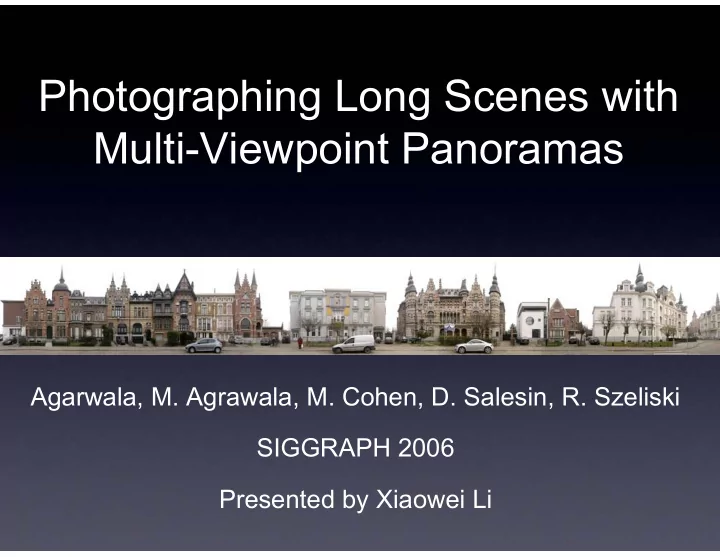
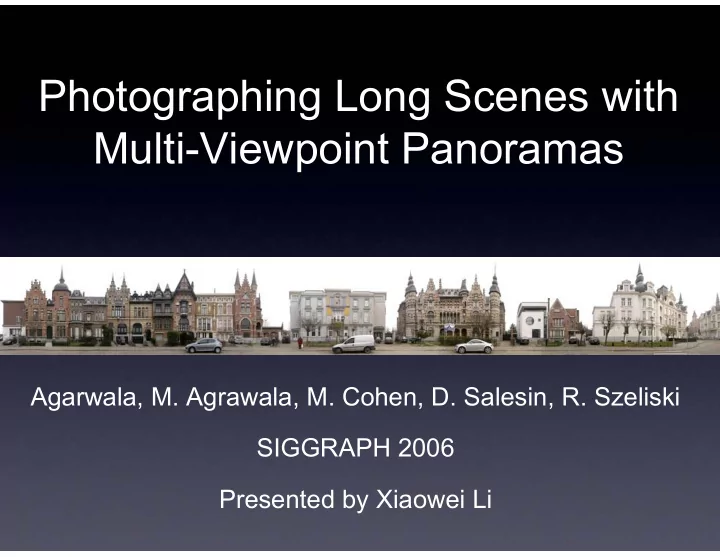
Photographing Long Scenes with Multi-Viewpoint Panoramas Agarwala, M. Agrawala, M. Cohen, D. Salesin, R. Szeliski SIGGRAPH 2006 Presented by Xiaowei Li
Keywords in the Title • Multi-Viewpoint Single-Viewpoint • Panoramas • Long Scenes
Single-Viewpoint One “camera”, one shot; Unique perspective rule on one picture.
Single-Viewpoint Ancient artists knew this.
Multi-Viewpoint • Just many Single Viewpoint ... • Inside one picture, different portion has different perspective rules. • In this paper, many single-viewpoint photos rendered in one picture naturally.
Panoramas • Strip Panoramas • Single-Viewpoint Panoramas • Multi-Viewpoint Panoramas
Panoramas • Strip Panoramas - also known as “Slit Scan”. - pushbroom cameras/ 1D camera - satellite images. - also can obtained by sampling normal 2D image sequences [Zheng2003, Levin2005]. Vertical pixel strips from each image in the sequence.
Panoramas • Strip Panoramas by sampling image sequences [Zheng 2003]
Panoramas • Strip Panoramas by sampling image sequences Orthographic projection along horizontal axis; Perspective projection along vertical axis. Main Problem Different aspect ratio at different depth ->closer squashed; further stretched.
Panoramas • Strip Panoramas by sampling image sequences Main Problem Different aspect ratio at different depth ->closer squashed; further stretched. many adaptive or interactive method to choose different width for pixel strip for objects at different depth. however, still open problem.
Panoramas • Strip Panoramas by sampling image sequences Main Problem Different aspect ratio at different depth ->closer squashed; further stretched.
Panoramas • Strip Panoramas by sampling image sequences by different slit method [Roman 04, thesis 06]
Panoramas • Strip Panoramas by sampling image sequences Other problems - Lose local perspective effects horizontally. - video cameras on cars: in general, lower resolution; shake, blurring; motion restricted as camera moving on a flat plane (ground).
Panoramas • Single-Viewpoint Panoramas - most normal panoramas: wide angle cameras. - using images from pure rotating cameras [Szeliski 97] - using approximate rotating cameras [Lowe’s autostitch] Hard for long scene ...
Panoramas • Multi-Viewpoint Panoramas - by using multiple images - single cross-slits - multiple cross-slits • This paper, totally different scheme.
Panoramas • Multi-Viewpoint Panoramas Why? - A photograph with a wider fi eld of view would cause distortion towards the edges of the image. - Far enough away from the scene we will lose the depth cues of the scene. - Such panoramas can be used to visually convey directions through a city, - or to visualize how proposed architecture would appear within the context of an existing street.
Long Scene Panorama Applications • Street View - really long [Roman 04, thesis 06]...
Long Scene Panorama Applications • Ancient Street View by royal artist Zhang Zeduan 800-900 years ago
Long Scene Panorama Applications • Virtual Earth/Google Earth - really long in 2 directions
This work • Multi-viewpoint panorama long roughly planar scenes (facades of the buildings along a city street). • Significantly different from previous strip panoramas. • After a small user interaction, the system will automatically compute a panorama with a MRF optimization. • Users may exert additional control over the appearance of the result.
Quick Example
Quick Example
Quick Example
Quick Example
Previous Strip Panoramas • Assumptions • Orthographic projection along the horizontal axis • Perspective projection along the vertical axis • Shortcomings • Only objects at a certain depth from the camera plane can be shown with a correct aspect ratio. • Further objects appear horizontally stretched. • Closer objects appear squashed.
What is a Good Multi-Viewpoint Panorama • Each object in the scene is rendered from a viewpoint roughly in front of it. • The panoramas are composed of large regions of linear perspective. • Local perspective effects are evident. • The seams between these perspective regions do not draw attention.
System Overview Text
A Key Observation • Images projected onto the picture surface from their original 3D viewpoints will agree in areas depicting scene geometry lying on the dominant plane.
Data Capture • Handheld camera - walk along street and take picture every meter. - manually control exposure. • Fisheye lens for some scenes. - Cover more scene content in one picture to avoid frequent “viewpoint transition”.
Preprocessing • Image Correction - For photos from fisheye lens, use PtLens to remove the radial distortion. Then treat them as normal images.
Preprocessing • Recovering of the projection matrices of each camera using the structure-from- motion system - The one in Photo Tourism , which is now open source. - Pair-wise matching on SIFT features enforces strong constraints for optimization. Camera 3D position
Preprocessing • SfM result - Each image’s projection matrix and 3D point cloud for the scene strucure. Picture not from this project!!
Preprocessing • Compensation of exposure variation • i for each image Ii Brightness scale factor k i • For pixels that depict the same geometry, asserting that k i *I i = kj*I j for I i , I j • Each SIFT point match gives us three linear constraints of these form.
Picture Surface Selection • Picture surface? A virtual 3D surface upon which the panorama will be formed. - It should be roughly aligned to the dominant plane of the scene. why? Good property 1.
Picture Surface Selection Blue curves Z- axis X- axis
Picture Surface Selection • Two steps: 1 Find world coordinate. 2 Draw curve in xz plane. • The system offers an automatic and an interactive approaches for choosing the coordinate system: • automatic approach -- PCA; largest variation is x-axis, least is y-axis. Because it’s facade scene. • interactive approach -- The cross product from two selected vectors along the y and x-axis forms the z-axis; the cross product of z and y forms the new x-axis.
Picture Surface Selection • The user is asked to draw a polyline into the plan view (xz slice). • The system sweeps the polyline up and down the y − axis. • Directly draw manually • Interactively draw -- select clusters of scene points; remove outliers; fi t a third-degree polynomial z (x ) as a function of their x − coordinates; swept up this surface and down the y-axis.
Red: recovered camera trajectory. Blue: user drawn polyline directly Data Videos interactively
Sampling the Picture Surface • The system samples the picture surface to form a regular 2D grid. This 2D grid will map to make the final panorama image space. • S (i , j ) refers the 3D location of the (i,j) sample.
Sampling the Picture Surface it’s a 3D surface. so (i,j) --> S(i, j) i ... j ... This surface will form the final panorama after projected to 2D
Sampling the Picture Surface • Project all S(i, j) with each image’s projection matrix. • Each sample S (i , j ) forms one pixel, if its projection is located inside that image. - so there will be black holes and edges highly distorted. (white board)
Sampling the Picture Surface One Source Image Its Sampled Image (after a circular crop)
Sampling the Picture Surface • They also call this process as projecting source images onto picture surface.
Average Image • Project all source images to picture surface by “sampling picture surface”. • Produce an average image with all these projected images. ... average
Average Image • After all source images get projected to 3D surface and sampled. Street not straight, due to Sfm drifting Average Average with un-warping and cropping Corrected by un-warping
Average Image Recall: image areas on dominant plane will be consistent after reprojected to picture surface.
Viewpoint Selection • We have now a series of n images I i of equivalent dimension. • Image I i represents the i ’th viewpoint. • It’s necessary to choose one source image I i for each pixel p = (px , py)
Again, pixel labelling problem
Objective Function • The MRF optimization computes a labeling L(p), where L(p) = i if pixel p of the panorama is assigned color I i (p). • The objective function for choosing the viewpoint has three terms.
First Term • The first term reflects the property that an object in the scene should be imaged from a viewpoint roughly in front of it. • Assuming the cameras have roughly the same distance from the picture surface. • It’s possible to find pixel pi whose corresponding 3D Sample S (pi) is closest to camera position Ci . • So, if pixel p chooses its color from Ii, formulate this heuristic as:
Second Term • The second term encourages transitions between different regions of linear perspective to be natural and seamless. For all neighboring pixels.
Recommend
More recommend