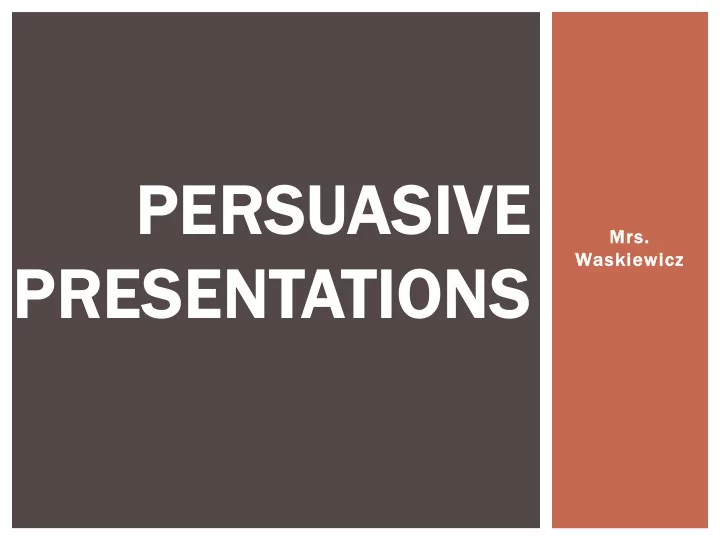
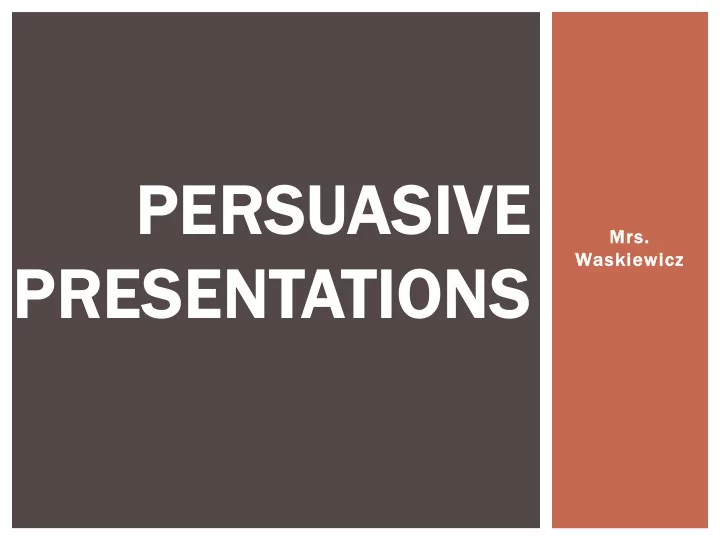
PERSUASIVE Mrs. Waskiewicz PRESENTATIONS
GENERAL INFORMATION Yo You will be doing a Power Point to present the information in your research paper. This presentation must contain visuals as well as text to help express your points. Videos can be effective in expressing your points; however, if you use videos, the length of them will be detracted from your presentation time.
PLANNING YOUR PRESENTAT TATION There are different methods of planning, such as webs, clusters, outlines, story boards, etc. Use the slide templates you were given in your packet to plan your presentation.
DO’S AND DON’T’S OF PRESENTING DO’S Do practice enough so that you need only a few notes. Do maintain as much eye contact as possible with the audience. Do talk loudly enough to be heard. DON’T’S Don’t be a robot speaker. Don’t talk too fast or too slowly. Don’t use slang and unclear speech. Don’t read your Power Point to the class.
EXPLANATION OF SCORING Speech Volume Clarity Eye contact Composure
EXPLANATION OF SCORING Time (5 (5-8 minutes)
EXPLANATION OF SCORING Content Title slide Introduction slide
EXPLANATION OF SCORING Topic one slide Detail slide Detail slide Detail slide
EXPLANATION OF SCORING Topic two slide Detail slide Detail slide Detail slide
EXPLANATION OF SCORING Topic three slide Detail slide Detail slide Detail slide
EXPLANATION OF SCORING Conclusion slide
EXPLANATION OF SCORING Wow! Facto tor
EXPLANATION OF SCORING Spelling/ Grammar
EXPLANATION OF SCORING Ability to to answer relevant questions
EXPLANATION OF SCORING Professional attire (Extra Credit)
ADDITIONAL HINTS Make sure your font is large enough for all to read Tr Try not to have the slides be too “busy” so as to be hard to read Consider the colors of background and fonts Try to make your presentation “flow”
ENGLISH 12 Fo For more information, refer to your literature book on pgs. 224-225. 225.
ENGLISH 10A Fo For more information, refer to your literature book on pgs. 710-711.
QUESTIONS?
Recommend
More recommend