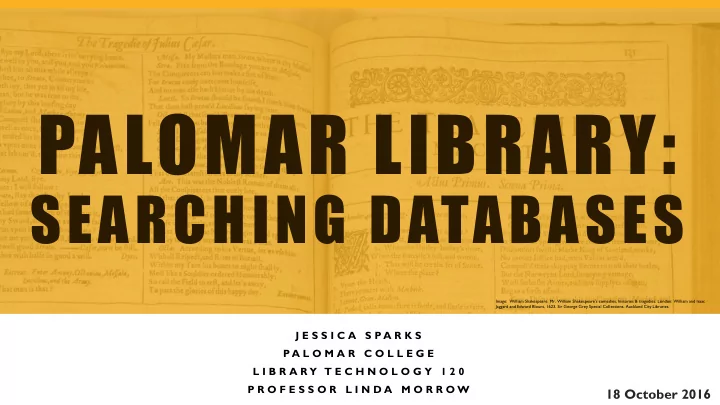
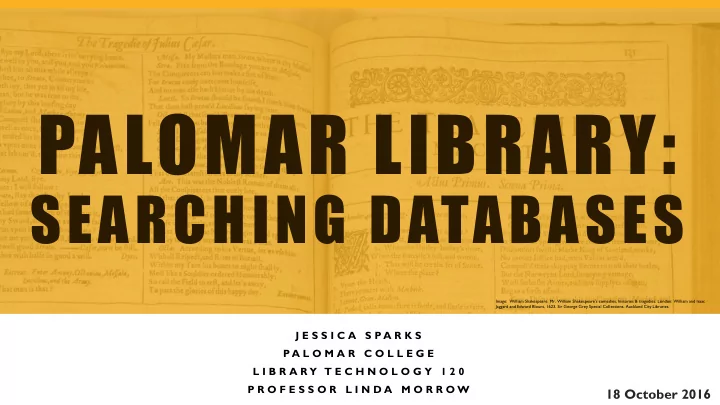
PALOMAR LIBRARY: SEARCHING DATABASES Image: William Shakespeare. Mr. William Shakespeare's comedies, histories & tragedies. London: William and Isaac Jaggard and Edward Blount, 1623. Sir George Grey Special Collections, Auckland City Libraries. J E S S I C A S P A R K S P A L O M A R C O L L E G E L I B R A R Y T E C H N O L O G Y 1 2 0 P R O F E S S O R L I N D A M O R R O W 18 October 2016
WHAT YOU WILL LEARN 1. How to start your research 2. How to use the Palomar Library Website to find information and sources 3. Where to find the Library Catalog 4. How to find and search the Library Databases 5. Example of searching a Database 6. How to evaluate your sources quickly and effectively
START YOUR RESEARCH Before you start searching for sources it is important to know what you are searching for: 1. Figure out your research topic. Here is an example of a simple one: The mother in William Shakespeare’s plays 2. Create your research question: There is an obvious absence of mothers in William Shakespeare’s plays. The few plays where mothers are present, represent mothers to be ’bad mothers’. What does the role of the mother in Shakespeare’s Coriolanus, Macbeth, and Hamlet , reveal about Shakespeare’s England and the view of motherhood? 3. Identify the main concepts or keywords: Shakespeare, Lady Macbeth, Motherhood, Mother, Role of Women, Early Modern England 4. Create a list of the variations of your keywords. This will help you find more sources: Shakespeare’s England = Renaissance England, Elizabethan England, 16 th and 17 th Century England, Sixteenth century England, Seventeenth Century England 5. T est your topic to see if you find too little or too many sources. If you need to, narrow your topic further.
FINDING INFORMATION & SOURCES • You can find sources through the Library Catalog . Here you will find materials such as such as books, music, videos, articles and audio recordings. When you search the catalog you will be searching all the materials, physical or digital, the library has access to. • If you are looking for more specific scholarly sources on specific topics, you can find sources through the various databases . When searching the databases , you can search databases which focus on certain subjects like History or Science, and some that focus on a variety of subjects. • If you are off-campus, you will be prompted to sign in. This login information is the same as your eservices.
LIBRARY CATALOG SEARCHING THE LIBRARY LIBRARY WEBSITE CATALOG https://www2.palomar.edu/pages/library/ Find library materials such as books , music, videos, articles and audio recordings via the Library Catalog.
DATABASES If you are off-campus, you will be prompted to sign in. This login information is the same as your eservices. LIBRARY WEBSITE LIBRARY DATABASES Click “Databases” on the right homepage column.
DATABASES Here you will find all the databases you can access. You can sort databases by: Subject Type Providers You an also search for keywords/subjects like: Literature, History, Gender or more specific topics such as American History or Russian Literature
SOME DATABASES Here are some databases that would be good for the research topic of motherhood in William Shakespeare’s plays. • Credo Reference Core This is a full-text online reference service. • JSTOR This contains full-text articles up to the latest three to five years from thousands of core academic and scholarly journals in the arts, humanities, social sciences, environmental sciences, physical sciences, biological sciences, mathematics, and engineering. • Literature Resource Center Biographies, bibliographies and critical analysis of literary authors from every period and discipline. Its resources cover more than 90,000 novelists, poets, essayists, journalists and other writers, with additional in-depth coverage of 2,500 of the most-studied authors.
SEARCHING A DATABASE: JSTOR • Use the Advanced Search . The advanced search option will be the first page you see or under the search box. • Take your main keywords and put them in each field, making sure “Full-Text” is chosen from the right drop- down menu • Chose “AND” or “NOT” or “NEAR” from the left drop- down menu. This will make your search even more specific • Make sure “Read and download” is chosen from the Access Type • If you scroll down, you can also narrow the topic by a variety of fields such as type, date range, language, subject, etc.
JSTOR SEARCH RESULTS Some helpful information: To edit the search without having to restart, click modify search To search new terms within these results, type in new terms in the search box and check the box: Search within results You can narrow your sources by choosing a specific content type: article, book, review, etc. You can also sort the results by: relevance, newest, or oldest.
EVALUATING YOUR SOURCES After you search the database and find some sources you think will work, it is important to evaluate your sources to make sure they are appropriate and useful for your paper. Initial appraisal Author(s): What are the author's credentials (educational background, past writing, experience) in this area? Have you seen the author's • name cited in other sources or bibliographies you have found? Type: Is this a chapter from a book? An introduction to a journal/book? An article? A review? • Year of publication: Is the source current or out of date for your topic? Some topic areas (sciences) change constantly and demand more • current information while others (humanities) do not. Edition/Volume: Is this a first edition? Later editions indicate a source has been revised and updated. If it is a volume of a journal, what • volume or issue is it? Publisher: Is it a university press or a large reputable publisher? •
EVALUATING YOUR SOURCES After you look at the basic information, it is time to look a little deeper at the article. Evaluating your source You can look at the abstract, the introduction, the conclusion, and the sources this article cites to get a better feel for what the paper is about. • Abstract: The abstract of a paper is a paragraph explaining the purpose of the article or study. Even if the title of your paper sounds like it would work, make sure the abstract meets your expectations. • Introduction: This is more in-depth than the abstract. Here you should get an idea of what arguments the author will be making and what scholarly conversation he/she is placing themselves in. • Conclusion: What did your author find? • References/Works Cited: What kind of sources did the author use? When were they published? You can use the sources listed as another way to evaluate the paper.
NOW YOU KNOW… ✓ How to start your research by thinking about your question and keywords ✓ How to use the Palomar Library website to find information and sources ✓ Where to find the Library Catalog on the Palomar Library website ✓ How to find and search the Library Databases on the Palomar Library website ✓ How to search a database ( JSTOR ) ✓ How to evaluate your sources quickly and effectively by looking at the author, the type of source, the date, along with the abstract, introduction, and conclusion
SOME HELPFUL SITES & REFERENCES • Palomar College Libarary Research Help • Illinois University Library “How Do I Evaluate Sources PDF • UC Santa Cruiz Library Research Help: Evaluate the Quality and Credibililty of Your Sources References William Shakespeare. Mr. William Shakespeare's comedies, histories & tragedies [online image]. London: William and Isaac Jaggard and Edward Blount, 1623. Sir George Grey Special Collections, Auckland City Libraries.
Recommend
More recommend