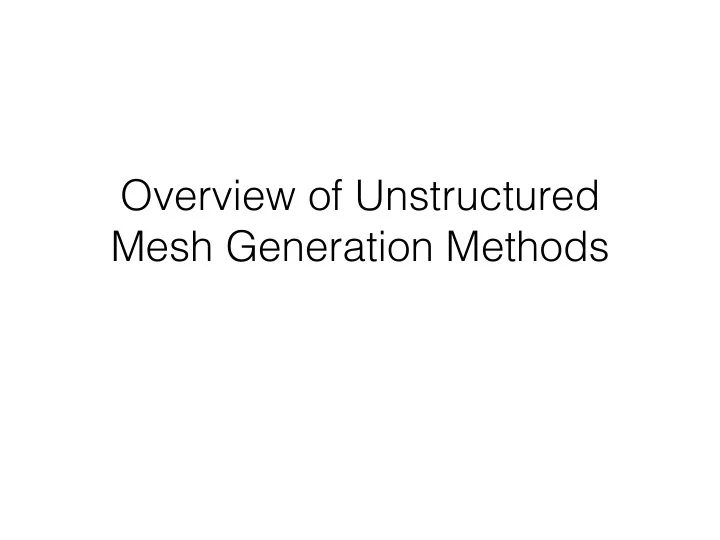
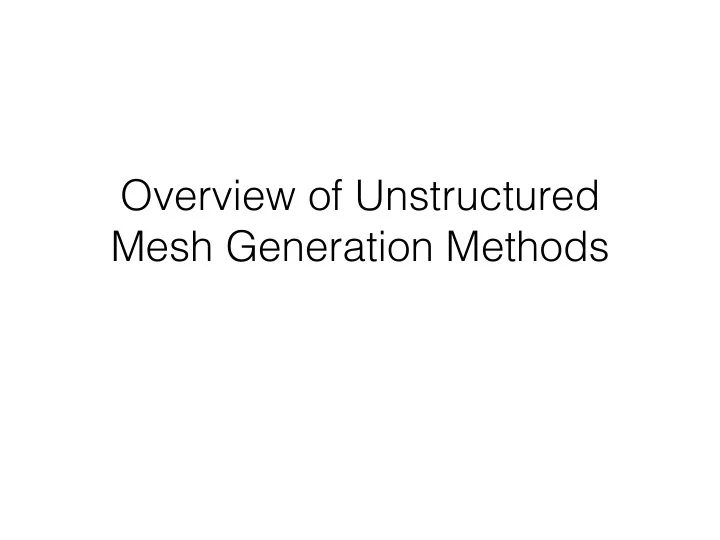
Overview of Unstructured Mesh Generation Methods
Structured Meshes • local mesh points and cells do not depend on their position but are defined by a general rule. • Lead to very efficient algorithms and storage. • High quality for numerical methods.
Structured Grid Generation Methods • Conformal mapping • Transfinite interpolation • Solving PDEs — Elliptic, Parabolic/Hyperbolic • Multi-block structured methods
Limitations of Structured Meshes • Only suitable for domain with regular shapes. • The block-structured (or hybrid) mesh is formed by a number of structured meshes combined in an unstructured pattern. • Mesh adaptation is difficult.
Unstructured Meshes • An unstructured mesh is one which vertices have arbitrary varying local neighbours. • Such mesh are more easy to fit in complex domain. • Such mesh are easy for mesh adaptation.
• Quadtree-Octree based methods • Advancing-front methods • Delaunay-based methods
Quadtree-Octree based Methods
Introduction • It is one of the spatial tree data structures used widely in geometric computation. • Quadtree-Octree based methods for mesh generation has been a topic of research since 1980s, pioneered by [Thacker-1980, Yerry,Shephard-1983]. [HandbookGG, Chap 15, Shephard et al] • This type of methods is fully automatic for arbitrary complicated domains.
General Principles • The mesh domain is first approximate by a union of disjoint and viable sized cells. These cells are obtained by recursive refinement with a set of subdivision rules and stopping criteria. • Each cell is decomposed into a set of mesh elements by a set of templates. Picture of Persson’s Mesh Course 2006
•Define intial bounding box ( root of quadtree) •Recursively break into 4 leaves per root to resolve geometry •Find intersections of leaves with geometry boundary •Mesh each leaf using corners, side nodes and intersections with geometry •Delete Outside •(Yerry and Shephard, 84), (Shepherd and Georges, 91) 10
Detail: Tree Construction The tree construction is an iterative procedure that builds the covering tree of the domain A. Selection of a boundary entity, in ascending order (point, edges, faces). B. Identification of the cell in the current tree that contains this entity. C. Analysis of the cell, if it already contains an entity of the same dimension then refine the cell (with 4 equally sized cells), otherwise, back to (B) D. Insertion of the entity in the cell and back to (A).
u v w Fig. 5.1 . Examples of crowdedness: solid lines indicate boxes, dotted lines indicate ex( B ) for these boxes, dashed lines indicate the boundary of P , and shading represents the interior of P . Suppose we are in the separation stage of the phase 0 in the case d = 2 . All boxes in the top row are uncrowded. The first box would be placed into O u . The second box would be placed into I 1 . The third box in the top row must be duplicated, and then one duplicate would go into O v and the other into O w . Both boxes in the bottom row are crowded and must be split. Cell refinement examples [Mitschell & Vavasis 2000]
Detail: Tree Balancing • The tree resulting from the tree construction procedure can be rather unbalanced. It is not efficient for future mesh generation: • The size variation between neighbour cells will increase the searching cost. • It complicates the mesh template design • The 2-to-1 Rule : A tree subdivision is balanced if every side (edge) of a terminal cell contains at most one corner (hanging node) .
An example of tree balancing
Detail: Boundary Intersection • Filtering of the intersecting points • This step could be very tedious and time consuming. [Frey & George 2000]
• Inserting boundary edges and tree balancing. b a E Fig. 6.1 . The alignment condition in the case d = 2 , k = 1: the boxes in this figure are the extended orbit of a P -edge E , which is the dashed line. The two large boxes at the ends are protected boxes for the endpoints of E , protected from phase 0 . In this figure, box a must be split because the alignment condition does not hold for this box. Its close subface, which could be either its lower left-hand corner or upper right-hand corner, is contained by another box smaller than a . All other boxes satisfy the alignment condition. For example, box b does not have to be split; its close subface could be either its bottom edge or right edge. The right edge will have higher priority, since the alignment condition holds for that edge. [Mitschell & Vavasis 2000]
Detail: Mesh Generation The mesh vertices consist of cell corners and intersecting points of cell sides with boundary edges. Templates are designed to quickly triangulate the cells.
Software: QMG, Cornell University
Main Difficulties • Specific consideration must be given to the interaction of the cells of the tree and the geometric domain. • Determine the intersections of the cells of the tree represents the most complex aspect of the method. • 3D cases are much more complicated.
• Mesh quality are degraded at domain boundary. • Mesh improvement is necessary.
Advancing Front
Introduction • Advancing Front methods for mesh generation has been a topic of research since 1980s, pioneered by [Lo-1985, Perrier et al-1987, Löhner & Parikh-1988]. • This type of methods is fully automatic for arbitrary complicated domains. • It is now a very powerful and mature technique for generating high-quality unstructured meshes. Ansys
Introduction (cont’d) • This method allows for the generation of high quality (aspect ratio) mesh elements that fit domain boundary. • Mesh sizing control is easily adapted by using mesh spacing control functions. Resulting nicely graded meshes. • On the other hand, convergence problems can occur, especially in 3d, as it is not always guarantee how to cover the entire domain.
General Principles • Assume the domain boundary has been properly subdivided (into) the right element shape and size. • Form the initial front of all boundary edges (faces). [Peraire et al1998]
General Principles 1. Generate new mesh elements from current front. 2. Update the front. 3. Repeat 1 and 2 until the front is empty.
Advancing Front C A B •Begin with boundary mesh - define as initial front •For each edge (face) on front, locate ideal node C based on front AB
Advancing Front C D r A B •Determine if any other nodes on current front are within search radius r of ideal location C (Choose D instead of C)
Advancing Front D •Book-Keeping: New front edges added and deleted from front as triangles are formed •Continue until no front edges remain on front
Advancing Front •Book-Keeping: New front edges added and deleted from front as triangles are formed •Continue until no front edges remain on front
Advancing Front •Book-Keeping: New front edges added and deleted from front as triangles are formed •Continue until no front edges remain on front
Advancing Front •Book-Keeping: New front edges added and deleted from front as triangles are formed •Continue until no front edges remain on front
Advancing Front r C A B •Where multiple choices are available, use best quality (closest shape to equilateral) •Reject any that would intersect existing front •Reject any inverted triangles (|AB X AC| > 0) •(Lohner,88;96)(Lo,91)
Detail: Creation of New Points 1. Select a front entity f (based on a specific criterion) 2. Determine a ``best-point” position P_opt for this entity. 3. Identify if a point P exists in the current mesh that should be used in preference to P_opt. If such a point exists, consider using it as P_opt. 4. Form an element K with f and P_opt. 5. Check if the element K intersects any mesh entity. If this check fails, pick a new point P (if any) and return to 4.
Detail: Finding Optimal Point Location
Detail: Finding Optimal Point Location
Detail: Avoid Front Collision
Remarks • The principle of any AFT method is relatively simple and practical. It generates high quality meshes. • However, several details to be implemented are all based on heuristics. • In 3d, none of the AFT methods has guarantee that it will complete.
Delaunay-based Methods
Delaunay Triangle Jonathon Shewchuk http://www-2.cs.cmu.edu/~quake/triangle.html Tetmesh-GHS3D INRIA, France http://www.simulog.fr/tetmesh/ 40
Delaunay Delaunay Triangulation: Obeys empty-circle (sphere) property
Delaunay Non-Delaunay Triangulation
Delaunay Given a Delaunay Triangulation of n nodes, How do I insert node n+1 ? X Lawson Algorithm •Locate triangle containing X •Subdivide triangle •Recursively check adjoining triangles to ensure empty- circle property. Swap diagonal if needed •(Lawson,77)
Delaunay X Lawson Algorithm •Locate triangle containing X •Subdivide triangle •Recursively check adjoining triangles to ensure empty- circle property. Swap diagonal if needed •(Lawson,77)
Recommend
More recommend