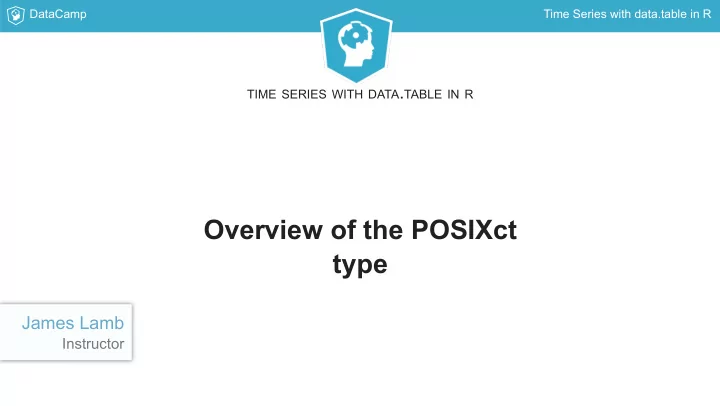
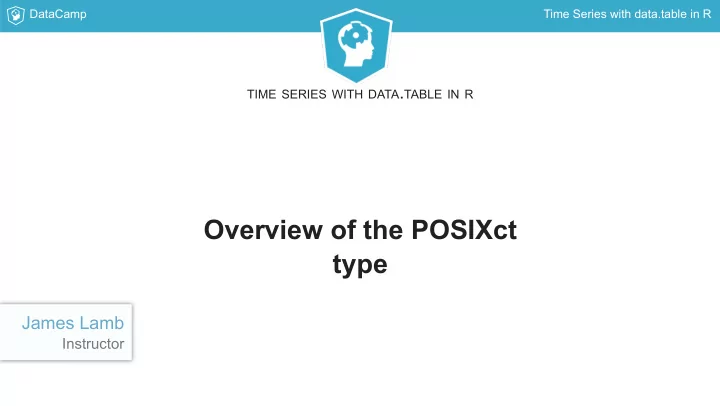
DataCamp Time Series with data.table in R TIME SERIES WITH DATA . TABLE IN R Overview of the POSIXct type James Lamb Instructor
DataCamp Time Series with data.table in R History of POSIX POSIX = P ortable O perating S ystem for Un ix POSIXlt = a list object with date-time components like year and day stored in individual attributes lt <- as.POSIXlt("2017-01-01", tz = "UTC") print(attributes(lt)) $names [1] "sec" "min" "hour" "mday" "mon" "year" "wday" "yday" "isdst"
DataCamp Time Series with data.table in R History of POSIX POSIXct = a signed integer representing seconds since 1970-01-01, with a single attribute capturing timezone. ct <- as.POSIXct("2017-01-01", tz = "UTC") print(as.numeric(ct)) [1] 1483228800
DataCamp Time Series with data.table in R Converting other formats to POSIXct String conversion as.POSIXct("2004-10-27", tz = "UTC") [1] "2004-10-27 UTC" Integer conversion as.POSIXct(1540153601, origin = "1970-01-01", tz = "UTC") [1] "2018-10-21 20:26:41 UTC" Excel dates as.POSIXct(as.Date(42885, origin = "1900-01-01"), tz = "UTC") [1] "2017-06-01 00:00:00 UTC"
DataCamp Time Series with data.table in R as.POSIXct is vectorized! Apply to a vector dates <- c("2004-10-24", "2004-10-25", "2004-10-26") as.integer(as.POSIXct(dates, tz = "UTC")) [1] 1098576000 1098662400 1098748800 Code looks the same on a data.table column someDT <- data.table(dates = c("2004-10-24", "2004-10-25", "2004-10-26")) someDT[, posix := as.POSIXct(dates, tz = "UTC")] str(someDT) Classes ‘data.table’ and 'data.frame': 3 obs. of 2 variables: $ dates: chr "2004-10-24" "2004-10-25" "2004-10-26" $ posix: POSIXct, format: "2004-10-24" ...
DataCamp Time Series with data.table in R Creating POSIXct dates out of data frame columns Remember: := can be used to add or modify columns as.POSIXct() is vectorized Sample dataset: gameDT <- data.table( game_date = c("2004-10-23", "2004-10-24", "2004-10-26", "2004-10-27") ) Add a new column: gameDT[, posix_date := as.POSIXct(game_date, tz = "UTC")]
DataCamp Time Series with data.table in R Using lubridate the_date <- "10-27-2004 22:29:00" as.POSIXct() can't handle this, lubridate makes it easy! lubridate::mdy_hms(the_date) [1] "2004-10-27 10:29:00 UTC" Other common lubridate functions: ymd_hms() : ex. "2017-01-10 00:00:00" dmy_hms() : ex. "10-01-2017 00:00:00" ymd_h() : ex. "2017-01-10 06" ymd() : ex. "2017-01-10"
DataCamp Time Series with data.table in R TIME SERIES WITH DATA . TABLE IN R Let's practice!
DataCamp Time Series with data.table in R TIME SERIES WITH DATA . TABLE IN R Creating data.tables from vectors James Lamb Instructor
DataCamp Time Series with data.table in R Creating data.tables from scratch Creating a data.table is as easy as calling data.table() ! candyDT <- data.table( color = c("red", "blue", "green"), size = c("S", "L", "S"), num = c(100, 50, 210) ) color size num 1: red S 100 2: blue L 50 3: green S 210
DataCamp Time Series with data.table in R If you can make vectors, you can make a data.table! Use all your favorite vector-making functions to make data.table s! testDT <- data.table( rand_numbers = rnorm(100), rand_strings = sample(LETTERS, n = 100, replace = TRUE), simple_index = 1:100, sample_dates = seq.POSIXt( from = as.POSIXct("1990-01-01"), to = as.POSIXct("1992-08-01"), length.out = 100), fifty_fifty_split = c(rep(TRUE, 50), rep(FALSE, 50)) ) c() , rep() , seq() , sample() , rnorm() and more will be valuable!
DataCamp Time Series with data.table in R More on seq.POSIXt() seq.POSIXt() is the POSIXt variant of R's seq() family # Date range defining one day start <- as.POSIXct("2010-06-17", tz = "UTC") end <- as.POSIXct("2010-06-18", tz = "UTC") length.out : the secret to changing the frequency of your test data # Hourly timestamps hourlyDT <- data.table( timestamp = seq.POSIXt(start, end, length.out = 1 + 24) ) # Minute timestamps minuteDT <- data.table( timestamp = seq.POSIXt(start, end, length.out = 1 + 24 * 60) )
DataCamp Time Series with data.table in R Dynamic resizing with .N could hard code the number of elements everywhere # Hourly stock price dataset hourlyDT <- data.table( close_time = seq.POSIXt(start, end, length.out = 1 + 24), COMPANY1 = rnorm(n = 1 + 24), COMPANY2 = rnorm(n = 1 + 24) ) But .N means you don't have to! add_stock_data <- function(DT){ DT[, COMPANY1 := rnorm(n = .N)] DT[, COMPANY2 := rnorm(n = .N)] }
DataCamp Time Series with data.table in R TIME SERIES WITH DATA . TABLE IN R Let's practice!
DataCamp Time Series with data.table in R TIME SERIES WITH DATA . TABLE IN R Coercing from xts James Lamb Instructor
DataCamp Time Series with data.table in R Creating xts objects Two required things: x = a vector of input data order.by = a vector of date-times to use as index dates <- seq.POSIXt( from = as.POSIXct("2017-06-15"), to = as.POSIXct("2017-06-16"), length.out = 24 ) ex_tee_ess<- xts::xts( x = rnorm(24), order.by = dates )
DataCamp Time Series with data.table in R Creating xts objects Complex object with attributes. tclass = R class for the date-time index tzone = timezone for date-time index attr(ex_tee_ess, "tclass") [1] "POSIXct" "POSIXt" attr(ex_tee_ess, "tzone") [1] ""
DataCamp Time Series with data.table in R Expressive subsetting Friendly subsetting makes data scientists happy. ['/'] = "the whole dataset" ['2017'] = "data from 2017" ['2017-01/'] = "data from January 2017 to the end of the data" ['2014/2015'] = "data from 2014 to 2015"
DataCamp Time Series with data.table in R Subsetting example Entire dataset str(hourlyXTS) An ‘xts’ object on 2017-06-15/2017-06-18 containing: Data: num [1:73, 1] -0.118 ... "Observations on or after June 16" str(hourlyXTS["2017-06-16/"]) An ‘xts’ object on 2017-06-16/2017-06-18 containing: Data: num [1:49, 1] 0.495 ...
DataCamp Time Series with data.table in R Easy aggregations How to create a time-series aggregation: bucket your dataset into equal-sized windows by time evaluate one or more functions over the values that fall within each window Examples include to.minutes() , to.minutes10() , to.daily() xts::to.daily(hourlyXTS) hourlyXTS.Open hourlyXTS.High hourlyXTS.Low hourlyXTS.Close 2017-06-16 0.3511835 1.783355 -1.750838 0.09564442 2017-06-17 -1.0457750 3.182890 -3.039372 -1.43888466 2017-06-18 0.7893328 2.396728 -1.770283 0.69979482 2017-06-18 1.7245329 1.724533 1.724533 1.72453289
DataCamp Time Series with data.table in R Converting from xts to data.table xts : powerful for specific tasks data.table : flexible to custom processing Converting is as easy as as.data.table() !
DataCamp Time Series with data.table in R Conversion example Converting is as easy as as.data.table() ! # Convert hourlyDT <- data.table::as.data.table( hourlyXTS ) head(hourlyDT, n = 2) index V1 1: 2017-06-15 00:00:00 -0.4448620 2: 2017-06-15 01:00:00 0.5558520 # Change names data.table::setnames(hourlyDT, "V1", "stock_price") head(hourlyDT, n = 2) index stock_price 1: 2017-06-15 00:00:00 -0.4448620 2: 2017-06-15 01:00:00 0.5558520
DataCamp Time Series with data.table in R TIME SERIES WITH DATA . TABLE IN R Let's practice!
DataCamp Time Series with data.table in R TIME SERIES WITH DATA . TABLE IN R Combining datasets with merge and rbindlist James Lamb Instructor
DataCamp Time Series with data.table in R Considering precision with merge Two timestamps might look the same printed... sec <- as.POSIXct("2010-04-06 19:00:00", tz = "UTC") milli <- as.POSIXct("2010-04-06 19:00:00.005", tz = "UTC") print(c(sec, milli)) [1] "2010-04-06 14:00:00 CDT" "2010-04-06 14:00:00 CDT" ...but have different underlying values! options(digits = 16) print(as.numeric(sec)) [1] 1270580400 print(as.numeric(milli)) [1] 1270580400.005
DataCamp Time Series with data.table in R Precision-safe merges The naive approach returns a checkerboard join result: merge(secDT, milliDT, by = "timestamp", all = TRUE) timestamp abc def 1: 2010-04-06 19:00:00 1.5 NA 2: 2010-04-06 19:00:00 NA TRUE
DataCamp Time Series with data.table in R Use round() for safer merges Instead, use round() to get to the nearest second. secDT[, timestamp := as.POSIXct(round(as.numeric(timestamp)), origin = "1970-01-01")] milliDT[, timestamp := as.POSIXct(round(as.numeric(timestamp)), origin = "1970-01-01")] merge(secDT, milliDT, by = "timestamp", all = TRUE) timestamp abc def 1: 2010-04-06 19:00:00 1.5 TRUE
Recommend
More recommend