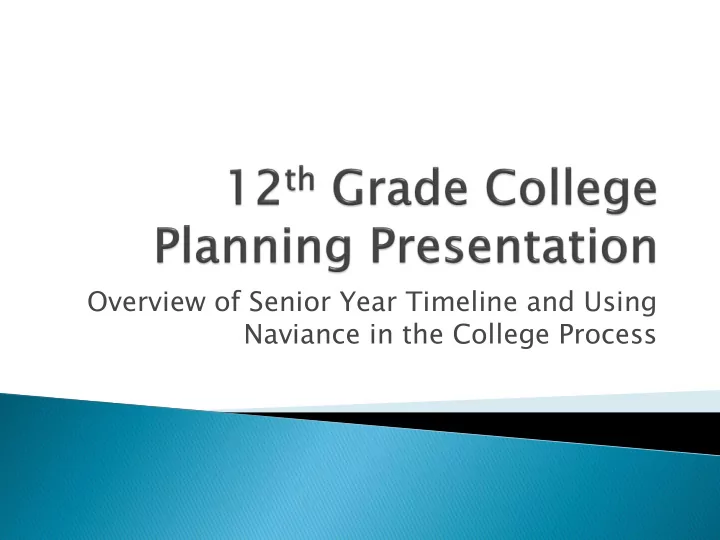
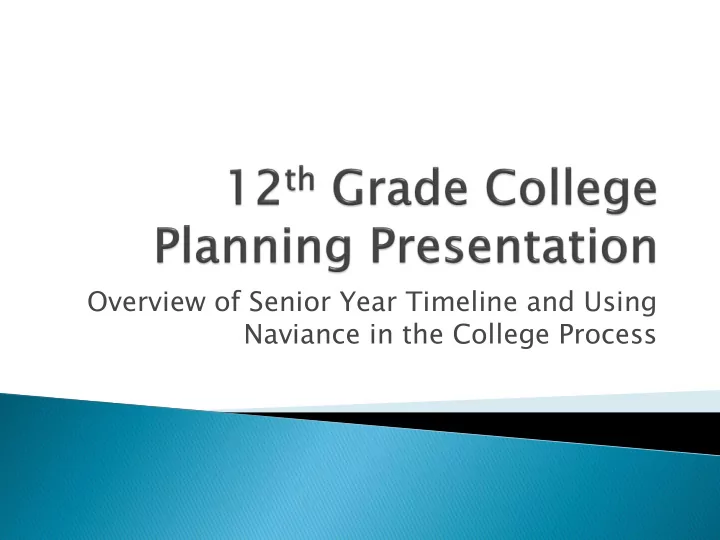
Overview of Senior Year Timeline and Using Naviance in the College Process
What Have We Done to Prepare Our Students? Davirah Timm-Dinkins The 12 th Grade College Planning Timeline ◦ Review of STEM Counseling Department ◦ College Admission Factors ◦ Senior Timeline: College and Financial Kellie McGavin-Wiedlich The Use of Naviance in the College Process ◦ Naviance Update ◦ Common Application ◦ STEM Application Procedures Leanne Glowik FAQs
Offered individual Junior Meetings for students and parents starting in October 2012 Junior Timeline Presentation in April 2013 College Admissions and Naviance Presentation in May 2013 ◦ Included College Essay overview and helpful tips Trained teachers on Naviance system and uploading and submitting letters of recommendation Submitted our school profile to 400 colleges/universities, as well as inviting them to visit STEM Created a comprehensive Naviance training guide for our students Up to date Counseling webpage on our STEM website with several resources, including scholarship, college essays, financial aid, important timelines, etc.
What Colleges Consider: ◦ Quality of courses Challenging curriculum throughout four years ◦ Academic performance/grades Keep improving through every grade level ◦ Test Scores – SAT/ACT/SAT Subject ◦ Extra-Curricular Activities ◦ Community Service ◦ Work Experience ◦ Essay/Personal Statement ◦ Letters of recommendation From teachers, counselor, coach, etc. ◦ Interview (if required)
What students should consider: • Size and diversity of student body • Location • Academic Programs • Campus life: athletics, activities, housing • Student Services: Accommodations • Financial Aid and Scholarship opportunities • Freshman Year Retention Rate • If at all possible visit each campus, take a tour, sit in on a class, talk to students and faculty.
STEM Academy Counseling Website Naviance: Family Connection www.collegeboard.org www.educationplaner.org www.passhe.edu: PA State Schools www.princetonreview.com/college http://nces.ed.gov/collegenavigator/ ◦ List of colleges and universities by state
Senior Year: ◦ Fall Plan College Visits and Interviews (if applicable) Prepare and take the SAT, SAT Subject Test or ACT Make final selection of schools (6-8) Reach, Realistic and Safety Schools Create a Master List or Calendar of Important Info including : Application and Financial Deadline Dates Materials Needed, Fees, STEM Requirements Pay close attention to your deadlines. Request teacher/ counselor recommendations Essay Submission Requirements Fees: Fee Waivers
Early Decision (I &II) : Binding ◦ Cannot apply early to other colleges, can apply regular decision Early Action: Non-Binding ◦ Can apply early to other colleges, can apply regular decision Single Choice/Restricted Early Action: Non-Binding ◦ Cannot apply early to other colleges, can apply regular decision Rolling Admission ◦ Open admission, no specific deadline Regular Decision ◦ Deadline date established by the institution ◦ Priority Deadline
West Chester University Temple University GPA: 3.46 GPA: 3.42 SAT: (CR) and (M) 1080 (480-570) (W) SAT: (CR) 500-600 (M) 510-610 (W) 480-570 ACT: 20-26 Penn State University GPA: UPARK: 3.52-3.97 Drexel University Other Campus: 2.96-3.46 GPA: 3.5 SAT: UPARK: 1750-1990 SAT: (CR) and (M) 1210 Other Campus: 1470-1720 ACT: 27 ACT: UPARK: 26-30 ACT: Other Campus: 21-25 University of Pennsylvania Villanova University: GPA: Not reported GPA: 3.81 SAT: (CR) 680-770 (M) 700-790 SAT: 1340-1440 (CR and M) (W) 690-790 ACT: 30-33 ACT: 31-34
◦ Winter Apply for Financial Aid and Scholarships Early Decision Applicants: Required Forms College Required Financial Forms CSS Profile: If required by school: After October 1, 2013 Explore Outside Scholarships: Scholarship Bulletin ◦ Spring National Notification Deadline for Colleges: April 1 National Candidate Reply Date and send in Deposit: May 1 Let the Counseling Office know where to send your final transcript Student Athletes: NCAA Clearinghouse Requirements *Request Final Amateurism Certification Online: After April 1 *Request Copy of Final Transcript
◦ Steps to Federal Student Aid Collect financial aid information required by schools Student/Parent: Apply for a PIN at anytime: pin.ed.gov FAFSA (Free Application for Federal Student Aid) www.fafsa.gov FAFSA Application Submission: After January 1, 2014 Student Aid Report ( Expected Family Contribution) Financial Award Letters Issued in Spring Compare your Financial Aid Awards Tool (College Board)
Types of Student Financial Aid ◦ Grants: Federal/State/College ◦ Loans: Federal ◦ Work Study Opportunities Steps to Institutional Aid CSS Profile: Available October 1, 2014 Used by many Early Action/Early Decision Institutions Comprehensive list of Schools: http://student.collegeboard.org/css-financial-aid-profile Fee: $25 Original Application Fee/One College $ 16.00 additional college/program ◦ Merit Based Scholarships
University of Pennsylvania (UPENN) Deadlines Early Required Documents Regular Decision Decision Penn Financial Aid Supplement Nov. 1-15, Feb. 1, 2013 (PFAS) 2012 CSS/PROFILE Nov. 6, 2012 Feb. 1, 2013 Noncustodial PROFILE Nov. 6, 2012 Feb. 1, 2013 Parents' and Student's 2011 federal income tax returns, all schedules, Nov. 6, 2012 Feb. 1, 2013 pages and W-2 Forms Parents' and Student's 2012 federal Feb. 15, 2013 Feb 15, 2013* income tax returns, all schedules, pages and W-2 Forms FAFSA Apr. 15, 2013 Apr. 15, 2013
STEM Academy Counseling Page: Scholarship Links My College Dollars: Scholarship Search https://apps.facebook.com/mycollegedollars Net Price Calculator: Estimate college cost http://studentnpc.collegeboard.org/ http://www.youcandealwithit.com/parents/before-college.shtml http://www.pheaa.org/ http://www.eductionplanner.org
Overview of how to use Naviance as a tool in the college application process. Review the general college application process and the role of Naviance in this process.
Select what colleges you’re applying to 1. Figure out application types, i.e. Common App vs. 2. Non-Common App Submit your college applications – your “package” 3. Send your test scores via Collegeboard/ACT 4. Using Naviance – our “delivery” system 5. Letter of Recommendation invitations 6. Requesting initial transcripts 7. Tracking your package 8.
Select what Colleges Y ou’re Applying to
There is no rule that dictates the exact number of schools that you should apply to, but in general, it is recommended that you should apply to 6 to 8 different colleges or universities. Begin with 15 or so possible choices and narrow down your list after carefully researching schools, visiting their campuses and talking with students. Apply to those schools that are a good match for your personality, interests and career goals. As a general rule of thumb, make sure your final college list consists of approximately: 3 reach schools, 3 match schools, and 2 safety schools. Step 1
Step 1 Match/Target Schools A match school is a college that you are pretty likely to get into because your test scores, class rank and / or high school grades fall right into the middle range when you look at the school's profile. Note that even stellar students should consider the top U.S. colleges and top universities to be reach schools, not match schools. The admissions standards for these schools are so high that nearly perfect SAT scores and a straight 'A' transcript are no guarantee of acceptance. Reach Schools A reach school is a college that you have a chance of getting into, but your test scores, class rank and / or high school grades are a bit on the low side when you look at the school's profile. The top U.S. colleges and top universities should always be considered reach schools, for the admissions standards are so high that not even perfect SAT scores guarantee acceptance. Likely Schools A likely school is a college that you will almost certainly get into because your test scores, class rank and / or high school grades are well above average when you look at the school's profile. Even if you're a valedictorian with perfect SAT scores, you should never consider the top U.S. colleges and top universities to be safety schools. The admissions standards at these schools are so high that no one is guaranteed acceptance.
Figure What Application is Used by the Colleges You’re Applying to
Naviance is a delivery system and college/career search engine – think of it as the “post office” A student’s account in Naviance is referred to as their Family Connection account They can access Family Connection in Naviance on the Counseling website Step 2
Common App Non-Common App Step 2
The Common App is a free undergraduate college admission application that applicants may use to apply to any of the 500+ member colleges and universities in 47 states and the District of Columbia. In Naviance, a Common App school is designated by the symbol. You can access the Common App by going to www.commonapp.org Step 2
Recommend
More recommend