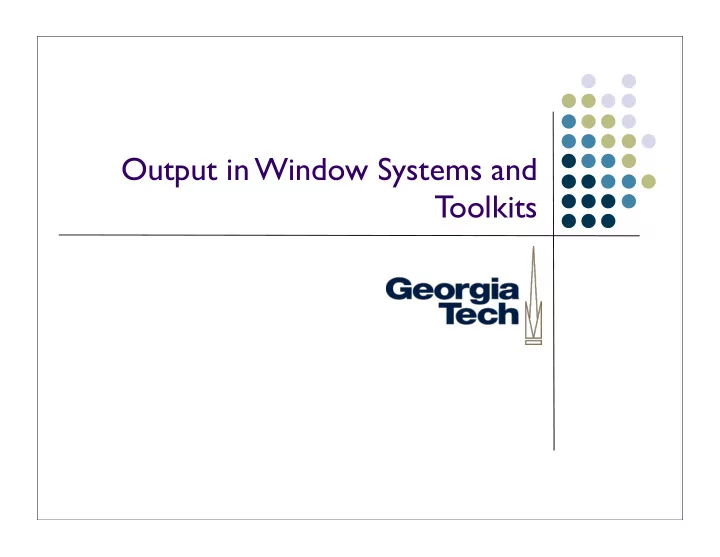
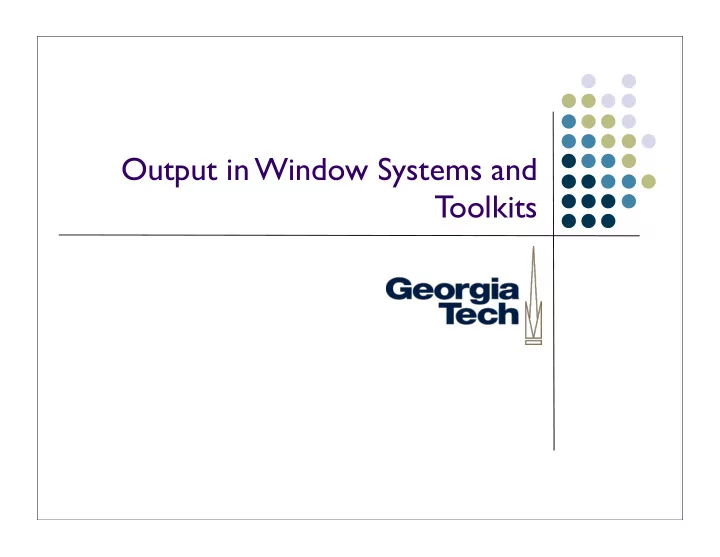
Output in Window Systems and Toolkits
Interactive System Layers Interactive Application Toolkit Window System Basic Drawing & Input OS I/O Hardware 2
Because of commercial pressure: Interactive Application Toolkit Window System OS Basic Drawing & Input OS I/O Hardware 3
Window Systems 4
Output (and input) normally done in context of a window system Should be familiar to all Developed to support metaphor of overlapping pieces of paper on a desk (desktop metaphor) Good use of limited space leverages human memory Good/rich conceptual model 5
A little history... The BitBlt algorithm Dan Ingalls, “Bit Block Transfer” (Factoid: Same guy also invented pop-up menus) Introduced in Smalltalk 80 Enabled real-time interaction with windows in the UI Why important? Allowed fast transfer of blocks of bits between main memory and display memory Fast transfer required for multiple overlapping windows Xerox Alto had a BitBlt machine instruction 6
Goals of window systems Virtual devices (central goal) virtual display abstraction multiple raster surfaces to draw on implemented on a single raster surface illusion of contiguous non-overlapping surfaces 7
Virtual devices Also multiplexing of physical input devices May provide simulated or higher level “devices” Overall better use of very limited resources (e.g. screen space) strong analogy to operating systems Each application “owns” its own windows Centralized support within the OS (usually) X Windows: client/server running in user space SunTools: window system runs in kernel Windows/Mac: combination of both 8
Window system goals: Uniformity Uniformity of interface two interfaces: UI and API Uniformity of UI consistent “face” to the user allows / enforces some uniformity across applications but this is mostly done by toolkit 9
Uniformity Uniformity of API provides virtual device abstraction performs low level (e.g., drawing) operations independent of actual devices typically provides ways to integrate applications minimum: cut and paste 10
Other issues in window systems Hierarchical windows some systems allow windows within windows don’t have to stick to analogs of physical display devices child windows normally on top of parent and clipped to it 11
Issue: hierarchical windows Need at least 2 level hierarchy Root window and “app” level Hierarchy turns out not to be that useful Toolkit containers do the same kind of job (typically better) 12
Issue: damage / redraw mechanism Windows suffer “damage” when they are obscured then exposed (and when resized) 13
Damage / redraw mechanism Windows suffer “damage” when they are obscured then exposed (and when resized) Wrong contents, needs redraw 14
Damage / redraw, how much is exposed? System may or may not maintain (and restore) obscured portions of windows “Retained contents” model For non-retained contents, application has to be asked to recreate / redraw damaged parts 15
Damage / redraw, how much is exposed? Have to be prepared to redraw anyway since larger windows create “new” content area But retained contents model is still very convenient (and efficient) AWT doesn’t do this, its optional under Swing 16
Output in Toolkits Output (like most things) is organized around the interactor tree structure Each object knows how to draw (and do other tasks) according to what it is, plus capabilities of children Generic tasks, specialized to specific subclasses 17
Output Tasks in Toolkits Recall 3 main tasks Damage management Layout (Re)draw 18
Damage Management Interactors draw on a certain screen area When screen image changes, need to schedule a redraw Typically can’t “just draw it” because others may overlap or affect image Would like to optimize redraw 19
Damage Management Typical scheme (e.g., in Swing) is to have each object report its own damage Tells parent, which tells parent, etc. Collect damaged region at top Arrange for redraw of damaged area(s) at the top Typically batched Normally one enclosing rectangle 20
Redraw In response to damage, system schedules a redraw When redraw done, need to first ensure that everything is in the right place and is the right size Layout 21
Can We Just Size and Position as We Draw? 22
Can We Just Size and Position as We Draw? No. Layout of first child might depend on last child’s size Arbitrary dependencies May not follow redraw order Need to complete layout prior to starting to draw 23
Layout Details Later in the course… But again, often tree structured E.g., implemented as a traversal Local part of layout + Ask children to lay themselves out 24
(Re)draw Each object knows how to create its own appearance Local drawing + request children to draw selves ( tree traversal) Systems vary in details such as coordinate systems & clipping E.g., Swing has parents clip children 25
26
Recommend
More recommend