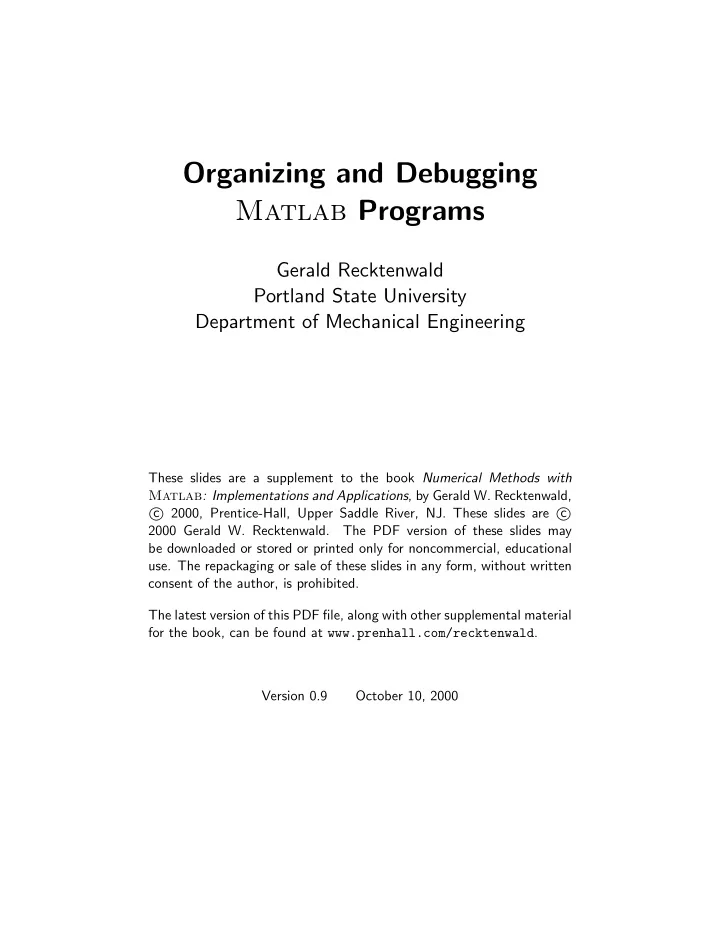
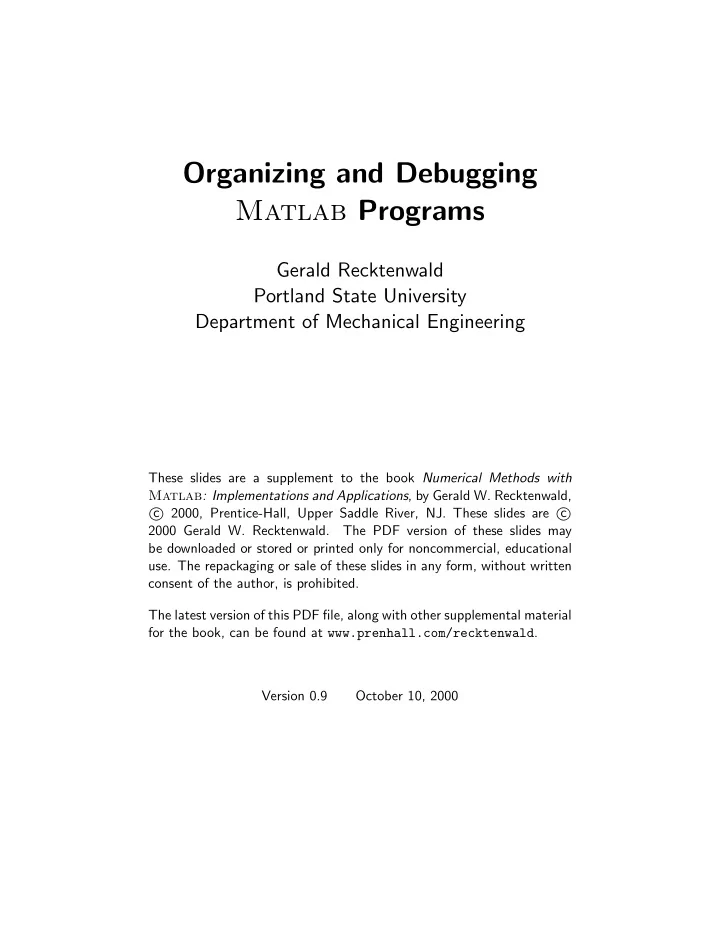
Organizing and Debugging Matlab Programs Gerald Recktenwald Portland State University Department of Mechanical Engineering These slides are a supplement to the book Numerical Methods with Matlab : Implementations and Applications , by Gerald W. Recktenwald, � 2000, Prentice-Hall, Upper Saddle River, NJ. These slides are c c � 2000 Gerald W. Recktenwald. The PDF version of these slides may be downloaded or stored or printed only for noncommercial, educational use. The repackaging or sale of these slides in any form, without written consent of the author, is prohibited. The latest version of this PDF file, along with other supplemental material for the book, can be found at www.prenhall.com/recktenwald . Version 0.9 October 10, 2000
Overview • Rationale • Programming Style • Why and How of Modular Code • Top down program design • Basic Debugging NMM: Organizing and Debugging Matlab Programs page 1
Rationale Organized programs are. . . • easier to maintain • easier to debug • not much harder to write Debugging. . . • is inevitable • can be anticipated with good program design • can be done interactively with Matlab 5.x NMM: Organizing and Debugging Matlab Programs page 2
Programming Style ( 1 ) A consistent programming style gives your programs a visual familiarity that helps the reader quickly comprehend the intention of the code. A programming style consists of • Visual appearance of the code • Conventions used for variable names • Documentation with comment statements NMM: Organizing and Debugging Matlab Programs page 3
Programming Style ( 2 ) Use visual layout to suggest organization • Indent if...end and for...end blocks • Blank lines separate major blocks of code Example: Indent code for conditional structures and loops if condition 1 is true Block 1 elseif condition 2 is true Block 2 end for i=1:length(x) Body of loop end NMM: Organizing and Debugging Matlab Programs page 4
Programming Style ( 3 ) Use meaningful variable names d = 5; d_in = 5; t = 0.02; thick = 0.02; r = d/2; r_in = d_in/2; r2 = r + t; r_out = r_in + thick; Follow Programming and Mathematical Conventions Variable Typical usage names i , j , k Array subscripts, loop counters √− 1 with complex arithmetic i , j m , n End of a sequence, i = 1 , . . . , n , number of rows ( m ) and columns ( n ) in a matrix A , B generic matrix x , y , z generic vectors Note: Consistency is more important than convention. NMM: Organizing and Debugging Matlab Programs page 5
Programming Style ( 4 ) Note: I prefer to avoid use of lower case “L” as a variable name. It looks a lot like the number “1”. Which of the following statements assigns the value “1” to the lower case version of the variable “L”? l = 1; (or) 1 = l; NMM: Organizing and Debugging Matlab Programs page 6
Programming Style ( 5 ) Document code with comment statements • Write comments as you write code, not after • Include a prologue that supports “help” • Assume that the code is going to be used more than once • Comments should be short notes that augment the meaning of the program statements: Do not parrot the code. • Comments alone do not create good code. ⊲ You cannot fix a bug by changing the comments NMM: Organizing and Debugging Matlab Programs page 7
Programming Style ( 6 ) Example: Comments at beginning of a block % --- Evaluate curve fit and plot it along with original data tfit = linspace(min(t),max(t)); pfit = polyval(c,tfit); plot(t,p,’o’,tfit,pfit,’--’); xlabel(’Temperature (C)’); ylabel(’Pressure (MPa)’); legend(’Data’,’Polynomial Curve Fit’); Example: Short comments at side of statements cp = 2050; % specific heat of solid and liquid paraffin (J/kg/K) rho = 810; % density of liquid or solid paraffin (kg/m^3) k = 0.23; % thermal conductivity, (W/m/C) L = 251e3; % latent heat (J/kg) Tm = 65.4; % melting temperature (C) NMM: Organizing and Debugging Matlab Programs page 8
Supporting On-line Help • First line of a function is the definition • Second line must be a comment statement • All text from the second line up to the first non-comment is printed in response to help functionName NMM: Organizing and Debugging Matlab Programs page 9
Prologue Used in the NMM Toolbox Summary: One line description of what the function does. Synopsis: Lists the various ways in which the function can be called. Input: Describes each input variable. Output: Describes each output variable. NMM: Organizing and Debugging Matlab Programs page 10
Function Prologue No blank lines between function definition and first comment First line of the file must statement in the prologue be the function definition. function rho = H2Odensity(T,units) First line of the prologue % H2Odensity Density of saturated liquid water is a terse but complete % % Synopsis: rho = H2Odensity description of the function. % rho = H2Odensity(T) % rho = H2Odensity(T,units) % % Input: T = (optional) temperature at which density is evaluated T and units are optional % Default: T = 20C. If units='F' then T is degrees F input variables as indicated % units = (optional) units for input temperature, Default = 'C' % units = 'C' for Celsius, units = 'F' for Fahrenheit by the synopsis. % % Output: rho = density, kg/m^3 if units = 'C', or lbm/ft^3 if units = 'F' % Notes: Use 4th order polynomial curve fit of data in Table B.2 % (Appendix B) of "Fundamentals of Fluid Mechanics", % B.R. Munson, et al., 2nd edition, 1994, Wiley and Sons, NY This comment will not be printed when the user types “ help H2Odensity ” because it is separated from the prologue by a blank line. NMM: Organizing and Debugging Matlab Programs page 11
Modular Code ( 1 ) A module should be dedicated to one task • Flexibility is provided by input/output parameters General purpose modules need. . . • Description of input/output parameters • Meaningful error messages so that user understands the problem NMM: Organizing and Debugging Matlab Programs page 12
Modular Code ( 2 ) Reuse modules • Debug once, use again • Minimize duplication of code • Any improvements are available to all programs using that module • Error messages must be meaningful so that user of general purpose routine understands the problem Organization takes experience • Goal is not to maximize the number of m-files • Organization will evolve on complex projects NMM: Organizing and Debugging Matlab Programs page 13
Example: Built-in Bessel functions ( 1 ) The Bessel functions are solutions to z 2 d 2 y dz 2 + zdy dz − ( z 2 + ν 2 ) y = 0 The Bessel function of the first kind is � z 2 � k ∞ � z 4 � ν � J ν ( z ) = 2 k ! Γ( ν + k + 1) k =0 where ν is a real number, z is complex, i = √− 1 and ∞ � e − t t z − 1 dt Γ( z ) = 0 Other Bessel functions (which are also solutions to the ODE) are defined in terms of J ν ( z ) . NMM: Organizing and Debugging Matlab Programs page 14
Example: Built-in Bessel functions ( 2 ) Rather than repeat the code that computes J ν ( z ) and Γ( z ) , these fundamental functions are part of a core routine that gets evaluated via an interface function. >> lookfor bessel BESSCHK Check arguments to bessel functions. BESSEL Bessel functions of various kinds. BESSELA Obsolete Bessel function. BESSELH Bessel function of the third kind (Hankel function). BESSELI Modified Bessel function of the first kind. BESSELJ Bessel function of the first kind. BESSELK Modified Bessel function of the second kind. BESSELY Bessel function of the second kind. BESSLDEM Driver function for Bessel zero finding. BESSLODE Bessel’s equation of order 0 used by BESSLDEM. NMM: Organizing and Debugging Matlab Programs page 15
Example: Built-in Bessel functions ( 3 ) command window >> y = bessel(1,3.2) bessel.m function [w,ierr] = bessel(nu,z) ... statements omitted [w,ierr] = besselj(nu,z) besselj.m function [w,ierr] = besselj(nu,z,scale) ... statements omitted [msg,nu,z,siz] = besschk(nu,z); error(msg); [w,ierr] = besselmx(real('J'),nu,z,scale); besschk.m command window besselmx.mex >> y = besselk(2,5) besselk.m function [w,ierr] = besselk(nu,z,scale) ... statements omitted [msg,nu,z,siz] = besschk(nu,z); error(msg); [w,ierr] = besselmx(real('K'),nu,z,scale); NMM: Organizing and Debugging Matlab Programs page 16
Defensive Programming • Do not assume the input is correct. Check it. • Provide a “catch” or default condition for a if...elseif...else... construct • Include optional (verbose) print statements that can be switched on when trouble occurs • Provide diagnostic error messages. NMM: Organizing and Debugging Matlab Programs page 17
Recommend
More recommend