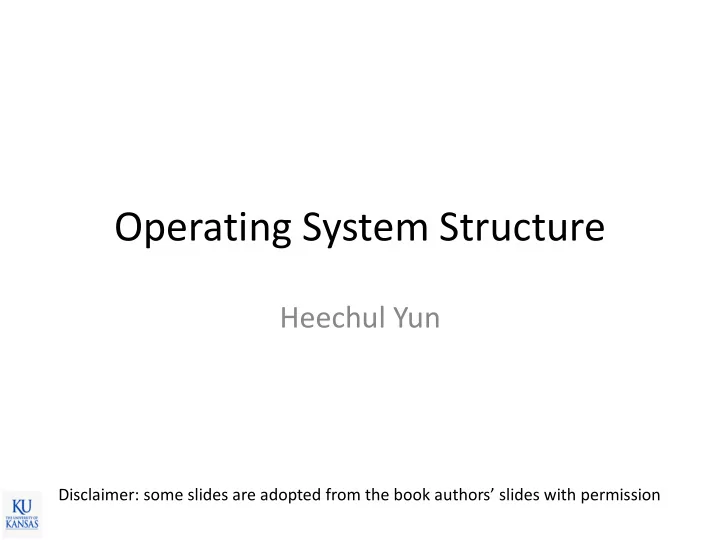
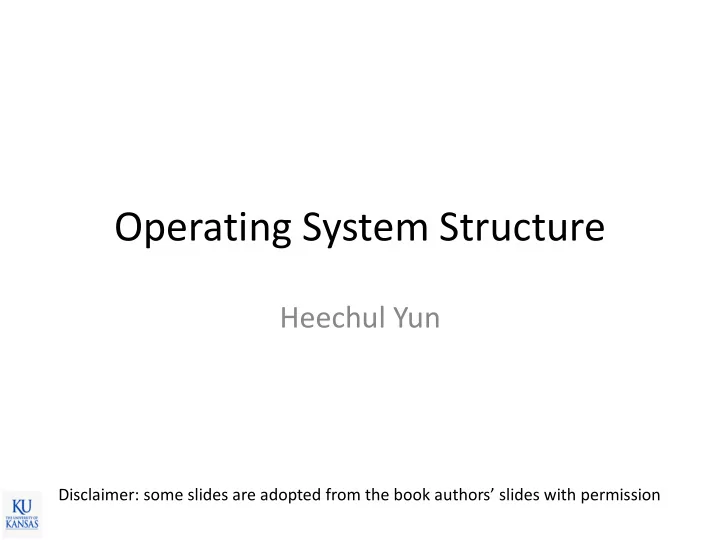
Operating System Structure Heechul Yun Disclaimer: some slides are adopted from the book authors’ slides with permission
Recap • OS needs to understand architecture – Hardware (CPU, memory, disk) trends and their implications in OS designs • Architecture needs to support OS – Interrupts and timer – User/kernel mode and privileged instructions – MMU – Synchronization instructions 2
Recap: Memory Hierarchy Fast, Expensive Slow, Inexpensive 3
Today • OS services – User’s perspective – What are the major functionalities of an OS? • OS interface – How applications interact with the OS? • OS structure – What are possible structures of an OS? 4
A View of Operating System Services User Mode Kernel Mode Hardware 5
Operating System Services • User interface – Command-Line Interface (CLI) vs. Graphical User Interface (GUI) 6
Command-Line Interface (CLI) • Command-line interpreter (shell) – Many flavors: bash, csh, ksh, tcsh , … – Usually not part of the kernel, but an essential system program • Allow users to enter text commands – Some commands are built-in • E.g., alias, echo, read, source, … – Some are external programs • E.g., ls, find, grep , … • Pros and Cons. + Easy to implement, use less resources, easy to access remotely + Easy to automate • E.g., $ grep bandwidth /tmp/test.txt | awk '{ print $2 }’ – Difficult to learn 7
Graphic User Interface (GUI) • GUI – Mouse, keyboard, monitor – Invented at Xerox PARC, then adopted to Mac, Window,… • Pros and Cons The first commercial GUI from Xerox Star workstation. (source: Wikipedia) + Easy to use - Use more h/w resources • Many systems support both CLI and GUI 8
Operating System Services • File-system service – Read/write /create/delete/search files and directories – See file information (e.g., file size, creation time, access time, …) – Permission management (read only, read/write, …) • Communications – Share information between processes in the same computer (Inter-process communication - IPC) or between computers over a network (TCP/IP) 9
Operating System Services • Resource allocation – CPU cycles, main memory space, file space, I/O devices • Accounting – Keeping track of who uses what for how much • Security – Login, administrators vs. normal users vs. guests 10
Operating System Services • Protection – Prevent memory corruption between multiple user programs and between user programs and the kernel – Detect and report errors • D ivide by zero, access violation, hardware faults, … 11
Recap • CLI vs. GUI – CLI pros: low resource, programmability • OS services – CPU scheduling – Memory management – Filesystem – Communication – Protection & security – Device drivers 12
System Calls • Programming interface to the services provided by the OS • Typically written in a high-level language (C) • Most programmers do not directly use system calls – They use more high level APIs (i.e., libraries) – But system programmers (or you) do use system calls • Two most popular system call APIs – Win32 API for Windows – POSIX API for POSIX-based systems (including virtually all versions of UNIX, Linux, and Mac OS X) 13
Example • Copy the contents of one file to another file int main(int argc, char *argv[]) { int src_fd, dst_fd; char buf[80]; int len; src_fd = open(argv[1], O_RDONLY); dst_fd = open(argv[2], O_WRONLY|O_CREAT|O_TRUNC); while ((len = read(src_fd, buf, 80)) > 0) { write(dst_fd, buf, len); } printf(“Done \ n”); return 0; } 14
Example • Copy the contents of one file to another file int main(int argc, char *argv[]) { int src_fd, dst_fd; char buf[80]; int len; src_fd = open (argv[1], O_RDONLY); dst_fd = open (argv[2], O_WRONLY|O_CREAT|O_TRUNC); while ((len = read (src_fd, buf, 80)) > 0) { write (dst_fd, buf, len); } printf(“Done \ n”); Syscalls: open, read, wrtie return 0; Non-syscall: printf } 15
System Call API Description • $ man 2 read 16
API - System Call - OS 17
Standard C Library Example • C program invoking printf() library call, which calls write() system call 18
Types of System Calls • Process control – Create/terminate process, get/set process attributes, wait for time/event, allocate and free memory • File management – create, delete, open, close, read, write, reposition – get and set file attributes • Device management – request device, release device, read, write, reposition, get device attributes, set device attributes • Communications – create, delete communication, send, receive messages • Protection – Control access to resources, get/set permissions, allow and deny user access 19
Examples of Windows and Unix System Calls 20
Operating System Structure • Simple structure – MS-DOS • Monolithic kernel – UNIX • Microkernel – Mach 21
MS-DOS Structure • Written to provide the most functionality in the least space • Minimal functionalities • Not divided into modules • Although MS-DOS has some structure, its interfaces and levels of functionality are not well separated 22
UNIX: Monolithic Kernel • Implements CPU scheduling, memory management, filesystems, and other OS modules all in a single big chunk User Application User Application User Application System call Protection boundary Kernel Process Management Accounting Memory Management Filesystem Disk I/O TCP/IP Device Drivers • Pros and Cons + Overhead is low + Data sharing among the modules is easy – Too big. (device drivers!!!) – A bug in one part of the kernel can crash the entire system 23
Loadable Kernel Module • Dynamically load/unload new kernel code – Linux and most today’s OSes support this User Application User Application User Application System call Protection boundary Kernel Process Management Accounting Memory Management Filesystem Disk I/O TCP/IP Device Drivers • Pros and Cons + Don’t need to have every driver in the kernel. + Easy to extend the kernel (just like micro kernel. See next) – A bug in a module can crash the entire system 24
Microkernel • Moves as much from the kernel into user space • Communicate among kernels and user via message passing Application File Device user Program System Driver mode messages messages memory CPU Interprocess kernel managment scheduling Communication mode microkernel hardware • Pros and Cons + Easy to extend (user level driver) + More reliable ( less code is running in kernel mode) - Performance overhead of user space to kernel space communication 25
Hybrid Structure • Most modern operating systems are actually not one pure model – Hybrid combines multiple approaches to address performance, security, usability needs – Linux and Solaris kernels in kernel address space, so monolithic, plus modular for dynamic loading of functionality – Windows mostly monolithic, plus microkernel for different subsystem personalities • Apple Mac OS X – hybrid, layered – Below is kernel consisting of Mach microkernel and BSD Unix parts, plus I/O kit and dynamically loadable modules (called kernel extensions) 26
OS Structure Comparison Source: http://en.wikipedia.org/wiki/Monolithic_kernel 27
Process Heechul Yun Disclaimer: some slides are adopted from the book authors’ slides with permission 28
Recap • OS services – Resource (CPU, memory) allocation, filesystem, communication, protection, security, I/O operations • OS interface – System-call interface • OS structure – Monolithic , microkernel – Loadable module 29
Roadmap • Beginning of a series of important topics: – Process – Thread – Synchronization • Today – Process concept – Context switching 30
Process • Process – An OS abstraction represents a running application • Three main components – Address space • The process’s view of memory • Includes program code, global variables, dynamic memory, stack – Processor state • Program counter (PC), stack pointer, and other CPU registers – OS resources • Various OS resources that the process uses • E.g.) open files, sockets, accounting information 31
Process Address Space • Text – Program code • Data – Global variables • Heap – Dynamically allocated memory • i.e., Malloc() • Stack – Temporary data – Grow at each function call 32
Process Address Space • Each process has its own private address space – 2 32 (4GB) of continuous memory in a 32bit machine – Each has same address range (e.g., 0x0 ~ 0xffffffff) – How is this possible? • What if you have less than 4GB physical DRAM? • What if you have 100 processes to run? • Virtual memory – An OS mechanism providing this illusion – We will study it in great detail later in the 2 nd half of the semester 33
Virtual Memory vs. Physical Memory Virtual Memory Process A Process C Process B Physical Memory 34
Process State – running : Instructions are being executed – waiting : The process is waiting for some event to occur – ready : The process is waiting to be assigned to a processor 35
Recommend
More recommend