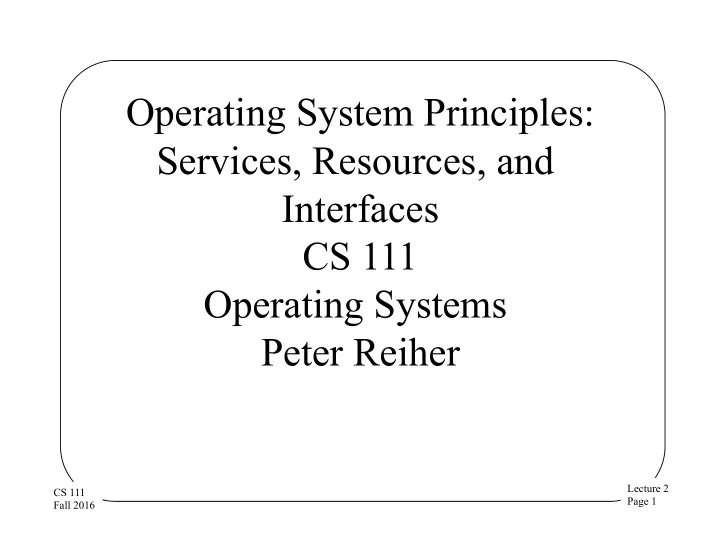
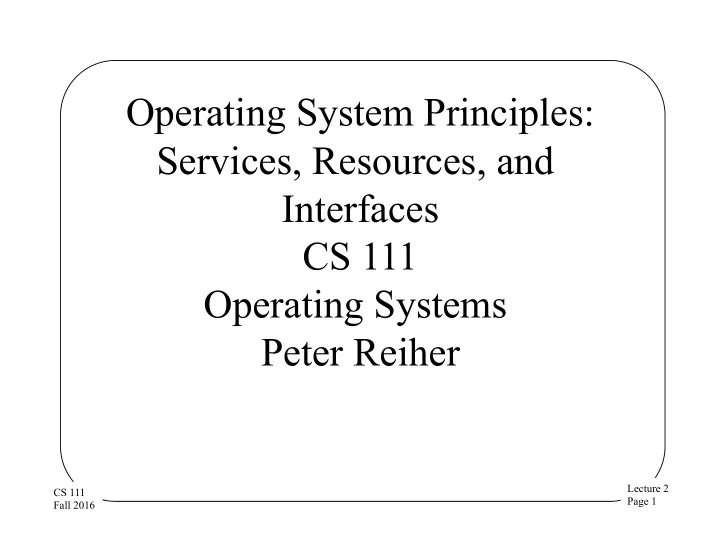
Operating System Principles: Services, Resources, and Interfaces CS 111 Operating Systems Peter Reiher Lecture 2 CS 111 Page 1 Fall 2016
Outline • Operating systems services • System service layers and mechanisms • Service interfaces and standards • Service and interface abstractions Lecture 2 CS 111 Page 2 Fall 2016
Key OS Services • Generally offered as abstractions • Important basic categories: – CPU/Memory abstractions • Processes, threads, virtual machines • Virtual address spaces, shared segments – Persistent storage abstractions • Files and file systems – Other I/O abstractions • Virtual terminal sessions, windows • Sockets, pipes, VPNs, signals (as interrupts) Lecture 2 CS 111 Page 3 Fall 2016
Services: Higher Level Abstractions • Cooperating parallel processes – Locks, condition variables – Distributed transactions, leases • Security – User authentication – Secure sessions, at-rest encryption • User interface – GUI widgetry, desktop and window management – Multi-media Lecture 2 CS 111 Page 4 Fall 2016
Services: Under the Covers • Not directly visible to users • Enclosure management – Hot-plug, power, fans, fault handling • Software updates and configuration registry • Dynamic resource allocation and scheduling – CPU, memory, bus resources, disk, network • Networks, protocols and domain services – USB, BlueTooth – TCP/IP, DHCP, LDAP, SNMP – iSCSI, CIFS, NFS Lecture 2 CS 111 Page 5 Fall 2016
Software Layering (user and system) applica/ons Opera/ng System middleware services services Application Binary Interface general libraries drivers Opera/ng System kernel Instruction Set Architecture privileged devices general instruc/on set instruc/on set Lecture 2 CS 111 Page 6 Fall 2016
How Can the OS Deliver These Services? • Applications could just call subroutines • Applications could make system calls • Applications could send messages to software that performs the services • At which layer does each of these options work? Lecture 2 CS 111 Page 7 Fall 2016
Service Delivery via Subroutines • Access services via direct subroutine calls – Push parameters, jump to subroutine, return values in registers on on the stack • Advantages – Extremely fast (nano-seconds) – DLLs enable run-time implementation binding • Disadvantages – All services implemented in same address space – Limited ability to combine different languages – Can’t usually use privileged instructions Lecture 2 CS 111 Page 8 Fall 2016
OS Layering • Modern OSes offer services via layers of software and hardware • High level abstract services offered at high software layers • Lower level abstract services offered deeper in the OS • Ultimately, everything mapped down to relatively simple hardware Lecture 2 CS 111 Page 9 Fall 2016
Layers: Libraries • Programmers need not write all code for programs – Standard utility functions can be found in libraries • A library is a collection of object modules – A single file that contains many files (like a zip or jar) – These modules can be used directly, w/o recompilation • Most systems come with many standard libraries – System services, encryption, statistics, etc. – Additional libraries may come with add-on products • Programmers can build their own libraries – Functions commonly needed by parts of a product Lecture 2 CS 111 Page 10 Fall 2016
The Library Layer (user and system) applica/ons Opera/ng System middleware services services Application Binary Interface general libraries drivers Opera/ng System kernel Instruction Set Architecture privileged devices general instruc/on set instruc/on set Lecture 2 CS 111 Page 11 Fall 2016
Characteristics of Libraries • Many advantages – Reusable code makes programming easier – A single well written/maintained copy – Encapsulates complexity … better building blocks • Multiple bind-time options – Static … include in load module at link time – Shared … map into address space at exec time – Dynamic … choose and load at run-time • It is only code … it has no special privileges Lecture 2 CS 111 Page 12 Fall 2016
Shared Libraries • Library modules are usually added to a program’s load module – Each load module has its own copy of each library • This dramatically increases the size of each process – Program must be re-linked to incorporate new library • Existing load modules don't benefit from bug fixes • Instead, make each library a sharable code segment – One in memory copy, shared by all processes – Keep the library separate from the load modules – Operating system loads library along with program Lecture 2 CS 111 Page 13 Fall 2016
Advantages of Shared Libraries • Reduced memory consumption – One copy can be shared by multiple processes/programs • Faster program start-ups – If it’s already in memory, it need not be loaded again • Simplified updates – Library modules are not included in program load modules – Library can be updated (e.g., a new version with bug fixes) – Programs automatically get the newest version when they are restarted Lecture 2 CS 111 Page 14 Fall 2016
Limitations of Shared Libraries • Not all modules will work in a shared library – They cannot define/include global data storage • They are read into program memory – Whether they are actually needed or not • Called routines must be known at compile-time – Only the fetching of the code is delayed 'til run-time – Symbols known at compile time, bound at link time • Dynamically Loadable Libraries are more general – They eliminate all of these limitations ... at a price Lecture 2 CS 111 Page 15 Fall 2016
Service Delivery via System Calls • Force an entry into the operating system – Parameters/returns similar to subroutine – Implementation is in shared/trusted kernel • Advantages – Able to allocate/use new/privileged resources – Able to share/communicate with other processes • Disadvantages – All implemented on the local node – 100x-1000x slower than subroutine calls Lecture 2 CS 111 Page 16 Fall 2016
Layers: The Kernel • Primarily functions that require privilege – Privileged instructions (e.g., interrupts, I/O) – Allocation of physical resources (e.g., memory) – Ensuring process privacy and containment – Ensuring the integrity of critical resources • Some operations may be out-sourced – System daemons, server processes • Some plug-ins may be less-trusted – Device drivers, file systems, network protocols Lecture 2 CS 111 Page 17 Fall 2016
The Kernel Layer (user and system) applica/ons Opera/ng System middleware services services Application Binary Interface general libraries drivers Opera/ng System kernel Instruction Set Architecture privileged devices general instruc/on set instruc/on set Lecture 2 CS 111 Page 18 Fall 2016
Layers: System Services • Not all trusted code must be in the kernel – It may not need to access kernel data structures – It may not need to execute privileged instructions • Some are actually somewhat privileged processes – Login can create/set user credentials – Some can directly execute I/O operations • Some are merely trusted – sendmail is trusted to properly label messages – NFS server is trusted to honor access control data Lecture 2 CS 111 Page 19 Fall 2016
System Service Layer (user and system) applica/ons Opera/ng System middleware services services Application Binary Interface general libraries drivers Opera/ng System kernel Instruction Set Architecture privileged devices general instruc/on set instruc/on set Lecture 2 CS 111 Page 20 Fall 2016
Service Delivery via Messages • Exchange messages with a server (via syscalls) – Parameters in request, returns in response • Advantages: – Server can be anywhere on earth – Service can be highly scalable and available – Service can be implemented in user-mode code • Disadvantages: – 1,000x-100,000x slower than subroutine – Limited ability to operate on process resources Lecture 2 CS 111 Page 21 Fall 2016
Layers: Middleware • Software that is a key part of the application or service platform, but not part of the OS – Database, pub/sub messaging system – Apache, Nginx – Hadoop, Zookeeper, Beowulf, OpenStack – Cassandra, RAMCloud, Ceph, Gluster • Kernel code is very expensive and dangerous – User-mode code is easier to build, test and debug – User-mode code is much more portable – User-mode code can crash and be restarted Lecture 2 CS 111 Page 22 Fall 2016
The Middleware Layer (user and system) applica/ons Opera/ng System middleware services services Application Binary Interface general libraries drivers Opera/ng System kernel Instruction Set Architecture privileged devices general instruc/on set instruc/on set Lecture 2 CS 111 Page 23 Fall 2016
OS Interfaces • Nobody buys a computer to run the OS • The OS is meant to support other programs – Via its abstract services • Usually intended to be very general – Supporting many different programs • Interfaces are required between the OS and other programs to offer general services Lecture 2 CS 111 Page 24 Fall 2016
Recommend
More recommend