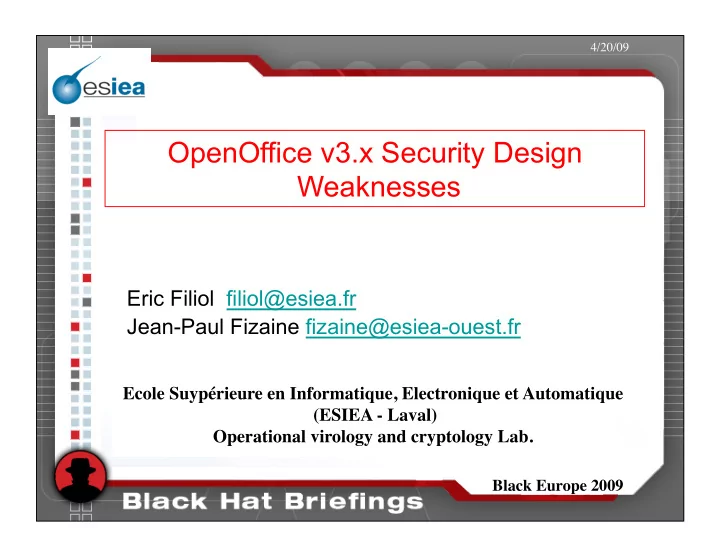
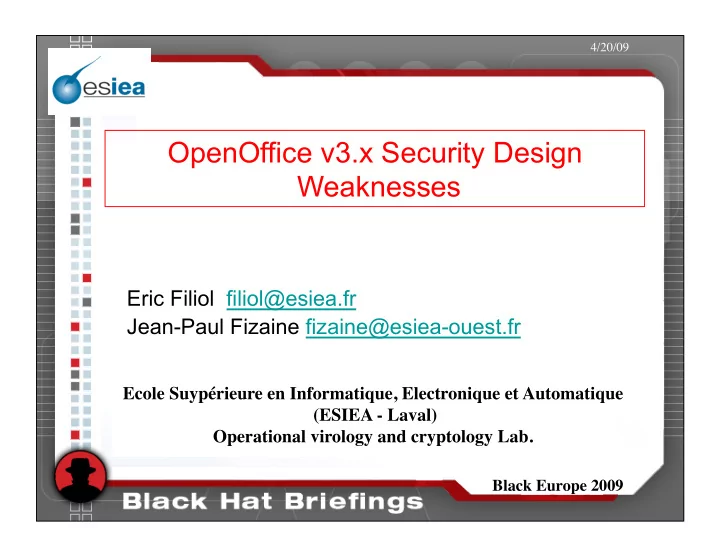
4/20/09 OpenOffice v3.x Security Design Weaknesses Eric Filiol filiol@esiea.fr Jean-Paul Fizaine fizaine@esiea-ouest.fr Ecole Suypérieure en Informatique, Electronique et Automatique (ESIEA - Laval) Operational virology and cryptology Lab. Black Europe 2009
4/20/09 INTRODUCTION • For years Microsoft Office has been THE reference suite – For document production. – For document exchange. • Very soon infested by macro-viruses. – Concept virus (1995). • Still a real threat. – E. g. China vs German chancery (2007). • Need for an alternative? 2
4/20/09 INTRODUCTION • Recent evolution – Use free Office suite – The best candidate: OpenOffice. • Very popular: – Seemingly no cost. – Wrong feeling of security « It is free and open therefore it is (or must be) secure! » – Fully compatible with Microsoft Office – … more than Microsoft with itself. • Worldwide use in civilian and governmental (incl. military) spheres. Official document format for : – French Gendarmerie, French Ministry of Economy and Finance – And many others in Europe… 3
4/20/09 INTRODUCTION • The “natural” confidence in Open Software makes security analysis most of the times useless. • Question: it is possible to have both security and openness at the same time? • What the exact level of security with respect to malware when considering OO. • BadBunny macro worm (2008). 4
4/20/09 INTRODUCTION • In 2006 and 2007 security analysis showed that OO 2.x was absolutely not secure. – All data given to OO developers • End of 2008, release of OO3 – Presented as a significant evolution! – What about security two years after? 5
4/20/09 INTRODUCTION • Our talk deals with an in-depth analysis of OO3 with respect to malware attacks – How to exploit the confidence in cryptographic primitives? – How to design powerful attacks? • We do not consider implementation vulnerabilities! • We consider conceptual design flaws only! • Wlog we consider OOwriter only! 6
4/20/09 INTRODUCTION • To prevent stupid comments: – We are not hidden Microsoft moles! – There are problems for M$ too. – But unfortunately less than for OO since it has less powerful primitives inside. • We just want to make decision-makers to be aware of the existing risks – … and make them responsible, if such a thing is possible! – Reducing costs is most of the times not compatible with security. 7
4/20/09 AGENDA • Introduction. • History of OO 2.x security. • ODF Format and Security Primitives. • Viral Attacks through OO3 documents – Unencrypted documents – Encrypted documents – Digitally signed documents • Conclusion: Enhancing OO Security. 8
4/20/09 Demos • A lot of demos to come. • Complete code and techniques available in the white paper! • Fully and easily implementable by malware in an automatic way. 9
History of OO 2.x security
4/20/09 OO2 Security History • First in-depth security analysis – De Drézigué et al. (2006) Journal in Computer virology – Filiol & Fizaine (2007) Virus Bulletin Journal. – Lagadec (2007) Journal in Computer Virology • A lot of « hot » reactions. – Many stupid, ideologic comments but who did really read the papers? 11
4/20/09 OO2 Security History (2) • A lot of contacts with the OO developers (German part) – All proof-of-concepts communicated to them during the OO International Conference in Lyon, France (2006). – We suggested to design the Trusted OpenOffice suite: • Parts or sensitive functions of the suite could be enabled/disabled by the system admistrator according to the security policy in place. • To answer the permanent stupid comments, we published technical data (Virus Bulletin). 12
4/20/09 OO2 Security History (3) • OpenOffice malware appear – Proof-of-concept (Filiol & Fizaine, 2006 & 2007). – BadBunny (2007). – What about the next ones? • Unfortunately, results are not taken into account! – No real security concern. – OO embed cryptography! – The OO suite « spreads » more and more. 13
4/20/09 OO2 Security History (4) • The risk is still very high: – A lot of possible native programming languages (OOBasic, Python, Perl, Ruby…). • Available for Windows, Linux, Apple… • Enables multi-platform malware. • Complies with the Open Document Format 1.x 14
4/20/09 OO2 Security History (5) • Which attacks were possible? – Macro management modification: • Change or pervert the macro security level • Possibility to insert malicious macros in OO libraries – Modification of the application menus (problem of application integrity management). Interesting to use with k-ary malware. – Modify integrity of plain document (insert macro) • Weak management of cryptography. Possibility to transparently remove: – Encryption. – Digital signature. 15
4/20/09 OO2 Security History (6) • We designed proof-of-concepts for technical validation. • We will not present the viral algorithmics: – Not specific to OO but to macro viruses – With OO3, nothing has really changed with respect to the malware technologies – Please refer to the bibliography. • We are going to explain how to exploit user’s confidence in cryptography (encryption, signature) to design powerful malware attacks. 16
4/20/09 OO3 Release • December 2008: release of OO3 • Presented as a major evolution of the suite - Compatibility with Vista! - A few bugs fixed - Easy-to-useness increased - … - But what about security? - Are cryptographic (encryption, signature) a real protection against OO malware. - In fact most of the attacks still remain effective! 17
ODF Format and Security Primitives. ODF - Formal approach
4/20/09 OO3 Document Structure • Any OO document is just a ZIP archive. • With very simple tools (compression utility, text editor…) it is possible to analyse and modify any such document. – Demo 1 • Two essential files: – Content.xml (document visible content). – Manifest.xml: describes the document structure (files, directories…) – Demo 2 19
4/20/09 OO3 Macro Location • Where are located macros in OO3 documents? – Located in a specific directory (one per language). – Contains the files • Script-lb.xml (generic information with respect to macros) • Script-lc.xml (additional information + security flags) Library:readonly=‘‘false’’ Library:passwordprotected=‘’false’’ – The macro code itself! – Demo 3 20
4/20/09 OO3 Cryptographic Features Formalization • OO3 security is based on – Password-based encryption. – Digital signature. • There are (too) many ways to apply them. • Need for a formal approach for an exhaustive description. • Graph-based description – Digital signature – Digital Signature with encryption. 21
4/20/09 OO3 Encryption • Blowfish in CFB mode . – Use of IV for key differentiation! – In this respect far better than M$ Office (Filiol, 2009). • Key derivation algorithm : PBKDF2 • SHA-1 for integrity . • The manifest.xml file is itself not encrypted ! – Major weakness that can be exploited by malware ! • Demo 4 22
4/20/09 OO3 Encryption (2) • Macro and macro-related files are themselves encrypted – Demo 5 • As we will see, it is only an apparent protection in most critical cases. 23
4/20/09 OO3 Signature • Let us recall that signature is THE cryptographic primitive dedicated to give confidence about – Document integrity – Document origin (who is the sender) • There are two ways of applying signature – File Digital Signature… menu – Tools Macros Digital Signature … menu • Based on X509 certificates – Demo 6 (signature of document without macro) – Creation of a documentsignatures.xml file – Both the manifest.xml and documentsignatures.xml files are not signed! 24
4/20/09 OO3 Signature and Encryption • The overall structure remains the same. – Refer to the white paper. • The documentsignatures.xml is not encrypted! – Another critical weakness! • Let us now consider documents with macros. – Two different cases to consider! – But in both cases the critical files are not signed! 25
4/20/09 File Digital Signature Case • A documentsignature.xml file is created • The whole document is signed (including macros) ! – Significant evolution compared to OO2. – Older attacks now fails! – But new ones are possible (see further)! • Demo 7 26
4/20/09 Tools Macros Digital Signature Case • A macrosignatures.xml file is created • Only the macro tree is signed (including the macros) – Possible to modify the rest of the document while the user relies on partial signature! – Other attacks are possible with respect to macros (see further). • Demo 8 27
4/20/09 Summary • There is still critical weaknesses with respect to signature and encryption implemenation/ management. – A few older attacks from 2006/2007 are no longer directly valid. – New ones are possible. • The existence of two different methods for signature is non sensical and is bound to fool the user and ease malware attacks. • Cryptographic primitives provides a false sense of security to the user! • Let us now explain why. 28
Viral Attacks through OO3 documents
Recommend
More recommend