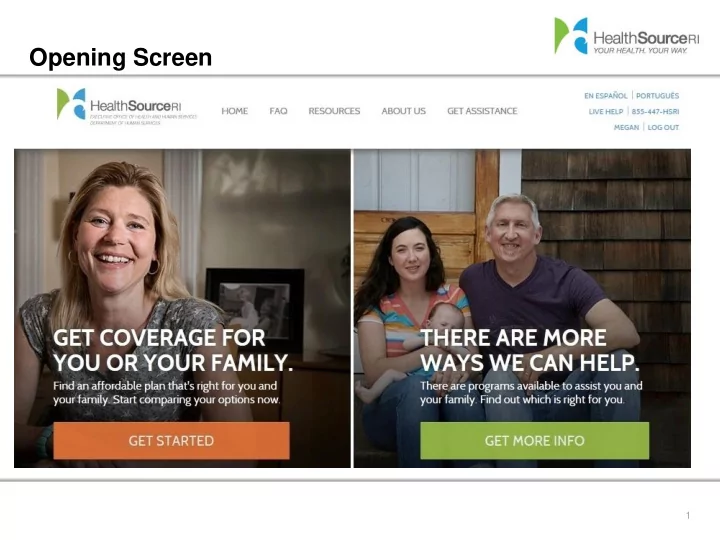
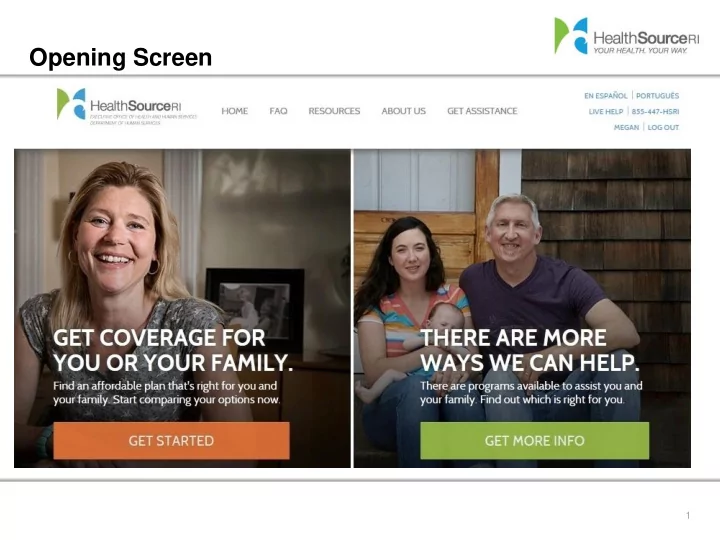
Opening Screen 1
You Can Browse Plans Anonymously 2
Income 3
Anonymous Browsing 4
Applying for Coverage 5
Employer/Insurance questions EIN Number 6
Forms From Employers 7
Income Flexibility 8
What to tell your community about applying Make sure you have- • Last year’s tax form/tax information 1 • Social Security numbers/immigration documents • Employer’s EIN (ask manager or refer to form) • Information about health insurance you currently have • Names of doctors you want to keep Give your best guess about your income, you can 2 always readjust later 3 You can authorize a family member or friend to help The Contact Center and Navigators are available to 4 help with any questions 9
Selecting Coverage 10
Doctor Look-up 11
What To Tell Your Community - Plan Selection Your monthly cost is not the only thing to consider • Monthly cost 1 • How you get your care (doctors + hospitals on plan) • Free preventive services and screenings • How much you pay before insurance starts (deductible) • Amount you pay when you receive care (co-pay) • Percentage you pay for certain services (co-insurance) • Maximum out-of-pocket costs The Contact Center and navigators are available to 2 help you pick the plan that fits your medical and financial situation 12
Finishing The Process 13
What To Tell Your Community - Payment 1 You can pay using a check or electronic transfer from your account 2 Enrollment is complete when you pay for first month Contact center and Navigators are available to help 3 with any questions 14
Where to Send Your Community Do you feel comfortable using the internet? Go online healthsourceri.com And if you need more help, Call our Contact Center (855)840-HSRI Do you often purchase things online? 15
Where to Send Your Community Difficulty with English? Complicated family or income Not tech situation? savvy? Call Contact Spanish and Portuguese Center for help speakers available onsite, plus (855) 840-HSRI a Language Line or Make navigator Application can be completed appointment over the phone 16
Recommend
More recommend