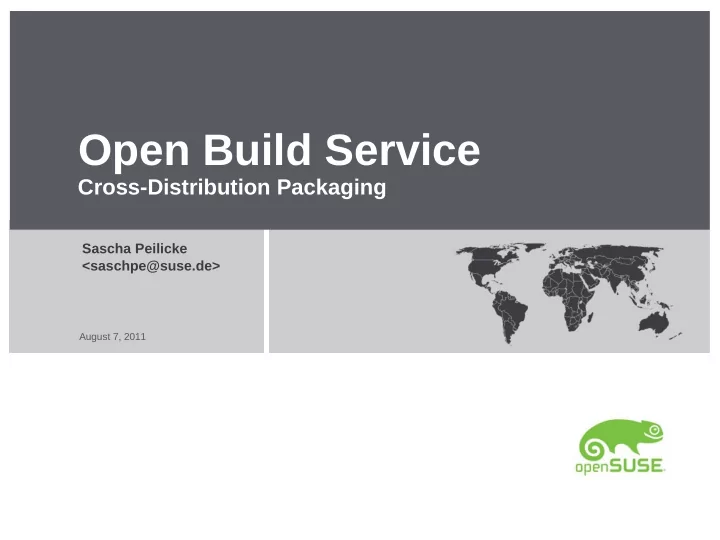
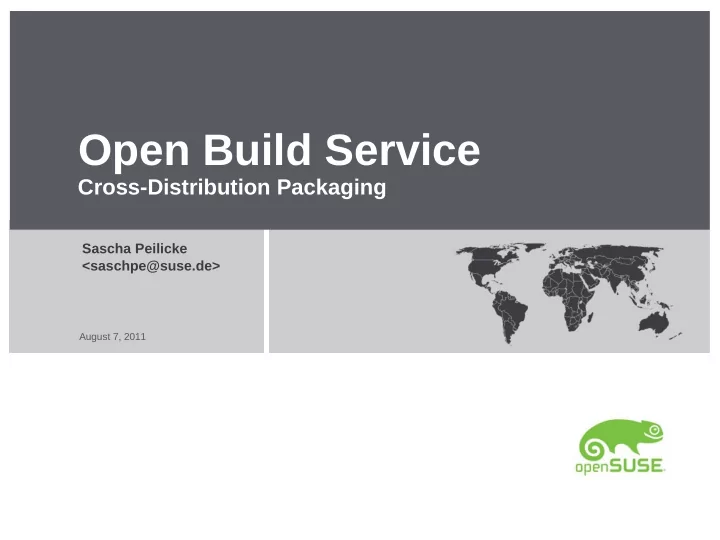
Open Build Service Cross-Distribution Packaging Sascha Peilicke <saschpe@suse.de> August 7, 2011
Intro • The Open Build Service – Formerly known as the ' openSUSE Buildservice ' – It's a cross-distribution collaboration platform to build > Packages for all major distros, > Distributions (like openSUSE), > ISO's, appliances or VM's – Currently 29100 registered developers 149000 packages in 30800 repositories – Logo (WIP): 2
Features • Takes care of dependency changes, rebuild as needed • Automagically creates download repositories • Publish to world-wide mirroring infrastructure • Can pull from Git, SVN, ... • Supports semi-automatic package generation and update • Allows local development 3
Features • Instances can connect • Consists of – a web interface – command-line client (osc) – public API interface > HTTP, XML, REST, ... • Android client • (Mostly) test driven • Something for everyone: – Perl, Python, Ruby (Rails), Shell, C, HTML, CSS, JavaScript, SQL, XML, XPath, ... 4
The big picture Command Hermes Installer Web UI Line Your Tool Web UI ( YaST , etc .) Client OBS API (api.opensuse.org) Notification Mirror Server Interface Users, Auth, Database, Search, ... Storage Build Build Build Build Build Build Host Host Host Host Host Host Backend 5
Web interface 6
Web interface - Statistics 7
Creating a package • Want to package an awesome app ™ • Let's take choqok as an example! 8
Creating a package - Files • Requirements: – Source tarball (ha, easy!) – Build recipe (balls needed...) > Spec file for RPMs > Debian control files – Patience 9
Creating a package – The inevitable • You have to write spec files • Can be automated: – cpanspec – gem2rpm – py2pack – obs generator (blogs.kde.org/node/4177) • Helpful tools: – spec cleaner – rpmlint 10
Creating a package – Waiting • Once built locally, upload to OBS... • Wait for dependencies or other packages... • Find some bugs locally... 11
Creating a package – Fetch it, use it • Finally, the masterpiece compiled • So, you wanna download and distribute it... 12
More download options... 13
Creating a package – Sharing • You should send it somewhere: – BTW. how about openSUSE:Factory ? – Has fierce reviewers... – Gets you lot'sa cudos – (Actually a devel project is needed first) 14
How it ends up – A request 15
Piles of packages - “My Work” 16
KDE and Gnome in the OBS 17
Coming up next... • OBS 2.3 (beta2) – Maintenance – Groups – Reviews – Security improvements – (Issue tracker integration) • (Hot) Summer of Code – Arch Linux support – More (browser) testing! – Android client – New CLI 18
Want more? • build.opensuse.org – The most prominent Build Service instance. Also contains links to documentation and source code • en.opensuse.org/Build_Service – OBS wiki portal • features.opensuse.org – Feature tracker • opensuse-buildservice@opensuse.de – The mailing list for discussing the Build Service. • #opensuse-buildservice on Freenode – Our IRC channel 19
Recommend
More recommend