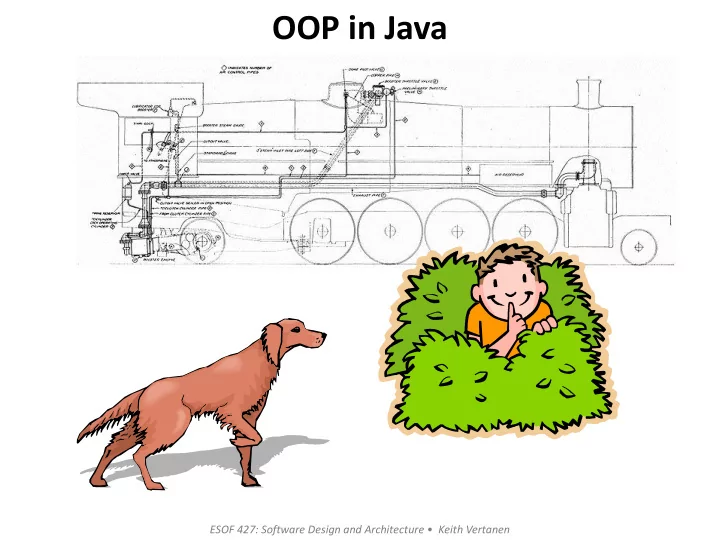
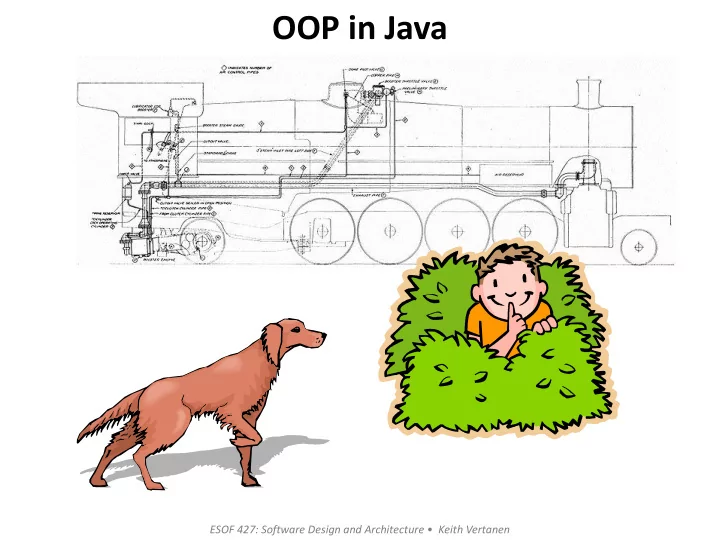
OOP in Java ESOF 427: Software Design and Architecture • Keith Vertanen
Overview • Object Oriented Programming (OOP) in Java – Review of core constructs • Namespaces in Java – Package and import statement • Data encapsulation – Access modifiers • Inheritance – Polymorphism – Abstract base classes vs. concrete classes – Interfaces 2
Namespaces • Complex software: – Often uses many small classes – Problem: multiple classes with same name • e.g. List is in java.awt and java.util • Namespace – Container for a set of identifiers (names) • Programmer uses prefixes to select specific container – Declare package name at top of each class • package com.keithv; • Source lives in com/keithv subdirectory – Others can import one or all of package's classes • import com.keithv.*; 3
Data encapsulation • Data encapsulation – Hides implementation details of an object – Clients don't have to care about details – Allows class designer to change implementation • Won't break previously developed clients – Provides convenient location to add debug code – Don't expose implementation details • Use private access modifier 4
Access modifiers • Access modifier – All instance variables and methods have one • public - everybody can see/use • private - only class can see/use • protected - class, subclasses outside package, everybody else in package (!) • default - everybody in package, what you get if you don't specify a access modifier – Normally: • Instance variables: private • Methods world needs: public • Helper methods used only inside the class: private 5
Inheritance • One class can "extend" another – Parent class: shared vars/methods – Child class: more specific vars/methods • Children extend their parent • Lets you share code – Repeated code is evil • Store similar objects in same bucket – Can lead to simpler implementations 6
Inheritance example • Goal: Animate circles that bounce off the walls – What does an object know? • x-position, y-position • x-velocity, y-velocity • radius – What can an object do? • Draw itself • Update its position, check for bouncing off walls 7
Bouncing circle class public class Circle { private double x, y, vx, vy, r; public Circle( double x, double y, double vx, double vy, double r) { this .x = x; this .y = y; this .vx = vx; this .vy = vy; this .r = r; } public void draw() { StdDraw. setPenColor (StdDraw. RED ); StdDraw. circle (x, y, r); } public void updatePos() { x += vx; y += vy; if ((x < 0.0) || (x > 1.0)) vx *= -1; if ((y < 0.0) || (y > 1.0)) vy *= -1; } } 8
Bouncing circle client public class CircleClient { public static void main(String[] args) { Circle [] circles = new Circle[30]; for ( int i = 0; i < circles.length; i++) circles[i] = new Circle(Math. random (), Math. random (), 0.002 - Math. random () * 0.004, 0.002 - Math. random () * 0.004, Math. random () * 0.1); while ( true ) { StdDraw. clear (); for ( int i = 0; i < circles.length; i++) { circles[i].updatePos(); circles[i].draw(); } StdDraw. show (10); } } } 9
Inheritance example • Goal: Add images that bounce around – What does an object know? • x-position, y-position • x-velocity, y-velocity • radius • image filename – What can an object do? • Draw itself • Update its position, check for bouncing off walls 10
public class CircleImage { private double x, y, vx, vy, r; private String image; public CircleImage( double x, double y, double vx, double vy, double r, String image) { this .x = x; this .y = y; this .vx = vx; this .vy = vy; this .r = r; All this code appeared this .image = image; } in the Circle class! public void draw() { StdDraw. picture (x, y, image, r * 2, r * 2); } public void updatePos() { x += vx; y += vy; if ((x < 0.0) || (x > 1.0)) vx *= -1; if ((y < 0.0) || (y > 1.0)) vy *= -1; } } 11
Inheritance: bouncing circular images! This class is a child of the Circle class public class CircleImage extends Circle { private String image; // image representing this object public CircleImage( double x, double y, double vx, double vy, double r, String image) { Calls the Circle constructor super (x, y, vx, vy, r); this .image = image; which sets all the other } instance variables. public void draw() { StdDraw. picture (getX(), getY(), image, getRadius() * 2, getRadius() * 2); } } Override = method with Overridden version of NOTE: Need getter same method signature draw() method, this one methods to get at as parent's method draws a picture scaled instance variables Overload = multiple according to the radius. declared in parent. methods in same class with different signatures 12
Inheritance example • Goal: Add images that bounce and rotate – What does an object know? • x-position, y-position • x-velocity, y-velocity • radius • image filename • rotation angle – What can an object do? • Draw itself • Update its position, check for bouncing off walls, rotate image by one degree 13
Rotating bouncing circular image class public class CircleImageRotate extends CircleImage { private int angle; // current rotation angle of image public CircleImageRotate( double x, double y, double vx, double vy, double r, String image) Calls the constructor of our { super (x, y, vx, vy, r, image); parent class CircleImage . } public void draw() { StdDraw. picture (getX(), getY(), getImage(), getRadius() * 2, getRadius() * 2, angle); } public void updatePos() { angle = (angle + 1) % 360; super .updatePos(); Calls the updatePos() in our } parent's parent class Circle . } 14
Client with three object types • Goal: Random collection of bouncing circles, images and rotating images • Without inheritance: – Create three different arrays (tedious!) Circle [] circles1 = new Circle[10]; CircleImage [] circles2 = new CircleImage[10]; CircleImageRotate [] circles3 = new CircleImageRotate[10]; – Fill in all three arrays (tedious) – Loop through them separately (tedious!) for ( int i = 0; i < circles1.length; i++) circles1[i].updatePos(); for ( int i = 0; i < circles2.length; i++) circles2[i].updatePos(); for ( int i = 0; i < circles3.length; i++) circles3[i].updatePos(); 15
Client with three object types Circle [] circles = new Circle[30]; for ( int i = 0; i < circles.length; i++) With inheritance: { Put them all together in one array! int rand = ( int ) (Math.random() * 3.0); double x = Math.random(); double y = Math.random(); double vx = 0.002 - Math.random() * 0.004; double vy = 0.002 - Math.random() * 0.004; double r = Math.random() * 0.1; if (rand == 0) circles[i] = new Circle(x, y, vx, vy, r); else if (rand == 1) circles[i] = new CircleImage(x, y, vx, vy, r, "dont_panic_40.png"); else circles[i] = new CircleImageRotate(x, y, vx, vy, r, "asteroid_big.png"); } while ( true ) { StdDraw. clear (); for ( int i = 0; i < circles.length; i++) { circles[i].updatePos(); circles[i].draw(); } StdDraw. show (10); } 16
What method gets run? while ( true ) { StdDraw. clear (); for ( int i = 0; i < circles.length; i++) { circles[i].updatePos(); circles[i] could be: circles[i].draw(); Circle , CircleImage or } CircleImageRotate object StdDraw. show (10); } Circle CircleImageRotate CircleImage x, y, vx, vy, r image angle draw() draw() draw() updatePos() updatePos() Most specific method runs. If the subclass has the desired method, use that. Otherwise try your parent. If not, then your parent's parent, etc. 17
Access modifiers • Access modifiers – Controls if subclasses see instance vars/methods • private = only the class itself • public = everybody can see • no modifier (default) = everybody in package • protected = everybody in package, any class that extends it (even if outside package) Circle CircleImage CircleImageRotate private x, y, vx, vy, r image angle draw() draw() draw() public updatePos() updatePos() 18
Simplified main program Bouncers bouncers = new Bouncers(); for ( int i = 0; i < 30; i++) bouncers.add(); while ( true ) { StdDraw. clear (); bouncers.updateAll(); bouncers.drawAll(); StdDraw. show (10); } public class Bouncers ----------------------------------------------------------------------- void add() // add a random type of bouncing object with a // random location, velocity, and radius void updateAll() // update the position of all bouncing objects void drawAll() // draw all the objects to the screen Application Programming Interface (API) for the Bouncers class. 19
Bouncer implementation, 1/2 public class Bouncers { private ArrayList<Circle> objs = new ArrayList<Circle>(); public void add() I decided to use an ArrayList { as my underlying data structure, int rand = ( int ) (Math. random () * 3.0); but clients of Bouncers don't know and don't have to care. double x = Math. random (); double y = Math. random (); double vx = 0.002 - Math. random () * 0.004; double vy = 0.002 - Math. random () * 0.004; double r = Math. random () * 0.1; if (rand == 0) objs.add( new Circle(x, y, vx, vy, r)); else if (rand == 1) objs.add( new CircleImage(x, y, vx, vy, r, "dont_panic_40.png")); else objs.add( new CircleImageRotate(x, y, vx, vy, r, "asteroid_big.png")); } ... 20
Recommend
More recommend