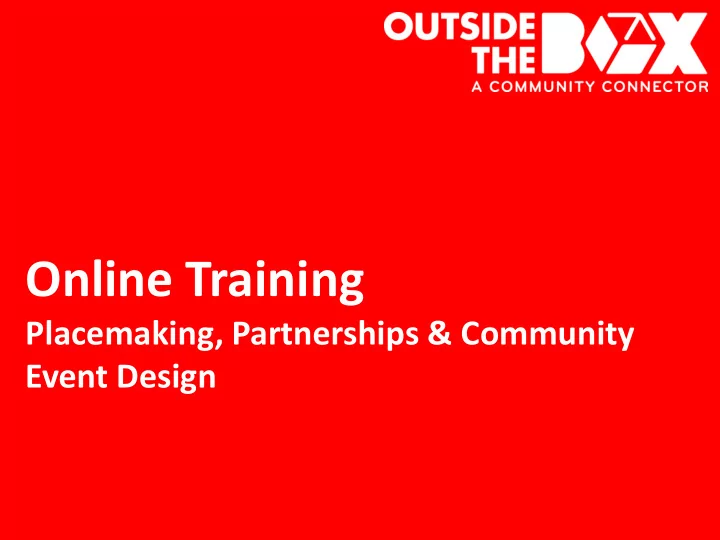
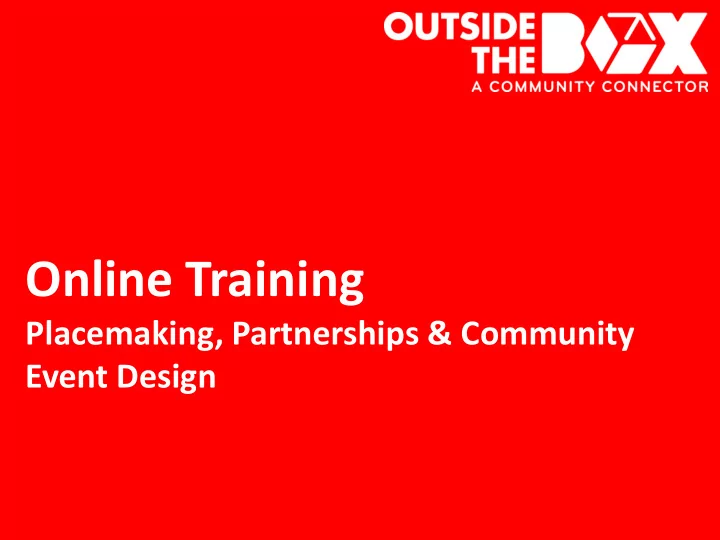
Online Training Placemaking, Partnerships & Community Event Design
Introduction: About the Program Developed and funded by Redbox, and managed by OCLC in partnership with Project for Public Spaces, Outside the Box is an innovative program that brings people together for free, fun entertainment events in their local community. When people connect, communities benefit—and as trusted community anchors, public libraries are central to Outside the Box efforts. In 2014, up to 20 U.S. communities will participate in Outside the Box, with the local library driving community brainstorming and planning sessions and hosting events. And anyone can take the training and use it in their community!
Training Outcomes Identify a space near the library, on the library grounds, or in the community that can be used for ongoing public entertainment events Lead a community brainstorming or planning session on event/place design Identify at least three new community partners and an action plan for engaging with them Develop a list of reusable materials and features that can be used in the community space, to create a welcoming, comfortable environment (seating, tables, surface cover, shading, lighting, etc.)
Training Topics Part 1: What is placemaking? Part 2: Turning your event into a great place experience Part 3: How to conduct a community brainstorming session Let’s get started!
Presenter: Elena Madison, Vice President, Project for Public Spaces Placemaking: Great Libraries, Great Public Spaces
Part 1: What is Placemaking? The Placemaking process Libraries as great community places
When you focus on a place, you do everything differently
Placemaking is a collaborative process of people coming together to create the great public spaces at the heart of their communities.
Library events
Libraries as Great Community Places Offer a “Front Porch” Have attractions and destinations Have a flexible space Encourage seasonal uses Manage the experience
Offer a “ Front Porch ” Active edge uses Flexible use space open longer hours Inviting entrances Identifiable from a distance
Flexible Space Allow for overlapping and changing uses Build-in “ infrastructure ” for programming Foster fluid connections between indoor and outdoor spaces Experiment with temporary uses
Encourage Seasonal Uses Draw on & highlight seasons Rotate plantings & programs Host cultural & civic celebrations
Manage the Experience Host programming by partners Manage the place Provide a venue
Part 2: Turning Your Event into a Great Place Experience What makes a great place Examples of the elements of place
What Makes a Great Place
Access & Linkages Convenient Walkable Informative Orienting Connected Enticing
Uses & Activities Fun/vital Active Indigenous Sustainable Affordable Challenging
Comfort & Image Inviting Attractive Usable Historic “ Green ” Friendly
Sociability Welcoming Cooperative Interactive Neighborly Proud Diverse International Cared for
Part 3: How to Conduct a Community Brainstorming Session in Five Easy Steps Select a site to brainstorm about 1. Identify key stakeholders/partners 2. Prepare for brainstorming session 3. Conduct a fun and productive session 4. Record and share results 5.
1. Select a Site The best sites: Are empty or underutilized Have potential Can connect the library to other important community places Can get people excited Have many partners and stakeholders Are easy to get to
1. Select a Site What Types of Sites? Key destinations… Library lawn Library or adjacent parking lot Underused nearby park Plaza/park near City Hall Plaza/park/parking lot near other community spaces or partners (i.e. college, school, cultural center, etc.) Vacant lot near the library
2. Identify Key Stakeholders/Partners Typical stakeholders: Library Staff Library Friends Group Municipal Representatives Community Groups Local Parks & Rec Department Local Cultural Groups and Organizations Local Schools or College Teen Council or similar youth representatives Local food vendors/entrepreneurs Local Artists
3. Prepare for Brainstorming Session Select workshop sites Reserve meeting space Set date, time, agenda Select and invite participants Organize equipment
3. Prepare for Brainstorming Session Don’t miss the Brainstorming Session
3. Prepare for Brainstorming Session Checklist Meeting room is near the selected site Agenda for the Session Copies of the Questionnaire (one per participant) Base maps / Google maps with site circled and labeled (one per participant) Flipchart to record discussion Facilitator for every 8 participants (or group) Markers and pens Snacks
4. Conduct Brainstorming Session Sample Agenda Introduction Self-Introductions Review Objectives and Agenda Optional: view examples from earlier training sections (great places) If more than 8 participants divide into groups of no more than 8 Groups visit the site for 15 – 20 minutes Groups brainstorm ideas Groups report back Closing remarks/next steps
4. Conduct Brainstorming Session Instructions for Facilitators As a facilitator, your role is to make sure that: people understand what to do everyone in your team has a chance to speak – that no person dominates (including the facilitator ) When your group convenes quickly have everyone introduce themselves Let people go quickly through the questions mentally by themselves Assign one person to write down everyone’s comments on a notepad/piece of paper Assign a time keeper who will prompt the group to move through the site, the questions and return to the meeting location on time
4. Conduct Brainstorming Session Instructions for Facilitators (continued) Make sure your group stays on track and keeps moving through the questions; if people get hung up on answering one question, you will need to prompt the group to move on Assign one person to summarize the ideas from the discussion on a flipchart Ask for one or two people to be the presenters of the summary of ideas to the whole workshop before you start writing/recording ideas At the end of the workshop, collect completed forms and notes and give them to the library team
4. Community Brainstorming Session
4. Brainstorming Questionnaire
5. Record & Share Results Compile a record of results and ideas from meeting notes Distribute record to participants
Prepare Your Event and Have Fun! Reach out to partners Review brainstorming findings Select the best ideas Implement
Event Examples Events come in all shapes and sizes -- everything centers on the community! During the Outside the Box pilot, participating libraries and communities held concerts, art festivals, block parties, storytelling events, movie nights and more. In the brainstorming process, you will come up with ideas that uniquely suit your community. Event ideas inspired and planned by the community can be creative and fun, like the ones in these next photos...
Next steps Visit http://www.oclc.org/outsidethebox for more information and for project updates and news Good luck with activities and events!
Recommend
More recommend