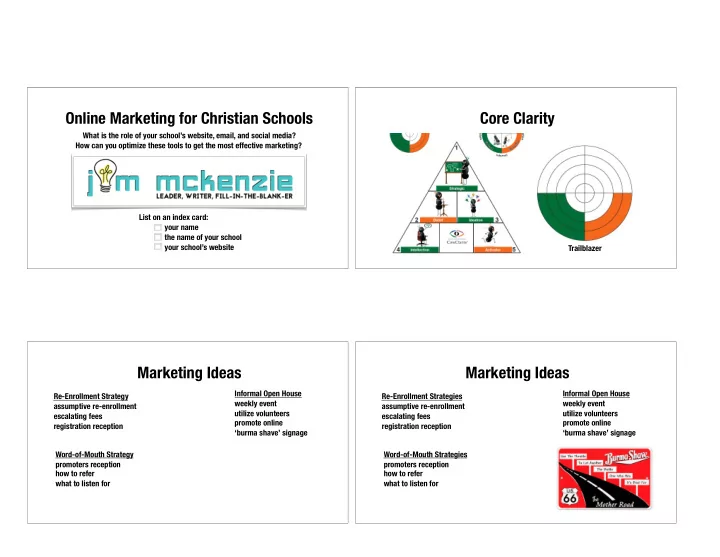
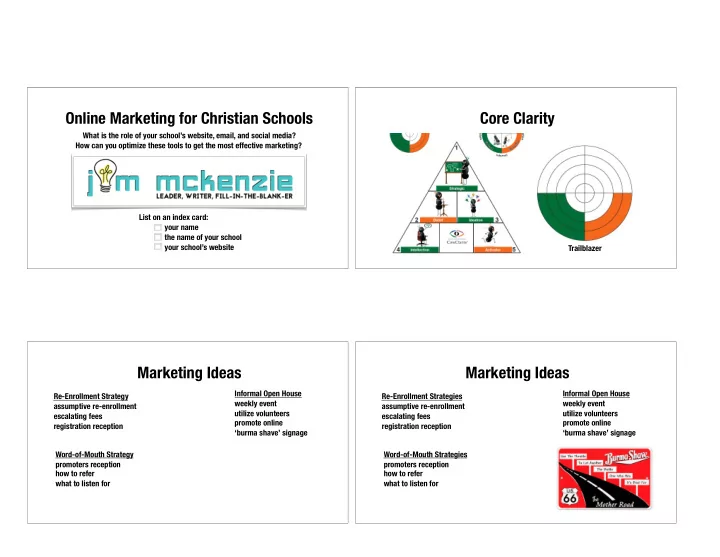
Online Marketing for Christian Schools Core Clarity What is the role of your school’s website, email, and social media? How can you optimize these tools to get the most effective marketing? List on an index card: your name the name of your school your school’s website Trailblazer Marketing Ideas Marketing Ideas Informal Open House Informal Open House Re-Enrollment Strategy Re-Enrollment Strategies weekly event weekly event assumptive re-enrollment assumptive re-enrollment utilize volunteers utilize volunteers escalating fees escalating fees promote online promote online registration reception registration reception ‘burma shave’ signage ‘burma shave’ signage Word-of-Mouth Strategy Word-of-Mouth Strategies promoters reception promoters reception how to refer how to refer what to listen for what to listen for
Online Marketing for Christian Schools ONLINE MARKETING GOALS What is the role of your school’s website, email, and social media? How can you optimize these tools to get the most effective marketing? PRIMARY GOAL: Get them in the building! • Push “Call or Visit” not “Email Us” • Use Information as a Hook. SECONDARY GOAL: Pre-sell the undecided. • Don’t assume they are sold on Christian education. INTERNET MARKETING INTERNET MARKETING TIP #1: Don’t give them a reason to say no. TIP #2: Don’t give them a reason to stay home. STRATEGY: Use two different sites: 1. Prospective Families - generating leads 2. Current Families - customer service Drip Marketing / AutoResponders
TWO AUDIENCES “I’m committed to Christian education and I’m looking for Story Graphic the best school for my child.” TWO AUDIENCES “I’m committed to “I’m dissatisfied with Don’t judge a book by its cover? Christian education my child’s current and I’m looking for educational setting and the best school for I’m looking for my child.” something different.”
photos of websites photos of websites photos of websites photos of websites
photos of websites photos of websites
Online Marketing for Christian Schools Search Engine Optimization (SEO) What is the role of your school’s website, email, and social media? Accessibility Indexability On-Page Ranking Off-Page Ranking How can you optimize these tools to get the most effective marketing? Keywords Indexing URL Structure Popularity & Trust Robots.txt Sitemap Page Content Backlink Profile Search Engine Optimization (SEO) User Experience (UX) Content Marketing (CM) Social Media & Google Places Email Marketing / Drip Campaigns
Keyword Planning Keyword Planning Tools: Google Keyword Planner (free) + Screaming Frog (free download) Tools: Google Keyword Planner (free) + Screaming Frog (free download) Determine your keywords: Search Engine Indicators: #1 = Page Title (70 character limit) - home page: school name + descriptor - interior pages: content description + keyword inclusion - answer search queries (Google = keywords, User = descriptors) #2 = Meta Description (156 character limit) #3 = H1, H2, H3 (Headers within the page code) #4 = Alt-images (image descriptions within the page code) Screaming Frog Robots.txt Tells search engine spiders which pages to index. TEST: www.yourschoolsite.com/robots.txt
Search Engine Optimization (SEO) Search Engine Optimization (SEO) Accessibility Indexability On-Page Ranking Off-Page Ranking Accessibility Indexability On-Page Ranking Off-Page Ranking Keywords Indexing URL Structure Popularity & Trust Keywords Indexing URL Structure Popularity & Trust Robots.txt Sitemap Page Content Backlink Profile Robots.txt Sitemap Page Content Backlink Profile Indexability Search Engine Optimization (SEO) Tools: Google Webmaster Tools (free) Accessibility Indexability On-Page Ranking Off-Page Ranking Keywords Indexing URL Structure Popularity & Trust TEST: site:yourdomain.com (will list all the pages that have been indexed) Robots.txt Sitemap Page Content Backlink Profile CREATE: add a sitemap file to your school site using Google Webmaster Tools
On-Page Ranking Search Engine Optimization (SEO) Accessibility Indexability On-Page Ranking Off-Page Ranking URL Structure: Keywords Indexing URL Structure Popularity & Trust - short, relevant URL’s (www.schoolname.com/elementary) Robots.txt Sitemap Page Content Backlink Profile - no duplicates (URL’s are case-sensitive) Page Content: - 2-3 keywords embedded in content - headers & page breaks Search Engine Optimization (SEO) Search Engine Optimization (SEO) Accessibility Indexability On-Page Ranking Off-Page Ranking Accessibility Indexability On-Page Ranking Off-Page Ranking Keywords Indexing URL Structure Popularity & Trust Keywords Indexing URL Structure Popularity & Trust Robots.txt Sitemap Page Content Backlink Profile Robots.txt Sitemap Page Content Backlink Profile
Off-Page Ranking Search Engine Optimization (SEO) Tools: Open Site Explorer (free) & Alexa (free trial, but then monthly fee) Accessibility Indexability On-Page Ranking Off-Page Ranking Keywords Indexing URL Structure Popularity & Trust Backlink Profile: Open Site Explorer will show you incoming links. Robots.txt Sitemap Page Content Backlink Profile - get other reputable sources to link to your school’s website - compare your score to your competitors to see where you stand Online Marketing for Christian Schools User Experience (UX) What is the role of your school’s website, email, and social media? Call-to-Action (CTA) Form Fields Social Media Integration How can you optimize these tools to get the most effective marketing? above page-fold clearly labeled social share buttons on every page success message keep visitors on the site clear message what to expect next Search Engine Optimization (SEO) User Experience (UX) *EMPATHY* Content Marketing (CM) Social Media & Google Places Responsive Design Usability Testing Email Marketing / Drip Campaigns mobile devices peek.usertesting.com hamburger menu
User Experience (UX) User Experience (UX) Call-to-Action (CTA) Form Fields Social Media Integration On an index card, write the name of your school and your school’s web address. above page-fold clearly labeled social share buttons on every page success message keep visitors on the site clear message what to expect next *EMPATHY* Responsive Design Usability Testing mobile devices peek.usertesting.com hamburger menu User Experience (UX) Online Marketing for Christian Schools What is the role of your school’s website, email, and social media? How can you optimize these tools to get the most effective marketing? Imagine you are a prospective parent looking for a private school. You searched “private schools near me” on Google, found this link, and clicked on it. Search Engine Optimization (SEO) Answer these five questions: User Experience (UX) What do you like about the site? Content Marketing (CM) What’s the first thing you want to click on? Social Media & Google Places What frustrates you about the site as a user? Email Marketing / Drip Campaigns What is your overall impression? What kind of device are you viewing it on?
Online Marketing for Christian Schools Content Management (CM) What is the role of your school’s website, email, and social media? Voice Blog/News Feed Layout How can you optimize these tools to get the most effective marketing? like a Mom blog, dynamic site (changing) quality images not Wikipedia page (no stock photos) clear navigation Search Engine Optimization (SEO) content easy to read User Experience (UX) Content Marketing (CM) *REAL PERSON* Social Media & Google Places Email Marketing / Drip Campaigns Marketing Work the Long Tail make the case for Christian answer questions education & your school people are searching for don’t assume enrollment! Content Management (CM) Voice Blog/News Feed Layout like a Mom blog, dynamic site (changing) quality images not Wikipedia page (no stock photos) clear navigation content easy to read *REAL PERSON* Marketing Work the Long Tail make the case for Christian answer questions education & your school people are searching for don’t assume enrollment!
Online Marketing for Christian Schools Online Marketing for Christian Schools What is the role of your school’s website, email, and social media? What is the role of your school’s website, email, and social media? How can you optimize these tools to get the most effective marketing? How can you optimize these tools to get the most effective marketing? Search Engine Optimization (SEO) Search Engine Optimization (SEO) User Experience (UX) User Experience (UX) Content Marketing (CM) Content Marketing (CM) Social Media & Google Places Social Media & Google Places Email Marketing / Drip Campaigns Email Marketing / Drip Campaigns Google Places & Social Media Google Places Facebook Instagram do you have one? content content get reviews advertising advertising (linked to FB) *SOCIAL MEDIA TASK FORCE* Youtube Snapchat Twitter content geofencing custom hashtags live broadcasts custom branding
Facebook Reviews
Facebook Events Request an Information Packet Facebook Check-ins Facebook Post - Tagging
Facebook Post - Shares Facebook Post - Promoted Post Facebook Post - Promoted Post Facebook Advertising
Recommend
More recommend