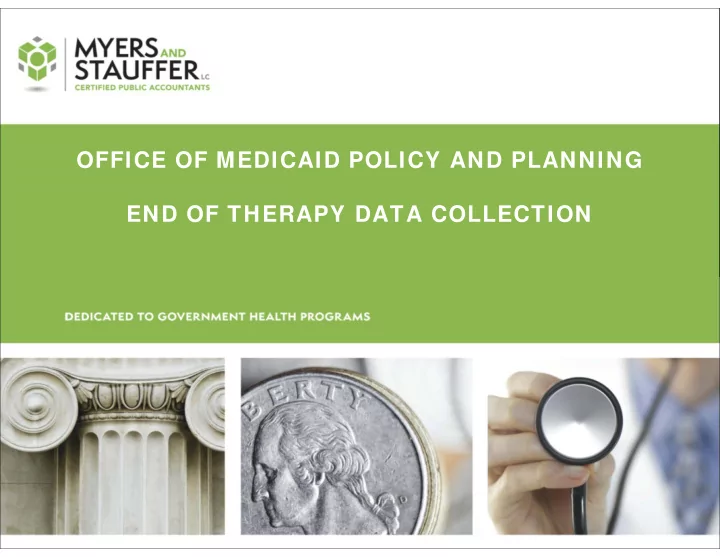
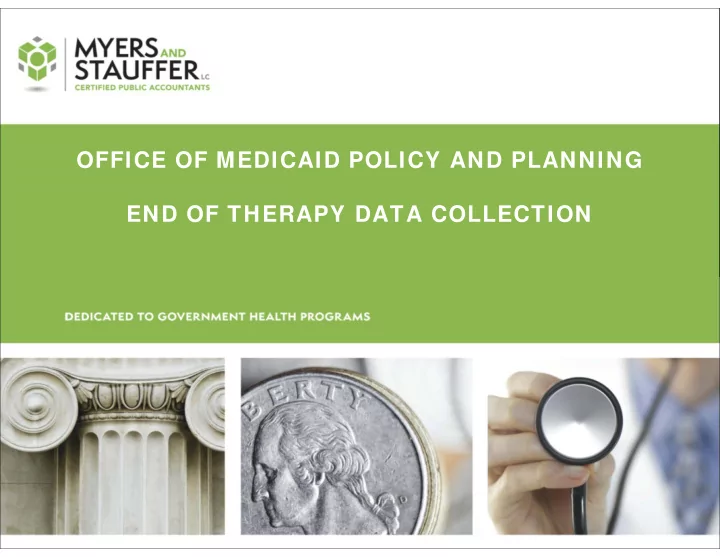
OFFICE OF MEDICAID POLICY AND PLANNING END OF THERAPY DATA COLLECTION
DEFINITION End of therapy date (EOT) − “End of therapy date” means the date the therapy regimen ended for physical therapy, occupational therapy, and speech-language pathology and audiology services (i.e. speech therapy). This is the last date the resident received skilled therapy treatment.
COLLECTION OF DATA The Indiana MDS Web Portal is located at: https://incasemixreports.mslc.com/
COLLECTION OF DATA (CONTINUED) • Therapy Data Entry Screen − Clicking on “Therapy Data Entry” in the header will automatically populate Provider Name and all therapy regimens with outstanding end dates. − If the user is affiliated with multiple Facilities, a dropdown menu in the “Choose Provider” field allows the user to select from a list of Facilities
COLLECTION OF DATA (CONTINUED) • Therapy Data Entry Screen Concepts This indicator can be clicked on each column heading to re-order the listing below in ascending or descending order. Field or Column Name Description The Provider logged in to the system. If user is associated with multiple providers a dropdown Provider / Choose Provider will appear. Clicking this icon will display therapy regimen end dates previously entered by user(s). Edit Previous Clicking this icon will begin the Edit therapy regimen end date process. Edit The resident’s name. Name The resident’s ID assigned by CMS. Resident ID Indicates the type of regimen displayed: Speech, Occupational or Physical. Therapy Type The first date of the therapy regimen. Start date is determined by Section O0400 of the MDS. Start Date The last date the therapy regimen was in effect for the resident. End Date Indicates if a therapy regimen was continuing at the quarter’s close. Continue Therapy
COLLECTION OF DATA (CONTINUED) • Adding an End Date When the user clicks the “Edit” button, a new “Insert” box will display and the following actions will need to be completed:
COLLECTION OF DATA (CONTINUED) • Adding an End Date Insert End Date either: 1. By clicking on the calendar icon and selecting a date 2. By manually typing in the dates in month, day, year format (e.g. 01/01/2018)
COLLECTION OF DATA (CONTINUED) • Adding an End Date Note: Only dates prior to the current date may be added. The following message will display if the End Date is earlier than the Start Date.
COLLECTION OF DATA (CONTINUED) • Adding an End Date Click the “Save” button once all necessary information has been entered. If the record is successfully updated, the following message is displayed:
COLLECTION OF DATA (CONTINUED) • Continue Therapy When the user clicks the “Edit” button, a new “Insert” box will display and the following actions will need to be completed:
COLLECTION OF DATA (CONTINUED) • Continue Therapy Select the checkbox next to “Continue Therapy” if a therapy regimen has not ended as of 12/31/17. This date represents the initial data cutoff for submitting end of therapy dates.
COLLECTION OF DATA (CONTINUED) • Continue Therapy Click the “Save” button. If the record is successfully updated, the following message is displayed:
COLLECTION OF DATA (CONTINUED) • Viewing Therapy Regimen End Dates Previously Entered By User(s). Clicking the checkbox next to “Edit Previous” will display all therapy regimen end dates previously entered by users.
COLLECTION OF DATA (CONTINUED) Please note that End Date and Continue Therapy entries can be edited from this screen; however, they cannot be completely removed. You can return to the Therapy Data Entry screen by un-checking the checkbox next to “Edit Previous”.
END OF THERAPY AND RESIDENT ROSTER REPORTS When a resident is assigned a RUG-IV classification category of “Rehabilitation”, the Time- Weighted CMI Resident Roster Report shall examine the therapy start and therapy end dates for each episode of therapy (as provided on both the MDS and Web Portal transmissions). Each episode of therapy (physical therapy, occupational therapy, and speech-language pathology and audiology services (i.e. speech therapy)) will then be compared to the day count assigned to the resident on the Time-Weighted CMI Resident Roster Report. If a difference is noted between the therapy episode and the day count assigned on the Time-Weighted CMI Resident Roster Report, the record will be split to reflect a classification category of “Rehabilitation” when a therapy episode occurred and reclassified to exclude therapy services from the record for the remaining day count of the Time-Weighted CMI Resident Roster Report. If no end date for a therapy episode is found, an end date will be assigned using the regimen start date + 1 day.
EXAMPLE 1 In this example, the resident began the quarter with the following: Medicare 30-day assessment: • Assessment Reference Date (A2300) 12/05/16 Medicare 60-day assessment: • Assessment Reference Date (A2300) 01/02/17 Speech-Language Pathology and Audiology Services • Regimen Start Date 12/03/16 • Regimen End Date 02/01/17 Occupational Therapy • Regimen Start Date 12/03/16 • Regimen End Date – Not Provided Physical Therapy: • Regimen Start Date 12/04/16 • Regimen End Date – Not Provided
EXAMPLE 1 (CONTINUED) In this example, no end dates are found for the occupational or physical therapy regimens; however, an end date of 02/01/17 was transmitted for Speech-Language Pathology and Audiology Services. As the therapy episode end date is prior to the end date of the active Medicare 60 day assessment, the record is split after the episode end date of 02/01/17. The record is then reclassified on 02/02/17 to exclude therapy services from the record for the remaining day count of the Time-Weighted CMI Resident Roster Report.
EXAMPLE 2 – SCENARIO 1 In this example, the resident began the quarter with the following: Entry tracking record: • Entry Date (A1600) 01/15/17 OBRA admisson assessment: • Assessment Reference Date (A2300) 01/22/17 Speech-Language Pathology and Audiology Services • Regimen Start Date 01/17/17 • Regimen End Date – Not Provided Occupational Therapy • Regimen Start Date 01/17/17 • Regimen End Date – Not Provided Physical Therapy: • Regimen Start Date 01/17/17 • Regimen End Date – Not Provided
EXAMPLE 2 – SCENARIO 1 (CONTINUED) In this example, no end dates are found for the any of the therapy regimens. The record receives the rehab RUG from the entry date through the start of therapy date. The record is then split and reclassified on 01/18/2017 to exclude therapy services from the record for the remaining day count of the Time-Weighted CMI Resident Roster Report.
EXAMPLE 2 – SCENARIO 2 The following example shows how the record in scenario 1 is affected by the entry of end dates in the MDS web portal. Speech-Language Pathology and Audiology Services • Regimen Start Date 01/17/17 • Regimen End Date 01/31/17 provided through the web portal Occupational Therapy • Regimen Start Date 01/17/17 • Regimen End Date 02/05/17 provided through the web portal Physical Therapy: • Regimen Start Date 01/17/17 • Regimen End Date 02/15/17 provided through the web portal
EXAMPLE 2 – SCENARIO 2 (CONTINUED) In this example, therapy continues through the latest end date provided for the three therapy regimens. The record receives the rehab RUG through the Physical Therapy end date of 02/15/2017 provided through the web portal. The record is then split and reclassified on 02/16/2017 to exclude therapy services from the record for the remaining day count of the Time-Weighted CMI Resident Roster Report.
EXAMPLE 2 – SCENARIO 3 The following example shows how the record in scenario 1 is affected by the notation of continuing therapy in the MDS web portal. Speech-Language Pathology and Audiology Services • Regimen Start Date 01/17/17 • Regimen End Date 01/31/17 provided through the web portal Occupational Therapy • Regimen Start Date 01/17/17 • Regimen End Date 02/05/17 provided through the web portal Physical Therapy: • Regimen Start Date 01/17/17 • Regimen End Date – Continuing therapy checked in web portal
EXAMPLE 2 – SCENARIO 3 (CONTINUED) In this example, therapy continues through end of the report period, as Physical Therapy was marked in the web portal as continuing as of the end of the quarterly reporting period.
TIME LINE Schedule for Submitting End of Therapy Date Information Data Cutoff Date for Preliminary Report Data Cutoff Date for Final Report Posted to Quarter Ending Preliminary Report Posted to Web Portal Final Report Web Portal 09/30/2016 * 12/31/2017 01/08/2018 01/31/2018 02/08/2018 12/31/2016 ** 12/31/2017 01/08/2018 01/31/2018 02/08/2018 12/31/2017 01/08/2018 01/31/2018 02/08/2018 03/31/2017 01/15/2018 01/22/2018 02/15/2018 02/23/2018 06/30/2017 02/15/2018 02/22/2018 03/15/2018 03/23/2018 09/30/2017 03/15/2018 03/22/2018 04/15/2018 04/25/2018 12/31/2017 04/15/2018 04/25/2018 05/15/2018 06/07/2018 03/31/2018 *** * Applies only to providers with an FYE of 6/30 ** Applies only to providers with an FYE of 6/30, 8/31, or 9/30 *** Current and subsequent quarter cutoff dates determined by the electronic MDS resident assessment transmission schedule as outlined in 405 IAC 1-14.6
Recommend
More recommend