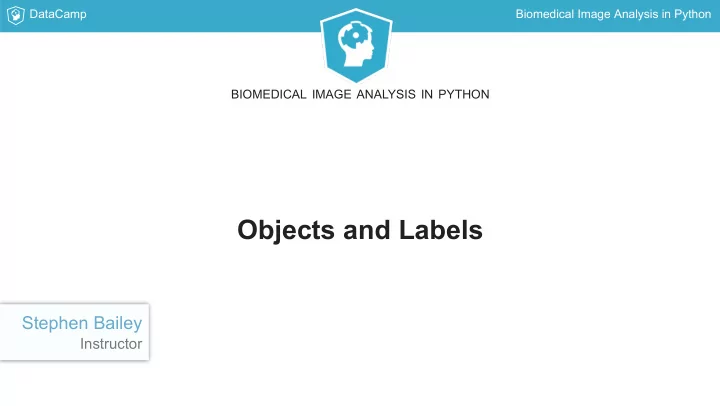
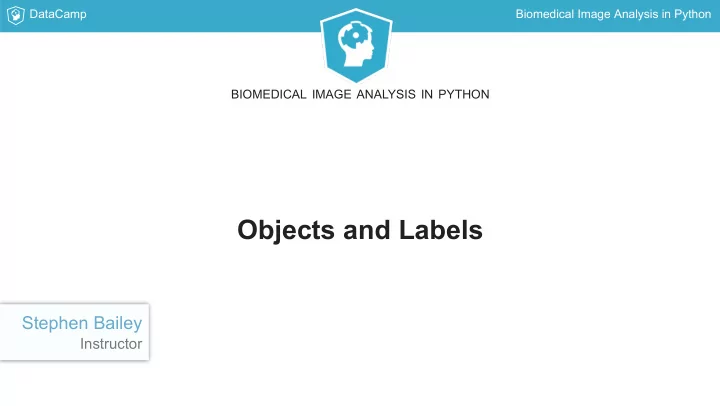
DataCamp Biomedical Image Analysis in Python BIOMEDICAL IMAGE ANALYSIS IN PYTHON Objects and Labels Stephen Bailey Instructor
DataCamp Biomedical Image Analysis in Python Segmentation splits an image into parts
DataCamp Biomedical Image Analysis in Python Sunnybrook Cardiac Database Ejection fraction : the proportion of blood pumped out of the heart's left ventricle (LV).
DataCamp Biomedical Image Analysis in Python Labeling image components
DataCamp Biomedical Image Analysis in Python Labeling image components import scipy.ndimage as ndi im=imageio.imread('SCD4201-2d.dcm') filt=ndi.gaussian_filter(im, sigma=2) mask = filt > 150 labels, nlabels = ndi.label(mask) nlabels 14 plt.imshow(labels, cmap='rainbow') plt.axis('off') plt.show()
DataCamp Biomedical Image Analysis in Python Label selection Select a single label within image: Select many labels within image: np.where(labels == 1, im, 0) np.where(labels < 3, im, 0)
DataCamp Biomedical Image Analysis in Python Object extraction Bounding box : range of pixels that completely encloses an object ndi.find_objects() returns a list of bounding box coordinates
DataCamp Biomedical Image Analysis in Python Object extraction labels, nlabels = ndi.label(mask) boxes = ndi.find_objects(labels) boxes[0] (slice(116,139), slice(120, 141))
DataCamp Biomedical Image Analysis in Python BIOMEDICAL IMAGE ANALYSIS IN PYTHON Let's practice!
DataCamp Biomedical Image Analysis in Python BIOMEDICAL IMAGE ANALYSIS IN PYTHON Measuring Intensity Stephen Bailey Instructor
DataCamp Biomedical Image Analysis in Python Measuring intensity We have the following labels for a single volume of the cardiac time series: 1. Left ventricle 2. Central portion
DataCamp Biomedical Image Analysis in Python Functions scipy.ndimage.measurements : Functions applied over all dimensions, optionally at specific labels. ndi.mean() Custom functions: ndi.median() ndi.labeled_comprehension() ndi.sum() ndi.maximum() ndi.standard_deviation() ndi.variance()
DataCamp Biomedical Image Analysis in Python Calling measurement functions import imageio import scipy.ndimage as ndi vol=imageio.volread('SCD-3d.npz') label=imageio.volread('labels.npz') # All pixels ndi.mean(vol) 3.7892 # Labeled pixels ndi.mean(vol, label) 89.2342 # Label 1 ndi.mean(vol, label, index=1) 163.2930 # Labels 1 and 2 ndi.mean(vol, label, index=[1,2]) [163.2930, 60.2847]
DataCamp Biomedical Image Analysis in Python Object histograms hist=ndi.histogram(vol, min=0, max=255, bins=256) obj_hists=ndi.histogram(vol, 0, 255, 256, labels, index=[1, 2]) len(obj_hists) 2
DataCamp Biomedical Image Analysis in Python Object histograms plt.plot(obj_hists[0], label='Left ventricle') Histograms containing multiple tissue plt.plot(obj_hists[1], label='Other labelled pixels') types will have several peaks plt.legend() plt.show() Histograms for well-segmented tissue often resemble a normal distribution
DataCamp Biomedical Image Analysis in Python BIOMEDICAL IMAGE ANALYSIS IN PYTHON Let's practice!
DataCamp Biomedical Image Analysis in Python BIOMEDICAL IMAGE ANALYSIS IN PYTHON Measuring Morphology Stephen Bailey Instructor
DataCamp Biomedical Image Analysis in Python Morphology
DataCamp Biomedical Image Analysis in Python Spatial extent # Calculate volume per voxel Spatial extent is the product of: d0, d1, d2 = vol.meta['sampling'] dvoxel = d0 * d1 * d2 # Count label voxels 1. Space occupied by each element nvoxels=ndi.sum(1, label, index=1) # Calculate volume of label 2. Number of array elements volume = nvoxels * dvoxel volume 1249023
DataCamp Biomedical Image Analysis in Python Distance transformation Euclidean Distance # Create a left ventricle mask mask=np.where(labels == 1, 1, 0) # In terms of voxels d=ndi.distance_transform_edt(mask) d.max() 12.3847 # In terms of space d=ndi.distance_transform_edt(mask, sampling=vol.meta['sampling']) d.max() 5.8038
DataCamp Biomedical Image Analysis in Python Center of mass com=ndi.center_of_mass(vol, labels, index=1) com (5.5235, 128.0590, 128.0993) plt.imshow(vol[5], cmap='gray') plt.scatter(com[2], com[1]) plt.show()
DataCamp Biomedical Image Analysis in Python BIOMEDICAL IMAGE ANALYSIS IN PYTHON Let's practice!
DataCamp Biomedical Image Analysis in Python BIOMEDICAL IMAGE ANALYSIS IN PYTHON Measuring in Time Stephen Bailey Instructor
DataCamp Biomedical Image Analysis in Python Ejection fraction − LV LV max min Ejection Fraction = LV max
DataCamp Biomedical Image Analysis in Python Ejection fraction Procedure 1. Segment left ventricle 2. For each 3D volume in the time series, calculate volume 3. Select minimum and maximum 4. Calculate ejection fraction
DataCamp Biomedical Image Analysis in Python Calculate volume for each time point # Stored in (t,z,x,y) format plt.plot(ts) vol_ts.shape plt.show() (20, 12, 256, 256) labels.shape (20, 12, 256, 256) # Calculate voxel volume in mm^3 d0,d1,d2,d3=vol_ts.meta['sampling'] dvoxel = d1 * d2 * d3 # Instantiate empty list ts = np.zeros(20) # Loop through volume time series for t in range(20): nvoxels=ndi.sum(1, labels[t], index=1) ts[t] = nvoxels * dvoxel
DataCamp Biomedical Image Analysis in Python Calculate ejection fraction min_vol = ts.min() max_vol = ts.max() ejec_frac = (max_vol - min_vol) / max_vol ejec_frac 0.58672
DataCamp Biomedical Image Analysis in Python BIOMEDICAL IMAGE ANALYSIS IN PYTHON Let's practice!
Recommend
More recommend