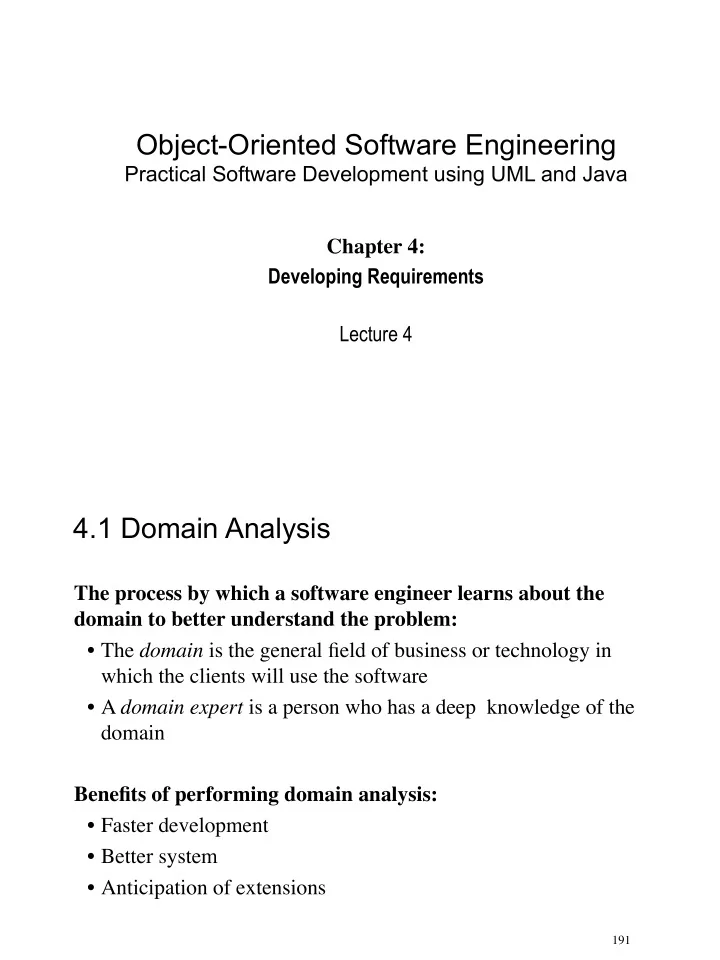
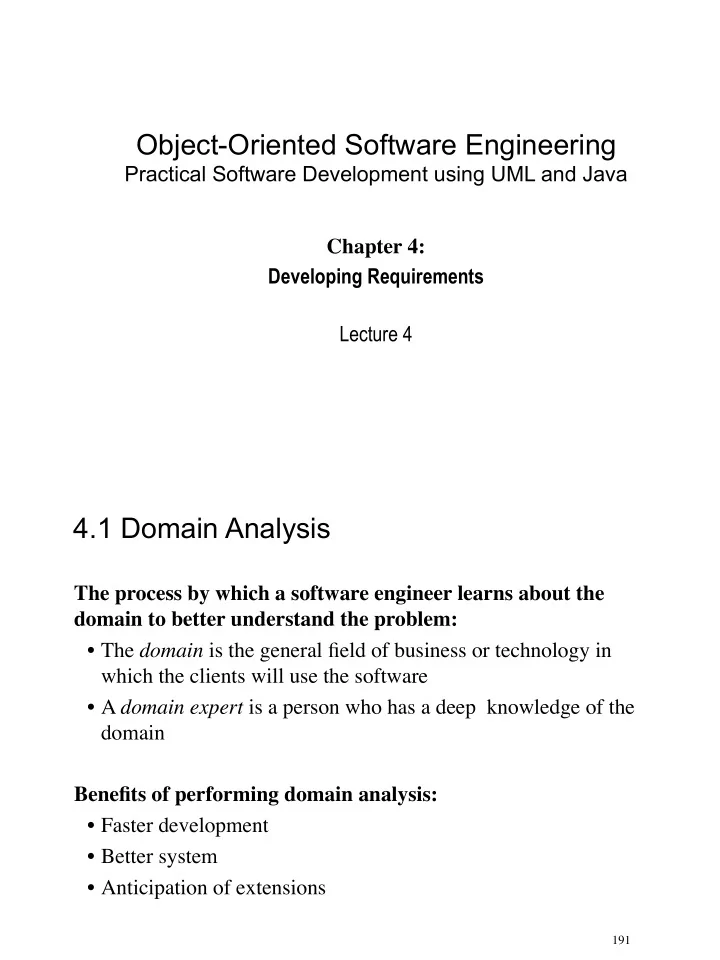
Object-Oriented Software Engineering Practical Software Development using UML and Java Chapter 4: Developing Requirements Lecture 4 4.1 Domain Analysis The process by which a software engineer learns about the domain to better understand the problem: ¥ The domain is the general Þeld of business or technology in which the clients will use the software ¥ A domain expert is a person who has a deep knowledge of the domain BeneÞts of performing domain analysis: ¥ Faster development ¥ Better system ¥ Anticipation of extensions 191
Domain Analysis document A. ! Introduction B. ! Glossary C. ! General knowledge about the domain D. ! Customers and users E. ! The environment F. ! Tasks and procedures currently performed G. ! Competing software H. ! Similarities to other domains 192 4.2 The Starting Point for Software Projects green Þeld project 193
4.3 Defining the Problem and the Scope A problem can be expressed as: ¥ A difÞculty the users or customers are facing, ¥ Or as an opportunity that will result in some beneÞt such as improved productivity or sales. The solution to the problem normally will entail developing software A good problem statement is short and succinct 194 Defining the Scope Narrow the scope by deÞning a more precise problem ¥ List all the things you might imagine the system doing ÑExclude some of these things if too broad ÑDetermine high-level goals if too narrow Example: A university registration system 195
4.4 What is a Requirement ? It is a statement describing either ¥ 1) an aspect of what the proposed system must do, ¥ or 2) a constraint on the systemÕs development. ¥ In either case it must contribute in some way towards adequately solving the customerÕs problem; ¥ the set of requirements as a whole represents a negotiated agreement among the stakeholders. A collection of requirements is a requirements document . 196 4.5 Types of Requirements Functional requirements ¥ Describe what the system should do Quality requirements ¥ C onstraints on the design to meet speciÞed levels of quality Platform requirements ¥ C onstraints on the environment and technology of the system Process requirements ¥ C onstraints on the project plan and development methods 197
Functional Requirements ¥ What inputs the system should accept ¥ What outputs the system should produce ¥ What data the system should store that other systems might use ¥ What computations the system should perform ¥ The timing and synchronization of the above 198 Quality Requirements All must be veriÞable Examples: Constraints on ¥ Response time ¥ Throughput ¥ Resource usage ¥ Reliability ¥ Availability ¥ Recovery from failure ¥ Allowances for maintainability and enhancement ¥ Allowances for reusability 199
4.6 Use-Cases: describing how the user will use the system A use case is a typical sequence of actions that a user performs in order to complete a given task ¥ The objective of use case analysis is to model the system from the point of view of É how users interact with this system É when trying to achieve their objectives. It is one of the key activities in requirements analysis ¥ A use case model consists of Ñ a set of use cases Ñ an optional description or diagram indicating how they are related 200 Use cases A use case should ¥ Cover the full sequence of steps from the beginning of a task until the end. ¥ Describe the userÕs interaction with the system ... ÑNot the computations the system performs. ¥ Be written so as to be as independent as possible from any particular user interface design. ¥ Only include actions in which the actor interacts with the computer. ÑNot actions a user does manually 201
Scenarios A scenario is an instance of a use case ¥ A speciÞc occurrence of the use case Ña speciÞc actor ... Ñat a speciÞc time ... Ñwith speciÞc data. 202 How to describe a single use case A. Name : Give a short, descriptive name to the use case. B. Actors : List the actors who can perform this use case. C. Goals : Explain what the actor or actors are trying to achieve. D. Preconditions : State of the system before the use case. E. Summary : Give a short informal description. F. Related use cases. G. Steps : Describe each step using a 2-column format. H. Postconditions : State of the system in following completion. A and G are the most important 203
Use case diagrams 204 Extensions ¥ Used to make optional interactions explicit or to handle exceptional cases. ¥ Keep the description of the basic use case simple. 205
Generalizations ¥ Much like superclasses in a class diagram. ¥ A generalized use case represents several similar use cases. ¥ One or more specializations provides details of the similar use cases. 206 Inclusions ¥ Allow one to express commonality between several different use cases. ¥ Are included in other use cases ÑEven very different use cases can share sequence of actions. ÑEnable you to avoid repeating details in multiple use cases. ¥ Represent the performing of a lower-level task with a lower- level goal. 207
Example of generalization, extension and inclusion 208 Example description of a use case Use case : Open file Related use cases: Generalization of: ¥ Open file by typing name ¥ Open file by browsing Steps : Actor actions System responses 1. Choose ÔOpenÉÕ command 2. File open dialog appears 3. Specify filename 4. Confirm selection 5. Dialog disappears 209
Example (continued) Use case : Open file by typing name Related use cases: Specialization of: Open file Steps : Actor actions System responses 1. Choose ÔOpenÉÕ command 2. File open dialog appears 3a. Select text field 3b. Type file name 4. Click ÔOpenÕ 5. Dialog disappears 210 The modeling processes: Choosing use cases on which to focus ¥ Often one use case (or a very small number) can be identiÞed as central to the system ÑThe entire system can be built around this particular use case ¥ There are other reasons for focusing on particular use cases: ÑSome use cases will represent a high risk because for some reason their implementation is problematic ÑSome use cases will have high political or commercial value 211
The benefits of basing software development on use cases They can ¥ Help to deÞne the scope of the system ¥ Be used to plan the development process ¥ Be used to both develop and validate the requirements ¥ Form the basis for the deÞnition of test cases ¥ Be used to structure user manuals 212 Use cases must not be seen as a panacea ¥ The use cases themselves must be validated ÑUsing the requirements validation methods. ¥ Some aspects of software are not covered by use case analysis. ¥ Innovative solutions may not be considered. 213
4.7 Some Techniques for Gathering and Analysing Requirements Observation ¥ Read documents and discuss requirements with users ¥ Shadowing important potential users as they do their work Ñask the user to explain everything he or she is doing ¥ Session videotaping Interviewing ¥ Conduct a series of interviews ÑAsk about speciÞc details ÑAsk about the stakeholderÕs vision for the future ÑAsk if they have alternative ideas ÑAsk for other sources of information ÑAsk them to draw diagrams 214 Gathering and Analysing Requirements... Brainstorming ¥ Appoint an experienced moderator ¥ Arrange the attendees around a table ¥ Decide on a Ôtrigger questionÕ ¥ Ask each participant to write an answer and pass the paper to its neighbour Joint Application Development (JAD) is a technique based on intensive brainstorming sessions 215
Gathering and Analysing Requirements... Prototyping ¥ The simplest kind: paper prototype . Ña set of pictures of the system that are shown to users in sequence to explain what would happen ¥ The most common: a mock-up of the systemÕs UI ÑWritten in a rapid prototyping language ÑDoes not normally perform any computations, access any databases or interact with any other systems ÑMay prototype a particular aspect of the system 216 Gathering and Analysing Requirements... Use case analysis ¥ Determine the classes of users that will use the facilities of this system (actors) ¥ Determine the tasks that each actor will need to do with the system 217
Recommend
More recommend