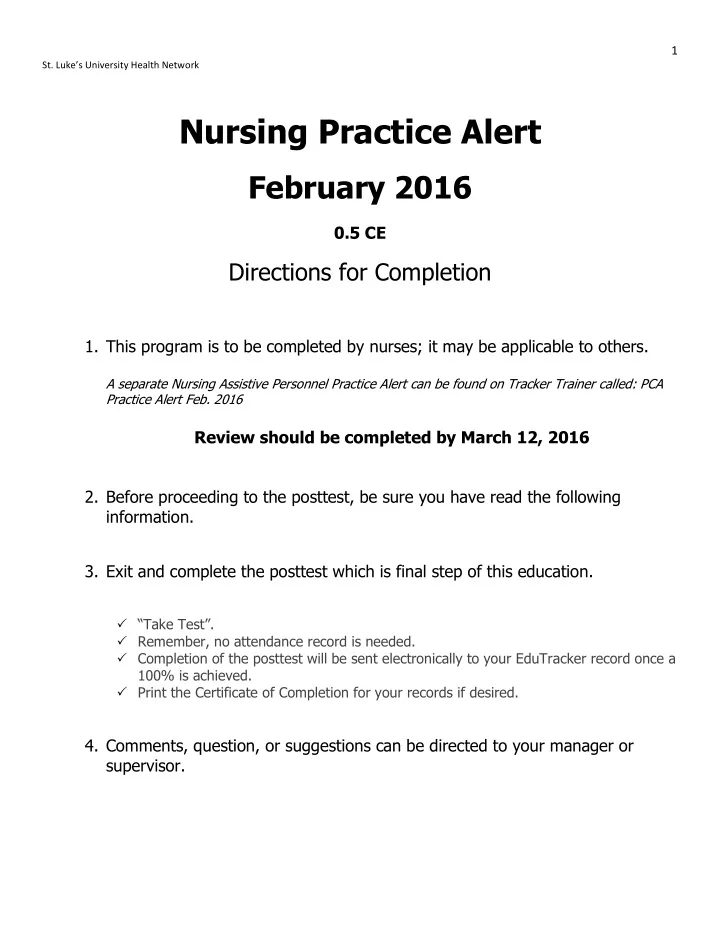
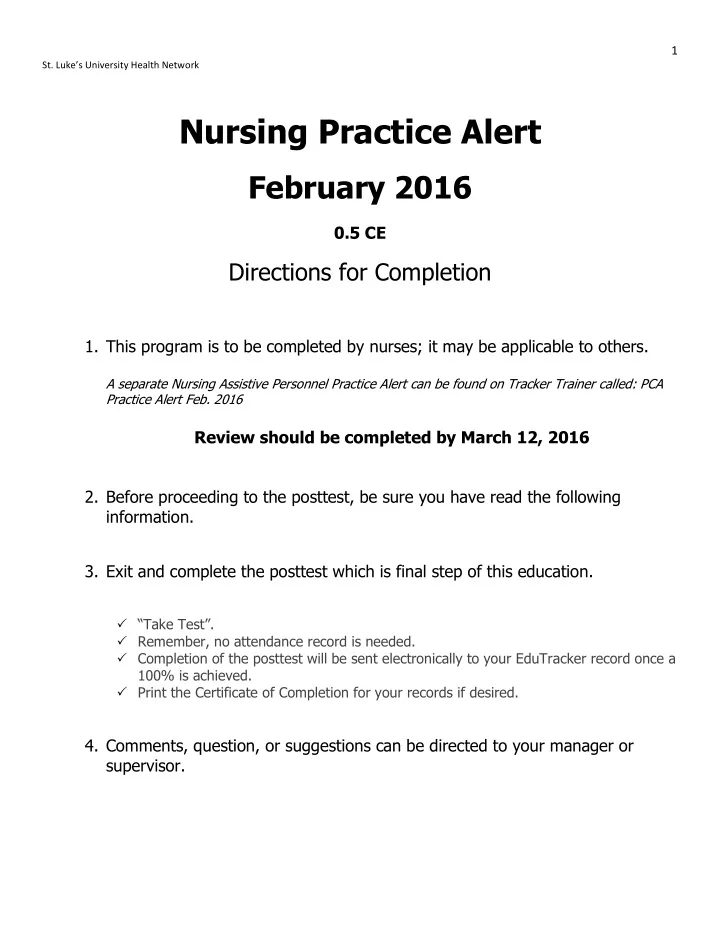
1 St. Luke’s University Health Network Nursing Practice Alert February 2016 0.5 CE Directions for Completion 1. This program is to be completed by nurses; it may be applicable to others. A separate Nursing Assistive Personnel Practice Alert can be found on Tracker Trainer called: PCA Practice Alert Feb. 2016 Review should be completed by March 12, 2016 2. Before proceeding to the posttest, be sure you have read the following information. 3. Exit and complete the posttest which is final step of this education. “Take Test”. Remember, no attendance record is needed. Completion of the posttest will be sent electronically to your EduTracker record once a 100% is achieved. Print the Certificate of Completion for your records if desired. 4. Comments, question, or suggestions can be directed to your manager or supervisor.
2 St. Luke’s University Health Network Nursing Practice Alert – February 2016 : Epic in Clinical Practice Congratulations to all members of the patient care teams who have contributed to the successful launch of the Epic electronic health record (EHR) at St. Luke’s. This document is devoted almost exclusively to clinical practice issues which have surfaced since go-live and require immediate attention. Medications & Infusions IV Infusions GENERAL RULE: ALL IV infusions not only need to be “started” in Epic, they need to be stopped when the bag is replaced or discontinued. Failure to stop infusions properly creates more work! o Increases lines on the I/O Flowsheet because each new bag is looked at as a new infusion, not a continuation of the one already running; it can look like multiples of the same infusion solution are hanging concurrently o Affects provider trending reports and rounding reports, showing incorrect infusions running o Discharges: if you get a warning (sometimes red and sometimes yellow) which states the patient cannot be discharged because they have one or more infusions running. While the warning can be over-ridden, it is NOT the right thing to do. Breaking News: Epic Analyst to the rescue!! A new MAR Flag was deployed that alerts the nurse that an infusion “R equires stopped action ” . This will populate if the running infusion order is completed, discontinued or expired. See screen shot below. 1 2 Example #1: Epinephrine was dc’d and was stopped, so there is no flag. Example #2: The Heparin order was dc’d , but the infusion has not been stopped in Epic; the yellow flag indicates “ Requires stopped action ” Medication Infusion Timeout Medication Infusion Timeouts must be done for all continuous medication infusions placed on the pumps in Dose Guard. This terminology may be an easier way to remember to do this. To perform the Medication Infusion Timeout, after verifying correctness of the infusion requirements, the second RN logs into the patient’s record separately under his/her own ID and selects the cosign option when right clicking the rows they wish to cosign. Typing a note* is not acceptable. *EXCEPTION: The ED currently does not have a Med infusion Time Out process built; the build is in progress. The ED follows a temporary process for documenting med infusions timeouts via two separately entered notes.
3 St. Luke’s University Health Network Blood Administration Link the line as requested when hanging the blood product; this cannot be skipped. Start AND Stop the infusion . Failure to stop the infusion results in the unit(s) appearing to hang for long periods of time. Failure the STOP the infusion in Epic in a timely manner results in lack of reimbursement for the blood administration. If you get a warning when scanning the blood - STOP - call the blood bank. Do not assume it is “just a glitch ”. Verify with the Blood Bank before administering. Document the fact that you looked for and verified there is a blood consent each time that a blood product is hung. If the “paper” consent is not o n the chart, you can locate scanned consents in the “Media” tab (see below) When completed, do not choose to skip the documentation in the blood administration module. The following are required: o the rate must go to “0” and you must also document the volume infused o assessment of the patient for a reaction or that there was none The blood bank also needs to report on blood administration information for their accreditation. They maintain strict records on units of blood that are given to patients and our completing the unit is the only way they are notified the unit was actually infused. Location of scanned consents, etc. Step 1: Select “Chart Review” Step 2: Click on “Media” tab Step 3: Scroll for document required & review on-line
4 St. Luke’s University Health Network Insulin Infusions GENERAL RULE: ALL IV infusions not only need to be “started” in Epic, they need to be stopped when the bag is replaced or discontinued. “Glucose Management” Sidebar Report provides important trending information to help manage titration (same process outlined in Heparin Sidebar description below). Note: if you get a red alert screen when attempting to open report, click and drag to expand screen and hit “refresh” button Always stop an Insulin infusion on the flowsheet if a second Insulin infusion is ordered This may happen if moving from a DKA protocol to a regular insulin infusion OR if provider orders a new infusion after surgery rather than continuing the existing infusion If initial infusion is not stopped, the Epic system sees 2 insulin infusions running and cannot populate the “Glucose Management” Side Bar report Heparin Infusions GENERAL RULE: ALL IV infusions not only need to be “started” in Epic, they need to be stopped when the bag is replaced or discontinued. When a provider initially orders a heparin infusion, the order must be profiled by pharmacy. o This is a RARE case where a Pharmacy profile occurs in Epic, (because of the special weight- based component involved in the heparin infusion protocol) o Until this profile is completed ( pharmacy estimates 20 minutes), a “dummy” order occupies the MAR which says “Once”. If you try to use this order you will get an alert when scanning that tells y ou MAR and infusion bag do not match. DO NOT initiate the infusion until profile is complete. Bolus Doses o Heparin bolus doses will only appear on the MAR if ordered o Initial bolus entry will show as a separate one time order , not under main infusion order o Ongoing boluses will show under the prn section of the MAR, not under main infusion order Weights o The maximum weight for patients on VTE protocol has been reduced from 150 kg to 125 kg. o The reason for this change was a history of patients weighing > 125 kg becoming over anticoagulated. o Weight-based Heparin order sets in Epic currently allow prescribers to manipulate doses and weights (i.e. entering actual patient weight instead of dosing weight); Pharmacy is on the lookout for such order set manipulations and should correct when identified. Nurses should also clarify any unusual orders. Note: The Epic team is working on a fix so providers cannot manipulate standards doses and weights. “Sidebar” Reports Insulin and Heparin infusion trending reports can be viewed from at least 2 different locations providing important information to help manage titrations. Heparin = Anticoagulation Insulin = Glucose Monitoring You will find examples of the location of the trending reports below. Though providing the same information, the view in example #2 is wider, and staff has reported that it may be easier to use in helping to manage titrations.
5 St. Luke’s University Health Network Ex. 1 Note: if you get a red alert screen when attempting to open report, click & drag to expand screen then hit “Refresh” Ex. 2 Summary > Index > desired
Recommend
More recommend