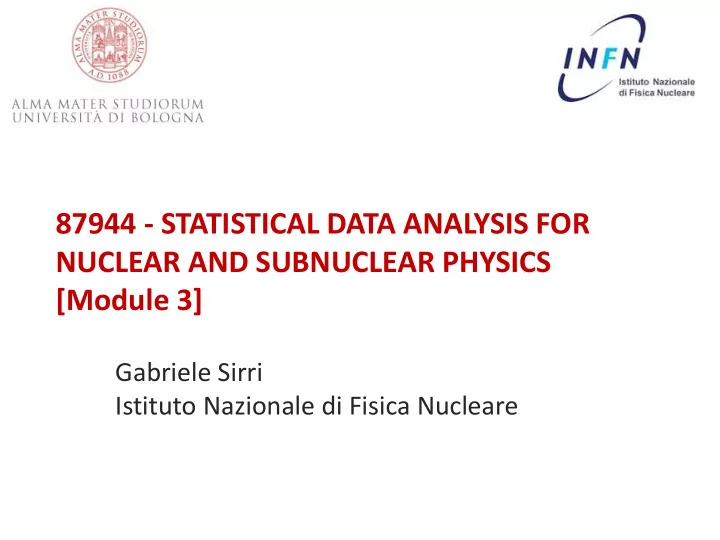
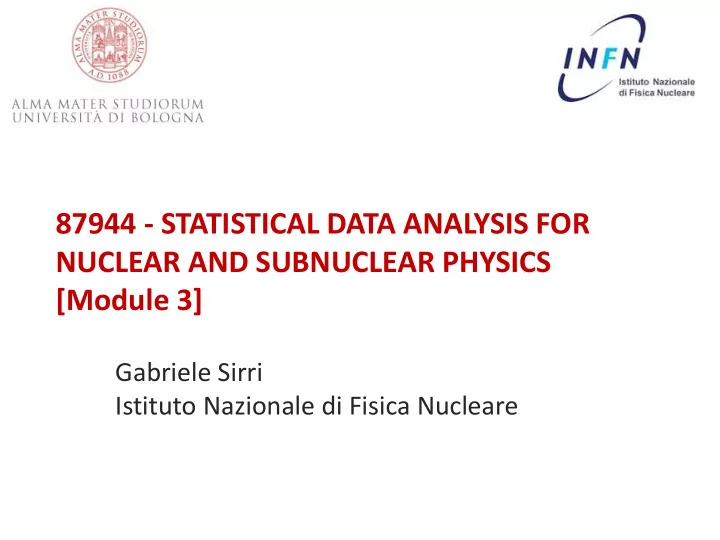
RooFit Modeling (example: Gaussian) • Represent relations between variables and functions as client/server links between objects Gaus(𝑦, 𝜈, 𝜏) Math RooGaussian g RooFit diagram RooRealVar 𝒚 RooRealVar 𝝂 RooRealVar 𝝉 RooFit code RooRealVar x(“x”,”x”,2, -10,10) ; RooRealVar m(“m”,”m”,0) ; RooRealVar s(“s”,” s ”,3) ; RooGaussian model(“ gaus ”,” gaus ”, x,m,s) ; 31
RooFit: Variables Observables and parameters are both defined as RooRealVar Several constructors available, depending on the needs: RooRealVar var1(“ v1 ”,”My 1st var”, 4.1); //constant variable RooRealVar var2(“v2”,” My 2nd var”,1.,10.); //valid range, no initial value RooRealVar var3(“v3”,” My 3rd var”,3.,1., 10.); //valid range, initial value You can also specify the unit (mostly for plotting purposes) RooRealVar time(“time”,”Decay time”,0.,100.,”[ ps ]” ); You can change the properties of your RooRealVar later ( setRange(..) , setBins(..) , etc.) If you want to be 100% sure a variable will stay constant, use RooConstVar 32
RooFit: Probability Density Functions Each PDF in RooFit must inherit from RooAbsPdf . RooAbsPdf provides methods for numerical integration, events generation (hit &miss), fitting methods, etc. RooFit provides a very extensive list of predefined functions ( RooGaussian , RooPolynomial , RooCBShape , RooExponential , RooPoisson , RooUniform , etc …) If possible, always use a predefined function (if analytical integration or inversion method for generation are available, it will speed your computation) You can always define a custom function using RooGenericPdf 33
RooFit: Data Handling Two basic classes to handle data in RooFit: • RooDataSet : an unbinned dataset (think of it as a TTree). An ntuple of data • RooDataHist : a binned dataset (think of it as a THnF) Both types of data handlers can have multiple dimensions, contain discrete variables, weights, etc. Both inherit from RooAbsData. 34
RooFit functionalities PDF Visualization // Create an empty plot frame RooPlot* xframe = x.frame() ; // Plot model on frame model.plotOn(xframe) ; // Draw frame on canvas xframe->Draw() ; Axis label from gauss title Unit A RooPlot is an empty frame normalization capable of holding anything plotted versus it variable Plot range taken from limits of x
RooFit functionalities Toy MC generation from any pdf // Generate a toy MC set (10000 events) RooDataSet* data = model.generate(x,10000) ; Returned dataset is unbinned dataset (like a ROOT TTree with a RooRealVar as branch buffer) Data Visualization // Plot PDF RooPlot* xframe = x.frame() ; data->plotOn(xframe) ; xframe->Draw() ; Binning into histogram is performed in data->plotOn() call 36
RooFit functionalities Fit of model to data // ML fit of gauss to data model.fitTo(*data) ; // Parameters if gauss now reflect fitted values mean.Print() RooRealVar::mean = 0.0172335 +/- 0.0299542 sigma.Print() RooRealVar::sigma = 2.98094 +/- 0.0217306 Data and pdf visualization after fit // Plot fitted PDF and toy data overlaid PDF RooPlot* xframe2 = x.frame() ; automatically data->plotOn(xframe2) ; normalized gauss.plotOn(xframe2) ; to dataset xframe2->Draw() ; 37
RooFit Workspace 38
RooFit Workspace RooWorkspace class: container for all objected created: • full model configuration • PDF and parameter/observables descriptions • uncertainty/shape of nuisance parameters • (multiple) data sets • Maintain a complete description of all the model • possibility to save entire model in a ROOT file • Combination of results joining workspaces in a single one • All information is available for further analysis • common format for combining and sharing physics results RooWorkspace w(“w”); w.import(data); w.import(pdf); w.writeToFile (“ myWorkspace.root ”) 39
RooFit Factory RooRealVar x(“x”,”x”,2, -10,10) RooRealVar s(“s”,”s”,3) ; RooRealVar m(“m”,”m”,0) ; RooGaussian g(“g”,”g”, x,m,s) The workspace provides a factory method to autogenerates objects from a math-like language (the p.d.f is made with 1 line of code instead of 4) RooWorkspace w; w.factory (“Gaussian::g(x[2, -10,10],m[0],s[3 ])”) We will work using the workspace factory to build models 40
Using the workspace • Workspace – A generic container class for all RooFit objects of your project – Helps to organize analysis projects • Creating a workspace RooWorkspace w(“w”) ; • Putting variables and function into a workspace – When importing a function or pdf, all its components (variables) are automatically imported too RooRealVar x(“x”,”x”, -10,10) ; RooRealVar mean(“mean”,”mean”,5) ; RooRealVar sigma(“sigma”,”sigma”,3) ; RooGaussian f(“f”,”f”,x,mean,sigma ) ; // imports f,x,mean and sigma w.import(f) ; 41
Using the workspace • Looking into a workspace w.Print() ; variables --------- (mean,sigma,x) p.d.f.s ------- RooGaussian::f[ x=x mean=mean sigma=sigma ] = 0.249352 • Getting variables and functions out of a workspace // Variety of accessors available RooPlot* frame = w.var(“x”) ->frame() ; w.pdf(“f”) ->plotOn(frame) ; 42
Using the workspace • Organizing your code – Separate construction and use of models void driver() { RooWorkspace w(“w”0 ; makeModel(w) ; useModel(w) ; } void makeModel(RooWorkspace& w) { // Construct model here } void useModel(RooWorkspace& w) { // Make fit, plots etc here } 43
Factory syntax • Rule #1 – Create a variable x[-10,10] // Create variable with given range x[5,-10,10] // Create variable with initial value and range x[5] // Create initially constant variable • Rule #2 – Create a function or pdf object ClassName::Objectname(arg1,[arg2],...) – Leading ‘Roo’ in class name can be omitted – Arguments are names of objects that already exist in the workspace – Named objects must be of correct type, if not factory issues error – Set and List arguments can be constructed with brackets {} Gaussian::g(x,mean,sigma) RooGaussian(“g”,”g”,x,mean,sigma ) Polynomial::p(x,{a0,a1}) RooPolynomial (“p”,”p”,x”,RooArgList (a0,a1)); 44
Factory syntax • Rule #3 – Each creation expression returns the name of the object created – Allows to create input arguments to functions ‘in place’ rather than in advance Gaussian::g(x[-10,10],mean[-10,10],sigma[3]) x[-10,10] mean[-10,10] sigma[3] Gaussian::g(x,mean,sigma) • Miscellaneous points – You can always use numeric literals where values or functions are expected Gaussian::g(x[-10,10], 0,3 ) – It is not required to give component objects a name, e.g. SUM::model(0.5* Gaussian (x[-10,10],0,3), Uniform (x)) ; 45
Model building – (Re)using standard components • RooFit provides a collection of compiled standard PDF classes Physics inspired RooBMixDecay ARGUS,Crystal Ball, RooPolynomial Breit-Wigner, Voigtian, B/D- Decay,…. RooHistPdf Non-parametric RooArgusBG Histogram, KEYS RooGaussian Basic Gaussian, Exponential, Polynomial,… Chebychev polynomial Easy to extend the library: each p.d.f. is a separate C++ class 46
Model building – (Re)using standard components • List of most frequently used pdfs and their factory spec Gaussian Gaussian::g(x,mean,sigma) Breit-Wigner BreitWigner::bw(x,mean,gamma) Landau Landau::l(x,mean,sigma) Exponential Exponental::e(x,alpha) Polynomial Polynomial::p(x,{a0,a1,a2}) Chebychev Chebychev::p(x,{a0,a1,a2}) Kernel Estimation KeysPdf::k(x,dataSet) Poisson Poisson::p(x,mu) Voigtian Voigtian::v(x,mean,gamma,sigma) (=BW ⊗ G ) 47
Model building – using expressions • Customized p.d.f from interpreted expressions w.factory (“EXPR:: mypdf( ‘ sqrt (a*x)+b’ ,x,a,b )”) ; • Customized class, compiled and linked on the fly w.factory (“CEXPR:: mypdf( ‘ sqrt (a*x)+b’ ,x,a,b )”) ; • re-parametrization of variables (making functions) w.factory (“expr::w(‘(1 - D)/2’,D[0,1])”) ; – note using expr (builds a function , a RooAbsReal) – instead of EXPR (builds a pdf , a RooAbsPdf) This usage of upper vs lower case applies also for other factory commands (SUM, PROD,.... ) 48
Composite Models • Most realistic models are constructed as the sum of one or more p.d.f.s (e.g. signal and background) • Facilitated through operator p.d.f RooAddPdf RooBMixDecay RooPolynomial RooHistPdf RooArgusBG RooGaussian + RooAddPdf 49
26 Factory syntax: Adding p.d.f. • Additions of PDF (using fractions) – Note that last PDF does not have an associated fraction • PDF additions (using expected events instead of fractions) – the resulting model will be extended – the likelihood will contain a Poisson term depending on the total number of expected events (Nsig+Nbkg) SUM::name(frac1*PDF1,frac2*PDF2,...,PDFN) SUM::name(frac1*PDF1,PDFN) SUM::name(Nsig*SigPDF,Nbkg*BkgPDF) L (x | p) -> L(x|p)Poisson(N obs ,N exp ) 50
Component plotting - Introduction • Plotting, toy event generation and fitting works identically for composite p.d.f.s – Several optimizations applied behind the scenes that are specific to composite models (e.g. delegate event generation to components) • Extra plotting functionality specific to composite pdfs – Component plotting // Plot only argus components w::sum.plotOn(frame,Components (“ argus ”) ,LineStyle(kDashed)) ; // Wildcards allowed w::sum.plotOn(frame,Components (“gauss*”) ,LineStyle(kDashed)) ; 51
Convolution • Many experimental observable quantities are well described by convolutions – Typically physics distribution smeared with experimental resolution (e.g. for B0 J/ y K S exponential decay distribution smeared with Gaussian) = – By explicitly describing observed distribution with a convolution p.d.f can disentangle detector and physics • To the extent that enough information is in the data to make this possible 52
Convolution operation in RooFit • RooFit has several options to construct convolution p.d.f.s – Class RooNumConvPdf – ‘Brute force’ numeric calculation of convolution (and normalization integrals) – Class RooFFTConvPdf – Calculate convolution integral using discrete FFT technology in fourier-transformed space. – Bases classes RooAbsAnaConvPdf , RooResolutionModel . Framework to construct analytical convolutions (with implementations mostly for B physics) – Class RooVoigtian – Analytical convolution of non-relativistic Breit-Wigner shape with a Gaussian • All convolution in one dimension so far – N-dim extension of RooFFTConvPdf foreseen in future 53
Numeric Convolution • Example w.factory (“Landau::L(x[ - 10,30],5,1)”) : w.factory (“Gaussian::G(x,0,2)”) ; w::x.setBins (“cache”,10000) ; // FFT sampling density w.factory (“ FCONV::LGf(x,L,G) ”) ; // FFT convolution w.factory (“ NCONV::LGb(x,L,G) ”) ; // Numeric convolution • FFT usually best – Fast: unbinned ML fit to 10K events take ~5 seconds – NB: Requires installation of FFTW package (free, but not default) – Beware of cyclical effects (some tools available to mitigate) 54
Common Fitting Errors i.e. : - Understanding MINUIT output - Instabilities and correlation coefficients 55
What happens when you do pdf->fitTo(*data) ? 56
Fitting and likelihood minimization • What happens when you do pdf->fitTo(*data) – 1) Construct object representing – log of (extended) likelihood – 2) Minimize likelihood w.r.t floating parameters using MINUIT • Can also do these two steps explicitly by hand // Construct function object representing – log(L) RooAbsReal* nll = pdf.createNLL(data) ; // Minimize nll w.r.t its parameters RooMinuit m(*nll) ; m.migrad() ; m.hesse() ; 57
Let take a closer look at Minuit 58
A brief description of MINUIT functionality • MIGRAD – Find function minimum. Calculates function gradient, follow to (local) minimum, recalculate gradient, iterate until minimum found • To see what MIGRAD does, it is very instructive to do RooMinuit::setVerbose(1). It will print a line for each step through parameter space – Number of function calls required depends greatly on number of floating parameters, distance from function minimum and shape of function • HESSE – Calculation of error matrix from 2 nd derivatives at minimum – Gives symmetric error. Valid in assumption that likelihood is (locally parabolic) 1 2 ln d L ˆ ˆ 2 ( ) ( ) p V p 2 d p – Requires roughly N 2 likelihood evaluations (with N = number of floating parameters) 59
A brief description of MINUIT functionality • MINOS – Calculate errors by explicit finding points (or contour for >1D) where D -log(L)=0.5 – Reported errors can be asymmetric – Can be very expensive in with large number of floating parameters • CONTOUR – Find contours of equal D -log(L) in two parameters and draw corresponding shape – Mostly an interactive analysis tool 60
Note of MIGRAD function minimization • For all but the most trivial scenarios it is not possible to automatically find reasonable starting values of parameters – So you need to supply ‘reasonable’ starting values for your parameters -log(L) Reason: There may exist multiple (local) minima in the likelihood or c 2 Local minimum True minimum p – You may also need to supply ‘reasonable’ initial step size in parameters. (A step size 10x the range of the above plot is clearly unhelpful) – Using RooMinuit, the initial step size is the value of RooRealVar::getError(), so you can control this by supplying initial error values 61
Minuit function MIGRAD • Purpose: find minimum Progress information, watch for errors here ********** ** 13 **MIGRAD 1000 1 ********** (some output omitted) MIGRAD MINIMIZATION HAS CONVERGED. MIGRAD WILL VERIFY CONVERGENCE AND ERROR MATRIX. COVARIANCE MATRIX CALCULATED SUCCESSFULLY FCN=257.304 FROM MIGRAD STATUS=CONVERGED 31 CALLS 32 TOTAL EDM=2.36773e-06 STRATEGY= 1 ERROR MATRIX ACCURATE EXT PARAMETER STEP FIRST NO. NAME VALUE ERROR SIZE DERIVATIVE 1 mean 8.84225e-02 3.23862e-01 3.58344e-04 -2.24755e-02 2 sigma 3.20763e+00 2.39540e-01 2.78628e-04 -5.34724e-02 ERR DEF= 0.5 EXTERNAL ERROR MATRIX. NDIM= 25 NPAR= 2 ERR DEF=0.5 1.049e-01 3.338e-04 3.338e-04 5.739e-02 Parameter values and approximate PARAMETER CORRELATION COEFFICIENTS errors reported by MINUIT NO. GLOBAL 1 2 1 0.00430 1.000 0.004 Error definition (in this case 0.5 for 2 0.00430 0.004 1.000 a likelihood fit) 62
Minuit function MIGRAD • Purpose: find minimum Value of c 2 or likelihood at ********** minimum ** 13 **MIGRAD 1000 1 ********** (NB: c 2 values are not divided (some output omitted) by N d.o.f ) MIGRAD MINIMIZATION HAS CONVERGED. MIGRAD WILL VERIFY CONVERGENCE AND ERROR MATRIX. COVARIANCE MATRIX CALCULATED SUCCESSFULLY FCN=257.304 FROM MIGRAD STATUS=CONVERGED 31 CALLS 32 TOTAL EDM=2.36773e-06 STRATEGY= 1 ERROR MATRIX ACCURATE EXT PARAMETER STEP FIRST NO. NAME VALUE ERROR SIZE DERIVATIVE 1 mean 8.84225e-02 3.23862e-01 3.58344e-04 -2.24755e-02 2 sigma 3.20763e+00 2.39540e-01 2.78628e-04 -5.34724e-02 ERR DEF= 0.5 EXTERNAL ERROR MATRIX. NDIM= 25 NPAR= 2 ERR DEF=0.5 1.049e-01 3.338e-04 3.338e-04 5.739e-02 Approximate PARAMETER CORRELATION COEFFICIENTS Error matrix NO. GLOBAL 1 2 And covariance matrix 1 0.00430 1.000 0.004 2 0.00430 0.004 1.000 63
Minuit function MIGRAD Status : Should be ‘converged’ but can be ‘failed’ • Purpose: find minimum Estimated Distance to Minimum should be small O(10 -6 ) ********** ** 13 **MIGRAD 1000 1 Error Matrix Quality ********** should be ‘accurate’, but can be (some output omitted) ‘approximate’ in case of trouble MIGRAD MINIMIZATION HAS CONVERGED. MIGRAD WILL VERIFY CONVERGENCE AND ERROR MATRIX. COVARIANCE MATRIX CALCULATED SUCCESSFULLY FCN=257.304 FROM MIGRAD STATUS=CONVERGED 31 CALLS 32 TOTAL EDM=2.36773e-06 STRATEGY= 1 ERROR MATRIX ACCURATE EXT PARAMETER STEP FIRST NO. NAME VALUE ERROR SIZE DERIVATIVE 1 mean 8.84225e-02 3.23862e-01 3.58344e-04 -2.24755e-02 2 sigma 3.20763e+00 2.39540e-01 2.78628e-04 -5.34724e-02 ERR DEF= 0.5 EXTERNAL ERROR MATRIX. NDIM= 25 NPAR= 2 ERR DEF=0.5 1.049e-01 3.338e-04 3.338e-04 5.739e-02 PARAMETER CORRELATION COEFFICIENTS NO. GLOBAL 1 2 1 0.00430 1.000 0.004 2 0.00430 0.004 1.000 64
Minuit function HESSE • Purpose: calculate error matrix from 2 d L 2 dp ********** ** 18 **HESSE 1000 Error matrix ********** (Covariance Matrix) COVARIANCE MATRIX CALCULATED SUCCESSFULLY calculated from FCN=257.304 FROM HESSE STATUS=OK 10 CALLS 42 TOTAL 1 2 ( ln ) d L EDM=2.36534e-06 STRATEGY= 1 ERROR MATRIX ACCURATE V EXT PARAMETER INTERNAL INTERNAL ij dp dp NO. NAME VALUE ERROR STEP SIZE VALUE i j 1 mean 8.84225e-02 3.23861e-01 7.16689e-05 8.84237e-03 2 sigma 3.20763e+00 2.39539e-01 5.57256e-05 3.26535e-01 ERR DEF= 0.5 EXTERNAL ERROR MATRIX. NDIM= 25 NPAR= 2 ERR DEF=0.5 1.049e-01 2.780e-04 2.780e-04 5.739e-02 PARAMETER CORRELATION COEFFICIENTS NO. GLOBAL 1 2 1 0.00358 1.000 0.004 2 0.00358 0.004 1.000 65
Minuit function HESSE • Purpose: calculate error matrix from 2 d L 2 dp ********** ** 18 **HESSE 1000 ********** COVARIANCE MATRIX CALCULATED SUCCESSFULLY FCN=257.304 FROM HESSE STATUS=OK 10 CALLS 42 TOTAL EDM=2.36534e-06 STRATEGY= 1 ERROR MATRIX ACCURATE EXT PARAMETER INTERNAL INTERNAL NO. NAME VALUE ERROR STEP SIZE VALUE 1 mean 8.84225e-02 3.23861e-01 7.16689e-05 8.84237e-03 Correlation matrix r ij 2 sigma 3.20763e+00 2.39539e-01 5.57256e-05 3.26535e-01 calculated from ERR DEF= 0.5 r V EXTERNAL ERROR MATRIX. NDIM= 25 NPAR= 2 ERR DEF=0.5 ij i j ij 1.049e-01 2.780e-04 2.780e-04 5.739e-02 PARAMETER CORRELATION COEFFICIENTS NO. GLOBAL 1 2 1 0.00358 1.000 0.004 2 0.00358 0.004 1.000 66
Minuit function HESSE • Purpose: calculate error matrix from 2 d L 2 dp ********** ** 18 **HESSE 1000 ********** COVARIANCE MATRIX CALCULATED SUCCESSFULLY FCN=257.304 FROM HESSE STATUS=OK 10 CALLS 42 TOTAL EDM=2.36534e-06 STRATEGY= 1 ERROR MATRIX ACCURATE EXT PARAMETER INTERNAL INTERNAL NO. NAME VALUE ERROR STEP SIZE VALUE 1 mean 8.84225e-02 3.23861e-01 7.16689e-05 8.84237e-03 Global correlation vector: 2 sigma 3.20763e+00 2.39539e-01 5.57256e-05 3.26535e-01 correlation of each parameter ERR DEF= 0.5 with all other parameters EXTERNAL ERROR MATRIX. NDIM= 25 NPAR= 2 ERR DEF=0.5 1.049e-01 2.780e-04 2.780e-04 5.739e-02 PARAMETER CORRELATION COEFFICIENTS NO. GLOBAL 1 2 1 0.00358 1.000 0.004 2 0.00358 0.004 1.000 67
Minuit function MINOS • Error analysis through D nll contour finding ********** ** 23 **MINOS 1000 ********** FCN=257.304 FROM MINOS STATUS=SUCCESSFUL 52 CALLS 94 TOTAL EDM=2.36534e-06 STRATEGY= 1 ERROR MATRIX ACCURATE EXT PARAMETER PARABOLIC MINOS ERRORS NO. NAME VALUE ERROR NEGATIVE POSITIVE 1 mean 8.84225e-02 3.23861e-01 -3.24688e-01 3.25391e-01 2 sigma 3.20763e+00 2.39539e-01 -2.23321e-01 2.58893e-01 ERR DEF= 0.5 Symmetric error MINOS error Can be asymmetric (repeated result from HESSE) (in this example the ‘sigma’ error is slightly asymmetric) 68
Difference between HESSE and MINOS errors • ‘Pathological’ example likelihood with multiple minima and non-parabolic behavior MINOS error Extrapolation of parabolic approximation at minimum HESSE error 69
Practical estimation – Fit converge problems • Sometimes fits don’t converge because, e.g. – MIGRAD unable to find minimum – HESSE finds negative second derivatives (which would imply negative errors) • Reason is usually numerical precision and stability problems, but – The underlying cause of fit stability problems is usually by highly correlated parameters in fit • HESSE correlation matrix in primary investigative tool PARAMETER CORRELATION COEFFICIENTS Signs of trouble… NO. GLOBAL 1 2 1 0.99835 1.000 0.998 2 0.99835 0.998 1.000 – In limit of 100% correlation, the usual point solution becomes a line solution (or surface solution) in parameter space. Minimization problem is no longer well defined 70
Mitigating fit stability problems • Strategy I – More orthogonal choice of parameters – Example: fitting sum of 2 Gaussians of similar width ( ; , , , ) ( ; , ) ( 1 ) ( ; , ) F x f m s s fG x s m f G x s m 1 2 1 1 2 2 HESSE correlation matrix PARAMETER CORRELATION COEFFICIENTS NO. GLOBAL [ f] [ m] [s1] [s2] [ f] 0.96973 1.000 -0.135 0.918 0.915 Widths s 1 ,s 2 [ m] 0.14407 -0.135 1.000 -0.144 -0.114 strongly correlated [s1] 0.92762 0.918 -0.144 1.000 0.786 fraction f [s2] 0.92486 0.915 -0.114 0.786 1.000 71
Mitigating fit stability problems – Different parameterization: ( ; , ) ( 1 ) ( ; , ) fG x s m f G x s s m 1 1 1 2 1 2 2 PARAMETER CORRELATION COEFFICIENTS NO. GLOBAL [f] [m] [s1] [s2] [ f] 0.96951 1.000 -0.134 0.917 -0.681 [ m] 0.14312 -0.134 1.000 -0.143 0.127 [s1] 0.98879 0.917 -0.143 1.000 -0.895 [s2] 0.96156 -0.681 0.127 -0.895 1.000 – Correlation of width s2 and fraction f reduced from 0.92 to 0.68 – Choice of parameterization matters! • Strategy II – Fix all but one of the correlated parameters – If floating parameters are highly correlated, some of them may be redundant and not contribute to additional degrees of freedom in your model 72
Mitigating fit stability problems -- Polynomials • Warning: Regular parameterization of polynomials a 0 +a 1 x+a 2 x 2 +a 3 x 3 nearly always results in strong correlations between the coefficients a i . – Fit stability problems, inability to find right solution common at higher orders • Solution: Use existing parameterizations of polynomials that have (mostly) uncorrelated variables – Example: Chebychev polynomials 73
Minuit CONTOUR useful to examine ‘bad’ correlations • Example of 1,2 sigma contour of two uncorrelated variables – Elliptical shape. In this example parameters are uncorrelation • Example of 1,2 sigma contour of two variables with problematic correlation – Pdf = f G1(x,0,3)+(1-f) G2(x,0,s) with s=4 in data 74
Practical estimation – Bounding fit parameters • Sometimes is it desirable to bound the allowed range of parameters in a fit – Example: a fraction parameter is only defined in the range [0,1] – MINUIT option ‘B’ maps finite range parameter to an internal infinite range using an arcsin(x) transformation: Bounded Parameter space External Error MINUIT internal parameter space (- ∞,+∞) Internal Error 75
Working with Likelihood and RooMinuit 76
Fitting and likelihood minimization • What happens when you do pdf->fitTo(*data) – 1) Construct object representing – log of (extended) likelihood – 2) Minimize likelihood w.r.t floating parameters using MINUIT • Can also do these two steps explicitly by hand // Construct function object representing – log(L) RooAbsReal* nll = pdf.createNLL(data) ; // Minimize nll w.r.t its parameters RooMinuit m(*nll) ; m.migrad() ; m.hesse() ; 77
Plotting the likelihood • A likelihood function is a regular RooFit function • Can e.g. plot is as usual RooAbsReal* nll = w::model.createNLL(data) ; RooPlot* frame = w::param.frame() ; nll->plotOn(frame,ShiftToZero()) ; 78
Constructing a 𝜓 2 function • Along similar lines it is also possible to construct a c 2 function – Only takes binned datasets (class RooDataHist ) – Normalized p.d.f is multiplied by Ndata to obtain c 2 // Construct function object representing – log(L) RooAbsReal* chi2 = pdf.createChi2(data) ; // Minimize nll w.r.t its parameters RooMinuit m(chi2) ; m.migrad() ; m.hesse() ; – MINUIT error definition for c 2 automatically adjusted to 1 (it is 0.5 for likelihoods) as default error level is supplied through virtual method of function base class RooAbsReal 79
Automatic optimizations in calculation of likelihood • Several automatic computational optimizations are applied the calculation of likelihoods inside RooNLLVar – Components that have all constant parameters are pre-calculated – Dataset variables not used by the PDF are dropped – PDF normalization integrals are only recalculated when the ranges of their observables or the value of their parameters are changed – Simultaneous fits: When a parameters changes only parts of the total likelihood that depend on that parameter are recalculated • Lazy evaluation: calculation only done when intergal value is requested • Applicability of optimization techniques is re-evaluated for each use – Maximum benefit for each use case • ‘Typical’ large -scale fits see significant speed increase – Factor of 3x – 10x not uncommon. 80
Statistical procedures involving likelihood • ‘Simple’ Parameter and error estimation (MINUIT/HESSE/MINOS) • Construct Bayesian credible intervals – Likelihood appears in Bayes theorem for hypothesis with continuous parameters • Construct (Profile) Likelihood Ratio intervals – ‘Approximate Confidence intervals’ (Wilks theoreom) – Connection to MINOS errors • NB: Can also construct Frequentist intervals (Neyman construction), but these are based on PDFs, not likelihoods 81
Likelihood minimization – class RooMinuit • Class RooMinuit is an interface to the ROOT implementation of the MINUIT minimization and error analysis package. • RooMinuit takes care of – Passing value of miminized RooFit function to MINUIT – Propagated changes in parameters both from RooRealVar to MINUIT and back from MINUIT to RooRealVar , i.e. it keeps the state of RooFit objects synchronous with the MINUIT internal state – Propagate error analysis information back to RooRealVar parameters objects – Exposing high-level MINUIT operations to RooFit uses (MIGRAD,HESSE,MINOS) etc… – Making optional snapshots of complete MINUIT information (e.g. convergence state, full error matrix etc) 82
Demonstration of RooMinuit use // Start Minuit session on above nll RooMinuit m(nll) ; // MIGRAD likelihood minimization m.migrad() ; // Run HESSE error analysis m.hesse() ; // Set sx to 3, keep fixed in fit sx.setVal(3) ; sx.setConstant(kTRUE) ; // MIGRAD likelihood minimization m.migrad() ; // Run MINOS error analysis m.minos() // Draw 1,2,3 ‘sigma’ contours in sx,sy m.contour(sx,sy) ; 83
Nuisance parameters • Nuisance parameters are parameters in the problem which affect the result but which are not of prime interest. • Two examples: • Measure the x-sec for dark matter annihilation and estimate an interval on it. Mass of dark matter particle is then a nuisance parameter. • Measure the rate of a process and estimate an interval on it. Background expectation is a nuisance parameter. 85
86
Likelihood ratio intervals • Definition of Likelihood Ratio interval (identical to MINOS for 1 parameter) Likelihood ratio interval ( , ) L x Extrapolation of parabolic ( , ) LR x approximation ˆ ( , ) L x at minimum HESSE error 87
Dealing with nuisance pars in Likelihood ratio intervals • Nuisance parameters in LR interval – For each value of the parameter of interest, search the full subspace of nuisance parameters for the point at which the likelihood is maximized. – Associate that value of the likelihood with that value of the parameter of interest ‘Profile likelihood’ -logLR(mean,sigma) -logLR(mean,sigma) -logPLR(mean) MLE fit fit data ˆ ˆ • best L( μ ) for any value of s ( , ( )) L ( ) ˆ ˆ ( , ) • best L( μ , σ ) L 88
Working with profile likelihood ˆ ˆ Best L for given p ( , ) L p q p ( ) • A profile likelihood ratio ˆ ˆ Best L ( , ) L p q can be represent by a regular RooFit function (albeit an expensive one to evaluate) RooAbsReal* ll = model.createNLL(data,NumCPU(8)) ; RooAbsReal* pll = ll->createProfile(params) ; RooPlot* frame = w::frac.frame() ; nll->plotOn(frame,ShiftToZero()) ; pll->plotOn(frame,LineColor(kRed)) ; 89
Dealing with nuisance pars in Likelihood ratio intervals • Likelihood Ratio • Profile Likelihood Ratio • Minimizes – log(L) for each value of f sig by changing bkg shape params (a 6 th order Chebychev Pol) 90
On the equivalence of profile likelihood and MINOS • Demonstration of equivalence of (RooFit) profile likelihood and MINOS errors – Macro to make above plots is 34 lines of code (+23 to beautify graphics appearance) 91
TMVA 92
TMVA • The Toolkit for Multivariate Analysis (TMVA) provides a ROOT-integrated machine learning environment. • Good for processing and parallel evaluation of – multivariate classification – regression techniques (*) • TMVA is specifically designed to the needs of high- energy physics (HEP) application, but should not be restricted to these. (*) out of topics for this course 93
Classification Problems • Start with a large data sample – millions or billions of collisions or decays per second • Want to look at a rare or very rare process – a few Higgses per day, a few μ→eee decays per year • Need to pump up the signal-to-background ratio – at good signal efficiency! • Start with the trigger – only record interesting events - a few hundred per second) • Perform event selection on recorded data – topic for TMVA 94
Ideal case: PDFs completely known • If the signal and background PDFs are both known: Neyman-Pearson Lemma: 𝑄 𝑦 𝑇) Likelihood ratio: 𝑢 𝑦 = 𝑄 𝑦 𝐶) is the best possible selection criterion • How well we can select is given by the overlap of the PDFs 95
ROC Curve R eceiver O perating C haracteristics SIG BCK originally from signal transmission in electrical engineering 1 Background Rejection 0 Signal Efficiency 1 96
ROC Curve Randomly throwing away events Ideal case: Completely disjoint PDFs 1 How far you can go to the Background Rejection Better upper right is limited by selection Neyman-Pearson Some selection How to find good selections if PDFs are not known ? 0 Signal Efficiency 1 this model is predicting signal as background and vice versa ( worst case). 97
TMVA • All multivariate techniques in TMVA belong to the family of supervised learning algorithms. • They make use of training events, for which the desired output is known, to determine the mapping function that describes – a decision boundary (classification) or – an approximation of the underlying functional behaviour dening the target value (regression). • The analysis is performed in 2 phases: – Training • This phase includes training, testing and evaluation – Application 98
TMVA algorythms Provides support with uniform interface to many Multivariate Analysis technologies: • Rectangular cut optimisation • Linear discriminant analysis (H-Matrix, Fisher and linear (LD) discriminants) • Neural networks (Deep networks, Multilayer perceptron) • Bagged/Boosted decision trees • Function discriminant analysis (FDA) • Multidimensional probability density estimation (PDE-range-search, PDE-Foam) • Multidimensional k-nearest neighbour method • Predictive learning via rule ensembles (RuleFit) • Projective likelihood estimation (PDE approach) • Support Vector Machine (SVM) 99
Using TMVA • TMVA comes with – example jobs for the training phase using the TMVA Factory – the application of the training results in a classification or regression analysis using the TMVA Reader . • training examples are – TMVAClassification.C, TMVAMulticlass.C and TMVARegression.C, • application examples are – TMVAClassificationApplication.C, TMVAMulticlassApplication.C and TMVARegressionApplication.C. • The above macros (extension .C) are located in the directory $ROOTSYS/tutorials/tmva where $ROOTSYS is the path to your ROOT installation. • Additionally TMVACrossValidation.C shows how cross validation is performed. 100
Recommend
More recommend