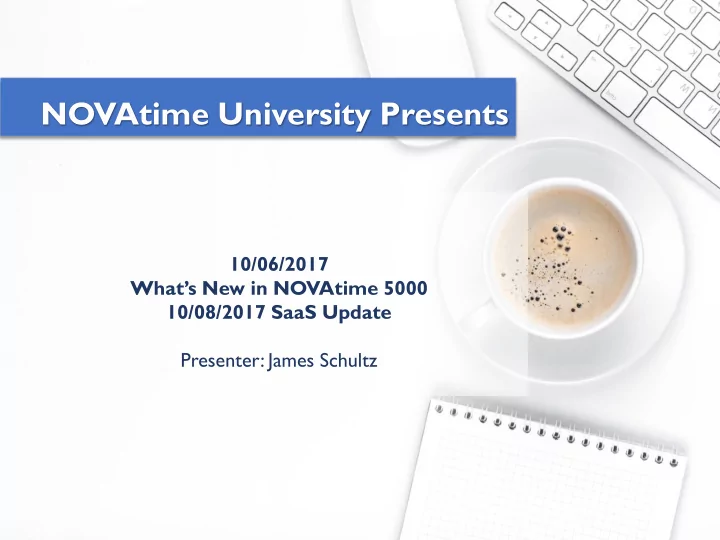
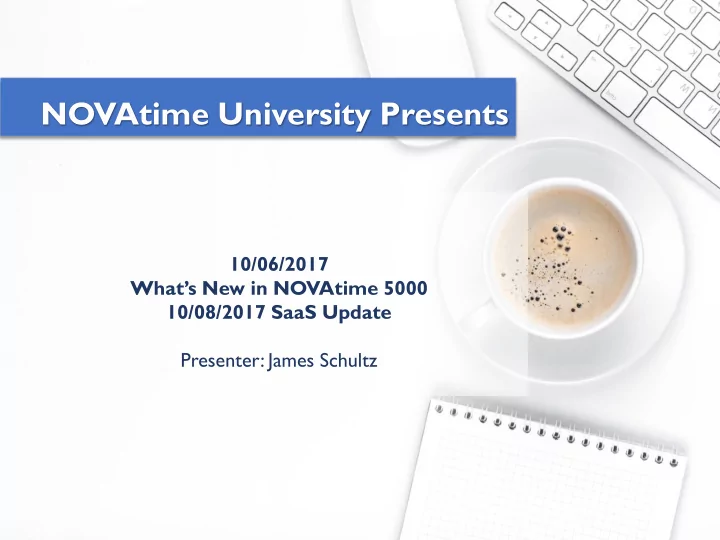
NOVAtime University Presents 10/06/2017 What’s New in NOVAtime 5000 10/08/2017 SaaS Update Presenter: James Schultz
GoT oWebinar Controls Maximize / Minimize Panel Display Session Full-Screen Raise / Lower Hand for Questions If you called into the session and did not enter your audio PIN, please note your audio PIN in the session display and press #PIN# or call back into the session. If using computer audio and you do not have a microphone, please use a phone to call into the session instead. You must enter your audio PIN to participate in the QA sessions.
Agenda Session Objectives Release Notes Dashboard (EWS) Payroll
Session Objectives The session is designed to provide a review of the most relevant new features that will be available in the NOVAtime 5000 SaaS October 2017 update. Please review the published “What’s New” document and contact your support representative with any questions or to request activation and training on the new features.
Release Notes There were 216 improvements made since the July 2017 quarterly update. We will review the most prominent items in today’s session. • Attendance Category: 66 • Compliance: 1 • Employees: 3 • Miscellaneous: 92 • Payroll: 16 • Reports: 13 • Rules: 4 • Scheduler: 21
Release Notes For a complete list of all improvements, please refer to NOVAtime 5000 Help “Chapter 7: Release Notes.”
Attendance Attendance>Profile Page (EWS) • Employees can be allowed to add/change their profile picture
Attendance Attendance>Timesheets Page (SPA) • Employee List Panel – New Sort Options:
Attendance Attendance>Timesheets Page (SPA) • Employee Information Area – Show Timesheet
Attendance Attendance>Timesheets Page (SPA) • Employee Information Area – Show Employee
Attendance Attendance>Timesheets Page (SPA) • Employee Information Area – Show Schedule
Dashboard (EWS) • Icon View • Basic indication of status • Click on an Icon to navigate
Dashboard (EWS) • Full View - Clock
Dashboard (EWS) • Full View - Timesheet
Dashboard (EWS) • Full View – Approaching Hours
Dashboard (EWS) • Full View – Leave Management
Dashboard (EWS) • Full View – Schedule
Dashboard (EWS) • Full View – Exception Summary
Dashboard (EWS) • Full View – Message
Dashboard (EWS) Timeout Warning
Payroll • 1-20 Active Payroll Bridges • Allows multiple of the same payroll bridge
Payroll • Copy setup from one payroll bridge to another template of that same payroll bridge.
Payroll • PR Mapping 2 is used add a new template and to configure payroll bridge 2-20
Payroll • Select active payroll bridge template
Payroll Payroll Process for 3-20 payroll bridges
Payroll Payroll Export for 2-20 payroll bridges
Questions and Answers Please be sure to complete the post-session survey to help us improve our sessions.
Recommend
More recommend