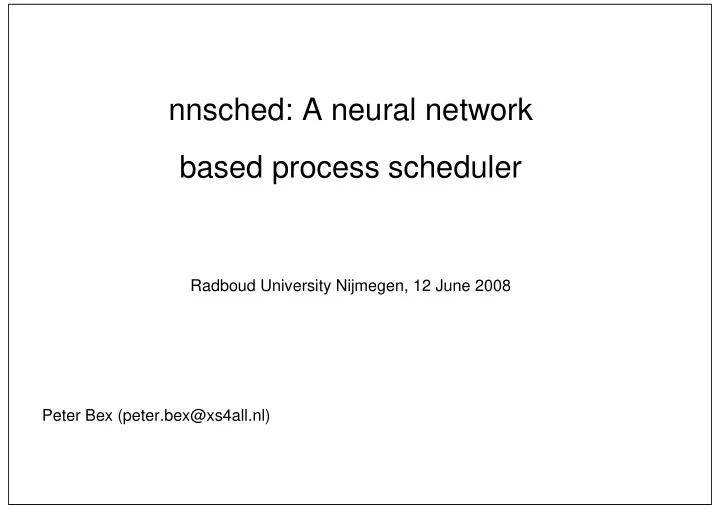
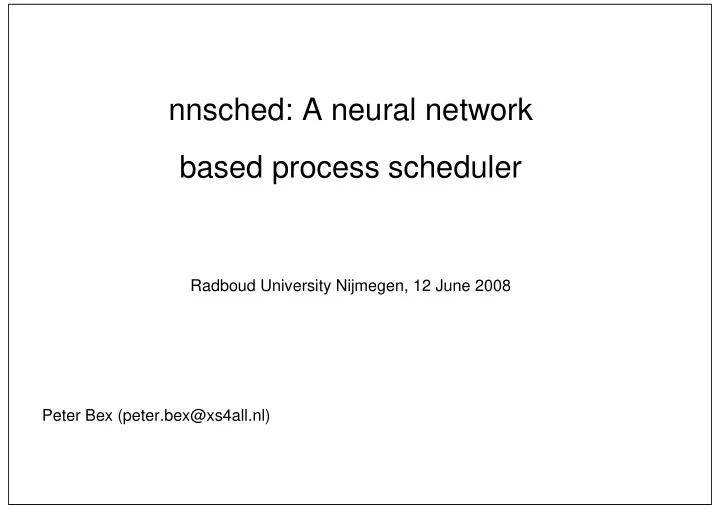
nnsched: A neural network based process scheduler Radboud University Nijmegen, 12 June 2008 Peter Bex (peter.bex@xs4all.nl)
Problem statement Computers are faster than a few years ago, but software is just as slow (sometimes slower)! What can we do about that? Make faster programs (duh) People want more fancy functionality, which cancels this See if we can prioritize programs better Important programs should have priority
Priority How do we know what programs are important? That depends on the user: Multimedia is important to a home user Networking performance can be sacrificed to make multimedia apps faster. Example: Who cares if the next episode of "The Simpsons" finishes downloading 5 minutes later? You’re watching the current episode right now and its playback must be smooth! On a web server, networking is more important than anything else!
Priority How do we know what programs are important? If we know what the user wants, we can look at a program’s behaviour: Does it use networking? Does it output sound? Does it process keystrokes? Does it access the harddisk? Use this information as features for a neural network which can instruct the OS scheduler
Scheduling 101 A CPU’s task: Fetch instruction Execute instruction Update instruction pointer Repeat We have only one CPU, so how come we can run more than one program at the same time?
Scheduling 101 Multitasking works like this: Run a tiny bit of program A Run a tiny bit of program B Run a tiny bit of program C Repeat Switch very quickly, and it looks like they’re running concurrently. This is a lot like how cartoons work: quickly alternate pictures to make them move.
Scheduling 101 How do we prioritize? When choosing the next program to run on the CPU, choose the program that’s important more often. This is tricky to get right! Existing OSes already allow you to define priorities. It’s a lot of work for a user to define priority this for every program he uses Let a neural network perform this task
Implementation overview Let’s solve this the easy way: Take an existing OS Why NetBSD? Free/libre software -> source is available Clean design -> easy to learn and change Let a neural net determine priority Re-use existing priority controls UNIX "nice" values All we need to do is gather features and run the network! Sounds easier than it is
Implementation - kernel Kernel extensions: Feature registration Defines features Makes it very easy to experiment with features Scheduler advisor Every second, recalculate priorities by running registered feature values through net Feature monitor "device": /dev/nnfmon For obtaining training data Network upload: /dev/nnconf User can upload new networks into a running kernel
Implementation - userland Userland (normal programs): Training program Produces networks from feature data Testing program To check network performance Configuration programs To upload networks, fetch features from the kernel And various other utilities
Features Initial testing was done with the following features: Terminal reads, writes and read/write ratio Audio reads, writes and read/write ratio Network reads, writes and read/write ratio Disk reads, writes and read/write ratio read/write ratio: hard to calculate with network Turned out to be a useless feature
Features - ratios read/write ratio: hard to calculate with network Turned out to be a useless feature
Features - others Other features: very useful Reads or writes, doesn’t matter which
Features - in detail Clusters from the previous slide make sense, but the real-time data is very chaotic:
Network topology To smooth out the features a bit, a "memory" layer was added to the network: Common O Output layer network data H Hidden layer(s) H 1 2 Input & memory I 1 I I M 1 M M 2 3 "layer" 3 2 Features PCB Memorize previous input
Results Project was a reasonable success: Network takes work out of user’s hands User-friendly: just load a pre-trained network Very easy to experiment with features OK performance overhead Room for improvement/future reasearch: Better features/more feature research Integration with the X windowing system (HARD!) At least adding features is very easy! Faster training algorithms (quickprop, rprop, ...) Different networks (SOM, ...)
Demo
Thank you Code and master thesis available from http://nnsched.sourceforge.net Questions?
Recommend
More recommend