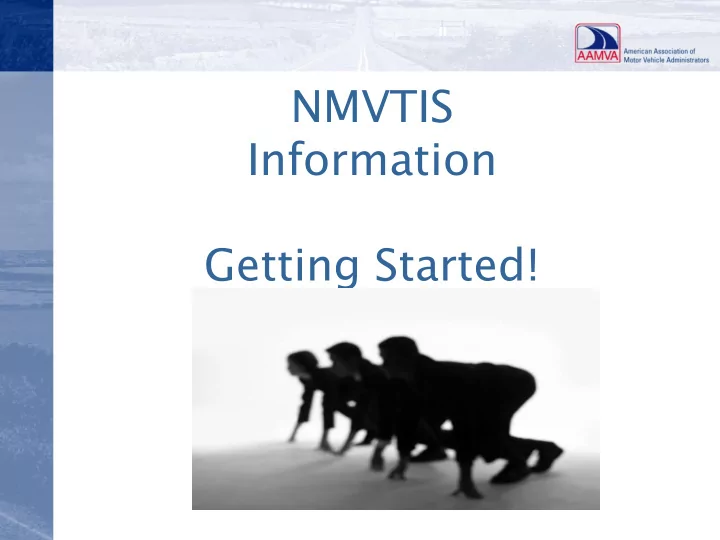
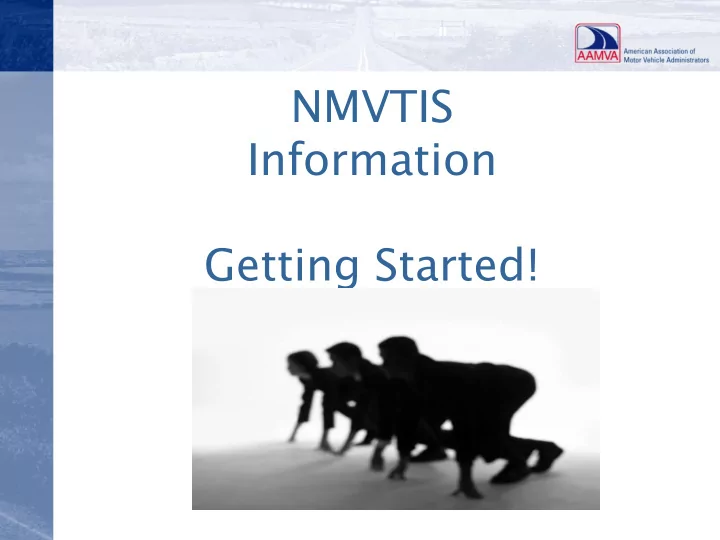
NMVTIS Information Getting Started!
NMVTIS is a system that allows the Division of Motor Vehicles to inquire titling information on any motor vehicle that can be licensed (cars, trucks, motorcycles) from a national database. 2
1.3 million vehicles are stolen each year, with only a little more than half recovered Auto theft alone costs consumers and insurance companies $8 billion per year! Some 570,000 vehicles were affected by hurricanes in 2005. These vehicles are now perfect targets for vehicle title fraud. Growing trend – “VIN Cloning” NMVTIS prevents this by “tracking” prior states with titling records for each motor vehicle 3
4
NMVTIS Overview NMVTIS TIS MVA Verification Inquiry iry (Sta tate te of Inquiry) iry) (Sta tate te of Title) ) – Verification Inquiry iry Vehicl icle Title Deta tail ils Application, Title Verification Resp sponse se MVA (Sta tate te of Title) Instant Print New Title, Title Issued Brand Update te Custo stome mer Verific ficatio tion Response (NMVTIS) • VIN Verification Resp sponse se • State of Title (Sta tate te of Title) ) – • Odometer Vehicl icle Title Deta tail ils • Title # • Title Issue Date • Make / Model Year Verific ficatio tion Response (State of Title tle) • Data elements listed above; plus • Title Status • Lien Holder • Gross Vehicle Weight 5 • Major Color • Etc.
Th The DMV: Receives the customer’s title application documentation for an out of state title Sends an inquiry to NMVTIS via webpage to verify the title document & vehicle information NMVTIS responds with data on the vehicle, the history of states it has been titled in, any brand information, or whether the vehicle is stolen Based on the information, a decision may be made on processing the application for title 6
Who Pr Provi vides s Info form rmati ation on Wh Who o CAN AN Receive eive Info formation rmation to NM from fr m NM NMVTIS? NMVTIS? IS? S? JURISDICTIONS VEHICLE DATA Other NCIC participating THIEF DATA states MANUFACTURERS MCO DATA Law Enforcement INSURANCE CARRIERS BRAND DATA JUNK/SALVAGE YARDS BRAND DATA 7
Your user id will be the same as your Ctrl-Alt-Del The beginning password is password123 It will require you to change your password at first login. Use the link below to access the page. https://stateinquiry.nmvtis.aamva.org/WebSite/Login.aspx 8
9
NMVTI TIS S allows s us to ch check ck odometer eter inform ormati ation, on, vehicle cle identifi ificatio cation n numbe mber, brands, s, and prior states s titled d in to co compar are e with the docu cumentat mentation ion presen ente ted. d. It also allows s for authoriz orized d DMV per ersonne onnel l to see ee if the e veh ehicle cle has as bee een stole len n 10
When you begin entering your user name and password you will see the screen below. You must pick West Virginia from the drop down list and check the box to accept the terms to continue. 11
You will then see the screen above. Your password must be at least 8 characters and must contain one number and one letter. You will also have to submit a secret question and answer in case you forget you password and it has to be 12 reset. Then click on the Save button
You will then see the screen below. This is the “Inquiry” Screen. You will enter the VIN number from the title documentation and click on Search 13
VIN Number Vehicle Summary Title History 14
Current DMV policy requires that only out-of-state titles must be checked through NMVTIS prior to being entered into the system for instant or batch printing • If all data appears to match the result, then it is ok to instant or batch print the title. Title work MUST be stamped “NMVTIS Check OK” with initials of the person who checked it prior to title being instant or batch printed. • If a theft notice or any information on the submitted title documentation does not match the result, you must follow chain of command for proper DMV NMVTIS Helpdesk notification. At this time, the inquiry result page should be printed and attached to title work and sent to the NMVTIS Helpdesk for further investigation. 15
Recommend
More recommend