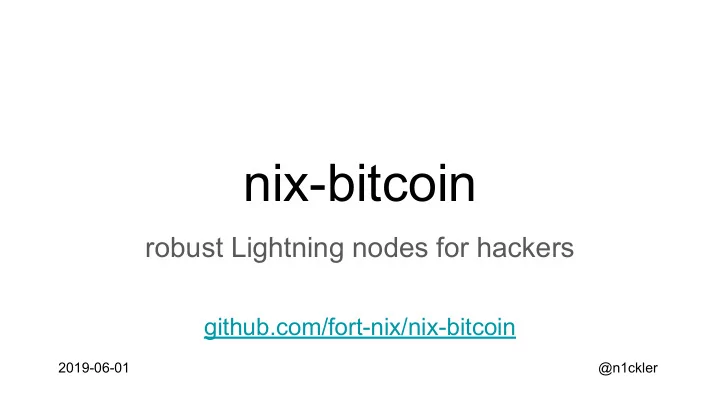
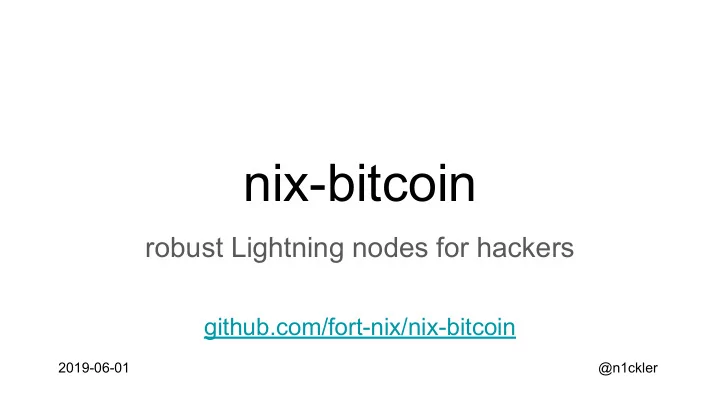
nix-bitcoin robust Lightning nodes for hackers github.com/fort-nix/nix-bitcoin 2019-06-01 @n1ckler
A smart home
A Bitcoin node
A lonely datacenter
Robustness ● Do you trust binaries from some cache or do you build from source? ● Do you always check signatures? ● Do you isolate services and give least privileges? ● Do you minimize dependencies? ● Do you use a hardened kernel? ● Is your setup reproducible? ● Goal: want to do that once and for all
nix-bitcoin nix tools nix-bitcoin configuration (text files) Bitcoin/Lightning/etc. node
Deployment ● Need something like: 4GB memory, CPU: Intel celeron, enough space ● There’s a tutorial for deploying virtual box in README.md ● Need machine to deploy from (right now x86 linux) ● $ git clone https://github.com/fort-nix/nix-bitcoin.git
“for hackers”: configuration.nix FIXMEs { config, pkgs, ... }: { imports = [ ./modules/nix-bitcoin.nix # FIXME : Uncomment next line to import your hardware configuration. #./hardware-configuration.nix ]; services.nix-bitcoin.enable = true; # FIXME : Define your hostname. networking.hostName = "nix-bitcoin"; # FIXME : add packages you need in your system environment.systemPackages = with pkgs; [ vim ]; services.clightning.enable = true; # services.spark-wallet.enable = true; # services.liquid-daemon.enable = true;
nix-bitcoin modules ● bitcoind with reasonable default config (Tor-only, banlist) ● clightning with reasonable default config (Tor-only, not listening) ● spark-wallet ● recurring-donations ● bitcoin-core hardware wallet integration (HWI) works with major hardware wallets ○ ● liquid-daemon ● lightning charge & nanopos ● electrs (usable with electrum mobile app) ssh hidden service ● ● non-root user "operator"
nodeinfo [operator@nix-bitcoin:~]$ nodeinfo BITCOIND_ONION=k7joisjlx5fjg77xcemqg6c5cprmslwhbcjuswlpdqwlvgvm6hp3j3yd.onion CLIGHTNING_NODEID=0339984228019b57db117d1cbaec31df115098d6a08d192cc CLIGHTNING_ONION=bsxeb3ucczmicamu6sec56bfal5cle2mwbnp5fgxeebpkxmefzahvtad.onion CLIGHTNING_ID=0339984228019b57db117d1cbaec31df115098d6a08d192ccb9d702 LIQUIDD_ONION=qacupjhgo52otzer7r6pmfqe6lwuwqi5m2fj4bzvra7iiyd7ap662xad.onion SPARKWALLET_ONION=http://rljtbxx33aew2ggokl3dfuiziwikmzyvjbsztpiogsn ELECTRS_ONION=fnguvt2rbzst5onvigwmv6vfarjqumsfd7yjva2x3fgqkphof3y4esqd.onion SSHD_ONION=pox7b2cmajfevrik6kwyqpvz2k6tpflbyzhbxb5zt6i7golivthmegqd.onion
c-lightning + spark wallet + Android app + Orbot + Bitcoin Austrian [root@nix-bitcoin:/var/lib/bitcoind]# journalctl -eu spark-wallet Running /nix/store/hsy6797wclb2wv6nyk6sz1hnq789235k-node-spark-wallet-0.2.5/bin/spark-wallet --ln-path /var/lib/clightning -Q -k -c /secrets/spark-wallet-login --public-u> Connected to c-lightning v0.7.0 with id 0339984228019b57db117d1cbaec31df115098d6a08d192ccb9d70274a4e823d95 on network bitcoin at /var/lib/clightning/lightning-rpc Access key for remote API access: f8ufvzUnUu7mWY6EZQqonTXKalWfeIJTe89TmIUaRA HTTP server running on http://rljtbxx33aew2ggokl3dfuiziwikmzyvjbsztpiogsngqrycew6g2sid.onion Scan QR to pair with HTTP server: ▄▄▄▄▄▄▄▄▄▄▄▄▄▄▄▄▄▄▄▄▄▄▄▄▄▄▄▄▄▄▄▄▄▄▄▄▄▄▄▄▄▄▄ █ ▄▄▄▄▄ █████▀▄▄███▀█▀▀███████ ██▀█ ▄▄▄▄▄ █ █ █ █ █▀█ ▀▀█ █ ▀ ▄▄ ▄▀ ▀ █▄▀▄█ █ █ █ █ █ █▄▄▄█ █▄▄ ▀▀▀ ▄▀▀▄▀ ▀█▀█ ▄ ▀█▄ █ █▄▄▄█ █ █▄▄▄▄▄▄▄█▄▀ ▀ █ ▀ █▄█ █▄█ █ ▀ █▄█ █▄▄▄▄▄▄▄█ █ ▄▀▀█▄▄▄█ ▄▀█ █▀ ▀▀██ █▄ █▄▄▀█▀█▀ ▀▀██ ██▀ ▀█ ▄█▀▀▀█▀ ▄ █▄▀ ▄▀▀ ▄▄▄▀▄▀█▄▀▄██▀█ ▀█ █▀▄▀▄█▄▄▄▀ ▄▀▄█▄▄ █▀ ▀███ █▄▀██ ▀█ ▄▀▀▀▀▀█ ██▄▄ ▀▀▄ ██▀█▀▄▀▄ ▄▀███▀█▄██▄▄▄ █▀█▀▄▀ █▀█ █▀▄ ▀▄ ▄█ █ ▀▄▄ ▄▀▀▀▀▄▀█▄ ▀▀ ▀ ▀█▀▀▀█▄█▀█ ██▄ ▀▄▄▄ ▄ ▄▄ ▄▀▄▀▄█▄█▄█▄▀ ██ █ ▀ ▄▄▄▄ █ █▀▀█▄█▀▄▀▄█ ▄▄██▄█▄▀▄▄▄▄▄█▀▄ ███▀ ██ ▀▄ ▀▄█ █ ▄█▀█▀▄▀▄▀█ ▄▄▀ █▄█▀███▀▄▄█ ▄█▀▀▄▀▄▀ ████ ███▀ ▄▀▀██▀▄▀█ ▀█▀ █▀▀▄▀█ ██▀ █▀ ▀▄▀▄▀█ █▀▀█▄▀█▄▀▀█▄▀█ ███▀█▄▀▀▄▀▄███▀ ▀▀█▀█ ▀██ █ ▀█ █▄▄█▀▀█▄▀▀▄▄ █▀█▀█▄ ▄▀ ▀▄▄▀▀▀▀▀ ▀█▄█ █ █ ▄▀▄▀ ▄▄▀██▄▀▄ ▄█▄▄▄██ █▄ ▄▀██▄▀▄█▀ ▀██▄█ █▄█▄▄▄█▄█ █ ▀▄▄ █ █ ▄█▄ ▄▄▄ █ ▀ ▄▄▄ ▀▄█▄█ █ ▄▄▄▄▄ █ ▄▀▄█▀▄▄█▄█▀█▄█▀█▀ ▄▄▀▄ █▄█ ▄▄▀██ █ █ █ ██ ▄█▄▄ ▀ ▄█▄ ▀█▀▄█▀▀▀ █▄▄ ▄ ▄▄█ ▀█ █ █▄▄▄█ █▀▀▄ ▄█ ▄▄▄ █▄█▀█▀▄▄▄▄▄█▀▄█▄ ▄ █▀█ █▄▄▄▄▄▄▄█▄▄▄▄▄▄█▄▄▄██▄█▄█▄▄▄▄█▄█████▄██▄███ [NOTE: This QR contains your secret access key, which provides full access to your wallet.]
Recurring Donations ● A module to repeatedly send lightning payments to recipients specified in the configuration. ● Very easy to do because we have full control over system (systemd timers) services.recurring-donations.enable = true; # Specify the receivers of the donations. By default donations # happen every Monday at a randomized time. services.recurring-donations.tallycoin = { "djbooth007" = 20000; "hillebrandmax" = 20000; "renepickhardt" = 20000; };
Hacking on nix-bitcoin
In search of a systematic approach ● Whole system config in a few text files and in version control ● Use abstractions to reduce complexity ● Reduced statefulness
The Nix ecosystem ● Nix: a purely functional package manager
The Nix ecosystem ● Nix: a purely functional package manager ● NixOs: a Linux distribution with a declarative approach to configuration management built on top of Nix
{ config, pkgs, ... }: { imports = [ ./hardware-configuration.nix ]; services.bitcoind.enable = true; services.bitcoind.port = 8333; services.tor.hiddenServices.bitcoind = { map = [{port = config.services.bitcoind.port;}]; }; } $ nixos-rebuild switch
The Nix ecosystem ● Nix: a purely functional package manager ● NixOs: a Linux distribution with a declarative approach to configuration management built on top of Nix ● Nixpkgs: collection of Nix packages and NixOs modules
The Nix ecosystem ● Nix: a purely functional package manager ● NixOs: a Linux distribution with a declarative approach to configuration management built on top of Nix ● Nixpkgs: collection of Nix packages and NixOs modules ● NixOps: declarative tool for deploying sets of NixOS Linux machines
{ bitcoin-node = { config, pkgs, ... }: { deployment.targetEnv = "virtualbox"; deployment.virtualbox.memorySize = 4096; # in MB deployment.virtualbox.vcpu = 2; deployment.virtualbox.headless = true; }; } $ nixops create -d my-new-network network.nix $ nixops deploy -d my-new-network
There must be a more systematic approach ● Whole system config in a few text files and in version control ● Use abstractions to reduce complexity ● Reduced statefulness ● Using Nix ○ deployment und update with single command ( nixops deploy ) ○ Reproducibilty for ease of use and security ○ uses standard linux tools under the hood ○ simple functional, typed language
{ config, pkgs, ... }: { imports = [ ./hardware-configuration.nix ]; services.bitcoind.enable = true; services.bitcoind.port = 8333; services.tor.hiddenServices.bitcoind = { map = [{port = config.services.bitcoind.port;}]; }; } $ nixos-rebuild switch
{ config, pkgs, ... }: { imports = [ ./hardware-configuration.nix ]; services.bitcoind.enable = true; services.tor.hiddenServices.bitcoind = { map = [{port = config.services.bitcoind.port;}]; }; } $ nixos-rebuild switch
Customizations ● Change/uncomment nix-bitcoin options in configuration.nix ● Check available module options in modules/ and add to configuration.nix ○ For example services.bitcoind.prune = 120000; services.bitcoind.dbCache = 4000; Services.clightning.bind-addr = "127.0.0.1:9735"; ● If option is not available, open an issue in the nix-bitcoin github repo or define it yourself
Recommend
More recommend