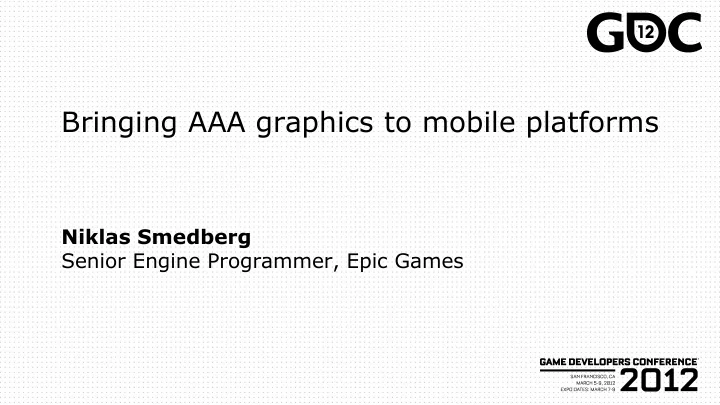
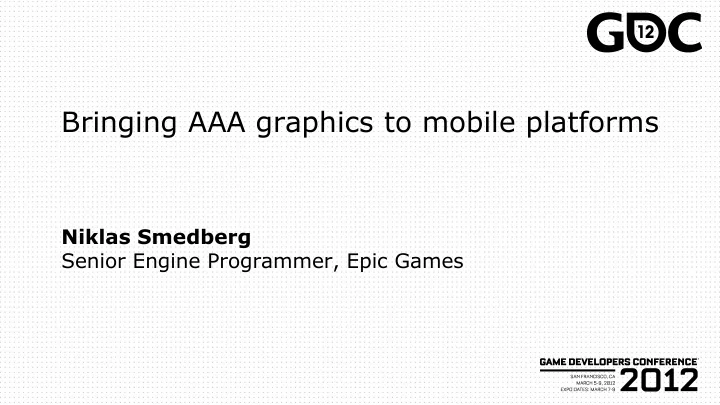
Bringing AAA graphics to mobile platforms Niklas Smedberg Senior Engine Programmer, Epic Games
Who Am I ● A.k.a. “ Smedis ” ● Platform team at Epic Games ● Unreal Engine ● 15 years in the industry ● 30 years of programming ● C64 demo scene
Content ● Hardware ● How it works under the hood ● Case study: ImgTec SGX GPU ● Software ● How to apply this knowledge to bring console graphics to mobile platforms
Mobile Graphics Processors ● The feature support is there: ● Shaders ● Render to texture ● Depth textures ● MSAA ● But is the performance there? ● Yes. And it keeps getting better!
Mobile GPU Architecture ● Tile-based deferred rendering GPU ● Very different from desktop or consoles ● Common on smartphones and tablets ● ImgTec SGX GPUs fall into this category ● There are other tile-based GPUs (e.g. ARM Mali) ● Other mobile GPU types ● NVIDIA Tegra is more traditional
Tile-Based Mobile GPU TLDR Summary: ● Split the screen into tiles ● E.g. 16x16 or 32x32 pixels ● The GPU fits an entire tile on chip ● Process all drawcalls for one tile ● Repeat for each tile to fill the screen ● Each tile is written to RAM as it finishes (For illustration purposes only)
ImgTec Process Vertex Vertex Command Software Frontend Processing Buffer Pixel Pixel Parameter Tiling Frontend Processing Buffer Frame Buffer
Vertex Frontend Vertex Vertex Command Software Vertex Frontend Processing Vertex Buffer Processing Processing ● Vertex Frontend reads from GPU command buffer ● Distributes vertex primitives to all GPU cores ● Splits drawcalls into fixed chunks of vertices ● GPU cores process vertices independently ● Continues until the end of the scene
Vertex processing (Per GPU Core) Vertex Vertex Command Software Frontend Processing Buffer Vertex Setup Shader (Vertex) Pre-Shader (VDM) (USSE) Tiling Parameter (TA) Buffer (RAM)
Vertex Setup Receives commands from Vertex Frontend Vertex Setup Shader (Vertex) Pre-Shader (VDM) (USSE) Tiling Parameter (TA) Buffer (RAM)
Vertex Pre-Shader Fetches input data (attributes and uniforms) Vertex Setup Shader (Vertex) Pre-Shader (VDM) (USSE) Tiling Parameter (TA) Buffer (RAM)
Vertex Shader Universal Scalable Shader Engine Executes the vertex shader program, multithreaded Vertex Setup Shader (Vertex) Pre-Shader (VDM) (USSE) Tiling Parameter (TA) Buffer (RAM)
Tiling Optimizes vertex shader output Bins resulting primitives into tile data Vertex Setup Shader (Vertex) Pre-Shader (VDM) (USSE) Tiling Parameter (TA) Buffer (RAM)
Parameter Buffer Stored in system memory You don’t want to overflow this buffer! Vertex Setup Shader (Vertex) Pre-Shader (VDM) (USSE) Tiling Parameter (TA) Buffer (RAM)
Pixel Frontend Pixel Pixel Pixel Frame Parameter Pixel Frontend Processing Processing Processing Buffer Buffer ● Reads Parameter Buffer ● Distributes pixel processing to all cores ● One whole tile at a time ● A tile is processed in full on one GPU core ● Tiles are processed in parallel on multi-core GPUs
Pixel processing (Per GPU Core) Pixel Pixel Frame Parameter Frontend Processing Buffer Buffer Pixel Setup Shader (Pixel) Pre-Shader (PDM) (USSE) Frame Buffer Pixel Back-end (RAM)
Pixel Setup Receives tile commands from Pixel Frontend Fetches vertexshader output from Parameter Buffer Triangle rasterization; Calculate interpolator values Depth/stencil test; Hidden Surface Removal Pixel Setup Shader (Pixel) Pre-Shader (PDM) (USSE) Frame Buffer Pixel Back-end (RAM)
Pixel Pre-Shader Fills in interpolator and uniform data Kicks off non-dependent texture reads Pixel Setup Shader (Pixel) Pre-Shader (PDM) (USSE) Frame Buffer Pixel Back-end (RAM)
Pixel Shader Multithreaded ALUs Each thread can be vertices or pixels Can have multiple USSEs in each GPU core Pixel Setup Shader (Pixel) Pre-Shader (PDM) (USSE) Frame Buffer Pixel Back-end (RAM)
Pixel Back-end Triggered when all pixels in the tile are finished Performs data conversions, MSAA-downsampling Writes finished tile color/depth/stencil to memory Pixel Setup Shader (Pixel) Pre-Shader (PDM) (USSE) Frame Buffer Pixel Back-end (RAM)
Shader Unit Caveats ● Shader programs without dynamic flow-control: ● 4 vertices/pixels per instruction ● Shader programs with dynamic flow-control: ● 1 vertex/pixel per instruction ● Alpha-blending is in the shader ● Not separate specialized hardware ● Shader patching may occur when you switch state ● (More on how to avoid shader patching later)
Rendering Techniques ● How to take advantage of this GPU?
Mobile is the new PC ● Wide feature and performance range ● Scalable graphics are back ● User graphics settings are back ● Low/medium/high/ultra ● Render buffer size scaling ● Testing 100 SKUs is back
Graphics Settings
Render target is on die ● MSAA is cheap and use less memory ● Only the resolved data in RAM ● Have seen 0-5 ms cost for MSAA ● Be wary of buffer restores (color or depth) ● No bandwidth cost for alpha-blend ● Cheap depth/stencil testing
“Free” hidden surface removal ● Specific to ImgTec SGX GPU ● Eliminates all background pixels ● Eliminates overdraw ● Only for opaque
Mobile vs Console ● Very large CPU overhead for OpenGL ES API ● Max CPU usage at 100-300 drawcalls ● Avoid too much data per scene ● Parameter buffer between vertex & pixel processing ● Save bandwidth and GPU flushes ● Shader patching ● Some render states cause the shader to be modified and recompiled by the driver ● E.g. alpha-blend settings, vertex input, color write masks, etc
Alpha-test / Discard ● Conditional z-writes can be very slow ● Instead of writing out Z ahead of time, the “Pixel setup” (PDM) won’t submit more fragments until the pixelshader has determined visibility for current pixels. ● Use alpha-blend instead of alpha-test ● Fit the geometry to visible pixels
Alpha-blended, form-fitted geometry
Alpha-blended, form-fitted geometry
Render Buffer Management (1 of 2) ● Each render target is a whole new scene ● Avoid switching render target back and forth! ● Can cause a full restore: ● Copies full color/depth/stencil from RAM into Tile Memory at the beginning of the scene ● Can cause a full resolve: ● Copies full color/depth/stencil from Tile Memory into RAM at the end of the scene
Render Buffer Management (2 of 2) ● Avoid buffer restore ● Clear everything! Color/depth/stencil ● A clear just sets some dirty bits in a register ● Avoid buffer resolve ● Use discard extension (GL_EXT_discard_framebuffer) ● See usage case for shadows ● Avoid unnecessarily different FBO combos ● Don’t let the driver think it needs to start resolving and restoring any buffers!
Texture Lookups ● Don’t perform texture lookups in the pixel shader! ● Let the “pre - shader” queue them up ahead of time ● I.e. avoid dependent texture lookups ● Don’t manipulate texture coordinate with math ● Move all math to vertex shader and pass down ● Don't use .zw components for texture coordinates ● Will be handled as a dependent texture lookup ● Only use .xy and pass other data in .zw
Mobile Material System ● Full Unreal Engine materials are too complicated
Mobile Material System ● Initial idea: ● Pre-render into a single texture
Mobile Material System ● Current solution: ● Pre-render components into separate textures ● Add mobile-specific settings ● Feature support driven by artists
Mobile Material Shaders ● One hand-written ubershader ● Lots of #ifdef for all features ● Exposed as fixed settings in the artist UI ● Checkboxes, lists, values, etc
Material Example: Rim Lighting
Material Example: Vertex Animation
Shader Offline Processing ● Run C pre-processor offline ● Reduces in-game compile time ● Eliminates duplicates at off-line time
Shader Compiling ● Compile all shaders at startup ● Avoids hitching at run-time ● Compile on the GL thread, while loading on Game thread ● Compiling is not enough ● Must issue dummy drawcalls! ● Remember how certain states affect shaders! ● May need experimenting to avoid shader patching E.g. alpha-blend states, color write masks
God Rays
God Rays ● Initially ported Xbox straight to PS Vita ● Worked, but was very slow ● But for Infinity Blade II, on a cell phone!? ● We first thought it was impossible ● But let’s have a deeper look
God Rays ● Port to OpenGL ES 2.0 ● Use fewer texture lookups ● Worse quality ● And still very slow
Optimizations For Mobile ● Move all math to vertex shader ● No dependent texture reads! ● Pass down data through interpolators ● But, now we’re out of interpolators ● Split radial filter into 4 draw calls ● 4 x 8 = 32 texture lookups total (equiv. 256) ● Went from 30 ms to 5 ms
Original Shader
Mobile Shader
God Rays ● Original Scene ● No God Rays
1 st Pass ● Downsample Scene ● Identify pixels ● RGB: Scene color ● A: Occlusion factor ● Resolve to texture: ● “Unblurred source”
Recommend
More recommend