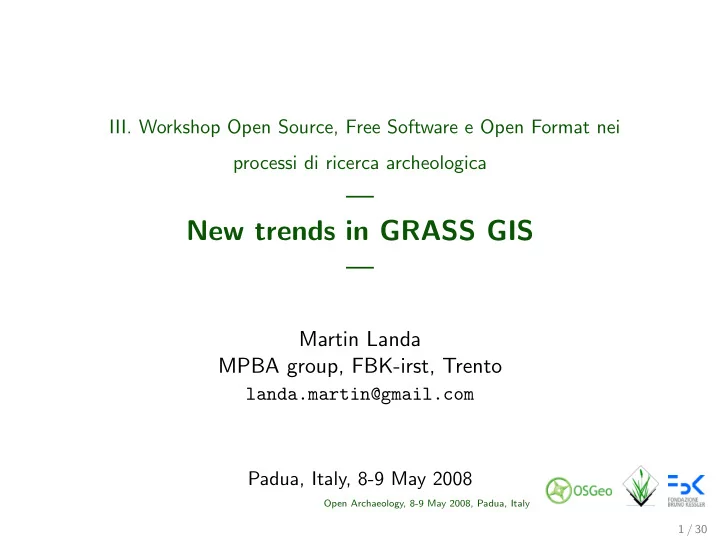
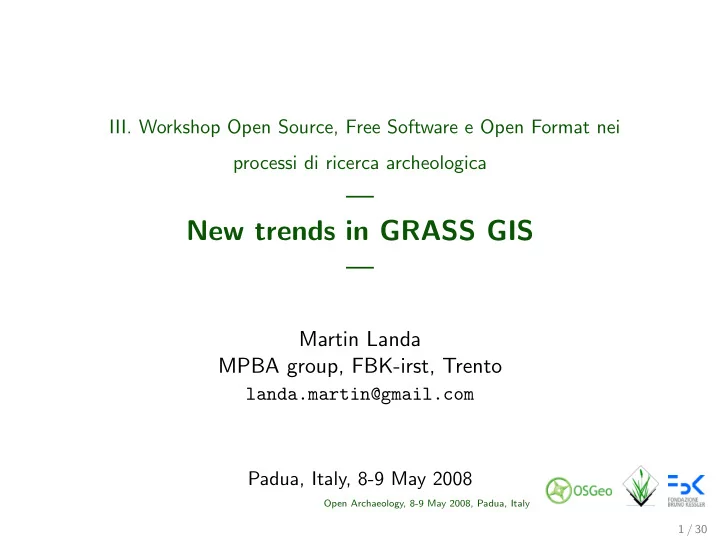
III. Workshop Open Source, Free Software e Open Format nei processi di ricerca archeologica — New trends in GRASS GIS — Martin Landa MPBA group, FBK-irst, Trento landa.martin@gmail.com Padua, Italy, 8-9 May 2008 Open Archaeology, 8-9 May 2008, Padua, Italy 1 / 30
Outline Welcome to GRASS GIS User Interface Command Line Interface Graphical User Interface wxGUI Location wizard Georectifier Profile analysis tool Vector digitizer Further development Open Archaeology, 8-9 May 2008, Padua, Italy 2 / 30
Outline Welcome to GRASS GIS User Interface Command Line Interface Graphical User Interface wxGUI Location wizard Georectifier Profile analysis tool Vector digitizer Further development Open Archaeology, 8-9 May 2008, Padua, Italy 3 / 30
Welcome to GRASS GIS Open Archaeology, 8-9 May 2008, Padua, Italy 4 / 30
Brief introduction ◮ Developed since 1982 by U.S. Army CERL (till 1995), since 1999 under GNU GPL ◮ International development team, very large code-base (approx. 500 000 lines), mostly written in ANSI-C programming language, portable code ◮ Official project of the Open Source Geospatial Foundation , http://www.osgeo.org http://grass.osgeo.org http://grass.osgeo.org/wiki Open Archaeology, 8-9 May 2008, Padua, Italy 5 / 30
GRASS – multiplatform desktop GIS GNU/Linux (wxGUI, 2008/02) Open Archaeology, 8-9 May 2008, Padua, Italy 6 / 30
GRASS – multiplatform desktop GIS Mac OS (wxGUI, 2007 by Michael Barton) Open Archaeology, 8-9 May 2008, Padua, Italy 6 / 30
GRASS – multiplatform desktop GIS MS Windows (wxGUI, 2008/03) Open Archaeology, 8-9 May 2008, Padua, Italy 6 / 30
Basic characteristics ◮ Native 2D/3D raster support ◮ Supports various external raster/vector formats via GDAL/OGR ◮ More than 180 modules for raster/image processing ◮ Terrain analysis (slope, aspect), . . . Open Archaeology, 8-9 May 2008, Padua, Italy 7 / 30
Basic characteristics ◮ Native 2D/3D raster support ◮ Supports various external raster/vector formats via GDAL/OGR ◮ More than 180 modules for raster/image processing ◮ Terrain analysis (slope, aspect), . . . ◮ Native 2D/3D topological vector support ◮ Support for DXF files ( v.in.dxf ) ◮ More than 100 modules for vector processing ◮ Vector network analysis (e.g. shortest path), . . . ◮ DBMS integrated (dbf, PostgreSQL, MySQL, SQLite) Open Archaeology, 8-9 May 2008, Padua, Italy 7 / 30
Basic characteristics ◮ Native 2D/3D raster support ◮ Supports various external raster/vector formats via GDAL/OGR ◮ More than 180 modules for raster/image processing ◮ Terrain analysis (slope, aspect), . . . ◮ Native 2D/3D topological vector support ◮ Support for DXF files ( v.in.dxf ) ◮ More than 100 modules for vector processing ◮ Vector network analysis (e.g. shortest path), . . . ◮ DBMS integrated (dbf, PostgreSQL, MySQL, SQLite) ◮ Data visualization (2D/3D+), exporting to Paraview ◮ Localized to many languages (currently 21 ongoing) Open Archaeology, 8-9 May 2008, Padua, Italy 7 / 30
Outline Welcome to GRASS GIS User Interface Command Line Interface Graphical User Interface wxGUI Location wizard Georectifier Profile analysis tool Vector digitizer Further development Open Archaeology, 8-9 May 2008, Padua, Italy 8 / 30
Outline Welcome to GRASS GIS User Interface Command Line Interface Graphical User Interface wxGUI Location wizard Georectifier Profile analysis tool Vector digitizer Further development Open Archaeology, 8-9 May 2008, Padua, Italy 9 / 30
Command Line Interface (CLI) # set computation region to raster map ’roads’ g.region rast=roads # create buffer in distance 100 map units r.buffer input=roads output=roads_100 distances=100 # start graphics display d.mon x0 # display ’roads’ buffer raster map d.rast map=roads_100 # display ’roads’ vector map in green d.vect map=roads color=green Open Archaeology, 8-9 May 2008, Padua, Italy 10 / 30
Command Line Interface (CLI) Open Archaeology, 8-9 May 2008, Padua, Italy 11 / 30
Outline Welcome to GRASS GIS User Interface Command Line Interface Graphical User Interface wxGUI Location wizard Georectifier Profile analysis tool Vector digitizer Further development Open Archaeology, 8-9 May 2008, Padua, Italy 12 / 30
TCL/TK-based GUI Motto While the early decision to first develop GRASS as a command-line system remained good, the need to provide users with a GUI was increasingly difficult to ignore. Open Archaeology, 8-9 May 2008, Padua, Italy 13 / 30
TCL/TK-based GUI Motto While the early decision to first develop GRASS as a command-line system remained good, the need to provide users with a GUI was increasingly difficult to ignore. 5.0 The first native GUI for GRASS developed by Jacques Bouchard in 1999 and became part of GRASS 5.x, so-called TCLTKGRASS . 6.0 The replacement of TCLTKGRASS – Display Manager developed by Michael Barton, Radim Blaˇ zek and others. 6.2 The next step in GUI evolution was GIS Manager developed mainly by Michael Barton in 2006-2007. Open Archaeology, 8-9 May 2008, Padua, Italy 13 / 30
TCL/TK-based GUI in GRASS 6.3 Open Archaeology, 8-9 May 2008, Padua, Italy 14 / 30
NVIZ – n-dimensional visualization Open Archaeology, 8-9 May 2008, Padua, Italy 15 / 30
GRASS integrated with QGIS QGIS with GRASS support, from http://qgis.org Open Archaeology, 8-9 May 2008, Padua, Italy 16 / 30
wxPython-based GUI ◮ Development started in the end of 2006 ◮ Experimental GUI prototype included in GRASS 6.3.0 ◮ wxGUI development focused on GRASS 6.4 (the main release of 2008) and future GRASS 7 releases Open Archaeology, 8-9 May 2008, Padua, Italy 17 / 30
wxPython-based GUI ◮ Development started in the end of 2006 ◮ Experimental GUI prototype included in GRASS 6.3.0 ◮ wxGUI development focused on GRASS 6.4 (the main release of 2008) and future GRASS 7 releases Goals ◮ Portability , fully functional on the GNU/Linux, Unix, Mac-OS and MS Windows operating systems ◮ Ease of Use , providing all the features common to state of the art GIS applications ◮ Extensibility , all tools integrated into GUI, including digitization, georectification, image classification, etc. Open Archaeology, 8-9 May 2008, Padua, Italy 17 / 30
Outline Welcome to GRASS GIS User Interface Command Line Interface Graphical User Interface wxGUI Location wizard Georectifier Profile analysis tool Vector digitizer Further development Open Archaeology, 8-9 May 2008, Padua, Italy 18 / 30
wxGUI components ◮ Layer Manager allows to run different GRASS modules from menu, includes map layer management, integrated command-line prompt, and command output window Open Archaeology, 8-9 May 2008, Padua, Italy 19 / 30
wxGUI components Layer Manager Open Archaeology, 8-9 May 2008, Padua, Italy 19 / 30
wxGUI components ◮ Layer Manager allows to run different GRASS modules from menu, includes map layer management, integrated command-line prompt, and command output window ◮ Map Display Window(s) integrates basic tools for zooming, panning, data querying, decorations (north arrows, barscale, etc.) Open Archaeology, 8-9 May 2008, Padua, Italy 19 / 30
wxGUI components Map Display Window Open Archaeology, 8-9 May 2008, Padua, Italy 19 / 30
Outline Welcome to GRASS GIS User Interface Command Line Interface Graphical User Interface wxGUI Location wizard Georectifier Profile analysis tool Vector digitizer Further development Open Archaeology, 8-9 May 2008, Padua, Italy 20 / 30
Location wizard, importing unreferenced images Location wizard available from GUI welcome screen Open Archaeology, 8-9 May 2008, Padua, Italy 21 / 30
Location wizard, importing unreferenced images Define GIS directory and name for new project location Open Archaeology, 8-9 May 2008, Padua, Italy 21 / 30
Location wizard, importing unreferenced images Choose method for creating project location Open Archaeology, 8-9 May 2008, Padua, Italy 21 / 30
Location wizard, importing unreferenced images Finish wizard and create new location Open Archaeology, 8-9 May 2008, Padua, Italy 21 / 30
Location wizard, importing unreferenced images Run module to import raster/image files into GRASS using GDAL Open Archaeology, 8-9 May 2008, Padua, Italy 21 / 30
Location wizard, importing unreferenced images Define input file and name for output raster map Open Archaeology, 8-9 May 2008, Padua, Italy 21 / 30
Location wizard, importing unreferenced images Data import in progress. . . Open Archaeology, 8-9 May 2008, Padua, Italy 21 / 30
Location wizard, importing unreferenced images Visualization of imported data in GRASS Open Archaeology, 8-9 May 2008, Padua, Italy 21 / 30
Outline Welcome to GRASS GIS User Interface Command Line Interface Graphical User Interface wxGUI Location wizard Georectifier Profile analysis tool Vector digitizer Further development Open Archaeology, 8-9 May 2008, Padua, Italy 22 / 30
Geocoding in wxGUI step by step 0. step , start “Georectifier” from Layer Manager menu Open Archaeology, 8-9 May 2008, Padua, Italy 23 / 30
Geocoding in wxGUI step by step 1. step , choose data type and source project location and mapset (where unreferenced data lives) Open Archaeology, 8-9 May 2008, Padua, Italy 23 / 30
Recommend
More recommend