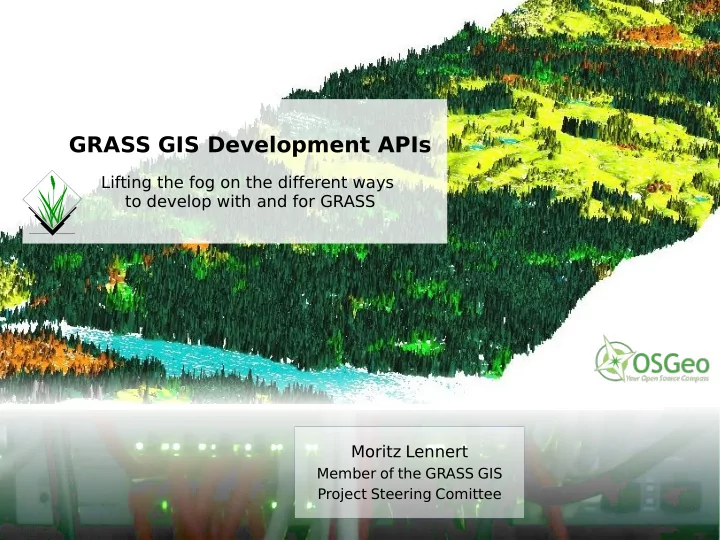
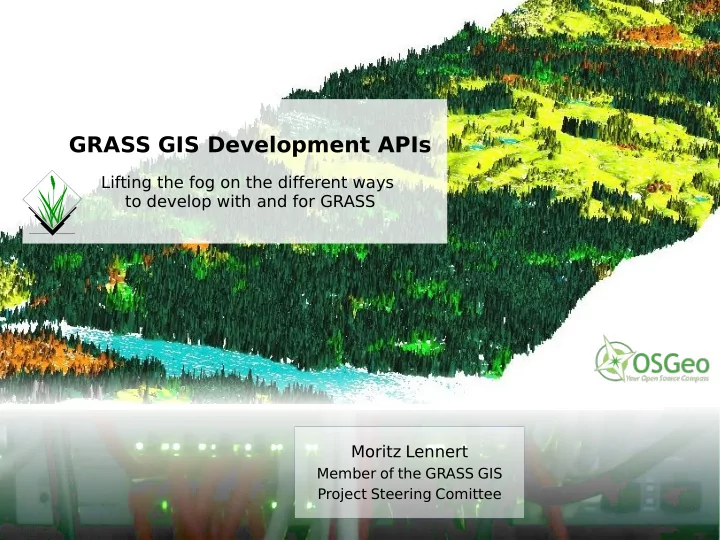
GRASS GIS Development APIs @ Moritz Lennert, based on a presentation design by Markus Neteler Lifting the fog on the different ways to develop with and for GRASS CC-BY-SA license Moritz Lennert Member of the GRASS GIS Project Steering Comittee PostGISomics
Over 30 years of development A C-Project @ Moritz Lennert, based on a presentation design by Markus Neteler Shell scripts integrated very early Appearance of – New generations of developers – New languages Today different APIs exist Aim of this presentation : clarification of objectives and use-cases for each API CC-BY-SA license
GRASS GIS = API GRASS GIS = toolkit following UNIX philosophy @ Moritz Lennert, based on a presentation design by Markus Neteler Each module can be considered a 'function' with its parameters – Module map output stored in GRASS database – Other types of output can either be stored in files or directly sent to standard output – Chaining of modules = programming CC-BY-SA license
GRASS GIS = API ● Identify points lying in possible flood risk area : @ Moritz Lennert, based on a presentation design by Markus Neteler ELEVATION_MAP=elevation POINT_MAP=camping_grounds g.region rast=$ELEVATION_MAP r.watershed elevation=$ELEVATION_MAP threshold=10000 stream=raster_streams r.to.vect input=raster_streams output=vector_streams type=line v.buffer input=vector_streams output=stream_buffers distance=500 CC-BY-SA license v.select a_input=$POINT_MAP b_input=stream_buffers operator=within output=places_at_risk
GRASS GIS = API Memory handling (garbage collection) by system @ Moritz Lennert, based on a presentation design by Markus Neteler Individual error handling by each module Modules can be called through system calls from other languages = instant integration of GRASS GIS Python import subprocess subprocess.call('r.watershed elevation=elevation threshold=10000 stream=raster_streams', shell=True) C void main() CC-BY-SA license { system("r.watershed elevation=elevation threshold=10000 stream=raster_streams"); }
GRASS GIS Python Scripting Library Module calls from Python not always easy to implement @ Moritz Lennert, based on a presentation design by Markus Neteler – Specific handling of shell expansion – Handling module output other than maps Python scripting library elaborated (mostly by Glynn Clements) to ease these calls – Wrapper functions around subprocess.Popen(). – Specific functions for handling different types of IO : • Reading output line by line • Reading output as dictionary CC-BY-SA license • Feeding info to a module via stdin • etc
GRASS GIS Python Scripting Library >>> grass.run_command('g.region', flags='g') @ Moritz Lennert, based on a presentation design by Markus Neteler n=228500 s=215000 w=630000 e=645000 nsres=10 ewres=10 rows=1350 cols=1500 cells=2025000 >>> grass.read_command('g.region', flags='g') 'n=228500\ns=215000\nw=630000\ne=645000\nnsres=10\newres=10\n rows=1350\ncols=1500\ncells=2025000\n' CC-BY-SA license >>> grass.parse_command('g.region', flags='g') {'rows': '1350', 'e': '645000', 'cells': '2025000', 'cols': '1500', 'n': '228500', 's': '215000', 'w': '630000', 'ewres': '10', 'nsres': '10'
GRASS GIS Python Scripting Library Makes calls to GRASS GIS modules very easy, including @ Moritz Lennert, based on a presentation design by Markus Neteler output handling Also implements a series of wrappers for often-used module calls. Ex : – grass.create_location() – grass.list_pairs('vector', mapset='PERMANENT') – grass.db_select(sql = 'SELECT cat,CITY FROM myfirestations WHERE cat < 4') – grass.raster_what('elevation', [[640000, 228000]]) – Etc In GRASS 7, all scripts were rewritten from bash to Python CC-BY-SA license using scripting library http://grass.osgeo.org/grass71/manuals/libpython/script.html
PyGRASS GRASS GIS Python scripting library @ Moritz Lennert, based on a presentation design by Markus Neteler – wrapper around module calls – no low-level acces to GRASS GIS data and functions – not very pythonic Google Summer of Code project by Pietro Zambelli: PyGRASS – Two layers • replacement of scripting library's module call functions • lower-level access to GRASS GIS (via ctypes) CC-BY-SA license – integrate philosophies of both GRASS GIS and Python => more pythonic
PyGRASS – Access to modules >>> from grass.pygrass.modules import Module @ Moritz Lennert, based on a presentation design by Markus Neteler >>> gregion=Module('g.region') >>> gregion.description 'Manages the boundary definitions for the geographic region.' >>> gregion.flags.g = True >>> gregion.run() n=318500 s=10500 […] rows=616 cols=1613 cells=993608 >>> gregion.inputs.raster = 'elevation' >>> gregion.run() n=228500 s=215000 CC-BY-SA license […] rows=1350 cols=1500 cells=2025000
PyGRASS – Access to modules Shortcuts to module calls almost identical to command line @ Moritz Lennert, based on a presentation design by Markus Neteler >>> from grass.pygrass.modules.shortcuts import general as g >>> g.region(flags='g') >>> from grass.pygrass.modules.shortcuts import vector as v >>> v.info('schools') Modules treated as objects Output handling not as easy => more programming skills necessary Currently, Python scripting library and PyGRASS modules package co-exist. Simplified, subjectif differentiation : – Scripting library for GRASS GIS users who want to begin CC-BY-SA license coding scripts – PyGRASS modules more for Python users who want to use GRASS GIS
PyGRASS – Low-level access to data and functions Directly access geometry features and a selection of low- @ Moritz Lennert, based on a presentation design by Markus Neteler level C-functions Uses ctypes Allows programming complex GRASS GIS applications in Python, combining – Ease of Python programming – Performance of GRASS C-API Different packages, notably – raster CC-BY-SA license – vector – gis
PyGRASS – Low-level access to data and functions >>> from grass.pygrass.vector import VectorTopo @ Moritz Lennert, based on a presentation design by Markus Neteler >>> schools = VectorTopo('schools') >>> schools.open(mode='rw') >>> schools.num_primitive_of('point') 167 >>> from grass.pygrass.vector.geometry import Point >>> new_school = Point() >>> new_school.x = 643550 >>> new_school.y = 216200 >>> schools.write(new_school) >>> schools.close() >>> schools.open(mode='r') >>> schools.num_primitive_of('point') 168 CC-BY-SA license
PyGRASS – Low-level access to data and functions >>> for school in schools: @ Moritz Lennert, based on a presentation design by Markus Neteler ... print(school.id, school) ... (1, Point(633649.285674, 221412.944348)) (2, Point(628787.129283, 223961.620521)) [...] (167, Point(650870.509540, 247064.343249)) (168, Point(643550.000000, 216200.000000)) >>> schools.close() >>> recrutement_area=new_school.buffer(1000) http://grass.osgeo.org/grass71/manuals/libpython/pygrass_index.html CC-BY-SA license
GRASS GIS C-API Over 30 years of development @ Moritz Lennert, based on a presentation design by Markus Neteler Parts have remained stable over entire period Some fundamental additions on the way : – Floating-point and null support (GRASS 5) – New vector library including network tools (GRASS 6) – Large-file support, significant performance optimization and much better cross-platform usability (GRASS 6-7). CC-BY-SA license
GRASS GIS C-API Three main core libraries: @ Moritz Lennert, based on a presentation design by Markus Neteler – gis: fundamental operations, data structures and GRASS database management – raster: creation, handling and processing of raster data – vector: creation, handling and processing of vector data Many other libraries, including functions for different mathematical calculations, the treatment of satellite imagery, displaying maps, projection handling, 3D-support, etc. CC-BY-SA license
GRASS GIS C-API Consistent naming scheme : @ Moritz Lennert, based on a presentation design by Markus Neteler • G_* = gis library • Rast_ = raster handling • Vect_* = vector handling • I_* = satellite imagery • etc. Host of data structures for dealing with specific GIS-related data and GRASS GIS data formats CC-BY-SA license http://grass.osgeo.org/programming7/
GRASS GIS C-API Reading all features in a vector map and selecting only the @ Moritz Lennert, based on a presentation design by Markus Neteler points for further treatment : nlines = Vect_get_num_lines(&Map); for (line = 1; line <= nlines; line++) { type = Vect_read_line(&Map, Points, Cats, line); if (!(type & GV_POINT)) ontinue; } Getting size of raster map and reading row by row : inrast = Rast_allocate_buf(data_type); /* Allocate output buffer, use input map data_type */ nrows = Rast_window_rows(); CC-BY-SA license ncols = Rast_window_cols(); for (row = 0; row < nrows; row++) { G_percent(row, nrows, 2); Rast_get_row(infd, inrast, row, data_type); }
Recommend
More recommend