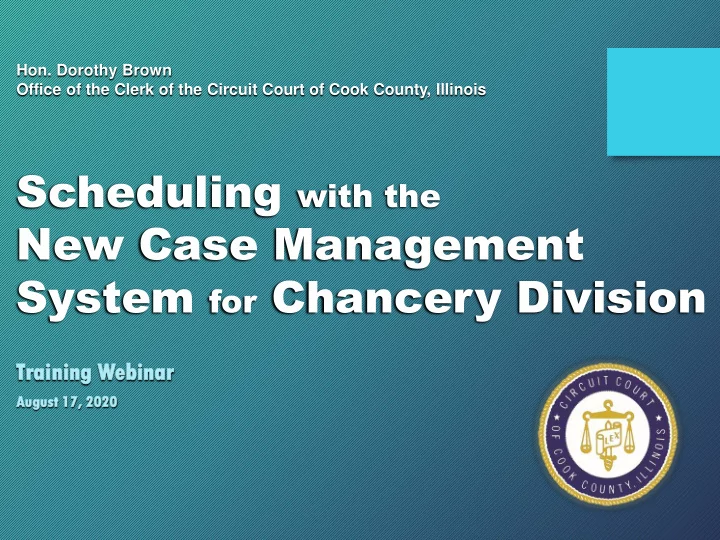
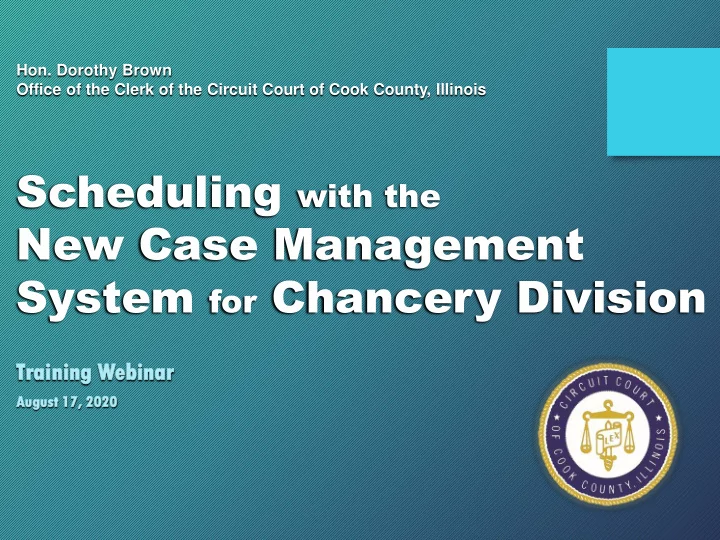
Hon. Dorothy Brown Office of the Clerk of the Circuit Court of Cook County, Illinois 1 Scheduling with the New Case Management System for Chancery Division Train inin ing g Webi binar nar August st 17, 2020
Scheduling with the New Case Management System for Chancery Division Training webinar 2 AGENDA Purpose – Overview of the Chancery Division (4:00 – 4:10 p.m.) I. A. Hon. Dorothy Brown, Clerk of the Circuit Court of Cook County B. David Moses, Associate Clerk, Criminal Bureau, Office of the Clerk of the Circuit Court of Cook County Goals & Objectives of the Webinar (4:10 – 4:15 p.m.) II. Introduction of Panelists (4:15 – 4:20 p.m.) III. Panel Discussion (4:20 – 5:10 p.m.) IV. A. General Overview of the Chancery Division Case Management System B. How to Schedule in Odyssey for Chancery Division C. Public Access to Civil Data D. New Supreme Court Rules on Electronic Notification of Case Management Notices Q & A (5:10 – 5:25 p.m.) V. CLE Information/Wrap-Up (5:25 – 5:30 p.m.) VI.
Scheduling with the New Case Management System for Chancery Division Training webinar 3 GOALS & OBJECTIVES OF THE WEBINAR Sherry Chatz, Chief Deputy Clerk, Law Division, representing Dawn Porter, Associate Clerk, Family/Chancery/Law Bureau, Clerk of the Circuit Court • Information and instruction on the following Chancery Division upcoming new Case Management System Enhancements: New Case Scheduling Motion Scheduling Public Access to Civil Data Electronic Notification
Scheduling with the New Case Management System for Chancery Division Training webinar 4 PANEL DISCUSSION Moderator: HON. DOROTHY BROWN CLERK OF THE CIRCUIT COURT OF COOK COUNTY, ILLINOIS Panelists: Craig Wimberly, Deputy Chief Information Officer Christian Font, Project Manager, Tyler Technologies, Inc. Carlo DeFranco, Chief Deputy Clerk, Chancery Division Susan Welfeld, Project Manager, CMS Scheduling Gloria Legette, Deputy General Counsel
OVERVIEW OF CHANCERY DIVISION 5 CASE MANAGEMENT SYSTEM • Historical Perspective Craig Wimberly, Deputy Chief Information Officer, Clerk of the Circuit Court • Legacy Docketing Systems • Strategic Initiative: Integrated Case Management System • The Odyssey System Christian Font, Project Manager, Tyler Technologies
CHANCERY DIVISION NEW CMS SCHEDULING 6 NEW CASE SCHEDULING
CHANCERY DIVISION NEW CASE SCHEDULING – SELECTING CASE TYPE 7 New Case Scheduling will function the same as it does today.
CHANCERY DIVISION NEW CASE SCHEDULING – ENTERING ATTORNEY CODE 8
CHANCERY DIVISION NEW CASE SCHEDULING – 9 ENTERING PARTY INFORMATION
CHANCERY DIVISION NEW CASE SCHEDULING – 10 ENTERING PARTY INFORMATION
CHANCERY DIVISION NEW CASE SCHEDULING – FILINGS 11
CHANCERY DIVISION NEW CASE SCHEDULING – FILINGS 12
CHANCERY DIVISION NEW CASE SCHEDULING – 13 FILINGS/OPTIONAL SERVICES List of Optional Services and Fees Certification Fee - $6.00 each Certified Copy Fee - $6.00 each Certified Mailing Fee - $16.80 each Citation to Discover Assets - $65.00 Correction of Case Title or Number, By Court Order - $25.00 Issue Alias Citation, Garnishment or Summons - $6.00 each Mailing Fee - $10.50 each Non-Wage Deduction - $65.00 Postage Fee - $0.50 Residential Foreclosure – Tier 1 - $500.00 Residential Foreclosure – Tier 2 - $250.00 Residential Foreclosure – Tier 3 - $50.00 Wage Deduction - $65.00
CHANCERY DIVISION NEW CASE SCHEDULING – FILINGS 14 List of Chancery New Case Additional Filing Options Affidavit As to Military Service Affidavit Filed Certificate Filed Certification – Out of County Transfer Exhibits Filed Fee Waiver Petition Filed – Defendant/Respondent Fee Waiver Petition Filed – Petitioner/Plaintiff Notice of Filing Filed Proof of Service Filed Stipulation Filed Summons Issued and Returnable
CHANCERY DIVISION NEW CASE SCHEDULING – PAYMENT 15
CHANCERY DIVISION NEW CASE SCHEDULING – SUMMARY REVIEW 16
CHANCERY DIVISION NEW CASE SCHEDULING 17 New case scheduling will function the same as it does today. Once your new case is accepted, your case management date will appear on the face of your file stamped document.
CHANCERY DIVISION NEW CMS SCHEDULING 18 MOTION SCHEDULING
CHANCERY DIVISION MOTION SCHEDULING – CASE SEARCH 19
CHANCERY DIVISION MOTION SCHEDULING – FILE INTO CASE 20
CHANCERY DIVISION MOTION SCHEDULING – ENTERING ATTORNEY CODE 21 Please note that the Motion Types will no longer be located in the Case Cross Reference section
CHANCERY DIVISION MOTION SCHEDULING – SELECTING FILING CODE 22 Select a motion related filing code and the Motion Type dropdown box will appear.
CHANCERY DIVISION NEW CMS SCHEDULING – 23 SELECTING MOTION TYPE
CHANCERY DIVISION MOTION SCHEDULING – UPLOADING DOCUMENT 24
CHANCERY DIVISION NEW CMS SCHEDULING – PAYMENT 25
CHANCERY DIVISION NEW CMS SCHEDULING – SUMMARY REVIEW 26 Scroll to the Filings section, which is collapsed. Click on your Filing Code (Motion Filed in this example) to expand and review the motion type.
CHANCERY DIVISION NEW CMS SCHEDULING – 27 SUMMARY VERIFICATION In the Summary screen, click to expand the filings section and verify that the correct Motion Type still appears in that section. If there is no Motion Type or if it is the wrong Motion Type, you will not be able to select a date for your hearing. If you need to add or correct the motion type click Back at the bottom of the screen. If everything is okay, click Submit .
CHANCERY DIVISION MOTION SCHEDULING – SELECTING A DATE & TIME 28
CHANCERY DIVISION MOTION SCHEDULING – STAMPED DOCUMENT 29
30 PUBLIC A PUBLIC ACCESS CCESS TO CIVIL O CIVIL D DATA
Public Website Access to Civil Data 31
Public Digital Access Terminals (DATs) 32
Website and DATs 33 • Global search across all divisions and case types • Search by record number (case number) or name • Use of wildcard (*) for name searches • For Attorneys with logins for Criminal Access – Civil information will be available through your authenticated search
Website and DATs Advance Filtering Options 34 Search a specific division Or Search by ARDC number (Bar Number), Attorney name, Business name, …and more.
Website and DATs 35
Website and DATs 36 Search Results
Website and DATs 37 Detailed Information
Website and DATs 38 Detailed Information
CHANCERY DIVISION NEW CMS SCHEDULING 39 NEW SUPREME COURT RULES ON ELECTRONIC NOTIFICATION OF CASE MANAGEMENT NOTICES
NEW S NEW SUPRE UPREME ME COU COURT T RULE ULE ON ON ELECTR EL ECTRON ONIC NO IC NOTIF TIFICA ICATION TION OF CA OF CASE SE MAN MANAGEMENT GEMENT NO NOTICES TICES 40 Rule ule 11 11(b (b) E-mail Address. An attorney must include on the appearance and on all pleadings filed in court an e-mail address to which documents and notices will be served in conformance with Rule 131(d). A self-represented litigant who has an e-mail address must also include the e-mail address on the appearance and on all pleadings filed in court to which documents and notices will be served in conformance with Rule 131(d). Amended July 15, 2020, eff. immediately. Committee Comment (July 15, 2020) When a self-represented litigant has provided an e-mail address to the court pursuant to subparagraph (b), courts retain discretion to determine if an alternative method of service of documents or notices, either in addition to or instead of e-mail, is needed. Committee Comment (December 21, 2012) New subparagraphs (b)(6) and (7) were created to allow for service of documents electronically. The amendments facilitate electronic communications among the court, parties, and counsel and complement the expansion of e-filing in the trial courts. However, electronic service may not be appropriate in all instances. For example, absent a secure method for electronic service of documents, other service options should be used for cases or documents filed confidentially.
NEW SUPRE NEW S UPREME ME COU COURT T RULE ULE ON ON EL ELECTR ECTRON ONIC NO IC NOTIF TIFICA ICATION TION OF CA OF CASE SE MANAGEMENT MAN GEMENT NO NOTICES TICES 41 Rule ule 13 131 1 (d (d) (d) Name, Address, Telephone Number, and E-mail Address. (1) Attorneys. All documents filed or served in any cause by an attorney upon another party shall bear the attorney’s name, business address, e -mail address, and telephone number. The attorney must designate a primary e-mail address and may designate no more than two secondary e-mail addresses. (2) Self-Represented Litigants. All documents filed or served in any cause by a self- represented litigant upon another party shall bear the self- represented litigant’s mailing address and telephone number. Additionally, a self-represented litigant who has an e- mail address must designate a single e-mail address to which service may be directed under Rule 11. If a self-represented litigant does not designate an e-mail address, then service upon and by that party must be made by a method specified in Rule 11 other than e-mail transmission. Amended July 15, 2020, eff. immediately.
CHANCERY DIVISION NEW CMS SCHEDULING 42 Q & A
Recommend
More recommend