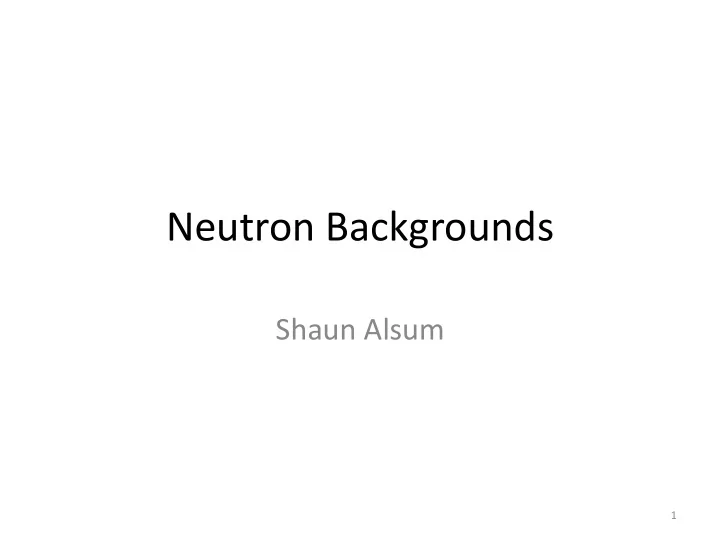
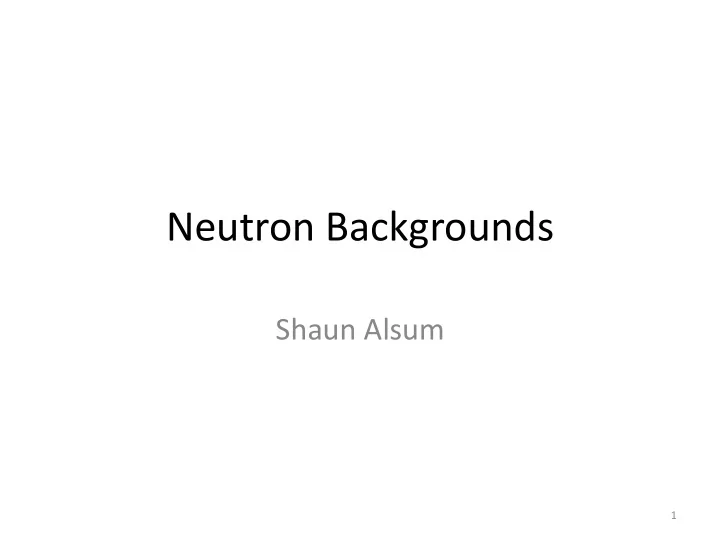
Neutron Backgrounds Shaun Alsum 1
Strategy • Simulate neutron energy depositions • Cluster depositions • Use libNEST to get S1c, S2c • Find and implement necessary cuts • Determine dimensionality of PDF needed and create it • Find rates of things that can be compared to neutron background rate (i.e. NR double- scatters) and compare to data 2
Disclaimer about plots • All plots here are made using simulated data from one run of the neutrons originating in the PMTs as discussed previously. This run had 7681 events recorded, 1692 of which seem to have recorded a primary, but no actual energy deposits in the Lxe. 3
When to depositions actually occur? • Ran full simulations and found the timestamp of each deposition in post-analysis • A cut of 500us accepts 99.994% of depositions 4
Implementing a time-cut • Since so few of the simulated events took place at an irrelevent time anyway, abandoned efforts (which may have been successful, it turns out) to implement cut in MC itself • Cut added during clustering algorithm of 400us after primary 5
Implementing other cuts • Created a new file to cut depositions that don’t meet the LUX run04 golden -event cuts • Cuts detailed here (for those with LUX twiki access) http://teacher.pas.rochester.edu:8080/wiki/bin/view/Lux/Run4_frozen_page – Fiducial cut – S1 cut – S2 cut – ER_mean + 3 sigma – NR_mean – 7 sigma 6
Multiple scatter distribution with cuts Includes all previously mentioned cuts per deposition . Probably not fully ideal way to do it, but first, naïve, thing to do. 7
From Previous Updates… 8
Considered Backgrounds • PMTs – Neutrons from (alpha, n) from U238 chain alphas – Neutrons from (alpha, n) from Th232 chain alphas – Neutrons from U235 fission • PTFE – Neutrons from (alpha, n) from Po210 (U238 late) chain alphas 9
Background Energy Spectra - PMTs (alpha, n) from neutronyield.usd.edu With the following concentrations U238 fission from a parameterization I found in a lecture online… https://indico.cern.ch/event/14529 6/contributions/1381141/attachme nts/136909/194258/lecture24.pdf 10
Background Energy Spectra - PTFE From Paolo… 11
What was actually simulated? • All components of PMTs, but all neutrons originating in the PMT window. • All PTFE is the source (specifically, anything with PTFE in the name in LUXSim …) • Discrete energies normalized to approximate the correct spectrum. 12
Current status • 490,000 Energy deposition only sims of PMT backgrounds run (batches of 10,000, one must have failed) • PTFE ready to run (I think), but haven’t actually been run (error in first submission). 13
Future work • Clustering • Further determine what the detector would see for each event (an average of 29 interactions occur in LXe for each neutron, most of which deposit some energy, maybe mostly taken care of with clustering, maybe not) • libNEST -> S1c, S2c PDFs for each spacetime bin (time bin and z-slice) 14
The Macros PMT Macro # I need to do this / run/initialize # set how frequently the sims will update it's progress, i.e. every n events /LUXSim/io/updateFrequency 100 # choose a directory to which to save the output /LUXSim/io/outputDir . # choose name of output files /LUXSim/io/outputName PMT_an_ # geometry? /LUXSim/detector/select 1_0Detector # no grids (faster and not doing optics or activity from them) /LUXSim/detector/gridWires off PTFE is the exact same, # no cryostand /LUXSim/detector/cryoStand off but with PTFE in place # I need to do this as well /LUXSim/detector/update of PMT_Window and # record energy deposits in the volume "LiquidXenon" (i.e., in the active xenon) /LUXSim/detector/recordLevel LiquidXenon 2 different numbers. # place source /LUXSim/source/set PMT_Window SingleParticle_neutron 0.0100862457815 Bq/kg 0.1 MeV /LUXSim/source/set PMT_Window SingleParticle_neutron 0.0172169043921 Bq/kg 0.2 MeV /LUXSim/source/set PMT_Window SingleParticle_neutron 0.0231564684468 Bq/kg 0.3 MeV /LUXSim/source/set PMT_Window SingleParticle_neutron 0.0141594862236 Bq/kg 0.4 MeV /LUXSim/source/set PMT_Window SingleParticle_neutron 0.0225755162408 Bq/kg 0.5 MeV /LUXSim/source/set PMT_Window SingleParticle_neutron 0.0425102014676 Bq/kg 0.6 MeV (more of the same, a LOT more) # optics off /LUXSim/physicsList/useOpticalProcesses false # set number of particles to simulate /LUXSim/beamOn 10000 # later! 15 exit
Where have all the Neutrons gone? • First thing to notice… – Can’t just look at neutron depositions. Neutron depositions above a certain energy are not counted, but instead have their energy imbued into heavy particles which instantly deposit their energy. 16
What are we going to do about it? Spectrum of all nuclear recoils • Include both heavy particle (atom sized) as well as neutron depositions as NR. – This INCLUDES kinetic energy gained by heavy particles which gain their Spectrum of all electron recoils energy via decay after neutron capture. • Call interactions from gammas, electrons, and positrons ER. • Doing this, get the following spectra 17
Do I need to practically worry about the case where a cluster would have more than 2 depositions? • Yes Maybe many of them are tiny and negligible? Nope. Number of depositions in a given Number of depositions in a given event with two or more neighboring event with two or more neighboring depositions within .5 cm depositions within .5 cm that deposit 18 10 eV or more.
Do I somehow have to account for many, or can I cut it off at a few? Must account for many. Number of depositions within 0.5 cm of the deposition with the most in any given event. 19
The Clustering algorithm • Cluster into cylinders (right now ∆ xy < 0.5 cm, ∆z < 1 cm) • Pick a deposition, – add it to a cluster, – check around it for any others. • If found, add that one. • check around that one for any others – and add them continue on in this fashion. – Once no more are found, step back up to the last and keep searching. • Once all in a cluster are found, start with another point (not in the cluster) • Illustration on next slide. 20
Clustering Algorithm illustration 1. Creates new cluster containing dep 1 (cluster 1) 2. No more neighbors. Marks dep 1 as clustered and 10 1 moves on to a new point. 3. Creates new cluster containing dep 2 (cluster 2) 9 4. Looks around dep 2 for neighbors, finds dep 3, 6 adds dep 3 to cluster 2 8 5. Looks around dep 3 for neighbors, finds dep 5, 2 4 adds dep 5 to cluster 2 7 6. Looks around dep 5 for neighbors, finds dep 8, 5 3 adds dep 8 to cluster 2 7. No more neighbors, resumes search around dep 5. 8. No more neighbors, resumes search around dep 3, finds dep 7, adds dep 7 to cluster 2. 9. No more neighbors. Marks deps 2, 3, 5, 8, and 7 as clustered and moves on. 10. Creates new cluster containing dep 4 (cluster 3) 11. No more Neighbors. Marks dep 4 as clustered and moves on. 21 12. Creates new cluster containing dep 6 (cluster 4)…
This can create a cluster out of chains, is this a problem? • Fortunately, it doesn’t seem like it. Distance (in cm) between the two most distant depositions in each cluster. The vast majority are still very compact. 22
Then was this level of clustering sophistication really necessary? • Maybe not… But the ability to include arbitrarily many depositions in a cluster is and is easy to accomplish with recursion. Number of depositions that make up each cluster. Left-most bin is 1, and has the most, but comprises less than ¼ of all the depositions. Numbers >2 are occur frequently 23
How many clusters are in each event, then? The number of clusters in each event. The number that have enough energy to be detected has not yet been determined… 24
The unmentioned part of the clustering algorithm. • Where should the cluster be? – The xy cluster position is ERS2/NRS2 determined by an expected-S2 weighted average in x and y – The z cluster position is determined to be at the location of the uppermost deposition in the cluster Deposition Energy (keV) • What is the cluster’s energy? • Energy from NR are summed into an NR total energy. • Energy from ER are summed into an ER total energy. This is because in the end what we want to simulate is the total S1 and S2 from the cluster, so the energy deposited via different methods needs to be distinguished. 25
Drift 26
R Recall only neutrons from PMTs currently 27
libNEST • Run libNEST twice for each cluster. – Once with the NR energy in NR mode – Once with ER energy in ER mode • Sum the S1c and S2c from the two runs • Save file with x, y, z, r, phi, drift, s1c, s2c 28
PDF creation • 5-d PDF may well kill the PLR (drastic increase in integration time) • Luckily, PDF is made in r, phi, drift_time, S1c, log(S2c). Phi seems uniform to within bin- scale inside fiducial volume. • Should be able to Make a 4x1-d PDF With uniform phi 29
Time cut studies 30
Peaks in the energy deposition spectrum • Imagine they come from decay after neutron capture.
Time-cut • If the process takes too long, it won’t be seen as part of the initial event. • Create a time-cut in Geant4 that kills a track if it takes longer than a certain amount of time.
Recommend
More recommend