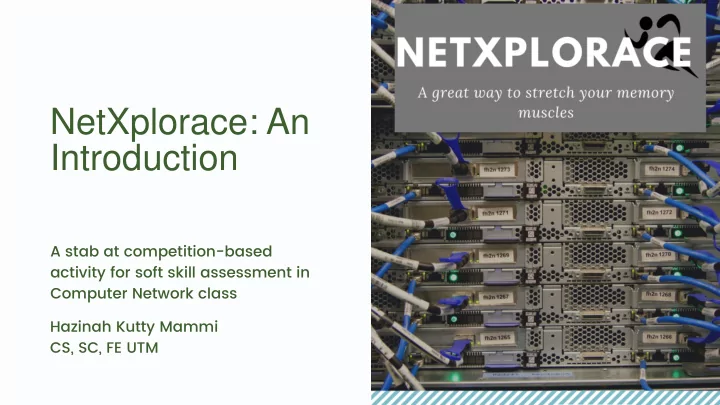
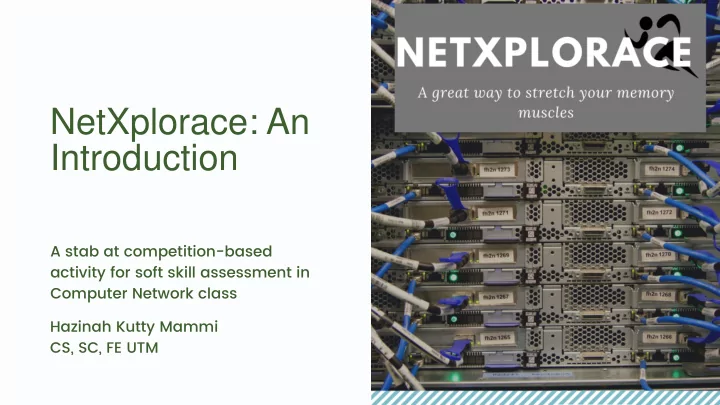
NetXplorace: An Introduction A stab at competition-based activity for soft skill assessment in Computer Network class Hazinah Kutty Mammi CS, SC, FE UTM
*Behind the scenes NetXplorace: BTS A fun way/experience For assessment of soft skills Computer Networks (CompNet) is a theory and lab This is the platform used to heavy course. It can get assess soft skills, which are TW repetitive pretty quick. (Team Working) and TH (Thinking). Repetitive = boring. NetXplorace was designed to put the fun into learning as well as nurture skills.
NetXplorace: History • Many class competition • But :: time was limited, excitement was limited, results were limited. • bring the competition out of class • give students room to be active • let them have fun, blow off a little steam
The PLAN What do you want to achieve? What should the students do to get marks? What are the different activities to be included? NetXplorace: The teams, the routes, the questions, the clues, the venues, the help..... Let's do it The Process Getting the plan done!
THE PLAN Designing the puzzle that is NetXplorace
The teams • Teams are made of 3 members. • Student choose own team members. • Team is also lab team - so they are together all through the semester. • TW starts from teams are formed - they have to work together to ensure members have knowledge and skills. • Knowing number of members and groups - help in route, stops and questions design Roughly, we have about 25-32 groups
The questions • Aim: all members MUST answer. • Question types: Individual, Double, Group . • Individual: Only one member should answer - not the same member every time Students do not know • Double: Two members what question will be • Group: Answer together asked - they only • Randomly put easy - medium - hard questions know its type.
Make sure: • Everyone has time to shine • Not only 'the smart' answer everything • There is enough time for all questions
The venue/stops • A stop is where student stop to answer question. • Try to get a good place - cool, covered, with doors ( especially for individual questions). • It also needs to be dispersed enough that 'running' is valid. • Also, need to check availability. • 32 groups : 5 questions - need at least 6/7 stops (including begin and end) Think of the volunteers.
The volunteers • These were essentially lecturers, but has evolved into students. • Seniors, juniors volunteer to help to man the stops and such. • The more, the better. An unexpected outcome
The routes • Routes need to be carefully planned. • Avoid: road block, clogging, stress. • 32 groups : 5 questions - need at least 3 or 4 different routes Some math is required
The clues • The clues are used to go to the next stop. • It contain 2 things: The Next Stop and The Question Type • This is a fun exercise in puzzle solving - you can use many different types Popular trends, funny stuff, etc...
The rules • No calculators/phones when answering questions. • Phones may be used to solved clues. • No cheating (of any kind) “I follow three rules: Do the right thing, do the best you can, and always show people you care.” Lou Holtz
The help • Students will get stuck answering questions: they are stressed, unprepared, etc. • Help is provided with penalties. ⚬ After 15 mins of trying , they can call ONE member in to help, but get 20 mins penalty. ⚬ After 15 mins of trying together, they can get help from the evaluator, but get another 20 mins penalty. *Penalties means less marks received - ouch!
Keep tabs on: • Who answers what • Team in right route • Which stop is next • Time arrived/left • Penalties
PROBLEMS Volunteers missing instructions - student submit and leave. Volunteers misunderstood questions - panicked on answers. Junior volunteers intimidated by senior participants. Students just crash a stop that is not theirs. Timing, timing, timing... You have to think on your feet
HOW TO MAP OF THE RACE excel file MANAGE EVERYTHING
FEEDBACK
GALLERY
QUESTIONS? COMMENTS? If you need help organizing an explorace for your class, contact me.
Recommend
More recommend